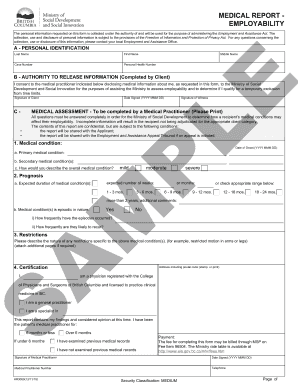
Medical Employability Form 3069


What is the Medical Employability Form 3069
The Medical Employability Form 3069 is a crucial document used primarily in the healthcare sector. It serves to assess an individual's suitability for employment in medical roles by evaluating their health status and medical history. This form is often required by employers to ensure compliance with health regulations and to safeguard patient safety. By gathering pertinent health information, the form helps employers make informed hiring decisions while also protecting the rights of the applicants.
How to use the Medical Employability Form 3069
Using the Medical Employability Form 3069 involves several steps to ensure accurate completion and submission. First, gather all necessary personal information, including your medical history and any relevant health records. Next, carefully fill out the form, ensuring that all sections are completed truthfully and accurately. Once completed, the form should be submitted to the designated employer or healthcare facility as per their instructions. It is essential to keep a copy of the submitted form for your records.
Steps to complete the Medical Employability Form 3069
Completing the Medical Employability Form 3069 can be streamlined by following these steps:
- Read the form thoroughly to understand all requirements.
- Gather necessary documents, such as previous medical records and identification.
- Fill in personal details, including name, address, and contact information.
- Provide detailed medical history, including any chronic conditions or past surgeries.
- Sign and date the form to verify that the information is accurate.
- Submit the form as instructed, either online or in person.
Legal use of the Medical Employability Form 3069
The Medical Employability Form 3069 is legally binding when filled out correctly and submitted to the appropriate entity. It must comply with relevant laws and regulations governing employment and healthcare practices. This includes adherence to privacy laws, such as HIPAA, which protect the confidentiality of medical information. Employers must handle the form with care, ensuring that all data is stored securely and used only for its intended purpose.
Key elements of the Medical Employability Form 3069
Several key elements are essential to the Medical Employability Form 3069. These include:
- Personal Information: Name, address, and contact details.
- Medical History: Comprehensive details about past illnesses, surgeries, and ongoing treatments.
- Emergency Contact: Information for a person to be contacted in case of an emergency.
- Signature: A declaration that the information provided is accurate and complete.
How to obtain the Medical Employability Form 3069
The Medical Employability Form 3069 can typically be obtained from the employer or healthcare facility requesting it. Many organizations provide the form online, allowing applicants to download and print it. Additionally, some healthcare providers may offer the form directly during the hiring process or as part of the onboarding procedure. It is advisable to check the specific requirements of the organization to ensure you have the correct version of the form.
Quick guide on how to complete medical employability form 3069
Effortlessly Prepare Medical Employability Form 3069 on Any Device
Managing documents online has gained traction among businesses and individuals. It serves as an ideal eco-friendly alternative to traditional printed and signed documentation, allowing you to find the right form and securely store it online. airSlate SignNow equips you with all the necessary tools to create, edit, and electronically sign your documents swiftly without any holdups. Handle Medical Employability Form 3069 on any device with airSlate SignNow's Android or iOS applications and streamline any document-related process today.
How to Edit and eSign Medical Employability Form 3069 with Ease
- Find Medical Employability Form 3069 and click on Get Form to begin.
- Make use of the tools at your disposal to complete your form.
- Emphasize important sections of your documents or redact sensitive information with the tools that airSlate SignNow offers specifically for this purpose.
- Create your signature using the Sign feature, which only takes seconds and carries the same legal significance as a conventional wet ink signature.
- Review all the details and click on the Done button to save your changes.
- Choose how you would like to send your form, whether by email, SMS, or a shareable link, or download it to your computer.
Say goodbye to lost or misplaced documents, tedious form searches, or errors that necessitate printing new copies. airSlate SignNow addresses all your document management needs in just a few clicks from any device you prefer. Modify and eSign Medical Employability Form 3069 to ensure excellent communication at every stage of the form preparation process with airSlate SignNow.
Create this form in 5 minutes or less
Create this form in 5 minutes!
How to create an eSignature for the medical employability form 3069
How to create an electronic signature for a PDF online
How to create an electronic signature for a PDF in Google Chrome
How to create an e-signature for signing PDFs in Gmail
How to create an e-signature right from your smartphone
How to create an e-signature for a PDF on iOS
How to create an e-signature for a PDF on Android
People also ask
-
What is the medical employability form 3069?
The medical employability form 3069 is a necessary document used to assess an individual's medical fitness for a specific role. It is often required by employers to ensure compliance with health standards. Completing the form accurately helps streamline hiring processes and maintain workplace safety.
-
How can airSlate SignNow help with the medical employability form 3069?
airSlate SignNow simplifies the process of filling out and signing the medical employability form 3069. With its user-friendly interface, you can quickly upload, send, and eSign documents electronically. This reduces the time and effort required compared to traditional paper methods, making the hiring process smoother.
-
Is there a cost associated with using airSlate SignNow for the medical employability form 3069?
Yes, airSlate SignNow offers various pricing plans tailored to different business needs. You can choose a plan that best fits your requirements for managing documents like the medical employability form 3069. The pricing is designed to be cost-effective while providing essential features that enhance workflow efficiency.
-
What features does airSlate SignNow offer for managing the medical employability form 3069?
airSlate SignNow provides features such as customizable templates, automated workflows, and secure document storage. These tools are particularly useful for efficiently managing the medical employability form 3069. Additionally, you can track document status and send reminders for signatures, ensuring timely completion.
-
Can I integrate airSlate SignNow with other applications for the medical employability form 3069?
Absolutely! airSlate SignNow offers seamless integrations with various applications such as Google Drive, Microsoft Teams, and CRM tools. This means you can easily access and manage the medical employability form 3069 alongside your existing workflows. The integrations enhance productivity by centralizing document management.
-
What are the benefits of using airSlate SignNow for the medical employability form 3069?
Using airSlate SignNow for the medical employability form 3069 offers signNow benefits such as increased efficiency and reduced paperwork. The electronic signing feature speeds up the process, allowing for quicker hiring decisions. Furthermore, it ensures compliance and secure handling of sensitive information.
-
Is airSlate SignNow secure for handling the medical employability form 3069?
Yes, airSlate SignNow prioritizes security and compliance. It incorporates advanced encryption and secure document storage to safeguard sensitive information related to the medical employability form 3069. Regular security audits ensure that your data remains protected against unauthorized access.
Get more for Medical Employability Form 3069
- Indemnity u b a account form
- House hunting wish list lender home page form
- Personal history statement blue book prince georgeamp39s county princegeorgescountymd form
- Baycare doctors note form
- Utero license form
- Raymond james transfer on death form
- Form 9 transboundary movement
- South carolina certificate of religious exemption from form
Find out other Medical Employability Form 3069
- How To Sign Oregon Banking PDF
- Help Me With Sign Oregon Banking Presentation
- Can I Sign Pennsylvania Banking Form
- How To Sign Arizona Business Operations PDF
- Help Me With Sign Nebraska Business Operations Presentation
- How To Sign Arizona Car Dealer Form
- How To Sign Arkansas Car Dealer Document
- How Do I Sign Colorado Car Dealer PPT
- Can I Sign Florida Car Dealer PPT
- Help Me With Sign Illinois Car Dealer Presentation
- How Can I Sign Alabama Charity Form
- How Can I Sign Idaho Charity Presentation
- How Do I Sign Nebraska Charity Form
- Help Me With Sign Nevada Charity PDF
- How To Sign North Carolina Charity PPT
- Help Me With Sign Ohio Charity Document
- How To Sign Alabama Construction PDF
- How To Sign Connecticut Construction Document
- How To Sign Iowa Construction Presentation
- How To Sign Arkansas Doctors Document