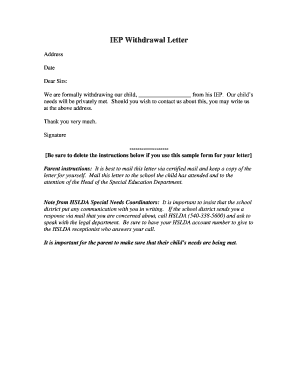
Iep Withdrawal Letter Form


What is the IEP Withdrawal Letter?
The IEP withdrawal letter is a formal document used by parents or guardians to notify a school that they wish to withdraw their child from an Individualized Education Program (IEP). This letter serves as an official request for the termination of the IEP services, which may be necessary when parents decide to homeschool their child or if they believe that the current educational setting is no longer suitable for their child's needs. The letter should clearly state the intent to withdraw and include relevant details about the child and the current IEP.
Key Elements of the IEP Withdrawal Letter
When drafting an IEP withdrawal letter, it is important to include specific elements to ensure clarity and legality. Key components typically include:
- Date: The date the letter is written.
- Recipient Information: The name and address of the school or district.
- Child's Information: Full name, date of birth, and any identification number associated with the IEP.
- Statement of Withdrawal: A clear statement indicating the intent to withdraw from the IEP.
- Reason for Withdrawal: An optional section where parents can explain their reasons for the decision.
- Signature: The signature of the parent or guardian, confirming the request.
Steps to Complete the IEP Withdrawal Letter
Completing an IEP withdrawal letter involves several straightforward steps:
- Gather necessary information about your child, including their IEP details.
- Choose a suitable template or format for the letter.
- Fill in the required information, ensuring accuracy and completeness.
- Review the letter for clarity and correctness.
- Sign and date the letter before submitting it to the school.
Legal Use of the IEP Withdrawal Letter
The legal validity of an IEP withdrawal letter is crucial, as it serves as an official record of the withdrawal request. To ensure compliance with legal standards, the letter should be signed and dated by the parent or guardian. Additionally, it is advisable to send the letter via certified mail or another traceable method to maintain a record of submission. This can help protect the rights of the parent and ensure that the school acknowledges the withdrawal.
How to Use the IEP Withdrawal Letter
Using the IEP withdrawal letter effectively involves understanding its purpose and the appropriate channels for submission. Once the letter is completed, it should be sent to the school district's special education department or the designated administrator overseeing IEPs. It is beneficial to keep a copy of the letter for personal records. Following up with the school to confirm receipt and processing of the withdrawal can also be helpful.
Examples of Using the IEP Withdrawal Letter
There are various scenarios in which an IEP withdrawal letter may be used. For instance, parents may choose to withdraw their child from an IEP when transitioning to homeschooling, seeking a different educational environment, or when they believe the IEP services are no longer beneficial. Each situation may require a tailored approach in the letter, emphasizing the specific reasons for withdrawal while ensuring that the necessary legal and procedural elements are addressed.
Quick guide on how to complete iep withdrawal letter
Easily Prepare Iep Withdrawal Letter on Any Device
Managing documents online has gained popularity among businesses and individuals. It offers an ideal eco-friendly alternative to traditional printed and signed paperwork, as you can obtain the needed form and securely store it online. airSlate SignNow equips you with all the tools necessary to create, edit, and eSign your documents promptly without delays. Manage Iep Withdrawal Letter on any device using airSlate SignNow's Android or iOS applications and enhance any document-related process today.
How to Modify and eSign Iep Withdrawal Letter Effortlessly
- Locate Iep Withdrawal Letter and click Get Form to begin.
- Utilize the tools we offer to fill out your form.
- Highlight important sections of your documents or redact sensitive information with tools specifically provided by airSlate SignNow for that purpose.
- Create your signature using the Sign tool, which takes mere seconds and holds the same legal significance as a traditional wet signature.
- Review the information and click on the Done button to save your updates.
- Choose your preferred method of delivering your form, whether by email, text message (SMS), invite link, or download it to your computer.
Leave behind concerns of lost or misplaced documents, the tedious search for forms, or the need to print new copies due to errors. airSlate SignNow meets your document management needs in just a few clicks from any device you prefer. Modify and eSign Iep Withdrawal Letter to ensure efficient communication at any stage of your form preparation process with airSlate SignNow.
Create this form in 5 minutes or less
Create this form in 5 minutes!
How to create an eSignature for the iep withdrawal letter
How to create an electronic signature for a PDF online
How to create an electronic signature for a PDF in Google Chrome
How to create an e-signature for signing PDFs in Gmail
How to create an e-signature right from your smartphone
How to create an e-signature for a PDF on iOS
How to create an e-signature for a PDF on Android
People also ask
-
What is an IEP withdrawal letter template?
An IEP withdrawal letter template is a pre-designed document that allows parents or guardians to formally request the withdrawal of their child from an Individualized Education Program (IEP). This template simplifies the process, ensuring that all necessary information is included to meet school district requirements.
-
How can I customize the IEP withdrawal letter template?
You can easily customize the IEP withdrawal letter template within airSlate SignNow by adding personalized information such as your child's details and specific reasons for withdrawal. The platform offers intuitive editing tools to help you tailor the letter to meet your needs.
-
Is the IEP withdrawal letter template free to use?
While airSlate SignNow provides different pricing plans, access to the IEP withdrawal letter template may come with specific features. Check our pricing details to find a plan that fits your needs, potentially allowing you to use the template at little to no cost.
-
What are the benefits of using the IEP withdrawal letter template?
Using the IEP withdrawal letter template streamlines the document preparation process, ensuring you include all critical details in a professional manner. It saves time and helps eliminate potential errors when drafting this important letter.
-
Can I share the IEP withdrawal letter template with others?
Yes, you can share your IEP withdrawal letter template with family members or other stakeholders directly through the airSlate SignNow platform. This ensures everyone involved has access to the same document, promoting consistency and clarity.
-
Does airSlate SignNow integrate with other applications for handling IEP documents?
Absolutely! airSlate SignNow offers integrations with various applications, allowing you to manage IEP documents, including the IEP withdrawal letter template, seamlessly alongside your existing tools. This enhances your workflow and document management capabilities.
-
How secure is my information when using the IEP withdrawal letter template?
Your information is highly secure when using the IEP withdrawal letter template on airSlate SignNow. We implement top-tier encryption and data protection measures to ensure that all your documents and personal information remain confidential and safe.
Get more for Iep Withdrawal Letter
- New lamellibranchia from the upper permian of western australia form
- Boy scouts advancement report for eagle scout who fills this out form
- Dma 3000 form
- Irs form f3903
- Family pact program report 2006 2007 form
- Lions club glasses application 353896419 form
- Consent to name change of minor child superior court of fulton form
- Fl 107 motion and affidavit to serve by publication form
Find out other Iep Withdrawal Letter
- eSignature Virginia Healthcare / Medical Living Will Computer
- eSignature West Virginia Healthcare / Medical Claim Free
- How To eSignature Kansas High Tech Business Plan Template
- eSignature Kansas High Tech Lease Agreement Template Online
- eSignature Alabama Insurance Forbearance Agreement Safe
- How Can I eSignature Arkansas Insurance LLC Operating Agreement
- Help Me With eSignature Michigan High Tech Emergency Contact Form
- eSignature Louisiana Insurance Rental Application Later
- eSignature Maryland Insurance Contract Safe
- eSignature Massachusetts Insurance Lease Termination Letter Free
- eSignature Nebraska High Tech Rental Application Now
- How Do I eSignature Mississippi Insurance Separation Agreement
- Help Me With eSignature Missouri Insurance Profit And Loss Statement
- eSignature New Hampshire High Tech Lease Agreement Template Mobile
- eSignature Montana Insurance Lease Agreement Template Online
- eSignature New Hampshire High Tech Lease Agreement Template Free
- How To eSignature Montana Insurance Emergency Contact Form
- eSignature New Jersey High Tech Executive Summary Template Free
- eSignature Oklahoma Insurance Warranty Deed Safe
- eSignature Pennsylvania High Tech Bill Of Lading Safe