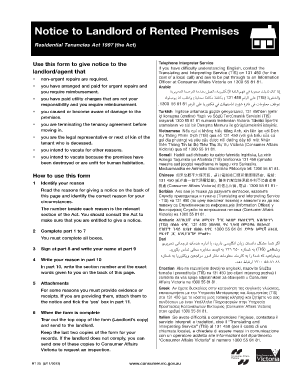
Notice for Breach of Duty to Landlord of Rented Premises Form 2012-2026


What is the notice to landlord of rented premises form?
The notice to landlord of rented premises form serves as a formal communication tool for tenants to inform their landlords about various issues related to their rental agreement. This form is essential when a tenant believes that the landlord has not fulfilled their obligations, such as maintaining the property or addressing necessary repairs. By using this form, tenants can document their concerns clearly and provide a written record that may be necessary for future legal actions or negotiations.
Key elements of the notice to landlord of rented premises form
When filling out the notice to landlord of rented premises form, several key elements should be included to ensure clarity and effectiveness. These elements typically encompass:
- Tenant Information: Full name, address of the rented premises, and contact details.
- Landlord Information: Name and contact information of the landlord or property management.
- Details of the Breach: A clear description of the issue or breach of duty, including specific dates and circumstances.
- Requested Action: What the tenant expects the landlord to do to rectify the situation.
- Deadline for Response: A reasonable timeframe for the landlord to respond or take action.
How to use the notice to landlord of rented premises form
Using the notice to landlord of rented premises form involves a straightforward process. First, the tenant should gather all relevant information regarding the issue at hand. Next, they should fill out the form accurately, ensuring all required details are included. Once completed, the tenant should deliver the form to the landlord through a method that provides proof of delivery, such as certified mail or email with a read receipt. Keeping a copy of the completed form is also advisable for the tenant's records.
Steps to complete the notice to landlord of rented premises form
Completing the notice to landlord of rented premises form involves several important steps:
- Gather necessary information about the rental agreement and the specific issue.
- Fill out the form with accurate tenant and landlord details.
- Clearly describe the breach of duty and any relevant dates.
- Specify the action you expect the landlord to take.
- Indicate a deadline for the landlord's response.
- Review the form for accuracy before submission.
- Send the completed form using a method that provides proof of delivery.
Legal use of the notice to landlord of rented premises form
The notice to landlord of rented premises form holds legal significance, especially if disputes arise regarding the rental agreement. By providing written notice, tenants establish a formal record of their concerns, which can be crucial in legal proceedings. This form may also be required by law in certain states before a tenant can pursue further legal action, such as filing a complaint or seeking damages. Understanding the legal implications of this form can help tenants protect their rights and ensure compliance with local laws.
State-specific rules for the notice to landlord of rented premises form
Each state in the U.S. may have specific rules and regulations governing the use of the notice to landlord of rented premises form. These rules can dictate the required content, delivery methods, and timeframes for responses. It is essential for tenants to familiarize themselves with their state's laws to ensure that their notice is compliant and effective. Consulting local housing authorities or legal resources can provide valuable guidance on state-specific requirements.
Quick guide on how to complete notice for breach of duty to landlord of rented premises form
Complete Notice For Breach Of Duty To Landlord Of Rented Premises Form seamlessly on any device
Web-based document management has become increasingly favored by companies and individuals alike. It serves as an ideal sustainable substitute for conventional printed and signed papers, allowing you to access the necessary forms and securely archive them online. airSlate SignNow equips you with all the essential tools to create, modify, and eSign your documents swiftly without delays. Manage Notice For Breach Of Duty To Landlord Of Rented Premises Form on any device using airSlate SignNow's Android or iOS applications and simplify any document-driven procedure today.
How to modify and eSign Notice For Breach Of Duty To Landlord Of Rented Premises Form with ease
- Obtain Notice For Breach Of Duty To Landlord Of Rented Premises Form and click Get Form to initiate the process.
- Utilize the tools we provide to fill out your form.
- Select important sections of your documents or redact sensitive information with tools specifically designed for that purpose by airSlate SignNow.
- Generate your eSignature using the Sign tool, which takes just seconds and holds the same legal validity as a conventional handwritten signature.
- Review the information and then click on the Done button to save your modifications.
- Decide how you want to send your form, whether by email, SMS, or invite link, or download it to your computer.
Eliminate worries about lost or misfiled documents, tedious form navigation, or errors that necessitate printing new copies. airSlate SignNow caters to your document management requirements in just a few clicks from any device you prefer. Modify and eSign Notice For Breach Of Duty To Landlord Of Rented Premises Form and ensure clear communication throughout the form preparation journey with airSlate SignNow.
Create this form in 5 minutes or less
Create this form in 5 minutes!
How to create an eSignature for the notice for breach of duty to landlord of rented premises form
How to create an electronic signature for a PDF online
How to create an electronic signature for a PDF in Google Chrome
How to create an e-signature for signing PDFs in Gmail
How to create an e-signature right from your smartphone
How to create an e-signature for a PDF on iOS
How to create an e-signature for a PDF on Android
People also ask
-
What is a notice to landlord of rented premises?
A notice to landlord of rented premises is a formal document that a tenant uses to communicate with their landlord regarding various matters related to the lease agreement. It can address issues such as maintenance requests, lease termination, or rent payment notifications. Using airSlate SignNow, you can easily create and send this notice electronically.
-
How does airSlate SignNow help with creating a notice to landlord of rented premises?
airSlate SignNow provides templates and tools that simplify the process of drafting a notice to landlord of rented premises. You can customize the templates to suit your needs, ensuring all necessary information is included. The eSign feature allows for quick approvals, making this process seamless.
-
Is there a cost associated with using airSlate SignNow for sending a notice to landlord of rented premises?
Yes, airSlate SignNow offers various pricing plans that accommodate different business sizes and needs. While the basic features are available in the free plan, advanced functionalities like bulk send or integrations are included in higher-tier subscriptions. This flexibility ensures you can find a plan that fits your budget for sending notices to landlords.
-
Can I track my notice to landlord of rented premises once sent through airSlate SignNow?
Absolutely! airSlate SignNow includes tracking features that allow you to monitor the status of your notice to landlord of rented premises. You’ll receive notifications when the document is viewed and signed, providing transparency and peace of mind throughout the process.
-
What features does airSlate SignNow offer for managing notice to landlord of rented premises?
airSlate SignNow offers several features for managing a notice to landlord of rented premises, including document templates, mobile signing, and secure storage. These features enhance convenience and ensure that all your communications with landlords are organized and easily accessible.
-
Are there integrations available for airSlate SignNow that can help with my rental documents?
Yes, airSlate SignNow integrates with various CRM, cloud storage, and productivity tools, making it easier to manage all aspects of rental agreements and notices to landlords. These integrations streamline your workflow and ensure that you can send your documents directly from your preferred applications.
-
How can a notice to landlord of rented premises benefit me as a tenant?
Using a notice to landlord of rented premises effectively communicates your needs and concerns, which can lead to better landlord-tenant relationships. It ensures that important issues are documented formally, helping to protect your rights and responsibilities under the lease agreement.
Get more for Notice For Breach Of Duty To Landlord Of Rented Premises Form
- Uia 1680 rev mich form
- 1326 cwl form
- Resident health care appraisal bcal 3947 state of michigan mich form
- Form uia 1019 state of michigan mich
- Form r0940c 2014
- Michigan certificate of stillbirth state of michigan mich form
- Bhs ems 0092 ch state of michigan mich form
- Afc sample starter packet state of michigan mich form
Find out other Notice For Breach Of Duty To Landlord Of Rented Premises Form
- How To eSign Delaware Courts Form
- Can I eSign Hawaii Courts Document
- Can I eSign Nebraska Police Form
- Can I eSign Nebraska Courts PDF
- How Can I eSign North Carolina Courts Presentation
- How Can I eSign Washington Police Form
- Help Me With eSignature Tennessee Banking PDF
- How Can I eSignature Virginia Banking PPT
- How Can I eSignature Virginia Banking PPT
- Can I eSignature Washington Banking Word
- Can I eSignature Mississippi Business Operations Document
- How To eSignature Missouri Car Dealer Document
- How Can I eSignature Missouri Business Operations PPT
- How Can I eSignature Montana Car Dealer Document
- Help Me With eSignature Kentucky Charity Form
- How Do I eSignature Michigan Charity Presentation
- How Do I eSignature Pennsylvania Car Dealer Document
- How To eSignature Pennsylvania Charity Presentation
- Can I eSignature Utah Charity Document
- How Do I eSignature Utah Car Dealer Presentation