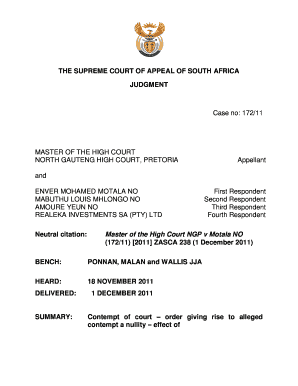
Example of Court Order Form


What is the example of a court order?
A court order is a formal directive issued by a judge that requires a person or entity to take a specific action or refrain from doing something. Examples of court orders can include custody arrangements in family law, restraining orders in domestic violence cases, or orders of restitution in criminal cases. Each court order is tailored to the circumstances of the case and is legally binding, meaning that failure to comply can result in legal penalties.
How to use the example of a court order
Using a court order involves understanding its terms and conditions. Once issued, the court order must be followed by all parties involved. For instance, if a court order mandates child support payments, the obligated party must ensure timely payments as specified. It is advisable to keep a copy of the court order for personal records and to refer to it in case of disputes or misunderstandings regarding compliance.
Key elements of the example of a court order
Key elements of a court order typically include:
- Case number: A unique identifier for the court case.
- Parties involved: Names of individuals or entities subject to the order.
- Order details: A clear description of the actions required or prohibited.
- Effective date: The date when the order goes into effect.
- Signature of the judge: The official signature confirming the order's validity.
Steps to complete the example of a court order
Completing a court order typically involves several steps:
- Draft the order: Prepare the document outlining the required actions.
- File with the court: Submit the draft to the appropriate court for review.
- Obtain a hearing: Schedule a court date for the judge to review the order.
- Receive the signed order: After approval, obtain the official court order signed by the judge.
- Distribute copies: Provide copies of the order to all relevant parties.
Legal use of the example of a court order
The legal use of a court order is to enforce compliance with the law. Court orders can be used in various legal contexts, including family law, civil disputes, and criminal cases. They serve to protect rights, ensure accountability, and provide remedies for grievances. For instance, a restraining order can protect a victim from harassment, while a court order for child custody ensures that parental responsibilities are clearly defined and enforced.
Who issues the form?
A court order is issued by a judge or magistrate within the judicial system. The specific court that issues the order will depend on the nature of the case, such as family court for custody issues or criminal court for sentencing. It is important to follow the proper legal procedures to ensure that the order is valid and enforceable.
Quick guide on how to complete court order example
Effortlessly Prepare court order example on Any Device
Digital document management has become increasingly favored by businesses and individuals alike. It serves as an ideal eco-friendly substitute for conventional printed and signed paperwork, allowing you to locate the appropriate form and securely store it online. airSlate SignNow equips you with all the necessary tools to generate, edit, and electronically sign your documents swiftly without delays. Manage what is a court order on any platform with the airSlate SignNow applications for Android or iOS and enhance any document-based workflow today.
The easiest way to modify and electronically sign examples of court orders effortlessly
- Acquire what is court order letter and then click Get Form to begin.
- Utilize the features we offer to submit your document.
- Emphasize pertinent sections of your documents or obscure sensitive information with tools specifically provided by airSlate SignNow for that purpose.
- Generate your signature using the Sign feature, which takes just seconds and carries the same legal validity as a traditional handwritten signature.
- Review the details and then click on the Done button to save your changes.
- Select your preferred method to send your form—via email, text message (SMS), invite link, or download it to your computer.
Eliminate the worry of lost or misplaced documents, tedious form searching, or mistakes that necessitate reprinting new document copies. airSlate SignNow fulfills all your document management needs with just a few clicks from any device of your preference. Edit and electronically sign court order sample to ensure impeccable communication at every stage of your form preparation process with airSlate SignNow.
Create this form in 5 minutes or less
Related searches to example of a court order
Create this form in 5 minutes!
How to create an eSignature for the example of court order
How to create an electronic signature for a PDF online
How to create an electronic signature for a PDF in Google Chrome
How to create an e-signature for signing PDFs in Gmail
How to create an e-signature right from your smartphone
How to create an e-signature for a PDF on iOS
How to create an e-signature for a PDF on Android
People also ask court order letter
-
What is a court order?
A court order is a directive issued by a judge or court that requires a person or entity to do or refrain from doing specific actions. Understanding what a court order entails is crucial for compliance, as failing to adhere can lead to legal consequences. Using tools like airSlate SignNow can help streamline the documentation process for fulfilling court orders.
-
How does airSlate SignNow help with court-ordered documents?
airSlate SignNow simplifies the process of sending, signing, and managing documents related to court orders. Users can easily create legally binding signatures, ensuring compliance with the requirements of a court order. This efficiency helps reduce delays and enhances the overall workflow.
-
What types of court orders can I handle using airSlate SignNow?
airSlate SignNow can be used to manage various types of court orders, including custody, child support, and eviction orders. By leveraging our platform, clients can effectively prepare and execute necessary legal documents associated with these orders. Understanding what a court order entails can minimize risks during the process.
-
Is airSlate SignNow cost-effective for handling court-related documents?
Yes, airSlate SignNow offers a cost-effective solution for managing court-related documents. With flexible pricing plans, businesses can choose the option that best fits their needs while ensuring they easily comply with what a court order requires. This affordability can signNowly reduce overhead costs associated with legal documentation.
-
Can I integrate airSlate SignNow with other legal software?
Absolutely! airSlate SignNow integrates seamlessly with various legal software, enhancing your ability to manage court orders and other legal documents. These integrations allow for a streamlined workflow, letting you focus on what a court order means for your case rather than getting bogged down in administrative tasks.
-
What features does airSlate SignNow offer for court order compliance?
airSlate SignNow includes features such as eSignature capabilities, document templates, and real-time tracking, all essential for ensuring compliance with a court order. These tools help simplify the documentation process and maintain an organized record for legal purposes. Knowing what a court order entails can further aid users in utilizing these features effectively.
-
How secure is airSlate SignNow for sensitive court documents?
Security is a top priority at airSlate SignNow, especially for sensitive documents like those related to court orders. Our platform uses advanced encryption and security protocols to protect your data, ensuring that all documents associated with what a court order requires are handled securely. This peace of mind allows users to focus on their legal processes.
Get more for what is court order
- Gmat information for graduate admissionsst cloud state
- Certificate program guidelinesgraduate school form
- Suu livescan fingerprint authorization form
- Donna nigh department of advanced professional uco form
- Request to defer admissions form
- Student incident report form pbps inschool solutions
- Lillian j lindsten scholarship renewal request form achievempls
- Student support services east cuyahoga community college form
Find out other court order document
- Electronic signature Rhode Island Plumbing Business Plan Template Later
- Electronic signature Louisiana Real Estate Quitclaim Deed Now
- Electronic signature Louisiana Real Estate Quitclaim Deed Secure
- How Can I Electronic signature South Dakota Plumbing Emergency Contact Form
- Electronic signature South Dakota Plumbing Emergency Contact Form Myself
- Electronic signature Maryland Real Estate LLC Operating Agreement Free
- Electronic signature Texas Plumbing Quitclaim Deed Secure
- Electronic signature Utah Plumbing Last Will And Testament Free
- Electronic signature Washington Plumbing Business Plan Template Safe
- Can I Electronic signature Vermont Plumbing Affidavit Of Heirship
- Electronic signature Michigan Real Estate LLC Operating Agreement Easy
- Electronic signature West Virginia Plumbing Memorandum Of Understanding Simple
- Electronic signature Sports PDF Alaska Fast
- Electronic signature Mississippi Real Estate Contract Online
- Can I Electronic signature Missouri Real Estate Quitclaim Deed
- Electronic signature Arkansas Sports LLC Operating Agreement Myself
- How Do I Electronic signature Nevada Real Estate Quitclaim Deed
- How Can I Electronic signature New Jersey Real Estate Stock Certificate
- Electronic signature Colorado Sports RFP Safe
- Can I Electronic signature Connecticut Sports LLC Operating Agreement