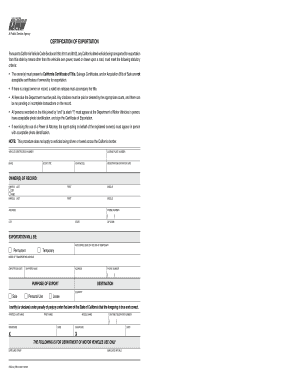
Michigan Dmv Exportation Form


What is the Michigan DMV Exportation Form
The Michigan DMV Exportation Form is a specific document used to facilitate the exportation of vehicles from Michigan. This form is essential for individuals or businesses looking to transfer ownership of a vehicle to another state or country. It includes necessary information about the vehicle, such as its make, model, year, and Vehicle Identification Number (VIN). Understanding this form is crucial for ensuring compliance with both state and federal regulations regarding vehicle exportation.
How to use the Michigan DMV Exportation Form
Using the Michigan DMV Exportation Form involves several key steps to ensure that all required information is accurately provided. First, gather all necessary details about the vehicle, including ownership documents and any previous registration information. Next, fill out the form with precise information, ensuring that all fields are completed as required. Once completed, the form should be submitted to the appropriate authorities or agencies as specified in the instructions accompanying the form.
Steps to complete the Michigan DMV Exportation Form
Completing the Michigan DMV Exportation Form can be straightforward if you follow these steps:
- Gather necessary documents, including proof of ownership and identification.
- Accurately fill out the form, ensuring all vehicle details are correct.
- Review the completed form for any errors or omissions.
- Submit the form as directed, either online, by mail, or in person.
Legal use of the Michigan DMV Exportation Form
The legal use of the Michigan DMV Exportation Form is governed by specific state laws and regulations. To be considered valid, the form must be completed accurately and submitted to the proper authorities. Failure to comply with these legal requirements can result in penalties or complications in the vehicle exportation process. Ensuring that the form is filled out correctly and submitted on time is essential for legal compliance.
Key elements of the Michigan DMV Exportation Form
Key elements of the Michigan DMV Exportation Form include:
- Vehicle identification details such as make, model, year, and VIN.
- Owner's information, including name and address.
- Details regarding the export destination.
- Signature of the vehicle owner or authorized representative.
Required Documents
To successfully complete the Michigan DMV Exportation Form, certain documents are required. These typically include:
- Proof of ownership, such as the vehicle title.
- A valid form of identification for the owner.
- Any previous registration documents related to the vehicle.
Form Submission Methods
The Michigan DMV Exportation Form can be submitted through various methods, depending on the preferences of the individual or business. Common submission methods include:
- Online submission via the Michigan DMV website.
- Mailing the completed form to the designated DMV office.
- In-person submission at a local DMV branch.
Quick guide on how to complete michigan dmv exportation form
Effortlessly prepare Michigan Dmv Exportation Form on any device
Online document management has become increasingly popular among businesses and individuals alike. It serves as an ideal environmentally friendly alternative to conventional printed and signed documents, as you can access the appropriate form and securely save it online. airSlate SignNow provides you with all the necessary tools to create, modify, and electronically sign your documents swiftly and without delays. Manage Michigan Dmv Exportation Form on any platform using airSlate SignNow's Android or iOS applications and simplify your document-related processes today.
Edit and eSign Michigan Dmv Exportation Form with ease
- Find Michigan Dmv Exportation Form and click Get Form to begin.
- Use the tools available to complete your form.
- Emphasize important parts of the documents or conceal sensitive information with tools that airSlate SignNow offers specifically for that purpose.
- Create your electronic signature using the Sign tool, which takes just seconds and carries the same legal validity as a traditional handwritten signature.
- Review all the information and then select the Done button to save your changes.
- Decide how you would like to send your form, via email, SMS, or invitation link, or download it to your computer.
Forget about missing or lost files, tedious form hunting, or mistakes that require printing new document copies. airSlate SignNow meets your document management needs in just a few clicks from any device you choose. Modify and eSign Michigan Dmv Exportation Form and ensure excellent communication at any stage of the form preparation process with airSlate SignNow.
Create this form in 5 minutes or less
Create this form in 5 minutes!
How to create an eSignature for the michigan dmv exportation form
How to create an electronic signature for a PDF online
How to create an electronic signature for a PDF in Google Chrome
How to create an e-signature for signing PDFs in Gmail
How to create an e-signature right from your smartphone
How to create an e-signature for a PDF on iOS
How to create an e-signature for a PDF on Android
People also ask
-
What is the Michigan Dmv Exportation Form?
The Michigan Dmv Exportation Form is a document required for exporting vehicles from Michigan. It ensures that all necessary information is properly recorded for legal and administrative purposes. Completing this form accurately is crucial to avoid any complications during the export process.
-
How can airSlate SignNow help with the Michigan Dmv Exportation Form?
airSlate SignNow streamlines the process of completing and signing the Michigan Dmv Exportation Form. Our platform allows users to fill out the form electronically, reducing the risk of errors and ensuring compliance with all requirements. This accelerates the export process, making it more efficient.
-
Is there a cost associated with using airSlate SignNow for the Michigan Dmv Exportation Form?
Yes, there is a pricing structure for using airSlate SignNow, which varies based on the plan selected. Our solutions are designed to be cost-effective, providing excellent value for businesses needing to manage documents like the Michigan Dmv Exportation Form. We also offer various features that further enhance the signing experience.
-
What features does airSlate SignNow offer for managing the Michigan Dmv Exportation Form?
airSlate SignNow provides a variety of features to simplify the management of the Michigan Dmv Exportation Form. These include customizable templates, secure cloud storage, real-time tracking, and the ability to collaborate with others seamlessly. Our user-friendly interface ensures that everyone can easily navigate the process.
-
Can I integrate airSlate SignNow with other tools when handling the Michigan Dmv Exportation Form?
Absolutely! airSlate SignNow offers integrations with numerous applications, allowing you to sync data directly and manage the Michigan Dmv Exportation Form more effectively. Whether you're using CRM systems or document management tools, our platform ensures smooth workflow between apps.
-
What are the benefits of using airSlate SignNow for the Michigan Dmv Exportation Form?
Using airSlate SignNow for the Michigan Dmv Exportation Form provides numerous benefits, such as expedited document turnaround, enhanced security, and easy access from any device. Our platform also minimizes paperwork, leading to a more environmentally friendly process. Users experience a streamlined and user-friendly approach to document management.
-
Can I track the status of my Michigan Dmv Exportation Form with airSlate SignNow?
Yes, you can easily track the status of your Michigan Dmv Exportation Form using airSlate SignNow. Our platform offers real-time notifications, allowing you to see who has signed and any pending actions needed. This feature keeps you informed and in control of your document workflow.
Get more for Michigan Dmv Exportation Form
Find out other Michigan Dmv Exportation Form
- How Do I Sign Massachusetts Car Dealer Warranty Deed
- How To Sign Nebraska Car Dealer Resignation Letter
- How Can I Sign New Jersey Car Dealer Arbitration Agreement
- How Can I Sign Ohio Car Dealer Cease And Desist Letter
- How To Sign Ohio Car Dealer Arbitration Agreement
- How To Sign Oregon Car Dealer Limited Power Of Attorney
- How To Sign Pennsylvania Car Dealer Quitclaim Deed
- How Can I Sign Pennsylvania Car Dealer Quitclaim Deed
- Sign Rhode Island Car Dealer Agreement Safe
- Sign South Dakota Car Dealer Limited Power Of Attorney Now
- Sign Wisconsin Car Dealer Quitclaim Deed Myself
- Sign Wisconsin Car Dealer Quitclaim Deed Free
- Sign Virginia Car Dealer POA Safe
- Sign Wisconsin Car Dealer Quitclaim Deed Fast
- How To Sign Wisconsin Car Dealer Rental Lease Agreement
- How To Sign Wisconsin Car Dealer Quitclaim Deed
- How Do I Sign Wisconsin Car Dealer Quitclaim Deed
- Sign Wyoming Car Dealer Purchase Order Template Mobile
- Sign Arizona Charity Business Plan Template Easy
- Can I Sign Georgia Charity Warranty Deed