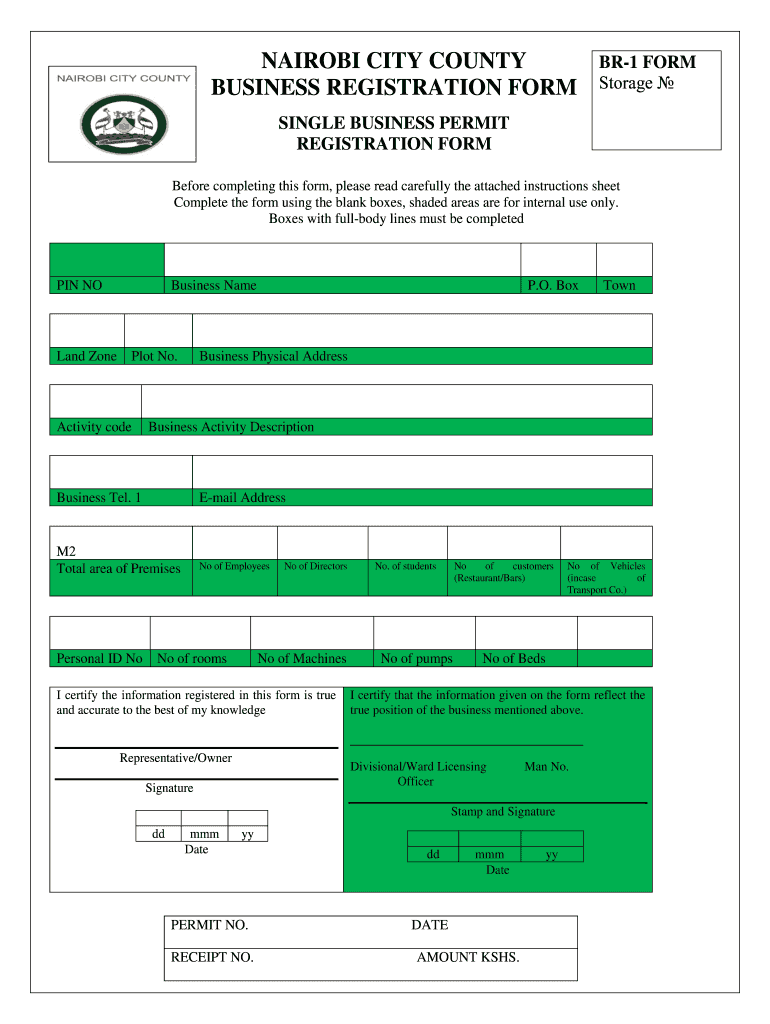
Nairobi County Business Permit Rates PDF Form


Understanding the Nairobi County Business Permit Rates PDF
The Nairobi County Business Permit Rates PDF outlines the fees associated with obtaining a business permit in Nairobi. These rates are determined by various factors, including the type of business, its size, and its location within the city. Understanding these rates is essential for business owners to budget appropriately and ensure compliance with local regulations. The PDF serves as a reference for the current rates and any adjustments that may occur annually or biannually.
Steps to Complete the Nairobi County Business Permit Rates PDF
Completing the Nairobi County Business Permit Rates PDF involves several key steps:
- Download the PDF from the official Nairobi County website or authorized sources.
- Review the rates applicable to your specific business type and location.
- Fill out the required sections accurately, ensuring all information is up to date.
- Calculate the total fees based on the outlined rates.
- Submit the completed form along with any necessary documentation to the relevant authorities.
Legal Use of the Nairobi County Business Permit Rates PDF
The Nairobi County Business Permit Rates PDF is a legally recognized document that outlines the financial obligations of businesses operating in Nairobi. It is crucial for business owners to adhere to the rates specified in this document to avoid penalties. The legal framework surrounding business permits ensures that all businesses contribute to local governance and public services. Compliance with these rates not only legitimizes a business but also fosters a responsible business environment.
Key Elements of the Nairobi County Business Permit Rates PDF
Several key elements are included in the Nairobi County Business Permit Rates PDF:
- Business Type: Different categories, such as retail, services, and manufacturing, may have varying rates.
- Location: Fees may differ based on the area within Nairobi where the business operates.
- Size of Business: Larger businesses may face higher fees compared to small enterprises.
- Renewal Rates: Information on annual renewal fees and any potential increases.
Required Documents for the Nairobi County Business Permit Application
To successfully apply for a business permit in Nairobi, certain documents must be submitted along with the completed Nairobi County Business Permit Rates PDF. These typically include:
- Proof of business registration.
- Tax compliance certificate.
- Identification documents of the business owner.
- Any additional licenses required for specific business types.
Form Submission Methods for the Nairobi County Business Permit
The Nairobi County Business Permit application can be submitted through various methods. Business owners have the option to:
- Submit the completed PDF form online via the Nairobi County official portal.
- Mail the form to the designated Nairobi County office.
- Deliver the form in person to ensure immediate processing and address any questions.
Quick guide on how to complete nairobi city county single business permit 2017 form
Discover how to effortlessly navigate the Nairobi County Business Permit Rates Pdf completion with this simple guide
Electronic filing and document certification are becoming more prevalent and are the preferred choice for a diverse range of users. It provides numerous benefits compared to traditional printed materials, including convenience, speed, enhanced precision, and security.
With tools like airSlate SignNow, you can find, modify, sign, improve, and send your Nairobi County Business Permit Rates Pdf without the hassle of endless printing and scanning. Follow this brief guide to commence and complete your document.
Apply these instructions to obtain and complete Nairobi County Business Permit Rates Pdf
- Begin by clicking the Get Form button to access your form in our editor.
- Adhere to the green label on the left indicating required fields to ensure you don’t miss them.
- Utilize our professional tools to annotate, modify, sign, secure, and enhance your form.
- Protect your document or convert it into a fillable form using the appropriate tab tools.
- Review the form and examine it for mistakes or inconsistencies.
- Select DONE to complete editing.
- Rename your document or keep it as is.
- Pick the storage option you prefer to save your form, send it via USPS, or click the Download Now button to save your file.
If Nairobi County Business Permit Rates Pdf isn't what you were looking for, explore our vast selection of pre-imported templates that you can complete with minimal effort. Check out our solution today!
Create this form in 5 minutes or less
FAQs
-
How to decide my bank name city and state if filling out a form, if the bank is a national bank?
Somewhere on that form should be a blank for routing number and account number. Those are available from your check and/or your bank statements. If you can't find them, call the bank and ask or go by their office for help with the form. As long as those numbers are entered correctly, any error you make in spelling, location or naming should not influence the eventual deposit into your proper account.
-
How can I add my business location on instagram"s suggested locations?
Making a custom location on Instagram is actually quite easy and gives you an advantage to other businesses because it allows you to drive traffic via location.First off, Facebook owns Instagram; therefore, any location listed on Facebook also appears on Instagram. So you are going to need to create a business location on Facebook.So let’s dive into how to create a business location on Instagram.Make sure that you have enabled location services through the Facebook App or in your phone settings. If you are using an iPhone, select “Settings” → “Account Settings” → “Location” → “While Using The App”You need to create a Facebook check-in status. You do this by making a status and type the name of what you want your location to be called. For example “Growth Hustlers HQ”. Scroll to the bottom of the options and select “Add Custom Location” then tap on it!Now that you’ve created a custom location you need to describe it. It will ask you to choose which category describes your location, which you will answer “Business”.After choosing a category Facebook will ask you to choose a location. You can either choose “I’m currently here” or you can search for a location that you want to create for your business.Finally, publish your status. Congratulations! You have just created a custom location to be used on Facebook and Instagram.Now you are able to tag your business or a custom location on Instagram.If you have any questions about Social Media Marketing for businesses feel free to check out GrowthHustlers.com where you can find tons of resources about growing your Instagram following.
-
How should I fill out the preference form for the IBPS PO 2018 to get a posting in an urban city?
When you get selected as bank officer of psb you will have to serve across the country. Banks exist not just in urban areas but also in semi urban and rural areas also. Imagine every employee in a bank got posting in urban areas as their wish as a result bank have to shut down all rural and semi urban branches as there is no people to serve. People in other areas deprived of banking service. This makes no sense. Being an officer you will be posted across the country and transferred every three years. You have little say of your wish. Every three year urban posting followed by three years rural and vice versa. If you want your career to grow choose Canara bank followed by union bank . These banks have better growth potentials and better promotion scope
Create this form in 5 minutes!
How to create an eSignature for the nairobi city county single business permit 2017 form
How to generate an eSignature for your Nairobi City County Single Business Permit 2017 Form online
How to make an eSignature for the Nairobi City County Single Business Permit 2017 Form in Chrome
How to make an electronic signature for signing the Nairobi City County Single Business Permit 2017 Form in Gmail
How to generate an eSignature for the Nairobi City County Single Business Permit 2017 Form straight from your smart phone
How to generate an eSignature for the Nairobi City County Single Business Permit 2017 Form on iOS devices
How to create an electronic signature for the Nairobi City County Single Business Permit 2017 Form on Android devices
People also ask
-
What is a Nairobi business permit sample?
A Nairobi business permit sample is a template that represents the typical layout and information included in a legitimate business permit issued by the Nairobi City County. This sample can help entrepreneurs understand the necessary details required for application, ensuring compliance with local regulations.
-
How can airSlate SignNow help with the Nairobi business permit application process?
airSlate SignNow streamlines the Nairobi business permit application process by allowing users to fill, sign, and send necessary documents electronically. With its easy-to-use platform, businesses can efficiently manage their permit submissions, reducing the time spent on paperwork.
-
Are there any costs associated with obtaining a Nairobi business permit sample?
While a Nairobi business permit sample itself is generally available for free online, the official permit requires a fee that varies depending on the type of business. Utilizing airSlate SignNow can save costs associated with printing and mailing, as it provides a cost-effective digital solution.
-
What features does airSlate SignNow offer for managing business permits?
airSlate SignNow offers features such as customizable templates, secure eSignature capabilities, and document tracking. These features ensure that your Nairobi business permit application is completed accurately and efficiently, enhancing the overall management process.
-
Can I integrate airSlate SignNow with other business tools for my Nairobi permit application?
Yes, airSlate SignNow seamlessly integrates with various business tools and platforms, allowing for a streamlined workflow in managing your Nairobi business permit application. This integration ensures that all necessary documents and information are readily available across different applications.
-
What are the benefits of using airSlate SignNow for my Nairobi business permit?
Using airSlate SignNow for your Nairobi business permit offers numerous benefits, including faster processing times, reduced paperwork, and improved accuracy. By digitizing the application process, businesses can ensure compliance while saving valuable time and resources.
-
Is airSlate SignNow suitable for small businesses applying for a Nairobi business permit?
Absolutely! airSlate SignNow is designed to be user-friendly and cost-effective, making it ideal for small businesses applying for a Nairobi business permit. Its features cater to businesses of all sizes, helping to simplify the often complex application process.
Get more for Nairobi County Business Permit Rates Pdf
Find out other Nairobi County Business Permit Rates Pdf
- Help Me With Sign Wyoming High Tech Presentation
- How Do I Sign Florida Insurance PPT
- How To Sign Indiana Insurance Document
- Can I Sign Illinois Lawers Form
- How To Sign Indiana Lawers Document
- How To Sign Michigan Lawers Document
- How To Sign New Jersey Lawers PPT
- How Do I Sign Arkansas Legal Document
- How Can I Sign Connecticut Legal Document
- How Can I Sign Indiana Legal Form
- Can I Sign Iowa Legal Document
- How Can I Sign Nebraska Legal Document
- How To Sign Nevada Legal Document
- Can I Sign Nevada Legal Form
- How Do I Sign New Jersey Legal Word
- Help Me With Sign New York Legal Document
- How Do I Sign Texas Insurance Document
- How Do I Sign Oregon Legal PDF
- How To Sign Pennsylvania Legal Word
- How Do I Sign Wisconsin Legal Form