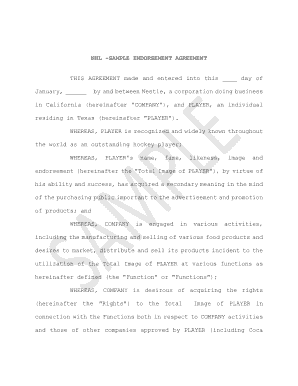
Endorsement Form Template


What is the endorsement form template
The endorsement form template is a standardized document used to authorize the transfer of rights or benefits from one party to another. This form is commonly utilized in various contexts, including financial transactions, insurance claims, and legal agreements. By completing this template, the endorser confirms their intention to transfer specific rights, making it a crucial document in both personal and business dealings.
How to use the endorsement form template
Using the endorsement form template involves several straightforward steps. First, ensure that you have the correct version of the template, which can often be found online or obtained from relevant institutions. Next, fill in the required fields, including the names of the parties involved, the specific rights being transferred, and any necessary dates. Finally, both parties should sign the document, ensuring that all signatures are dated to validate the endorsement. This process can be completed digitally using eSignature solutions for added convenience.
Steps to complete the endorsement form template
Completing the endorsement form template requires careful attention to detail. Follow these steps for accuracy:
- Obtain the endorsement form template from a reliable source.
- Identify the parties involved and clearly state their names.
- Specify the rights or benefits being endorsed.
- Include any relevant dates, such as the effective date of the endorsement.
- Ensure that all parties sign the document, either physically or electronically.
- Keep a copy of the completed form for your records.
Legal use of the endorsement form template
The legal use of the endorsement form template is governed by various laws that ensure its validity. In the United States, electronic signatures are recognized under the ESIGN Act and UETA, which means that a properly executed endorsement form can be legally binding when signed electronically. It is essential to ensure that the form complies with all relevant regulations to avoid disputes or legal challenges.
Key elements of the endorsement form template
Several key elements must be included in the endorsement form template to ensure its effectiveness:
- Parties involved: Clearly identify the endorser and the party receiving the rights.
- Description of rights: Provide a detailed description of the rights being transferred.
- Signatures: Include spaces for signatures of all parties, along with dates.
- Notarization: Depending on the context, notarization may be required to validate the endorsement.
Examples of using the endorsement form template
Endorsement form templates can be applied in various scenarios, such as:
- Transferring ownership of a vehicle.
- Assigning benefits from an insurance policy.
- Endorsing a check to another party.
- Transferring rights to intellectual property or patents.
Quick guide on how to complete endorsement form template
Effortlessly Prepare Endorsement Form Template on Any Device
Managing documents online has gained traction among businesses and individuals alike. It serves as an excellent eco-friendly alternative to traditional printed and signed papers, allowing you to retrieve the necessary forms and securely store them online. airSlate SignNow provides you with all the necessary tools to create, modify, and eSign your documents promptly without any hassle. Handle Endorsement Form Template on any device using the airSlate SignNow applications for Android or iOS and enhance your document-related processes today.
The easiest way to modify and eSign Endorsement Form Template with ease
- Obtain Endorsement Form Template and click on Get Form to begin.
- Make use of the tools we offer to fill out your document.
- Emphasize important sections of your documents or obscure sensitive information with tools that airSlate SignNow specifically provides for this purpose.
- Generate your eSignature using the Sign tool, which takes just seconds and has the same legal validity as a conventional wet ink signature.
- Review the information and click on the Done button to save your modifications.
- Select your preferred method of delivering your form, whether by email, text message (SMS), invite link, or download to your computer.
Put an end to the issues of lost or misplaced documents, tedious form searches, or mistakes that necessitate printing new copies. airSlate SignNow caters to your document management needs in just a few clicks, from any device you choose. Alter and eSign Endorsement Form Template and ensure outstanding communication throughout the form preparation process with airSlate SignNow.
Create this form in 5 minutes or less
Create this form in 5 minutes!
How to create an eSignature for the endorsement form template
How to create an electronic signature for a PDF online
How to create an electronic signature for a PDF in Google Chrome
How to create an e-signature for signing PDFs in Gmail
How to create an e-signature right from your smartphone
How to create an e-signature for a PDF on iOS
How to create an e-signature for a PDF on Android
People also ask
-
What is an endorsement form sample?
An endorsement form sample is a template used to confirm approval or support for a specific action or project. In the context of airSlate SignNow, it allows users to easily create, send, and sign endorsement documents electronically, ensuring a streamlined process.
-
How can I create an endorsement form sample using airSlate SignNow?
Creating an endorsement form sample with airSlate SignNow is simple. Users can select from a variety of customizable templates or start from scratch, adding necessary fields for signatures and information, allowing for seamless document creation.
-
What are the benefits of using an endorsement form sample?
Using an endorsement form sample speeds up the approval process, enhances collaboration, and ensures all necessary parties provide their consent electronically. This not only saves time but also creates a legally binding document that can be easily stored and retrieved.
-
Is airSlate SignNow cost-effective for small businesses when using endorsement form samples?
Yes, airSlate SignNow offers various pricing plans tailored to suit businesses of all sizes, including small businesses. By utilizing an endorsement form sample, small business owners can reduce the costs associated with paper documents and ink, while also improving efficiency.
-
What features does airSlate SignNow offer for endorsement form samples?
airSlate SignNow provides a range of features for endorsement form samples, including legally binding eSignatures, customizable templates, automated workflows, and secure document storage. These features enhance user experience and streamline the overall signing process.
-
Can I integrate airSlate SignNow with other applications for my endorsement form samples?
Absolutely! airSlate SignNow supports integrations with popular business applications such as Google Drive, Salesforce, and Dropbox. These integrations allow users to manage and send their endorsement form samples directly from their preferred platforms.
-
How does airSlate SignNow ensure the security of endorsement form samples?
Security is a priority at airSlate SignNow. The platform utilizes advanced encryption protocols and secure data storage to protect all endorsement form samples and related documents, ensuring that your sensitive information remains safe during the signing process.
Get more for Endorsement Form Template
- Bail 497308671 form
- Original brief on behalf of appellant louisiana form
- Writ review form
- Writ certiorari 497308674 form
- Brief in support of motion for rehearing on behalf of defendant appellant louisiana form
- Original brief on behalf of defendant appellant louisiana form
- Louisiana mortgage cancellation form
- Cancel judgment form
Find out other Endorsement Form Template
- eSign Maine Lawers Resignation Letter Easy
- eSign Louisiana Lawers Last Will And Testament Mobile
- eSign Louisiana Lawers Limited Power Of Attorney Online
- eSign Delaware Insurance Work Order Later
- eSign Delaware Insurance Credit Memo Mobile
- eSign Insurance PPT Georgia Computer
- How Do I eSign Hawaii Insurance Operating Agreement
- eSign Hawaii Insurance Stock Certificate Free
- eSign New Hampshire Lawers Promissory Note Template Computer
- Help Me With eSign Iowa Insurance Living Will
- eSign North Dakota Lawers Quitclaim Deed Easy
- eSign Ohio Lawers Agreement Computer
- eSign North Dakota Lawers Separation Agreement Online
- How To eSign North Dakota Lawers Separation Agreement
- eSign Kansas Insurance Moving Checklist Free
- eSign Louisiana Insurance Promissory Note Template Simple
- eSign Texas Lawers Contract Fast
- eSign Texas Lawers Lease Agreement Free
- eSign Maine Insurance Rental Application Free
- How Can I eSign Maryland Insurance IOU