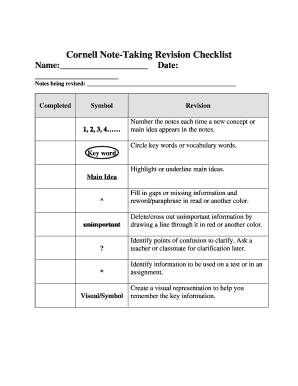
Cornell Note Taking Revision Checklist Form


What is the Cornell Note Taking Revision Checklist
The Cornell Note Taking Revision Checklist is a structured tool designed to enhance the effectiveness of the Cornell note-taking method. This checklist serves as a guide to ensure that all critical components of the notes are included and effectively organized. It typically outlines the essential elements such as key concepts, questions, summaries, and reflections. By using this checklist, students can ensure that their notes are comprehensive and conducive to effective study and revision.
How to use the Cornell Note Taking Revision Checklist
To utilize the Cornell Note Taking Revision Checklist effectively, begin by reviewing your notes to identify the main ideas and supporting details. Next, use the checklist to verify that each section of your notes includes the necessary components. For example, ensure that the left-hand column contains questions or keywords that prompt recall, while the right-hand side includes detailed notes. Finally, summarize the content at the bottom of the page to reinforce understanding and retention. This systematic approach promotes active engagement with the material.
Key elements of the Cornell Note Taking Revision Checklist
The key elements of the Cornell Note Taking Revision Checklist include:
- Key Concepts: Main ideas that are crucial for understanding the topic.
- Questions: Prompts that facilitate recall and deeper thinking.
- Summaries: Concise recaps of the information covered in the notes.
- Reflections: Personal insights or connections to the material.
Including these elements ensures that the notes are not only comprehensive but also tailored for effective revision.
Steps to complete the Cornell Note Taking Revision Checklist
Completing the Cornell Note Taking Revision Checklist involves several steps:
- Review your notes for clarity and completeness.
- Check that each section contains the required elements.
- Organize the notes according to the Cornell format, ensuring that the layout is clear.
- Summarize the content at the bottom of the page.
- Reflect on the material to enhance understanding.
Following these steps will help ensure that your notes are structured for maximum effectiveness during study sessions.
Legal use of the Cornell Note Taking Revision Checklist
The Cornell Note Taking Revision Checklist can be used legally in educational settings, provided that it is employed for personal study and revision purposes. It is important to respect copyright laws when using materials that may be protected. When sharing notes or checklists with peers, ensure that proper credit is given to original sources. This promotes ethical use of educational resources and maintains academic integrity.
Examples of using the Cornell Note Taking Revision Checklist
Examples of using the Cornell Note Taking Revision Checklist include:
- In a history class, a student may list key dates and events in the main notes section while formulating questions about their significance in the left column.
- In a science course, a student could summarize complex theories at the bottom of the page after detailing the processes in the main notes section.
These practical applications illustrate how the checklist can enhance the note-taking process across various subjects.
Quick guide on how to complete cornell note taking revision checklist
Complete Cornell Note Taking Revision Checklist effortlessly on any device
Digital document handling has become increasingly popular among businesses and individuals. It offers an ideal environmentally friendly alternative to conventional printed and signed paperwork, as you can locate the correct form and securely store it online. airSlate SignNow equips you with all the tools necessary to create, modify, and eSign your documents swiftly and without hassle. Manage Cornell Note Taking Revision Checklist on any device using airSlate SignNow's Android or iOS applications and enhance any document-oriented process today.
How to edit and eSign Cornell Note Taking Revision Checklist seamlessly
- Locate Cornell Note Taking Revision Checklist and then click Get Form to begin.
- Utilize the tools we provide to complete your document.
- Highlight important sections of your documents or redact sensitive information using tools that airSlate SignNow offers specifically for that purpose.
- Create your eSignature with the Sign feature, which takes mere seconds and carries the same legal authority as a traditional handwritten signature.
- Review the details and then click the Done button to save your changes.
- Choose how you'd like to submit your form, via email, text message (SMS), invite link, or download it to your computer.
Say goodbye to lost or misplaced documents, tedious form searches, or errors that necessitate printing new document copies. airSlate SignNow meets your document management needs in just a few clicks from a device of your choice. Edit and eSign Cornell Note Taking Revision Checklist and ensure excellent communication at every stage of the form completion process with airSlate SignNow.
Create this form in 5 minutes or less
Create this form in 5 minutes!
How to create an eSignature for the cornell note taking revision checklist
How to create an electronic signature for a PDF online
How to create an electronic signature for a PDF in Google Chrome
How to create an e-signature for signing PDFs in Gmail
How to create an e-signature right from your smartphone
How to create an e-signature for a PDF on iOS
How to create an e-signature for a PDF on Android
People also ask
-
What is the avid note revision checklist?
The avid note revision checklist is a comprehensive guide designed to help users effectively revise their notes and improve their study habits. By utilizing this checklist, users can ensure that they cover all essential topics and concepts systematically. This approach maximizes retention and understanding, making studying more efficient.
-
How can the avid note revision checklist benefit my study routine?
Incorporating the avid note revision checklist into your study routine can signNowly enhance your learning process. It offers a structured method for reviewing material, which can boost your confidence and improve your grades. By following this checklist, you can identify gaps in your knowledge and focus on areas that need more attention.
-
Are there any costs associated with using the avid note revision checklist?
The avid note revision checklist is typically included as part of the airSlate SignNow package, which is designed to be a cost-effective solution. Users can access various features and resources without breaking the bank. To find detailed pricing information, it's best to visit the airSlate SignNow website.
-
Can I integrate the avid note revision checklist with other tools?
Yes, the avid note revision checklist can be easily integrated with several popular study and productivity tools. This allows users to synchronize their revision progress and take advantage of different features across platforms. These integrations enhance user experience and make studying more seamless.
-
What features come with the avid note revision checklist?
The avid note revision checklist includes features like categorized topics, tracking progress, and customizable review options. These tools help users tailor their study sessions to meet individual needs and learning styles. Additionally, users can set deadlines and reminders, further increasing the effectiveness of their revision process.
-
Is the avid note revision checklist suitable for all subjects?
Absolutely! The avid note revision checklist is versatile and can be used for a wide range of subjects, from humanities to sciences. It allows for organized review of complex material, making it beneficial for students of all disciplines. This flexibility ensures that everyone can optimize their study efforts.
-
How does the avid note revision checklist improve efficiency?
By using the avid note revision checklist, students can streamline their revision process, reducing time spent on ineffective study methods. The structured nature of the checklist promotes a more focused approach, allowing users to prioritize key areas of study that require attention. This leads to better retention and understanding, ultimately improving academic performance.
Get more for Cornell Note Taking Revision Checklist
- Spire reading lesson plan template form
- Elements of english language teaching for dyslexics form
- Studies on credit risk concentration an overview of the issues form
- Webcoms7com form
- Harris county form 11251
- Cremation authorization liberty grove memorial gardens form
- Houston taso baseball umpire scholarship foundation application form
- Epilepsy management plan form
Find out other Cornell Note Taking Revision Checklist
- eSign Utah Education Warranty Deed Online
- eSign Utah Education Warranty Deed Later
- eSign West Virginia Construction Lease Agreement Online
- How To eSign West Virginia Construction Job Offer
- eSign West Virginia Construction Letter Of Intent Online
- eSign West Virginia Construction Arbitration Agreement Myself
- eSign West Virginia Education Resignation Letter Secure
- eSign Education PDF Wyoming Mobile
- Can I eSign Nebraska Finance & Tax Accounting Business Plan Template
- eSign Nebraska Finance & Tax Accounting Business Letter Template Online
- eSign Nevada Finance & Tax Accounting Resignation Letter Simple
- eSign Arkansas Government Affidavit Of Heirship Easy
- eSign California Government LLC Operating Agreement Computer
- eSign Oklahoma Finance & Tax Accounting Executive Summary Template Computer
- eSign Tennessee Finance & Tax Accounting Cease And Desist Letter Myself
- eSign Finance & Tax Accounting Form Texas Now
- eSign Vermont Finance & Tax Accounting Emergency Contact Form Simple
- eSign Delaware Government Stock Certificate Secure
- Can I eSign Vermont Finance & Tax Accounting Emergency Contact Form
- eSign Washington Finance & Tax Accounting Emergency Contact Form Safe