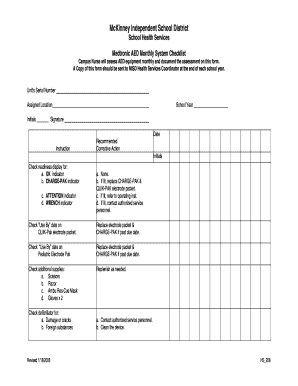
Defibrillator Checklist Template Form


What is the Defibrillator Checklist Template
The defibrillator checklist template is a structured document designed to ensure that automated external defibrillators (AEDs) are properly maintained and ready for emergency use. This template typically includes sections for recording essential information such as battery status, electrode pad expiration dates, and general device condition. By using a standardized format, organizations can streamline their maintenance processes and enhance the reliability of their AEDs.
How to use the Defibrillator Checklist Template
Using the defibrillator checklist template involves several straightforward steps. First, gather the necessary information about the AED, including its location and serial number. Next, systematically go through each item on the checklist, checking the status of the battery, pads, and other critical components. Document your findings directly on the template, noting any issues that require attention. Regularly updating this checklist helps ensure compliance with safety regulations and enhances preparedness for cardiac emergencies.
Steps to complete the Defibrillator Checklist Template
Completing the defibrillator checklist template involves a series of methodical steps:
- Identify the AED location and ensure it is accessible.
- Check the battery level and replace it if necessary.
- Inspect the electrode pads for expiration dates and physical damage.
- Verify that the AED is clean and free from obstructions.
- Document any maintenance performed or issues found on the checklist.
- Store the completed checklist in a designated location for future reference.
Key elements of the Defibrillator Checklist Template
Key elements of the defibrillator checklist template typically include:
- Device Identification: Information such as the AED model and serial number.
- Battery Status: Current battery level and replacement date.
- Electrode Pads: Expiration dates and condition of pads.
- Visual Inspection: General condition of the AED and surrounding area.
- Maintenance History: Records of previous inspections and repairs.
Legal use of the Defibrillator Checklist Template
The legal use of the defibrillator checklist template is crucial for compliance with safety regulations. In the United States, organizations are often required to maintain AEDs in accordance with local and state laws. Proper documentation through a checklist can serve as evidence of compliance during inspections or audits. It is essential to ensure that the checklist is filled out accurately and retained for a specified period, as mandated by relevant regulations.
Examples of using the Defibrillator Checklist Template
Examples of using the defibrillator checklist template can vary by organization type:
- Schools: Regular inspections to ensure AEDs are functional and accessible during events.
- Gyms: Monthly checks to verify equipment readiness for member safety.
- Corporate Offices: Quarterly reviews to maintain compliance with workplace safety regulations.
Quick guide on how to complete defibrillator checklist template
Effortlessly complete defibrillator checklist template on any device
Digital document management has become increasingly favored by both enterprises and individuals. It serves as an ideal environmentally friendly alternative to traditional printed and signed paperwork, allowing you to obtain the necessary form and securely store it online. airSlate SignNow equips you with all the tools required to swiftly create, modify, and eSign your documents without delays. Manage printable aed monthly checklist on any device using the airSlate SignNow applications for Android or iOS and simplify your document-related tasks today.
The easiest way to revise and eSign defibrillator checklist pdf with ease
- Locate aed checklist printable and click on Get Form to initiate the process.
- Utilize the tools we offer to finalize your document.
- Emphasize pertinent sections of the documents or redact sensitive information with the tools provided by airSlate SignNow specifically designed for that purpose.
- Create your signature using the Sign tool, which takes mere seconds and holds the same legal validity as a conventional wet ink signature.
- Verify the information and click on the Done button to save your modifications.
- Choose how you wish to submit your form, whether by email, SMS, invite link, or download it to your computer.
Eliminate the worry of lost or misfiled documents, tedious form searching, or errors that necessitate printing new document copies. airSlate SignNow caters to all your document management needs in just a few clicks from any device you prefer. Revise and eSign aed monthly checklist while ensuring clear communication at every stage of the document preparation process with airSlate SignNow.
Create this form in 5 minutes or less
Related searches to aed monthly inspection log
Create this form in 5 minutes!
How to create an eSignature for the aed checklist template
How to create an electronic signature for a PDF online
How to create an electronic signature for a PDF in Google Chrome
How to create an e-signature for signing PDFs in Gmail
How to create an e-signature right from your smartphone
How to create an e-signature for a PDF on iOS
How to create an e-signature for a PDF on Android
People also ask aed checklist
-
What is a printable AED monthly checklist?
A printable AED monthly checklist is a structured document designed to help organizations ensure their Automated External Defibrillators (AEDs) are maintained and ready for use. This checklist typically includes tasks such as checking battery status, pad expiration dates, and ensuring the device is accessible. Using a printable AED monthly checklist helps enhance safety within your workplace.
-
How can I access the printable AED monthly checklist?
You can easily access the printable AED monthly checklist through our airSlate SignNow platform. Once logged in, simply navigate to the resources section, where you can download and print the checklist directly. This makes it easier to keep track of your AED maintenance tasks effectively.
-
Are there any costs associated with the printable AED monthly checklist?
The printable AED monthly checklist is available at no additional cost for all airSlate SignNow users. Our goal is to provide valuable resources that support your organization’s safety needs without imposing extra fees. Sign up today to access this checklist and other helpful tools for your business.
-
What are the main features of the printable AED monthly checklist?
The printable AED monthly checklist includes detailed sections for checking device functionality, inventory management, and compliance with safety regulations. Each item on the checklist is designed to ensure thorough inspections and prompt reporting of issues. This systematic approach enhances your organization’s preparedness in case of a medical emergency.
-
How does the printable AED monthly checklist benefit my organization?
Utilizing a printable AED monthly checklist helps ensure that your AEDs are in good working condition, which can save lives during emergencies. Regular maintenance checks also help comply with legal requirements and minimize liability. Overall, it contributes to a culture of safety and responsibility within your organization.
-
Can I customize the printable AED monthly checklist for my specific needs?
Yes, the printable AED monthly checklist can be customized to fit your organization’s unique requirements. You can add specific tasks or modify existing ones to address particular safety protocols for your workplace. Customization helps us ensure that your checklist is practical and relevant.
-
Is the printable AED monthly checklist compatible with mobile devices?
While the printable AED monthly checklist is primarily designed for printing, it can also be accessed and viewed on mobile devices for convenience. This enables team members to reference the checklist during their inspections easily. However, for best results, we recommend downloading and printing the checklist for optimal use.
Get more for printable aed monthly checklist
- Undergraduate educational plan financial aid texas aampm form
- Office use only plang review of graduate educational plan form
- Success story restoring lives inc form
- Interdisciplinary studies major minor or certificate form
- Critical illness claim form instructions to employee statement
- Individual employment agreement between an employer and an form
- Copake veterinary hospital form
- Childsavers memorial child guidance clinic application for form
Find out other defibrillator checklist pdf
- eSign Illinois Car Lease Agreement Template Fast
- eSign Delaware Retainer Agreement Template Later
- eSign Arkansas Attorney Approval Simple
- eSign Maine Car Lease Agreement Template Later
- eSign Oregon Limited Power of Attorney Secure
- How Can I eSign Arizona Assignment of Shares
- How To eSign Hawaii Unlimited Power of Attorney
- How To eSign Louisiana Unlimited Power of Attorney
- eSign Oklahoma Unlimited Power of Attorney Now
- How To eSign Oregon Unlimited Power of Attorney
- eSign Hawaii Retainer for Attorney Easy
- How To eSign Texas Retainer for Attorney
- eSign Hawaii Standstill Agreement Computer
- How Can I eSign Texas Standstill Agreement
- How To eSign Hawaii Lease Renewal
- How Can I eSign Florida Lease Amendment
- eSign Georgia Lease Amendment Free
- eSign Arizona Notice of Intent to Vacate Easy
- eSign Louisiana Notice of Rent Increase Mobile
- eSign Washington Notice of Rent Increase Computer