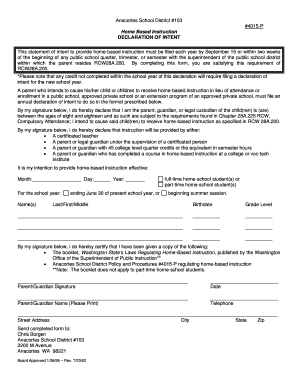
Declaration of Intent to Homeschool Anacortes Form


What is the Declaration Of Intent To Homeschool Anacortes Form
The Declaration Of Intent To Homeschool Anacortes Form is a formal document that parents or guardians must submit to the local school district in Anacortes, Washington, when they choose to homeschool their children. This form serves as a notification to the school authorities that the parent intends to provide home-based education, outlining their commitment to comply with state educational requirements. It is essential for establishing the legal framework for homeschooling within the district.
How to use the Declaration Of Intent To Homeschool Anacortes Form
Using the Declaration Of Intent To Homeschool Anacortes Form involves several straightforward steps. First, parents should download the form from the appropriate educational authority's website or obtain a physical copy from the school district office. After filling out the required information, which typically includes the child's name, age, and educational plan, the form must be submitted to the school district. It is advisable to keep a copy for personal records and to ensure that the submission is made within the designated timeframe set by the district.
Steps to complete the Declaration Of Intent To Homeschool Anacortes Form
Completing the Declaration Of Intent To Homeschool Anacortes Form requires careful attention to detail. Here are the steps to follow:
- Obtain the form from the school district's website or office.
- Fill in the child's personal information, including full name and date of birth.
- Provide details about the educational curriculum and teaching methods you plan to use.
- Sign and date the form to affirm your intent to homeschool.
- Submit the completed form to the designated school district office, either online or in person.
Legal use of the Declaration Of Intent To Homeschool Anacortes Form
The legal use of the Declaration Of Intent To Homeschool Anacortes Form is crucial for ensuring compliance with state laws governing homeschooling. This form must be submitted in accordance with the deadlines set by the local education authorities. By submitting the form, parents affirm their understanding of the legal obligations associated with homeschooling, including maintaining educational records and providing annual assessments of the child's progress. Failure to submit the form correctly may result in penalties or the requirement to enroll the child in a public school.
Key elements of the Declaration Of Intent To Homeschool Anacortes Form
Several key elements are essential to include in the Declaration Of Intent To Homeschool Anacortes Form. These elements typically consist of:
- Parent or guardian's name and contact information.
- Child's name, age, and grade level.
- A brief description of the educational curriculum and teaching methods.
- Signature of the parent or guardian, confirming the intent to homeschool.
- Date of submission.
Form Submission Methods (Online / Mail / In-Person)
The Declaration Of Intent To Homeschool Anacortes Form can be submitted through various methods, depending on the preferences of the parent and the policies of the local school district. Common submission methods include:
- Online submission via the school district's official website, if available.
- Mailing the completed form to the designated office address.
- Hand-delivering the form to the school district office during business hours.
Quick guide on how to complete declaration of intent to homeschool anacortes form
Easily Prepare Declaration Of Intent To Homeschool Anacortes Form on Any Device
Digital document management has become increasingly popular among companies and individuals. It offers an excellent environmentally friendly alternative to conventional printed and signed documents, as you can access the correct form and securely store it online. airSlate SignNow provides you with all the tools necessary to create, modify, and eSign your documents swiftly without any holdups. Manage Declaration Of Intent To Homeschool Anacortes Form on any device with the airSlate SignNow Android or iOS applications and enhance any document-related process today.
How to Alter and eSign Declaration Of Intent To Homeschool Anacortes Form with Ease
- Locate Declaration Of Intent To Homeschool Anacortes Form and click Get Form to begin.
- Use the tools we provide to complete your document.
- Emphasize important sections of the documents or obscure sensitive data with tools that airSlate SignNow specifically provides for that purpose.
- Generate your eSignature using the Sign tool, which takes just seconds and carries the same legal validity as a conventional wet ink signature.
- Review the information and click on the Done button to save your changes.
- Choose how you would like to send your form, via email, text message (SMS), invitation link, or download it to your computer.
Forget about lost or misplaced documents, tedious form searches, or mistakes that necessitate reprinting new document copies. airSlate SignNow meets your document management needs in just a few clicks from any device of your choice. Edit and eSign Declaration Of Intent To Homeschool Anacortes Form and ensure effective communication at every stage of the form creation process with airSlate SignNow.
Create this form in 5 minutes or less
Create this form in 5 minutes!
How to create an eSignature for the declaration of intent to homeschool anacortes form
How to create an electronic signature for a PDF online
How to create an electronic signature for a PDF in Google Chrome
How to create an e-signature for signing PDFs in Gmail
How to create an e-signature right from your smartphone
How to create an e-signature for a PDF on iOS
How to create an e-signature for a PDF on Android
People also ask
-
What is the Declaration Of Intent To Homeschool Anacortes Form?
The Declaration Of Intent To Homeschool Anacortes Form is a legal document that notifies the local school district of a parent's intent to homeschool their child. This form ensures compliance with state regulations and provides necessary information regarding the homeschooling program. Completing this form is the first step in establishing your child's home education.
-
How can I complete the Declaration Of Intent To Homeschool Anacortes Form using airSlate SignNow?
You can easily complete the Declaration Of Intent To Homeschool Anacortes Form using airSlate SignNow. Our platform allows you to fill out the form digitally, making the process quick and efficient. With our intuitive interface, you can customize, sign, and send the form directly to the relevant authorities.
-
Is there a cost associated with using airSlate SignNow for the Declaration Of Intent To Homeschool Anacortes Form?
Yes, airSlate SignNow offers various pricing plans to accommodate different needs, including options for individuals and organizations. The cost-effective plans enable you to access the necessary tools to manage your documents efficiently, including the Declaration Of Intent To Homeschool Anacortes Form. You can choose a plan that suits your budget while ensuring you meet all homeschooling requirements.
-
What features does airSlate SignNow provide for managing the Declaration Of Intent To Homeschool Anacortes Form?
airSlate SignNow offers a suite of features designed to streamline the management of the Declaration Of Intent To Homeschool Anacortes Form. Key features include customizable templates, eSignature capabilities, and secure cloud storage. These functionalities make it easy to create, sign, and store your homeschooling documents from any device.
-
What are the benefits of using airSlate SignNow for homeschooling documents?
Using airSlate SignNow for your Declaration Of Intent To Homeschool Anacortes Form offers several benefits. It enhances productivity by allowing you to fill out and sign documents electronically, saving time and reducing paperwork. Additionally, our secure platform ensures that your sensitive information remains protected.
-
Can I integrate airSlate SignNow with other applications for managing my homeschooling documentation?
Yes, airSlate SignNow integrates seamlessly with various applications to help you manage your homeschooling documentation more effectively. These integrations allow you to connect your email, cloud storage, and other essential tools, providing a streamlined workflow for handling the Declaration Of Intent To Homeschool Anacortes Form and related documents.
-
How do I ensure my Declaration Of Intent To Homeschool Anacortes Form is legally binding?
To ensure your Declaration Of Intent To Homeschool Anacortes Form is legally binding, it's essential to follow all state regulations and guidelines. airSlate SignNow provides secure electronic signatures that are legally recognized, ensuring your document meets legal requirements. Always double-check that your form is completed correctly before submission to the school district.
Get more for Declaration Of Intent To Homeschool Anacortes Form
- Doj form 201a us department of justice justice
- Voluntary self identification form
- 27 pine street lewiston me 04240 application form
- Athlete waiver form
- Capricorn college for fet polokwane form
- Financial information sheet nvr mortgage
- Karaoke contest score sheet form
- Patient intake form acupuncture health medicine healthmedicinecenter
Find out other Declaration Of Intent To Homeschool Anacortes Form
- How To eSign South Dakota Plumbing Quitclaim Deed
- How To eSign South Dakota Plumbing Affidavit Of Heirship
- eSign South Dakota Plumbing Emergency Contact Form Myself
- eSign Texas Plumbing Resignation Letter Free
- eSign West Virginia Orthodontists Living Will Secure
- Help Me With eSign Texas Plumbing Business Plan Template
- Can I eSign Texas Plumbing Cease And Desist Letter
- eSign Utah Plumbing Notice To Quit Secure
- eSign Alabama Real Estate Quitclaim Deed Mobile
- eSign Alabama Real Estate Affidavit Of Heirship Simple
- eSign California Real Estate Business Plan Template Free
- How Can I eSign Arkansas Real Estate Promissory Note Template
- eSign Connecticut Real Estate LLC Operating Agreement Later
- eSign Connecticut Real Estate LLC Operating Agreement Free
- eSign Real Estate Document Florida Online
- eSign Delaware Real Estate Quitclaim Deed Easy
- eSign Hawaii Real Estate Agreement Online
- Help Me With eSign Hawaii Real Estate Letter Of Intent
- eSign Florida Real Estate Residential Lease Agreement Simple
- eSign Florida Real Estate Limited Power Of Attorney Online