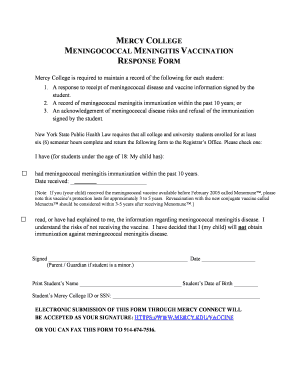
Mercy College Immunization Form


What is the Mercy University Immunization Form
The Mercy University immunization form is a document required for students to provide proof of their vaccinations before enrolling in classes. This form ensures that students meet the health and safety regulations set forth by the university and public health authorities. It typically includes details about the student’s immunization history, including vaccinations for diseases such as measles, mumps, rubella, and meningitis. Completing this form is essential for maintaining a safe campus environment.
How to use the Mercy University Immunization Form
Using the Mercy University immunization form involves several straightforward steps. First, students need to download the form from the university’s official website or obtain it from the student health center. Next, students should fill out their personal information and record their vaccination history accurately. It is important to ensure that all required vaccinations are documented. Finally, the completed form must be submitted to the appropriate university office, typically the health services or registrar’s office, by the specified deadline.
Steps to complete the Mercy University Immunization Form
Completing the Mercy University immunization form requires careful attention to detail. Here are the steps to follow:
- Download the form from the university’s website or request a hard copy.
- Fill in your personal information, including your full name, date of birth, and student ID number.
- List all vaccinations received, including dates and types of vaccines.
- Obtain signatures from healthcare providers if required, confirming the accuracy of the immunization records.
- Review the form for completeness and accuracy before submission.
- Submit the form to the designated university office by the deadline.
Legal use of the Mercy University Immunization Form
The Mercy University immunization form is legally binding once completed and submitted. It serves as an official record of a student's vaccination status and is often required for compliance with state health regulations. To ensure its legal validity, the form must be filled out accurately and signed by the appropriate healthcare provider, if necessary. Additionally, electronic submission of the form is permissible, provided it adheres to the legal standards for electronic signatures under U.S. law.
Key elements of the Mercy University Immunization Form
Several key elements are essential for the Mercy University immunization form to be complete and valid. These include:
- Personal Information: Full name, date of birth, and student ID.
- Vaccination History: A detailed list of vaccinations received, including dates and types.
- Healthcare Provider Information: Contact details of the provider who administered the vaccinations.
- Signature: A signature from the student and, if required, from the healthcare provider.
Form Submission Methods
The Mercy University immunization form can typically be submitted through various methods to accommodate students' preferences. Options may include:
- Online Submission: Many universities allow students to upload completed forms through their student portals.
- Mail: Students can send the completed form via postal service to the designated office.
- In-Person Submission: Students may also choose to deliver the form directly to the health services or registrar’s office.
Quick guide on how to complete mercy college immunization form
Create Mercy College Immunization Form effortlessly on any device
Web-based document management has become increasingly favored among businesses and individuals. It presents a flawless eco-friendly substitute for conventional printed and signed documents, as you can locate the appropriate form and securely save it online. airSlate SignNow equips you with all the resources necessary to produce, modify, and eSign your documents quickly without delays. Manage Mercy College Immunization Form on any device using airSlate SignNow's Android or iOS applications and streamline any document-centered task today.
How to modify and eSign Mercy College Immunization Form effortlessly
- Obtain Mercy College Immunization Form and then click Get Form to initiate the process.
- Utilize the tools we provide to complete your form.
- Emphasize important sections of the documents or redact sensitive information using the tools that airSlate SignNow offers specifically for that purpose.
- Generate your eSignature using the Sign tool, which takes mere seconds and holds the same legal validity as a conventional wet ink signature.
- Review all the details and then click on the Done button to save your modifications.
- Choose how you would like to share your form, via email, text message (SMS), invitation link, or download it to your computer.
Forget about lost or misplaced documents, laborious form searching, or mistakes that require printing new document copies. airSlate SignNow addresses your document management needs in just a few clicks from any device of your choice. Modify and eSign Mercy College Immunization Form and guarantee seamless communication at any point in your document preparation process with airSlate SignNow.
Create this form in 5 minutes or less
Create this form in 5 minutes!
How to create an eSignature for the mercy college immunization form
How to create an electronic signature for a PDF online
How to create an electronic signature for a PDF in Google Chrome
How to create an e-signature for signing PDFs in Gmail
How to create an e-signature right from your smartphone
How to create an e-signature for a PDF on iOS
How to create an e-signature for a PDF on Android
People also ask
-
What is the mercy university immunization form?
The mercy university immunization form is a document required by Mercy University to verify that students have received the necessary vaccinations. It ensures students are protected from infectious diseases while attending the university. Filling out this form accurately is crucial for registration and compliance.
-
How can I access the mercy university immunization form?
You can access the mercy university immunization form through the official Mercy University website or by contacting the student health services office. The form is typically available in a downloadable PDF format, making it easy to fill out and submit electronically.
-
What are the benefits of using airSlate SignNow for the mercy university immunization form?
Using airSlate SignNow for the mercy university immunization form simplifies the signing process. It allows you to eSign documents securely, track submissions, and ensure compliance with Mercy University’s requirements without the hassle of printing and mailing. This solution is cost-effective and efficient for students.
-
Is there any cost associated with using airSlate SignNow for the mercy university immunization form?
airSlate SignNow offers various pricing plans, including a free trial for new users. The costs depend on your usage needs; however, using the service for your mercy university immunization form will often save time and reduce mailing expenses. Check the website for the most current pricing information.
-
Can I integrate airSlate SignNow with other applications for my mercy university immunization form?
Yes, airSlate SignNow seamlessly integrates with various applications such as Google Drive, Dropbox, and CRM systems. This integration feature is beneficial for managing documents related to the mercy university immunization form, making it easier to store and access health records electronically.
-
What features does airSlate SignNow offer for handling the mercy university immunization form?
airSlate SignNow offers features like cloud storage, real-time tracking, and secure eSigning, all tailored to streamline the process of submitting your mercy university immunization form. These features ensure that your information is safely transmitted and easily accessible anytime you need it.
-
Is my data secure when I use airSlate SignNow for the mercy university immunization form?
Absolutely! airSlate SignNow prioritizes data security with encryption and compliance with industry standards. When you use the platform for your mercy university immunization form, you can be confident that your personal information remains protected throughout the signing and submission process.
Get more for Mercy College Immunization Form
Find out other Mercy College Immunization Form
- How To Integrate Sign in Banking
- How To Use Sign in Banking
- Help Me With Use Sign in Banking
- Can I Use Sign in Banking
- How Do I Install Sign in Banking
- How To Add Sign in Banking
- How Do I Add Sign in Banking
- How Can I Add Sign in Banking
- Can I Add Sign in Banking
- Help Me With Set Up Sign in Government
- How To Integrate eSign in Banking
- How To Use eSign in Banking
- How To Install eSign in Banking
- How To Add eSign in Banking
- How To Set Up eSign in Banking
- How To Save eSign in Banking
- How To Implement eSign in Banking
- How To Set Up eSign in Construction
- How To Integrate eSign in Doctors
- How To Use eSign in Doctors