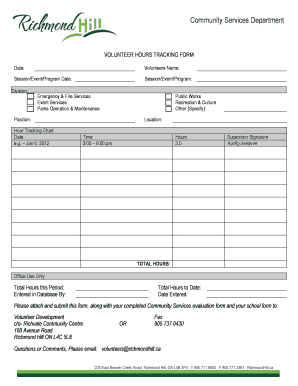
Volunteer Hours Tracking Form Town of Richmond Hill


Understanding the Volunteer Tracking Form Template
The volunteer tracking form template is a structured document designed to record the hours and activities of volunteers. This form serves multiple purposes, including tracking volunteer contributions for organizations, ensuring compliance with legal requirements, and providing a basis for recognition and rewards. By utilizing a standardized template, organizations can streamline the process of collecting and managing volunteer data efficiently.
Key Elements of the Volunteer Tracking Form Template
A comprehensive volunteer tracking form template typically includes several essential components:
- Volunteer Information: Name, contact details, and any relevant identification numbers.
- Activity Details: Description of the volunteer activities performed, including dates and locations.
- Hours Worked: Total hours contributed, often broken down by specific tasks or events.
- Signature: A section for the volunteer to sign, affirming the accuracy of the information provided.
- Organization Verification: A space for a representative of the organization to sign, confirming the volunteer's hours.
Steps to Complete the Volunteer Tracking Form Template
Completing the volunteer tracking form template involves several straightforward steps:
- Gather necessary information about the volunteer, including their full name and contact details.
- Document the specific activities performed by the volunteer, ensuring to include dates and locations.
- Calculate the total hours worked, making sure to break them down by individual tasks if applicable.
- Have the volunteer review the information for accuracy and sign the form.
- Submit the completed form to the appropriate organization representative for verification and record-keeping.
Legal Use of the Volunteer Tracking Form Template
To ensure the legal validity of the volunteer tracking form template, organizations must adhere to specific guidelines. The form must be completed accurately and signed by both the volunteer and an authorized representative of the organization. This dual-signature requirement helps establish accountability and can be crucial in case of disputes regarding volunteer hours. Additionally, organizations should maintain records of these forms for a specified period to comply with local regulations and internal policies.
Examples of Using the Volunteer Tracking Form Template
The volunteer tracking form template can be utilized in various scenarios, including:
- Non-Profit Organizations: To document volunteer hours for grant applications or funding reports.
- Schools: To track student volunteer hours for service-learning programs or graduation requirements.
- Community Events: To record hours worked by volunteers during events such as festivals or clean-up days.
Obtaining the Volunteer Tracking Form Template
Organizations can obtain a volunteer tracking form template through various means. Many non-profit organizations provide customizable templates on their websites. Additionally, templates may be available through community service organizations or local government offices. It is advisable to select a template that aligns with the specific needs and legal requirements of the organization to ensure accurate tracking and reporting of volunteer hours.
Quick guide on how to complete volunteer hours tracking form town of richmond hill
Handle Volunteer Hours Tracking Form Town Of Richmond Hill effortlessly on any gadget
Digital document management has become increasingly popular among businesses and individuals. It serves as an excellent eco-friendly alternative to traditional paper-based and signed documentation, allowing you to easily find the correct template and securely store it online. airSlate SignNow provides all the necessary tools to create, modify, and electronically sign your documents quickly and without delay. Manage Volunteer Hours Tracking Form Town Of Richmond Hill on any gadget using airSlate SignNow Android or iOS applications and enhance any document-centered workflow today.
The easiest way to modify and electronically sign Volunteer Hours Tracking Form Town Of Richmond Hill without hassle
- Find Volunteer Hours Tracking Form Town Of Richmond Hill and click Get Form to begin.
- Utilize the tools we provide to complete your form.
- Highlight important sections of your documents or redact sensitive information with tools that airSlate SignNow provides specifically for that purpose.
- Create your signature using the Sign tool, which takes mere seconds and holds the same legal validity as a conventional wet ink signature.
- Review the details and then click the Done button to save your changes.
- Choose how you would like to send your form, via email, text message (SMS), or invite link, or download it to your computer.
Eliminate worries about lost or misfiled documents, tedious form searches, or mistakes that necessitate reprinting new copies. airSlate SignNow meets your document management needs in just a few clicks from any device of your choice. Modify and electronically sign Volunteer Hours Tracking Form Town Of Richmond Hill and ensure effective communication at every stage of your form preparation process with airSlate SignNow.
Create this form in 5 minutes or less
Create this form in 5 minutes!
How to create an eSignature for the volunteer hours tracking form town of richmond hill
How to create an electronic signature for a PDF online
How to create an electronic signature for a PDF in Google Chrome
How to create an e-signature for signing PDFs in Gmail
How to create an e-signature right from your smartphone
How to create an e-signature for a PDF on iOS
How to create an e-signature for a PDF on Android
People also ask
-
What is a volunteer tracking form template?
A volunteer tracking form template is a pre-designed document that helps organizations record and manage volunteer activities efficiently. It typically includes sections for volunteer details, hours worked, and tasks completed, making it easier to track contributions and evaluate performance. Using a volunteer tracking form template can streamline the onboarding process for volunteers and enhance organizational transparency.
-
How can I customize the volunteer tracking form template?
You can easily customize the volunteer tracking form template using airSlate SignNow's intuitive editing tools. Adjust the fields, add your organization’s branding, and tailor it to meet your specific needs. Customizing the volunteer tracking form template not only improves user experience but also ensures it aligns with your organization's objectives.
-
Is the volunteer tracking form template free to use?
airSlate SignNow offers various pricing plans, including a free trial, that allows you to use the volunteer tracking form template. After the trial, you can choose a plan that fits your budget and organizational needs. This flexibility ensures that every organization, regardless of size, can benefit from using an efficient volunteer tracking form template.
-
What are the benefits of using a volunteer tracking form template?
Using a volunteer tracking form template provides numerous benefits, including improved record-keeping and better management of volunteer resources. It simplifies tracking volunteer hours, enhances accountability, and can improve communication with volunteers. Ultimately, a volunteer tracking form template contributes to more effective volunteer engagement and retention.
-
Does the volunteer tracking form template integrate with other tools?
Yes, the volunteer tracking form template from airSlate SignNow integrates seamlessly with various applications such as Google Drive, Salesforce, and other productivity tools. These integrations allow for better data synchronization and enhance overall workflow efficiency. You can manage your volunteer tracking without switching between multiple platforms.
-
Can I collect signatures using the volunteer tracking form template?
Absolutely! The volunteer tracking form template allows you to collect electronic signatures easily. With airSlate SignNow, you can ensure that your volunteers acknowledge their commitments and responsibilities through a legally binding signature, streamlining your documentation process signNowly.
-
How do I access the volunteer tracking form template?
You can access the volunteer tracking form template by signing up for an account on the airSlate SignNow website. Once registered, simply navigate to the templates section, where you can find and customize the volunteer tracking form template according to your needs. It’s straightforward and user-friendly!
Get more for Volunteer Hours Tracking Form Town Of Richmond Hill
- Eng form 6042 1 medical information sheet jun 2012 eng form 6042 1 medical information sheet jun 2012 publications usace army
- Form hhs 697 foreign activities questionnaire hhs
- First b notice word form
- Post manufacture window tint medical exemption form
- Chess score sheet excel form
- Land allotment forms riico
- Jupiter town of main building permit applicationpdf form
- Heter iska form
Find out other Volunteer Hours Tracking Form Town Of Richmond Hill
- Can I Sign North Carolina Orthodontists Presentation
- How Do I Sign Rhode Island Real Estate Form
- Can I Sign Vermont Real Estate Document
- How To Sign Wyoming Orthodontists Document
- Help Me With Sign Alabama Courts Form
- Help Me With Sign Virginia Police PPT
- How To Sign Colorado Courts Document
- Can I eSign Alabama Banking PPT
- How Can I eSign California Banking PDF
- How To eSign Hawaii Banking PDF
- How Can I eSign Hawaii Banking Document
- How Do I eSign Hawaii Banking Document
- How Do I eSign Hawaii Banking Document
- Help Me With eSign Hawaii Banking Document
- How To eSign Hawaii Banking Document
- Can I eSign Hawaii Banking Presentation
- Can I Sign Iowa Courts Form
- Help Me With eSign Montana Banking Form
- Can I Sign Kentucky Courts Document
- How To eSign New York Banking Word