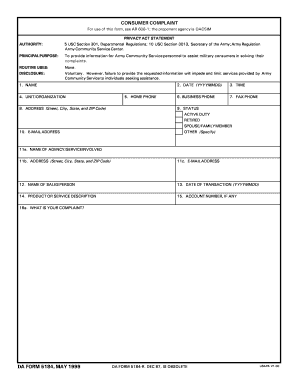
Da Form 5184


What is the DA Form 5184
The DA Form 5184 is a document used by the United States Army for the purpose of recording and tracking various personnel actions. This form is essential for maintaining accurate records within military operations, ensuring that all personnel actions are documented and processed appropriately. It serves as an official record that may be referenced in future personnel evaluations and administrative actions.
How to Use the DA Form 5184
Using the DA Form 5184 involves several steps to ensure that all required information is accurately captured. First, gather all necessary personal information, including identification details and specific action being recorded. Next, fill out the form completely, ensuring that all sections are addressed. Once completed, the form should be reviewed for accuracy before submission to the appropriate authority within the military structure. Proper use of this form helps maintain compliance with military regulations and procedures.
Steps to Complete the DA Form 5184
Completing the DA Form 5184 requires careful attention to detail. Follow these steps:
- Gather necessary information, including your personal details and the specific action you need to document.
- Fill out the form accurately, ensuring that you complete all required fields.
- Review the form for any errors or omissions.
- Submit the completed form to the designated military authority for processing.
Legal Use of the DA Form 5184
The DA Form 5184 is legally recognized within military and administrative contexts. Its proper completion and submission ensure that personnel actions are documented in compliance with military regulations. This form can be used as evidence in administrative proceedings, making it crucial that it is filled out accurately and submitted in a timely manner.
Key Elements of the DA Form 5184
Several key elements are essential for the DA Form 5184 to be valid:
- Identification Information: This includes the service member's name, rank, and service number.
- Action Type: Clearly indicate the type of personnel action being recorded.
- Signatures: Required signatures from the individual submitting the form and the reviewing authority.
- Date: Ensure that the date of submission is accurately recorded.
Examples of Using the DA Form 5184
The DA Form 5184 can be utilized in various scenarios, such as documenting a change in duty station, recording a promotion, or processing a request for leave. Each of these actions requires the form to be filled out accurately to ensure that the personnel records reflect the current status of the service member. Proper use of the form helps maintain transparency and accountability within military operations.
Quick guide on how to complete da form 5184
Effortlessly Prepare Da Form 5184 on Any Device
Managing documents online has become increasingly popular among businesses and individuals. It offers an ideal environmentally friendly alternative to traditional printed and signed paperwork, as you can access the appropriate form and securely store it online. airSlate SignNow equips you with all the tools necessary to create, edit, and eSign your documents swiftly without delays. Manage Da Form 5184 on any device with the airSlate SignNow applications for Android or iOS and enhance any document-based process today.
Edit and eSign Da Form 5184 with Ease
- Locate Da Form 5184 and click Get Form to begin.
- Utilize the tools we provide to complete your form.
- Highlight important parts of your documents or obscure sensitive information with tools that airSlate SignNow offers specifically for that purpose.
- Create your eSignature using the Sign tool, which takes only seconds and carries the same legal authority as a conventional wet ink signature.
- Review the information and click the Done button to save your modifications.
- Choose your preferred method of delivering your form, whether by email, text message (SMS), invitation link, or downloading it to your computer.
Eliminate the worry of lost or misplaced documents, tedious form searching, or mistakes that necessitate printing new document copies. airSlate SignNow addresses all your document management needs in just a few clicks from your chosen device. Modify and eSign Da Form 5184 while ensuring effective communication at every stage of the form preparation process with airSlate SignNow.
Create this form in 5 minutes or less
Create this form in 5 minutes!
How to create an eSignature for the da form 5184
How to create an electronic signature for a PDF online
How to create an electronic signature for a PDF in Google Chrome
How to create an e-signature for signing PDFs in Gmail
How to create an e-signature right from your smartphone
How to create an e-signature for a PDF on iOS
How to create an e-signature for a PDF on Android
People also ask
-
What is a DA Form 5184?
The DA Form 5184 is a document used by the U.S. Army for various administrative purposes. This form is integral for managing and recording personnel actions. By using airSlate SignNow, you can digitally eSign and send the DA Form 5184 quickly and securely.
-
How can airSlate SignNow help with DA Form 5184?
airSlate SignNow streamlines the workflow for the DA Form 5184 by allowing users to eSign documents remotely. This eliminates the need for printing, signing, and scanning, saving time and resources. It’s a cost-effective solution that enhances productivity for organizations.
-
Is airSlate SignNow affordable for small businesses handling DA Form 5184?
Yes, airSlate SignNow offers a variety of pricing plans tailored for small businesses. These plans make it accessible for companies managing the DA Form 5184 without straining budgets. Users can choose a plan that best fits their document workflow needs.
-
What features does airSlate SignNow offer for DA Form 5184 management?
airSlate SignNow includes features such as customizable templates, real-time tracking, and automated reminders for the DA Form 5184. These tools enhance the signing process, ensuring that all necessary steps are completed efficiently and on time.
-
Can I integrate airSlate SignNow with other software to handle DA Form 5184?
Absolutely! airSlate SignNow offers integrations with popular software like Google Workspace, Salesforce, and more. This means you can seamlessly manage the DA Form 5184 alongside your other business applications for an optimized workflow.
-
What are the benefits of using airSlate SignNow for DA Form 5184?
Using airSlate SignNow for the DA Form 5184 offers multiple benefits, including enhanced security, reduced turnaround times, and improved compliance. The digital signature solution ensures that your documents remain secure while speeding up the approval processes.
-
Is it easy to use airSlate SignNow for filling out DA Form 5184?
Yes, airSlate SignNow is designed with user-friendliness in mind, making it easy to fill out and eSign the DA Form 5184. Whether you’re tech-savvy or not, you’ll find the interface intuitive, allowing you to manage your documents with minimal effort.
Get more for Da Form 5184
Find out other Da Form 5184
- eSignature Alabama Business Operations Cease And Desist Letter Now
- How To eSignature Iowa Banking Quitclaim Deed
- How To eSignature Michigan Banking Job Description Template
- eSignature Missouri Banking IOU Simple
- eSignature Banking PDF New Hampshire Secure
- How Do I eSignature Alabama Car Dealer Quitclaim Deed
- eSignature Delaware Business Operations Forbearance Agreement Fast
- How To eSignature Ohio Banking Business Plan Template
- eSignature Georgia Business Operations Limited Power Of Attorney Online
- Help Me With eSignature South Carolina Banking Job Offer
- eSignature Tennessee Banking Affidavit Of Heirship Online
- eSignature Florida Car Dealer Business Plan Template Myself
- Can I eSignature Vermont Banking Rental Application
- eSignature West Virginia Banking Limited Power Of Attorney Fast
- eSignature West Virginia Banking Limited Power Of Attorney Easy
- Can I eSignature Wisconsin Banking Limited Power Of Attorney
- eSignature Kansas Business Operations Promissory Note Template Now
- eSignature Kansas Car Dealer Contract Now
- eSignature Iowa Car Dealer Limited Power Of Attorney Easy
- How Do I eSignature Iowa Car Dealer Limited Power Of Attorney