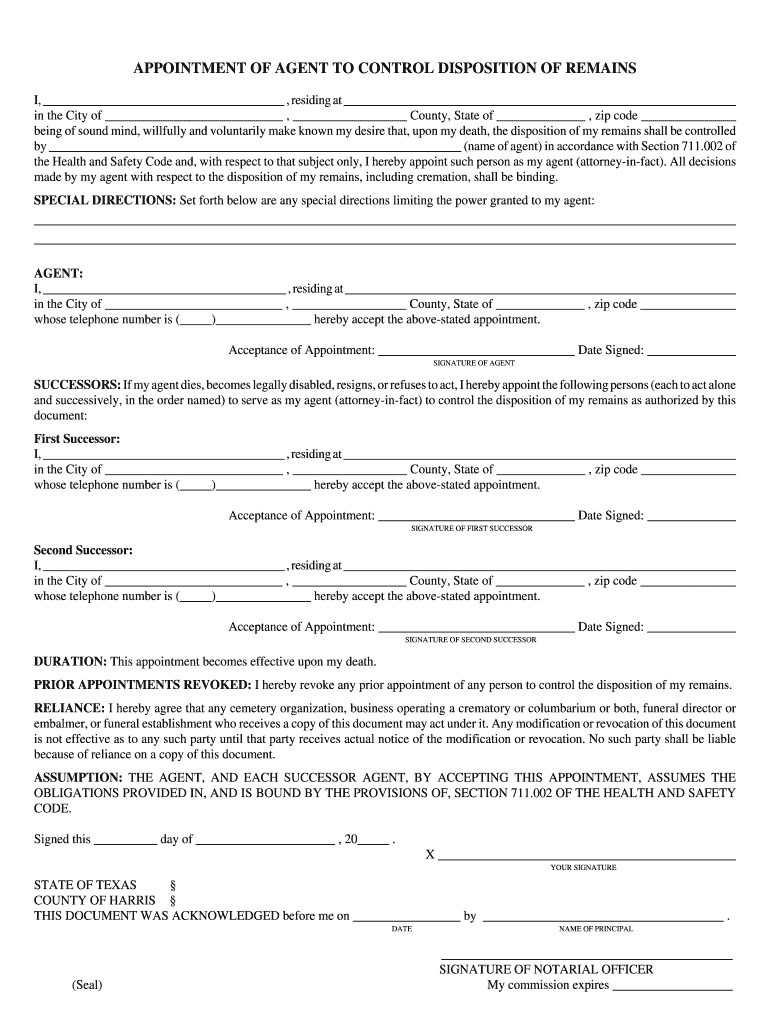
Appointment Control Disposition Form


What is the Appointment Control Disposition Form
The Appointment Control Disposition Form is a legal document that allows individuals to designate an agent responsible for making decisions regarding the disposition of their remains after death. This form is essential for ensuring that a person's wishes regarding burial, cremation, or other arrangements are honored. In California, this form is recognized under state law, providing a clear framework for individuals to express their preferences and appoint a trusted representative to carry them out.
How to Use the Appointment Control Disposition Form
Using the Appointment Control Disposition Form involves several key steps. First, individuals must obtain the form, which can typically be found through state resources or legal document services. Once the form is in hand, the individual should carefully read the instructions and fill out the required fields, including personal information and the name of the appointed agent. It is crucial to ensure that the agent is willing to accept this responsibility. After completing the form, the individual must sign and date it to make it legally binding.
Steps to Complete the Appointment Control Disposition Form
Completing the Appointment Control Disposition Form requires attention to detail. Follow these steps to ensure accuracy:
- Obtain the latest version of the form from a reliable source.
- Fill in your personal information, including your name, address, and contact details.
- Clearly state your wishes regarding the disposition of your remains.
- Designate your agent by providing their name and contact information.
- Include any specific instructions or preferences you may have.
- Sign and date the form in the designated areas.
Legal Use of the Appointment Control Disposition Form
The legal use of the Appointment Control Disposition Form is vital for ensuring that an individual's wishes are respected after their passing. In California, this form is legally recognized, and it must be completed in accordance with state laws. This includes proper signatures and, in some cases, the need for witnesses or notarization. It is advisable to consult with a legal professional to ensure compliance with all legal requirements.
Key Elements of the Appointment Control Disposition Form
Several key elements must be included in the Appointment Control Disposition Form to ensure its validity:
- Personal Information: Full name, address, and contact details of the individual completing the form.
- Agent Information: Name and contact details of the appointed agent.
- Disposition Preferences: Clear instructions on how the remains should be handled.
- Signatures: The individual’s signature and date, along with any required witness signatures.
State-Specific Rules for the Appointment Control Disposition Form
Each state may have specific rules regarding the Appointment Control Disposition Form. In California, it is important to adhere to local regulations, which may include specific language that must be used or additional documentation that may be required. Understanding these state-specific rules can help avoid complications and ensure that the form is legally enforceable.
Quick guide on how to complete appointment of agent to control disposition form aldine funeral
Complete and submit your Appointment Control Disposition Form swiftly
Robust tools for online document interchange and approval are crucial for enhancing processes and the ongoing evolution of your forms. When handling legal documents and signing a Appointment Control Disposition Form, the appropriate signature solution can conserve signNow time and reduce paper usage with every submission.
Locate, fill out, modify, sign, and distribute your legal documents using airSlate SignNow. This platform provides all you require to create streamlined paper submission workflows. Its vast library of legal forms and intuitive navigation can assist you in locating your Appointment Control Disposition Form instantly, and the editor featuring our signature capability will enable you to complete and authorize it immediately.
Sign your Appointment Control Disposition Form in a few easy steps
- Obtain the Appointment Control Disposition Form you require from our library by utilizing search or catalog pages.
- Examine the form details and preview it to verify it meets your needs and state requirements.
- Click Acquire form to access it for editing.
- Fill in the form using the detailed toolbar.
- Inspect the information you provided and click the Sign tool to validate your document.
- Select one of three options to affix your signature.
- Finalize changes and save the document in your files, then download it to your device or share it right away.
Optimize each phase of your document preparation and approval process with airSlate SignNow. Experience a more effective online solution that has every aspect of managing your paperwork thoroughly considered.
Create this form in 5 minutes or less
FAQs
-
How can I fill out Google's intern host matching form to optimize my chances of receiving a match?
I was selected for a summer internship 2016.I tried to be very open while filling the preference form: I choose many products as my favorite products and I said I'm open about the team I want to join.I even was very open in the location and start date to get host matching interviews (I negotiated the start date in the interview until both me and my host were happy.) You could ask your recruiter to review your form (there are very cool and could help you a lot since they have a bigger experience).Do a search on the potential team.Before the interviews, try to find smart question that you are going to ask for the potential host (do a search on the team to find nice and deep questions to impress your host). Prepare well your resume.You are very likely not going to get algorithm/data structure questions like in the first round. It's going to be just some friendly chat if you are lucky. If your potential team is working on something like machine learning, expect that they are going to ask you questions about machine learning, courses related to machine learning you have and relevant experience (projects, internship). Of course you have to study that before the interview. Take as long time as you need if you feel rusty. It takes some time to get ready for the host matching (it's less than the technical interview) but it's worth it of course.
-
How do I fill out the form of DU CIC? I couldn't find the link to fill out the form.
Just register on the admission portal and during registration you will get an option for the entrance based course. Just register there. There is no separate form for DU CIC.
-
How can I get a lot of people to fill out my Google form survey for a research paper?
First of all, to get a lot of responses for your survey don't forget to follow main rules of creating a survey. Here are some of them:Create and design an invitation page, sett the information about why it is so important for you to get the answers there; also write the purpose of your survey.Make your survey short. Remember that people spend their time answering questions.Preset your goal, decide what information you want to get in the end. Prepare list of questions, which would be the most important for you.Give your respondents enough time to answer a survey.Don't forget to say "Thank you!", be polite.Besides, if you want to get more responses, you can use these tips:1.The first one is to purchase responses from survey panel. You can use MySurveyLab’s survey panel for it. In this case you will get reliable and useful results. You can read more about it here.2.If you don’t want to spent money for responses, you can use the second solution. The mentioned tool enables sharing the survey via different channels: email (invitations and e-mail embedded surveys, SMS, QR codes, as a link.You can share the link on different social media, like Twitter, Facebook, Facebook groups, different forums could be also useful, Pinterest, LinkedIn, VKontakte and so on… I think that if you use all these channels, you could get planned number of responses.Hope to be helpful! Good luck!
Create this form in 5 minutes!
How to create an eSignature for the appointment of agent to control disposition form aldine funeral
How to make an eSignature for the Appointment Of Agent To Control Disposition Form Aldine Funeral online
How to generate an eSignature for your Appointment Of Agent To Control Disposition Form Aldine Funeral in Chrome
How to generate an eSignature for putting it on the Appointment Of Agent To Control Disposition Form Aldine Funeral in Gmail
How to make an electronic signature for the Appointment Of Agent To Control Disposition Form Aldine Funeral straight from your smart phone
How to generate an eSignature for the Appointment Of Agent To Control Disposition Form Aldine Funeral on iOS
How to generate an eSignature for the Appointment Of Agent To Control Disposition Form Aldine Funeral on Android devices
People also ask
-
What is the disposition of remains form California?
The disposition of remains form California is a legal document that outlines how a deceased person's body will be handled after death. This form is essential for ensuring that the final wishes of the deceased are respected and can streamline the process for loved ones during a difficult time.
-
How can airSlate SignNow help with the disposition of remains form California?
airSlate SignNow provides a seamless platform for creating, sending, and eSigning the disposition of remains form California. Our user-friendly interface simplifies the process of obtaining necessary signatures, ensuring that everything is done quickly and efficiently.
-
What are the benefits of using airSlate SignNow for the disposition of remains form California?
Using airSlate SignNow for the disposition of remains form California allows you to expedite the signing process, reduce paperwork, and maintain compliance with legal requirements. Additionally, it offers document tracking and storage, giving you peace of mind during a challenging time.
-
Are there any costs associated with the disposition of remains form California on airSlate SignNow?
airSlate SignNow offers various pricing plans, making it a cost-effective solution for processing the disposition of remains form California. Our plans are tailored to meet the needs of individuals and businesses alike, so you can choose the one that best fits your requirements.
-
Is airSlate SignNow secure for handling the disposition of remains form California?
Absolutely! airSlate SignNow prioritizes your security, implementing advanced encryption and compliance with data protection regulations. You can confidently manage the disposition of remains form California without worrying about the safety and confidentiality of sensitive information.
-
Can I integrate airSlate SignNow with other tools for the disposition of remains form California?
Yes, airSlate SignNow easily integrates with various platforms, enhancing your workflow for managing the disposition of remains form California. Whether you need to link with your CRM, project management tools, or other applications, our platform provides the flexibility to help you stay organized.
-
What features does airSlate SignNow offer for the disposition of remains form California?
airSlate SignNow offers features such as customizable templates, automated reminders, and real-time document tracking for the disposition of remains form California. These tools ensure a smooth and efficient process from creation to final submission.
Get more for Appointment Control Disposition Form
- Wi dor w 700 2020 2022 fill out tax template online us legal forms
- 2021 wisconsin form 1 rbpdf tab to navigate within form use mouse
- Wisconsin form 1 npr
- 2022 i 017 rent certificate fillable rent certificate form
- Form 1099 nec 2020pdf attention copy a of this form is provided
- About form 8804 annual return for partnership withholdingabout form 8804 annual return for partnership withholdingfederal form
- Instrucciones para el formulario 940 pr 2021internal revenue service
Find out other Appointment Control Disposition Form
- eSignature California Plumbing Profit And Loss Statement Easy
- How To eSignature California Plumbing Business Letter Template
- eSignature Kansas Plumbing Lease Agreement Template Myself
- eSignature Louisiana Plumbing Rental Application Secure
- eSignature Maine Plumbing Business Plan Template Simple
- Can I eSignature Massachusetts Plumbing Business Plan Template
- eSignature Mississippi Plumbing Emergency Contact Form Later
- eSignature Plumbing Form Nebraska Free
- How Do I eSignature Alaska Real Estate Last Will And Testament
- Can I eSignature Alaska Real Estate Rental Lease Agreement
- eSignature New Jersey Plumbing Business Plan Template Fast
- Can I eSignature California Real Estate Contract
- eSignature Oklahoma Plumbing Rental Application Secure
- How Can I eSignature Connecticut Real Estate Quitclaim Deed
- eSignature Pennsylvania Plumbing Business Plan Template Safe
- eSignature Florida Real Estate Quitclaim Deed Online
- eSignature Arizona Sports Moving Checklist Now
- eSignature South Dakota Plumbing Emergency Contact Form Mobile
- eSignature South Dakota Plumbing Emergency Contact Form Safe
- Can I eSignature South Dakota Plumbing Emergency Contact Form