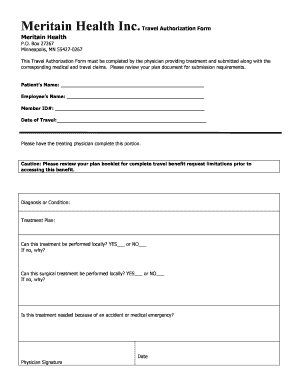
Meritain Health Authorization Form


What is the Meritain Health Authorization Form
The Meritain Health Authorization Form is a crucial document used to obtain prior authorization for medical services or treatments covered by Meritain Health insurance plans. This form ensures that specific medical procedures or medications are deemed medically necessary before they are approved for coverage. By completing this form, healthcare providers can submit requests to Meritain Health, allowing for a streamlined process in accessing necessary healthcare services.
How to use the Meritain Health Authorization Form
Using the Meritain Health Authorization Form involves several steps. First, ensure that you have the correct version of the form, which can typically be obtained from your healthcare provider or directly from Meritain Health. Next, fill out the required fields accurately, including patient information, details of the requested service, and the rationale for medical necessity. Once completed, the form should be submitted according to the instructions provided, which may include online submission, faxing, or mailing the form to the appropriate Meritain Health office.
Steps to complete the Meritain Health Authorization Form
Completing the Meritain Health Authorization Form requires careful attention to detail. Follow these steps:
- Gather necessary patient information, including name, date of birth, and insurance details.
- Provide specific details about the requested service or treatment, including codes if applicable.
- Include a clear explanation of the medical necessity for the service, supported by relevant clinical information.
- Review the form for accuracy and completeness before submission.
- Submit the form through the designated method, ensuring you keep a copy for your records.
Legal use of the Meritain Health Authorization Form
The legal use of the Meritain Health Authorization Form is governed by various regulations, including HIPAA, which protects patient privacy. When using the form, it is essential to ensure that all information is accurate and that patient consent is obtained where necessary. The completed form must be submitted in accordance with Meritain Health’s guidelines to ensure that it is considered valid and legally binding.
Key elements of the Meritain Health Authorization Form
Several key elements are essential for the Meritain Health Authorization Form to be effective:
- Patient Information: Accurate identification of the patient is crucial.
- Requested Service: Clear description of the service or treatment being requested.
- Medical Necessity: Justification for why the treatment is necessary, supported by clinical evidence.
- Provider Information: Details about the healthcare provider submitting the request.
- Signature: Required signatures to validate the request and confirm consent.
Form Submission Methods
The Meritain Health Authorization Form can be submitted through various methods, depending on the preferences of the healthcare provider and the requirements of Meritain Health. Common submission methods include:
- Online Submission: Many providers opt to submit the form electronically through Meritain Health’s secure portal.
- Fax: The form can be faxed directly to the designated Meritain Health office.
- Mail: Alternatively, the completed form may be mailed to the appropriate address provided by Meritain Health.
Quick guide on how to complete meritain health authorization form
Prepare Meritain Health Authorization Form effortlessly on any device
Digital document management has become increasingly popular among businesses and individuals. It offers an ideal eco-friendly substitute for traditional printed and signed documents, as you can access the necessary form and securely save it online. airSlate SignNow provides you with all the tools you need to create, edit, and eSign your documents quickly without any delays. Manage Meritain Health Authorization Form on any platform with airSlate SignNow's Android or iOS apps and enhance any document-related process today.
How to modify and eSign Meritain Health Authorization Form effortlessly
- Find Meritain Health Authorization Form and click Get Form to begin.
- Utilize the tools we offer to complete your document.
- Highlight pertinent sections of the documents or redact sensitive information with tools that airSlate SignNow specifically provides for that purpose.
- Create your eSignature using the Sign feature, which takes mere seconds and holds the same legal validity as a conventional handwritten signature.
- Review the information and click the Done button to save your modifications.
- Select how you wish to share your form, via email, text message (SMS), or invitation link, or download it to your computer.
Forget about lost or misplaced documents, tedious form searches, or mistakes that necessitate printing new document copies. airSlate SignNow meets your document management needs in just a few clicks from any device you choose. Modify and eSign Meritain Health Authorization Form and ensure outstanding communication at every stage of the form preparation process with airSlate SignNow.
Create this form in 5 minutes or less
Create this form in 5 minutes!
How to create an eSignature for the meritain health authorization form
How to create an electronic signature for a PDF online
How to create an electronic signature for a PDF in Google Chrome
How to create an e-signature for signing PDFs in Gmail
How to create an e-signature right from your smartphone
How to create an e-signature for a PDF on iOS
How to create an e-signature for a PDF on Android
People also ask
-
What is Meritain Health prior authorization?
Meritain Health prior authorization is a process that requires healthcare providers to obtain approval from Meritain Health before performing certain medical services or prescribing specific medications. This ensures that the treatment is medically necessary and covered by the insurance plan, helping manage costs and ensuring quality care.
-
How does the airSlate SignNow platform assist with Meritain Health prior authorization?
The airSlate SignNow platform streamlines the workflow for obtaining Meritain Health prior authorization by allowing users to easily send, eSign, and manage documents online. With its user-friendly interface, healthcare providers can efficiently handle the authorization requests, reducing delays and improving patient care.
-
What are the costs associated with using airSlate SignNow for submitting Meritain Health prior authorization?
airSlate SignNow offers a cost-effective solution for managing documentation, including Meritain Health prior authorization forms. Pricing can vary based on the features and number of users, but the platform is designed to provide signNow value by reducing the time and resources needed for the authorization process.
-
Can airSlate SignNow integrate with other healthcare services for Meritain Health prior authorization?
Yes, airSlate SignNow offers integrations with various healthcare software systems that can facilitate the Meritain Health prior authorization process. These integrations help streamline the sharing of patient data and authorization requests, enhancing overall efficiency for healthcare providers.
-
What features does airSlate SignNow provide for managing Meritain Health prior authorization?
airSlate SignNow includes features such as document templates, eSignature capabilities, and automated workflows specifically designed for handling Meritain Health prior authorization. These tools simplify the submission process, ensuring completeness and compliance while reducing the administrative burden on healthcare staff.
-
How can I track the status of my Meritain Health prior authorization submissions using airSlate SignNow?
With airSlate SignNow, you can easily track the status of your Meritain Health prior authorization submissions through the platform's dashboard. You will receive notifications on updates, allowing for quick follow-up and ensuring that your authorization requests are processed in a timely manner.
-
What benefits can I expect when using airSlate SignNow for Meritain Health prior authorization?
Using airSlate SignNow for Meritain Health prior authorization brings numerous benefits including faster processing times, reduced paperwork, and improved communication with insurance providers. These advantages ultimately help healthcare providers focus more on patient care rather than administrative tasks.
Get more for Meritain Health Authorization Form
- Missouri htc preliminary form
- Waiver of mandatory disclosure form
- Chartered banker mba application form the chartered
- Request reactivate form
- Transaction report form department of labor licensing and dllr maryland
- John hancock beneficiary change form
- The kansas city southern railway company 427 kcs form
- Or 20 v form
Find out other Meritain Health Authorization Form
- How To eSign Maryland Insurance PPT
- Can I eSign Arkansas Life Sciences PDF
- How Can I eSign Arkansas Life Sciences PDF
- Can I eSign Connecticut Legal Form
- How Do I eSign Connecticut Legal Form
- How Do I eSign Hawaii Life Sciences Word
- Can I eSign Hawaii Life Sciences Word
- How Do I eSign Hawaii Life Sciences Document
- How Do I eSign North Carolina Insurance Document
- How Can I eSign Hawaii Legal Word
- Help Me With eSign Hawaii Legal Document
- How To eSign Hawaii Legal Form
- Help Me With eSign Hawaii Legal Form
- Can I eSign Hawaii Legal Document
- How To eSign Hawaii Legal Document
- Help Me With eSign Hawaii Legal Document
- How To eSign Illinois Legal Form
- How Do I eSign Nebraska Life Sciences Word
- How Can I eSign Nebraska Life Sciences Word
- Help Me With eSign North Carolina Life Sciences PDF