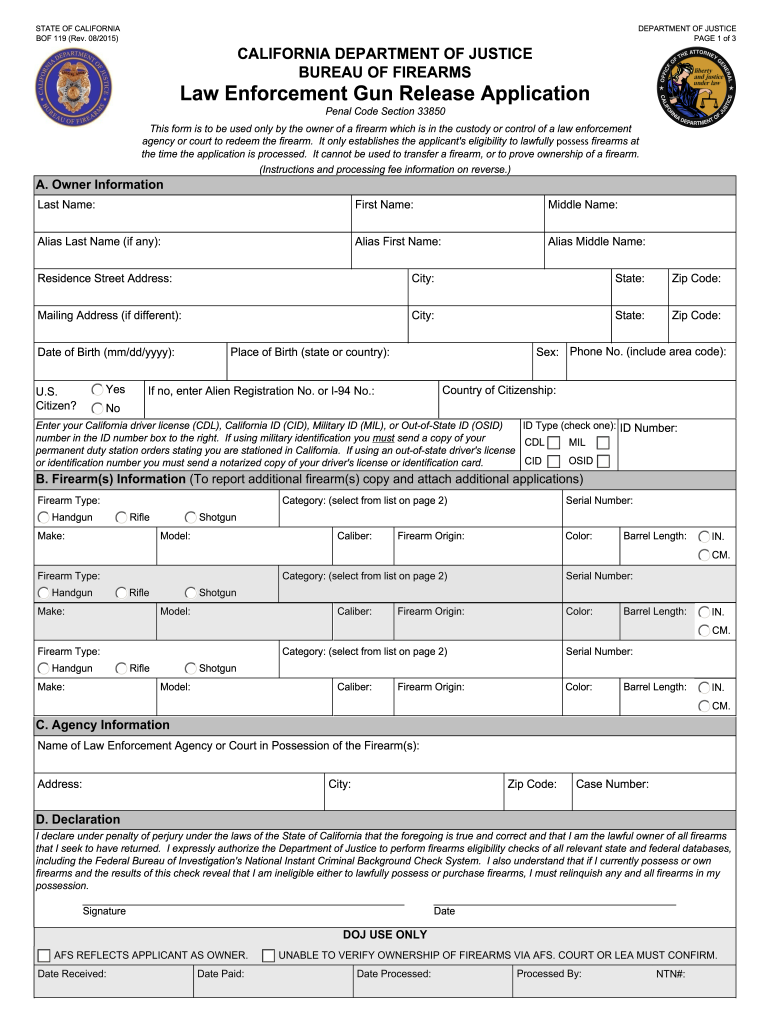
Law Enforcement Tx Gun Release Form 2015


What is the Law Enforcement Tx Gun Release Form
The Law Enforcement Tx Gun Release Form is a crucial document used in Texas for the lawful transfer of firearms from law enforcement agencies back to individuals. This form is typically utilized when a firearm has been seized during an investigation or for evidence and is later deemed appropriate for return. The form ensures that the transfer is documented and complies with state laws regarding firearm ownership.
How to use the Law Enforcement Tx Gun Release Form
Using the Law Enforcement Tx Gun Release Form involves several straightforward steps. First, individuals must obtain the form from the relevant law enforcement agency or their official website. After acquiring the form, the individual must fill in their personal details, including their name, address, and any identification numbers required. It is essential to provide accurate information to avoid delays in the processing of the release. Once completed, the form must be submitted to the law enforcement agency for approval, which may include a background check.
Steps to complete the Law Enforcement Tx Gun Release Form
Completing the Law Enforcement Tx Gun Release Form requires careful attention to detail. Here are the key steps:
- Obtain the form from the appropriate law enforcement agency.
- Fill in personal information accurately, including your full name and contact details.
- Provide information about the firearm, such as make, model, and serial number.
- Sign and date the form to acknowledge the accuracy of the information provided.
- Submit the completed form to the designated law enforcement office for processing.
Legal use of the Law Enforcement Tx Gun Release Form
The Law Enforcement Tx Gun Release Form is legally binding when executed correctly. It serves as proof of the transfer of ownership from the law enforcement agency back to the individual. To ensure its legal standing, the form must be filled out completely and accurately, with all necessary signatures obtained. Compliance with state regulations regarding firearm ownership is essential, as failure to adhere to these laws may result in legal consequences.
Key elements of the Law Enforcement Tx Gun Release Form
Several key elements must be included in the Law Enforcement Tx Gun Release Form for it to be valid:
- Personal Information: Name, address, and contact details of the individual receiving the firearm.
- Firearm Details: Make, model, and serial number of the firearm being released.
- Signature: The individual must sign the form to confirm the accuracy of the information.
- Date: The date of submission is crucial for record-keeping purposes.
State-specific rules for the Law Enforcement Tx Gun Release Form
In Texas, specific rules govern the use of the Law Enforcement Tx Gun Release Form. These regulations may include requirements for background checks, waiting periods, and eligibility criteria for firearm ownership. It is important for individuals to familiarize themselves with Texas gun laws to ensure compliance. Additionally, local law enforcement agencies may have their own procedures regarding the release of firearms, which should be followed closely.
Quick guide on how to complete law enforcement tx gun release form 2015 2019
Complete Law Enforcement Tx Gun Release Form effortlessly on any device
Digital document management has gained traction with companies and individuals alike. It serves as an ideal environmentally-friendly alternative to traditional printed and signed materials, allowing you to access the appropriate form and securely store it online. airSlate SignNow equips you with all the resources necessary to create, modify, and eSign your documents quickly without any delays. Process Law Enforcement Tx Gun Release Form on any device using airSlate SignNow's Android or iOS applications and streamline your document-related tasks today.
The simplest way to modify and eSign Law Enforcement Tx Gun Release Form without hassle
- Locate Law Enforcement Tx Gun Release Form and click Get Form to initiate the process.
- Utilize the tools we offer to complete your document.
- Emphasize important sections of your documents or redact sensitive information with tools that airSlate SignNow offers specifically for that purpose.
- Create your signature using the Sign tool, which takes just a few seconds and carries the same legal validity as a conventional wet ink signature.
- Review all the information and click the Done button to save your modifications.
- Select your preferred method to share your form, whether via email, text message (SMS), invitation link, or download it to your computer.
Eliminate concerns about lost or mislaid documents, tiresome form searches, or mistakes that necessitate printing new copies. airSlate SignNow fulfills all your document management needs with just a few clicks from any device you choose. Edit and eSign Law Enforcement Tx Gun Release Form to ensure smooth communication at any stage of your form preparation process with airSlate SignNow.
Create this form in 5 minutes or less
Find and fill out the correct law enforcement tx gun release form 2015 2019
FAQs
-
How many forms are filled out in the JEE Main 2019 to date?
You should wait till last date to get these type of statistics .NTA will release how much application is received by them.
-
I am 2015 passed out CSE student, I am preparing for GATE2016 from a coaching, due to some reasons I do not have my provisional certificate, am I still eligible to fill application form? How?
Yes you are eligible. There is still time, application closes on October 1 this year. So if you get the provisional certificate in time you can just wait or if you know that you won't get it in time, just mail GATE organising institute at helpdesk@gate.iisc.ernet.in mentioning your problem. Hope it helps.
-
How do I fill out a GATE 2019 form? I've taken my last back paper in the month of August, and my provisional grade will be provided after my results are released. What should I upload on the provisional certificate section?
Get issued a certificate from college that i am in final semester of BTECH or anything else quoting that you will pass btech by may 2019.That wilk workThanks
-
How do I get admission to TU if I have qualified for the JEE Mains? I am from Assam, and I want to do so under the state quota. Will there be any state rank list to be released, or do I have fill out any form?
If you haven't filled up any form then I am not sure if you are gonna get any chance now….This is the procedure they follow--- after you have qualified in JEE-MAINS. You have to fill up a form through which they come to know that you have qualified. Then they give a list of student according to their ranks (both AIR & state ranks). Then according to that there's three list A,B & C in which there's all the quota and all. And they relaese one list in general. According to that list theu release a date of your counselling .Note- The form fillup is must.
Create this form in 5 minutes!
How to create an eSignature for the law enforcement tx gun release form 2015 2019
How to generate an eSignature for the Law Enforcement Tx Gun Release Form 2015 2019 online
How to generate an electronic signature for your Law Enforcement Tx Gun Release Form 2015 2019 in Chrome
How to make an electronic signature for signing the Law Enforcement Tx Gun Release Form 2015 2019 in Gmail
How to make an eSignature for the Law Enforcement Tx Gun Release Form 2015 2019 straight from your smartphone
How to generate an electronic signature for the Law Enforcement Tx Gun Release Form 2015 2019 on iOS devices
How to create an electronic signature for the Law Enforcement Tx Gun Release Form 2015 2019 on Android devices
People also ask
-
What is the Law Enforcement Tx Gun Release Form?
The Law Enforcement Tx Gun Release Form is a legal document used to formally release firearms from law enforcement custody. This essential form ensures that all parties involved properly document the transfer of firearm ownership, complying with state regulations.
-
How can airSlate SignNow help with the Law Enforcement Tx Gun Release Form?
airSlate SignNow simplifies the process of completing the Law Enforcement Tx Gun Release Form by providing an intuitive platform for electronic signatures. Users can easily fill out, send, and eSign the form, making the entire transaction faster and more efficient.
-
Is there a cost associated with using airSlate SignNow for the Law Enforcement Tx Gun Release Form?
Yes, airSlate SignNow offers competitive pricing plans that cater to different needs, including options for those specifically using the Law Enforcement Tx Gun Release Form. By utilizing our services, you can save time and money on document management.
-
What features does airSlate SignNow provide for the Law Enforcement Tx Gun Release Form?
airSlate SignNow offers a variety of features for the Law Enforcement Tx Gun Release Form, including templates, automatic reminders, and real-time tracking. These features ensure a seamless experience, helping users manage their documents efficiently.
-
Can I integrate the Law Enforcement Tx Gun Release Form with other applications?
Yes, airSlate SignNow allows for easy integration with popular applications, making it convenient to incorporate the Law Enforcement Tx Gun Release Form into your existing workflows. This integration streamlines document handling and enhances overall productivity.
-
What are the benefits of using airSlate SignNow for signing the Law Enforcement Tx Gun Release Form?
Using airSlate SignNow for the Law Enforcement Tx Gun Release Form provides numerous benefits, including enhanced security, real-time updates, and immediate access to signed documents. This ensures that you remain compliant while saving time in the process.
-
Is airSlate SignNow secure for transmitting the Law Enforcement Tx Gun Release Form?
Absolutely! airSlate SignNow employs state-of-the-art encryption and security measures to safeguard the Law Enforcement Tx Gun Release Form during transmission. Your sensitive information is protected, ensuring peace of mind for all parties involved.
Get more for Law Enforcement Tx Gun Release Form
- Paytm indemnity form
- Uba account upgrade form
- Truck dispatch spreadsheet template form
- Milady standard cosmetology 13th edition pdf download form
- Harvard acceptance letter generator form
- Oxidation number worksheet form
- Cerere reziliere contract eon 399676866 form
- Nrci lto 02 e california energy commission form
Find out other Law Enforcement Tx Gun Release Form
- Help Me With eSign New York Doctors PPT
- Can I eSign Hawaii Education PDF
- How To eSign Hawaii Education Document
- Can I eSign Hawaii Education Document
- How Can I eSign South Carolina Doctors PPT
- How Can I eSign Kansas Education Word
- How To eSign Kansas Education Document
- How Do I eSign Maine Education PPT
- Can I eSign Maine Education PPT
- How To eSign Massachusetts Education PDF
- How To eSign Minnesota Education PDF
- Can I eSign New Jersey Education Form
- How Can I eSign Oregon Construction Word
- How Do I eSign Rhode Island Construction PPT
- How Do I eSign Idaho Finance & Tax Accounting Form
- Can I eSign Illinois Finance & Tax Accounting Presentation
- How To eSign Wisconsin Education PDF
- Help Me With eSign Nebraska Finance & Tax Accounting PDF
- How To eSign North Carolina Finance & Tax Accounting Presentation
- How To eSign North Dakota Finance & Tax Accounting Presentation