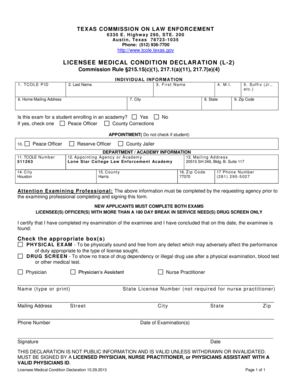
L2 Form


What is the L2 Form
The L2 form, often referred to as the TCOLE L2 form, is a document used in the state of Texas for law enforcement professionals. It is specifically designed for the purpose of reporting a licensee's medical condition declaration. This form is essential for ensuring that individuals in law enforcement are fit for duty and can perform their responsibilities safely and effectively. The L2 form is part of the Texas Commission on Law Enforcement (TCOLE) requirements, which govern the training and licensing of peace officers in Texas.
How to Obtain the L2 Form
The L2 form can be obtained through the Texas Commission on Law Enforcement's official website. It is available in a downloadable PDF format, making it easy for users to access and print. Additionally, law enforcement agencies may provide the form directly to their employees. It is important to ensure that you are using the most current version of the form, as updates may occur periodically to reflect changes in regulations or requirements.
Steps to Complete the L2 Form
Completing the L2 form requires careful attention to detail. Here are the essential steps:
- Begin by entering your personal information, including your name, address, and contact details.
- Provide information regarding your medical history, specifically any conditions that may affect your ability to perform law enforcement duties.
- Obtain the necessary signatures from a licensed medical professional who can attest to your fitness for duty.
- Review the completed form for accuracy before submission.
Legal Use of the L2 Form
The L2 form is legally binding when completed according to the guidelines set forth by TCOLE. It serves as a declaration of a licensee's medical condition and is crucial for maintaining public safety. Properly executed forms are recognized by law enforcement agencies and can be used in legal proceedings if necessary. Ensuring compliance with TCOLE regulations when submitting the L2 form is vital for its acceptance.
Required Documents
When filling out the L2 form, certain documents may be required to support your medical condition declaration. These may include:
- A valid identification document, such as a driver's license.
- Medical records or documentation from healthcare providers related to any reported medical conditions.
- Any previous L2 forms or related documentation that may provide context to your current application.
Form Submission Methods
The L2 form can typically be submitted through various methods, depending on the requirements of your law enforcement agency. Common submission methods include:
- Online submission through the TCOLE website or your agency's internal system.
- Mailing the completed form to the appropriate TCOLE office.
- In-person submission at designated law enforcement agency offices.
Quick guide on how to complete l2 form
Set up L2 Form effortlessly on any device
Digital document management has become increasingly popular among businesses and individuals alike. It offers an ideal eco-friendly alternative to traditional printed and signed paperwork, allowing you to access the necessary form and securely store it online. airSlate SignNow provides you with all the resources required to create, modify, and eSign your documents swiftly without delays. Handle L2 Form on any device using airSlate SignNow's Android or iOS applications and enhance any document-centric task today.
How to edit and eSign L2 Form with ease
- Locate L2 Form and then click Obtain Form to begin.
- Utilize the tools we offer to complete your form.
- Select important sections of the documents or cover up sensitive information with tools that airSlate SignNow provides specifically for this purpose.
- Create your signature using the Sign feature, which takes just seconds and carries the same legal validity as a traditional handwritten signature.
- Review all the details and then click on the Complete button to save your changes.
- Select your preferred method to share your form, through email, SMS, invite link, or download it to your computer.
Eliminate concerns about lost or misplaced documents, tedious form searching, or mistakes that necessitate printing new document versions. airSlate SignNow meets all your document management requirements with just a few clicks from any device you choose. Modify and eSign L2 Form and ensure outstanding communication at every stage of the form preparation process with airSlate SignNow.
Create this form in 5 minutes or less
Create this form in 5 minutes!
How to create an eSignature for the l2 form
How to create an electronic signature for a PDF online
How to create an electronic signature for a PDF in Google Chrome
How to create an e-signature for signing PDFs in Gmail
How to create an e-signature right from your smartphone
How to create an e-signature for a PDF on iOS
How to create an e-signature for a PDF on Android
People also ask
-
What is the l2 form used for in airSlate SignNow?
The l2 form is a document that can be created, sent, and signed using airSlate SignNow's platform. This form simplifies the process of collecting signatures and ensures that your documentation is legally binding. With the l2 form, you can enhance the efficiency of your business processes while maintaining compliance.
-
How does airSlate SignNow help in signing the l2 form?
airSlate SignNow makes it easy to sign the l2 form by allowing users to electronically sign documents from any device. The platform is user-friendly and provides step-by-step instructions to guide you through the signing process. This ensures a seamless experience whether you're on desktop or mobile.
-
Is there a cost associated with using the l2 form in airSlate SignNow?
Using the l2 form is part of airSlate SignNow's pricing plans, which are competitively structured to provide value to businesses of all sizes. The subscription plans vary, so you can choose one that best fits your needs and budget. Overall, airSlate SignNow offers a cost-effective solution for managing document workflows.
-
What features does airSlate SignNow offer for managing the l2 form?
airSlate SignNow provides a variety of features to streamline the management of the l2 form, including templates, automated workflows, and real-time tracking of document statuses. You can also customize the l2 form to meet your specific requirements. These features enhance productivity and ensure that your team can work more efficiently.
-
Can I integrate airSlate SignNow with other applications when using the l2 form?
Yes, airSlate SignNow offers integrations with numerous applications, allowing for smooth workflow automation when dealing with the l2 form. This means you can connect it with your CRM, project management tools, and other software to streamline your operations. The integration capabilities enhance your overall document management process.
-
What are the benefits of using the l2 form with airSlate SignNow?
Utilizing the l2 form through airSlate SignNow offers signNow benefits, such as reduced turnaround time for document approvals and enhanced security through eSignature technology. Additionally, the platform's ease of use means you can focus more on your core business operations rather than on paperwork. You'll find that the l2 form simplifies your document workflow.
-
Is it secure to use the l2 form with airSlate SignNow?
Absolutely! Security is a top priority for airSlate SignNow when dealing with the l2 form. The platform uses advanced encryption and complies with industry standards to ensure that your documents and signatures are protected. You can sign and send your l2 form with confidence, knowing that your data is safe.
Get more for L2 Form
- Louisiana pro hac vice form
- Application for illinois healthy women coverageforall form
- Los angeles ppc stipulation family law form
- Florida dept of corr form dc5 601a
- Form mvr 37a
- Discharge application total and permanent disability ifap ed form
- Understanding your irs individual taxpayer identification form
- Va form 21 10210 laywitness statement
Find out other L2 Form
- Sign New Jersey Real Estate Limited Power Of Attorney Computer
- Sign New Mexico Real Estate Contract Safe
- How To Sign South Carolina Sports Lease Termination Letter
- How Can I Sign New York Real Estate Memorandum Of Understanding
- Sign Texas Sports Promissory Note Template Online
- Sign Oregon Orthodontists Last Will And Testament Free
- Sign Washington Sports Last Will And Testament Free
- How Can I Sign Ohio Real Estate LLC Operating Agreement
- Sign Ohio Real Estate Quitclaim Deed Later
- How Do I Sign Wisconsin Sports Forbearance Agreement
- How To Sign Oregon Real Estate Resignation Letter
- Can I Sign Oregon Real Estate Forbearance Agreement
- Sign Pennsylvania Real Estate Quitclaim Deed Computer
- How Do I Sign Pennsylvania Real Estate Quitclaim Deed
- How Can I Sign South Dakota Orthodontists Agreement
- Sign Police PPT Alaska Online
- How To Sign Rhode Island Real Estate LLC Operating Agreement
- How Do I Sign Arizona Police Resignation Letter
- Sign Texas Orthodontists Business Plan Template Later
- How Do I Sign Tennessee Real Estate Warranty Deed