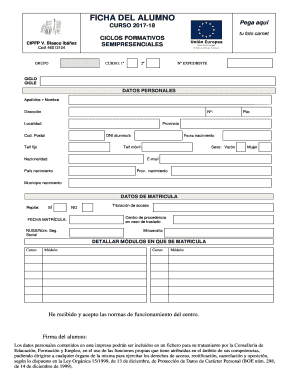
Ficha De Alumno Form


What is the ficha del alumno?
The ficha del alumno, often referred to as the student information form, is a vital document used in educational institutions to collect essential data about students. This form typically includes personal details such as the student's name, date of birth, contact information, and academic history. It serves as a foundational record that schools and universities use to manage student enrollment, track academic progress, and ensure compliance with educational regulations.
How to use the ficha del alumno
Using the ficha del alumno involves filling out the required fields accurately and submitting it to the appropriate educational institution. This form can be used for various purposes, including enrollment in classes, applying for financial aid, and maintaining student records. It is important to ensure that all information is current and correct, as inaccuracies can lead to issues with registration or academic standing.
Steps to complete the ficha del alumno
Completing the ficha del alumno requires careful attention to detail. Here are the steps to follow:
- Gather necessary documents, such as identification and previous academic records.
- Fill out personal information, including name, address, and contact details.
- Provide academic history, including previous schools attended and grades.
- Review all entries for accuracy and completeness.
- Submit the completed form electronically or in person, as required by the institution.
Legal use of the ficha del alumno
The ficha del alumno is legally recognized as a formal document that must comply with educational regulations. In the United States, it is essential that the information provided is truthful and complete, as false statements can result in penalties or denial of educational services. Institutions often require this form to adhere to privacy laws, ensuring that student information is handled securely and confidentially.
Key elements of the ficha del alumno
Several key elements are essential for the ficha del alumno to be effective:
- Personal Information: Full name, date of birth, and contact details.
- Academic History: Previous schools, grades, and any special programs attended.
- Emergency Contacts: Names and contact information for individuals to reach in case of emergencies.
- Consent Statements: Signatures or checkboxes indicating consent for data usage and emergency medical treatment.
Examples of using the ficha del alumno
The ficha del alumno can be utilized in various scenarios within educational settings. For instance, it is commonly used during the enrollment process for new students, allowing schools to gather necessary information to create student profiles. Additionally, it may be required for participation in extracurricular activities, where schools need to ensure they have up-to-date contact and health information for all participants.
Quick guide on how to complete ficha de alumno
Effortlessly Prepare Ficha De Alumno on Any Device
Digital document management has gained signNow traction among organizations and individuals alike. It offers a superb environmentally-friendly substitute for conventional printed and signed paperwork, allowing you to obtain the necessary form and securely store it online. airSlate SignNow equips you with all the necessary tools to swiftly create, modify, and eSign your documents without any obstacles. Manage Ficha De Alumno on any device using the airSlate SignNow Android or iOS applications and simplify your document-related tasks today.
Steps to Alter and eSign Ficha De Alumno with Ease
- Obtain Ficha De Alumno and click Get Form to begin.
- Utilize the tools we offer to submit your form.
- Emphasize important sections of the documents or hide sensitive information using the tools provided by airSlate SignNow specifically designed for that purpose.
- Create your signature with the Sign tool, which takes only seconds and holds the same legal significance as a traditional wet ink signature.
- Review all the details and click on the Done button to preserve your modifications.
- Choose how you want to send your form: via email, SMS, invite link, or download it to your computer.
Eliminate the concerns of lost or misplaced files, frustrating form searches, or mistakes that necessitate printing new document copies. airSlate SignNow meets all your document management needs in just a few clicks from a device of your preference. Alter and eSign Ficha De Alumno while ensuring effective communication at any stage of your form preparation process with airSlate SignNow.
Create this form in 5 minutes or less
Create this form in 5 minutes!
How to create an eSignature for the ficha de alumno
How to create an electronic signature for a PDF online
How to create an electronic signature for a PDF in Google Chrome
How to create an e-signature for signing PDFs in Gmail
How to create an e-signature right from your smartphone
How to create an e-signature for a PDF on iOS
How to create an e-signature for a PDF on Android
People also ask
-
What is a ficha del alumno pdf?
A ficha del alumno pdf is a standardized document containing essential student information, often used in educational settings. This PDF format makes it easy to share, print, and store crucial data about students. With airSlate SignNow, creating and managing your ficha del alumno pdf becomes hassle-free.
-
How can airSlate SignNow help with ficha del alumno pdf management?
airSlate SignNow offers an intuitive platform to create, send, and eSign your ficha del alumno pdf efficiently. Our solution simplifies the document workflow, allowing you to collect signatures and approvals quickly. This means you can focus more on your students rather than the paperwork.
-
Is there a cost associated with using airSlate SignNow for ficha del alumno pdf?
Yes, airSlate SignNow offers various pricing plans tailored to meet different needs. Each plan provides access to features that enhance the management of your ficha del alumno pdf, making it a cost-effective solution for businesses of any size. You can choose the option that best fits your budget and requirements.
-
Can I customize my ficha del alumno pdf with airSlate SignNow?
Absolutely! airSlate SignNow allows you to customize your ficha del alumno pdf to include all necessary fields and branding elements. This customization ensures that your document aligns with your institution’s requirements and enhances its professionalism.
-
What features does airSlate SignNow offer for ficha del alumno pdf?
airSlate SignNow provides features such as document templates, automated workflows, and eSignature capabilities specifically for ficha del alumno pdf. These features streamline the process of completing and signing documents, making it easier to manage student information effectively.
-
Is airSlate SignNow secure for handling ficha del alumno pdf?
Yes, airSlate SignNow takes data security seriously and employs advanced encryption methods to protect your ficha del alumno pdf. All documents are stored securely, and our platform complies with industry standards to ensure the safety and confidentiality of your information.
-
Can airSlate SignNow integrate with other tools for managing ficha del alumno pdf?
Yes, airSlate SignNow seamlessly integrates with various applications, enhancing your ability to manage ficha del alumno pdf. This integration allows you to sync data across platforms, optimizing your workflow and ensuring all student information is up-to-date and accessible.
Get more for Ficha De Alumno
Find out other Ficha De Alumno
- Electronic signature North Carolina Car Dealer Purchase Order Template Safe
- Electronic signature Kentucky Business Operations Quitclaim Deed Mobile
- Electronic signature Pennsylvania Car Dealer POA Later
- Electronic signature Louisiana Business Operations Last Will And Testament Myself
- Electronic signature South Dakota Car Dealer Quitclaim Deed Myself
- Help Me With Electronic signature South Dakota Car Dealer Quitclaim Deed
- Electronic signature South Dakota Car Dealer Affidavit Of Heirship Free
- Electronic signature Texas Car Dealer Purchase Order Template Online
- Electronic signature Texas Car Dealer Purchase Order Template Fast
- Electronic signature Maryland Business Operations NDA Myself
- Electronic signature Washington Car Dealer Letter Of Intent Computer
- Electronic signature Virginia Car Dealer IOU Fast
- How To Electronic signature Virginia Car Dealer Medical History
- Electronic signature Virginia Car Dealer Separation Agreement Simple
- Electronic signature Wisconsin Car Dealer Contract Simple
- Electronic signature Wyoming Car Dealer Lease Agreement Template Computer
- How Do I Electronic signature Mississippi Business Operations Rental Application
- Electronic signature Missouri Business Operations Business Plan Template Easy
- Electronic signature Missouri Business Operations Stock Certificate Now
- Electronic signature Alabama Charity Promissory Note Template Computer