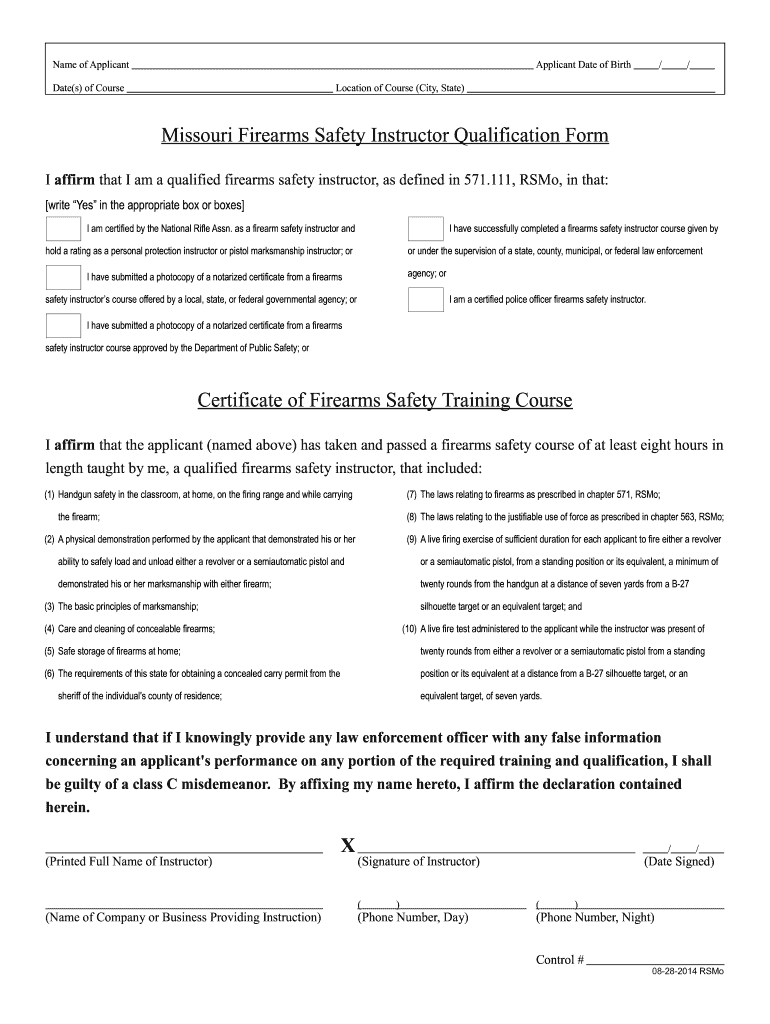
Missouri Firearms Instructor 2014-2026


What is the Missouri Firearms Instructor?
The Missouri Firearms Instructor is a certified individual responsible for teaching and assessing firearm safety and handling skills. This role is critical for ensuring that individuals seeking to obtain a firearms qualification in Missouri receive proper training. Instructors must adhere to state regulations, which outline the qualifications and responsibilities necessary to effectively educate students in safe firearms practices.
How to Obtain the Missouri Firearms Instructor Certification
To become a certified Missouri Firearms Instructor, individuals must complete a series of steps that typically include:
- Completing a recognized firearms instructor training program.
- Submitting an application to the appropriate state authority.
- Providing proof of prior firearms experience and safety training.
- Passing a background check to ensure compliance with state laws.
Once these requirements are met, applicants will receive their certification, allowing them to instruct others in firearms safety and handling.
Steps to Complete the Missouri Firearms Instructor Qualification Form
Completing the Missouri firearms qualification form involves several key steps:
- Gather necessary documentation, including proof of instructor certification and identification.
- Fill out the form accurately, ensuring all required fields are completed.
- Review the form for completeness and accuracy before submission.
- Submit the form through the designated method, which may include online submission or mailing it to the appropriate office.
Taking care to follow these steps helps ensure that the qualification process goes smoothly.
Legal Use of the Missouri Firearms Instructor Certification
The legal use of the Missouri Firearms Instructor certification is governed by state laws that outline the responsibilities and limitations of instructors. Certified instructors are authorized to conduct training sessions, issue completion certificates, and provide guidance on safe firearms practices. However, they must also ensure compliance with all state regulations regarding firearms training and safety.
State-Specific Rules for the Missouri Firearms Instructor
Missouri has specific rules that govern the operation and responsibilities of firearms instructors. These include:
- Maintaining up-to-date knowledge of state firearms laws and regulations.
- Ensuring that all training materials are compliant with state guidelines.
- Documenting all training sessions and maintaining records of student progress.
Instructors must adhere to these rules to maintain their certification and ensure the safety of their students.
Eligibility Criteria for Becoming a Missouri Firearms Instructor
To qualify as a Missouri Firearms Instructor, candidates must meet certain eligibility criteria, which typically include:
- Being at least twenty-one years old.
- Possessing a valid Missouri firearms owner identification card.
- Having prior experience with firearms, including safety training.
Meeting these criteria is essential for individuals seeking to instruct others in firearm safety and handling.
Quick guide on how to complete missouri firearms safety instructor qualification form mo ccw permit certificate of firearms safety training course
Complete Missouri Firearms Instructor effortlessly on any device
Digital document management has gained traction among businesses and individuals. It serves as an ideal eco-friendly alternative to traditional printed and signed documents, allowing you to find the necessary form and securely store it online. airSlate SignNow provides you with all the tools you need to create, edit, and electronically sign your documents quickly without delays. Handle Missouri Firearms Instructor on any platform using the airSlate SignNow Android or iOS applications and simplify any document-related task today.
The easiest way to modify and eSign Missouri Firearms Instructor effortlessly
- Search for Missouri Firearms Instructor and then click Get Form to begin.
- Utilize the tools we offer to fill out your form.
- Highlight pertinent sections of the documents or obscure sensitive information with tools specifically designed for that purpose by airSlate SignNow.
- Create your signature using the Sign tool, which takes just moments and has the same legal significance as a conventional wet ink signature.
- Review all the details and then click the Done button to save your changes.
- Select your preferred method of sending the form, whether by email, SMS, or invitation link, or download it to your computer.
Eliminate concerns about lost or misfiled documents, tedious form searches, or errors that require reprinting new copies. airSlate SignNow meets your document management needs in just a few clicks from any device you prefer. Edit and eSign Missouri Firearms Instructor and ensure outstanding communication at every step of the document preparation process with airSlate SignNow.
Create this form in 5 minutes or less
Create this form in 5 minutes!
How to create an eSignature for the missouri firearms safety instructor qualification form mo ccw permit certificate of firearms safety training course
How to create an electronic signature for your Missouri Firearms Safety Instructor Qualification Form Mo Ccw Permit Certificate Of Firearms Safety Training Course online
How to make an eSignature for the Missouri Firearms Safety Instructor Qualification Form Mo Ccw Permit Certificate Of Firearms Safety Training Course in Chrome
How to create an electronic signature for signing the Missouri Firearms Safety Instructor Qualification Form Mo Ccw Permit Certificate Of Firearms Safety Training Course in Gmail
How to create an eSignature for the Missouri Firearms Safety Instructor Qualification Form Mo Ccw Permit Certificate Of Firearms Safety Training Course from your smart phone
How to create an electronic signature for the Missouri Firearms Safety Instructor Qualification Form Mo Ccw Permit Certificate Of Firearms Safety Training Course on iOS devices
How to create an eSignature for the Missouri Firearms Safety Instructor Qualification Form Mo Ccw Permit Certificate Of Firearms Safety Training Course on Android OS
People also ask
-
What is necessary for Missouri firearms qualification?
To achieve Missouri firearms qualification, individuals must complete a certified training course that adheres to state requirements. This course typically covers firearm safety, handling, and legal responsibilities. Without proper training, you may not legally carry a concealed firearm in Missouri.
-
How can airSlate SignNow help with Missouri firearms qualification documentation?
AirSlate SignNow streamlines the documentation process for Missouri firearms qualification by allowing users to easily eSign and send necessary forms and certificates. Our platform simplifies the management of training completion records, making it easier to submit your qualifications for licensing. This saves you time and ensures compliance with Missouri’s firearms regulations.
-
What are the costs associated with obtaining Missouri firearms qualification?
Costs for Missouri firearms qualification may vary depending on the training provider and associated fees. Typically, you can expect to pay for the training course and any additional paperwork necessary for qualification. With airSlate SignNow, you can reduce costs related to document processing by utilizing our affordable eSignature solutions.
-
What features of airSlate SignNow are beneficial for Missouri firearms qualification?
AirSlate SignNow offers features such as customizable templates, seamless eSigning, and document tracking, all helping to simplify the Missouri firearms qualification process. With our user-friendly interface, users can quickly set up and manage their documentation workflows. This efficiency ensures that all paperwork is completed accurately and on time.
-
Can I integrate other tools with airSlate SignNow for Missouri firearms qualification?
Yes, airSlate SignNow supports integrations with various applications to enhance the Missouri firearms qualification process. This includes CRMs, cloud storage services, and other productivity tools. By integrating these applications, you can create a more streamlined workflow that is tailored to your specific needs.
-
What are the benefits of using airSlate SignNow for my Missouri firearms qualification?
Using airSlate SignNow for your Missouri firearms qualification offers several benefits, including increased efficiency and reduced document processing time. Our solution allows you to manage all your paperwork online, minimizing the risk of lost documents. Furthermore, our secure platform ensures that all your sensitive information is protected.
-
How do I get started with airSlate SignNow for Missouri firearms qualification?
Getting started with airSlate SignNow for Missouri firearms qualification is easy. Simply sign up for an account, and you can begin creating and sending documents for eSignature instantly. Our intuitive platform guides you through the setup process, ensuring you can manage your qualifications without any hassle.
Get more for Missouri Firearms Instructor
- Quarterly net profit deposit form louisvillekygov
- South carolina department of revenue form
- Fiscal period for income tax purposes canadaca form
- Faq sc department of revenue form
- Sc1040tc sc department of revenue form
- Individual income sc department of revenue form
- Early retirement distributions social security benefits and form
- State tax form 2 form of list
Find out other Missouri Firearms Instructor
- Electronic signature Michigan Email Cover Letter Template Free
- Electronic signature Delaware Termination Letter Template Now
- How Can I Electronic signature Washington Employee Performance Review Template
- Electronic signature Florida Independent Contractor Agreement Template Now
- Electronic signature Michigan Independent Contractor Agreement Template Now
- Electronic signature Oregon Independent Contractor Agreement Template Computer
- Electronic signature Texas Independent Contractor Agreement Template Later
- Electronic signature Florida Employee Referral Form Secure
- How To Electronic signature Florida CV Form Template
- Electronic signature Mississippi CV Form Template Easy
- Electronic signature Ohio CV Form Template Safe
- Electronic signature Nevada Employee Reference Request Mobile
- How To Electronic signature Washington Employee Reference Request
- Electronic signature New York Working Time Control Form Easy
- How To Electronic signature Kansas Software Development Proposal Template
- Electronic signature Utah Mobile App Design Proposal Template Fast
- Electronic signature Nevada Software Development Agreement Template Free
- Electronic signature New York Operating Agreement Safe
- How To eSignature Indiana Reseller Agreement
- Electronic signature Delaware Joint Venture Agreement Template Free