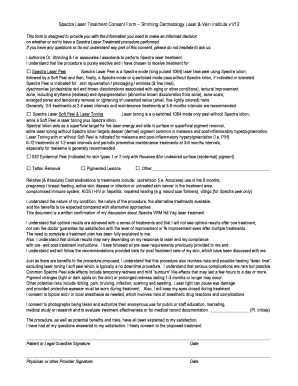
Laser Consent Form


What is the laser consent form?
The laser consent form is a document that patients sign to acknowledge their understanding of the procedures and risks associated with laser treatments. This form ensures that patients are informed about the benefits and potential complications of the procedure, allowing them to make educated decisions regarding their health. It typically includes details about the specific type of laser treatment, the expected outcomes, and any alternative options available.
How to use the laser consent form
Using the laser consent form involves several steps to ensure that both the patient and the healthcare provider are protected. First, the healthcare provider should present the form to the patient before the procedure, allowing ample time for questions and clarifications. The patient should read the form thoroughly, ensuring they understand all sections. After discussing any concerns, the patient signs the form, confirming their consent to proceed with the treatment. It is important for the provider to keep a copy of the signed form in the patient's medical record for future reference.
Steps to complete the laser consent form
Completing the laser consent form involves a systematic approach to ensure accuracy and compliance. Follow these steps:
- Read the entire form carefully to understand the treatment and its implications.
- Discuss any questions or concerns with your healthcare provider.
- Fill in any required personal information, including name, date of birth, and contact details.
- Review the risks and benefits outlined in the form.
- Sign and date the form to indicate your consent.
Key elements of the laser consent form
The key elements of a laser consent form typically include:
- Patient Information: Basic details about the patient, including name and contact information.
- Procedure Description: A clear explanation of the laser treatment being performed.
- Risks and Benefits: A list of potential risks, side effects, and benefits associated with the procedure.
- Alternative Treatments: Information about other treatment options available to the patient.
- Signature Section: A space for the patient to sign and date the form, indicating their consent.
Legal use of the laser consent form
The legal use of the laser consent form is crucial for protecting both the patient and the healthcare provider. In the United States, consent forms serve as a legal document that demonstrates the patient's informed consent. This means that the patient has been adequately informed about the procedure and has agreed to proceed. The form must comply with state laws and regulations to ensure its validity. It is essential for healthcare providers to use a well-structured consent form to mitigate potential legal issues that may arise from patient dissatisfaction or complications.
State-specific rules for the laser consent form
State-specific rules regarding the laser consent form can vary significantly across the United States. Some states may require additional information or specific language to be included in the form to comply with local regulations. It is important for healthcare providers to be aware of their state's requirements to ensure that the consent form is legally binding. Consulting with legal counsel or reviewing state medical board guidelines can help providers stay informed about any changes in legislation that may affect the consent process.
Quick guide on how to complete laser consent form
Accomplish Laser Consent Form effortlessly on any device
Online file management has gained traction among businesses and individuals. It offers an excellent eco-friendly substitute for conventional printed and signed documents, as you can easily locate the correct form and securely store it online. airSlate SignNow provides you with all the resources you need to create, adjust, and electronically sign your documents swiftly without delays. Manage Laser Consent Form on any platform using the airSlate SignNow Android or iOS applications and enhance any document-based workflow today.
How to alter and electronically sign Laser Consent Form with ease
- Find Laser Consent Form and click Get Form to begin.
- Use the tools we offer to complete your form.
- Emphasize important sections of your documents or redact sensitive information with tools provided by airSlate SignNow specifically for that purpose.
- Create your signature using the Sign feature, which takes seconds and holds the same legal validity as a standard wet ink signature.
- Review all the information and click on the Done button to save your changes.
- Select how you wish to share your form, via email, text message (SMS), invite link, or download it to your computer.
Say goodbye to lost or misplaced files, tedious document searching, or errors that necessitate printing new copies. airSlate SignNow caters to all your file management needs with just a few clicks from your chosen device. Modify and electronically sign Laser Consent Form to ensure effective communication throughout your form preparation process with airSlate SignNow.
Create this form in 5 minutes or less
Create this form in 5 minutes!
How to create an eSignature for the laser consent form
How to create an electronic signature for a PDF online
How to create an electronic signature for a PDF in Google Chrome
How to create an e-signature for signing PDFs in Gmail
How to create an e-signature right from your smartphone
How to create an e-signature for a PDF on iOS
How to create an e-signature for a PDF on Android
People also ask
-
What is a laser consent form, and why is it important?
A laser consent form is a specialized document that allows practitioners to obtain informed consent from patients undergoing laser procedures. It is important because it ensures that patients understand the risks, benefits, and alternatives associated with the treatment, which helps protect both the patient and the provider legally.
-
How can airSlate SignNow help with creating laser consent forms?
AirSlate SignNow provides a user-friendly platform that allows you to create, customize, and send laser consent forms easily. You can utilize templates or start from scratch, ensuring your forms are both compliant and tailored to your specific procedures, streamlining the consent process for your patients.
-
Is there a cost associated with using airSlate SignNow for laser consent forms?
Yes, airSlate SignNow offers various pricing plans to accommodate different business needs. By investing in our solution, you gain access to advanced features that make creating and managing laser consent forms more efficient, ultimately saving you time and resources.
-
What features does airSlate SignNow offer for managing laser consent forms?
AirSlate SignNow includes features such as customizable templates, secure electronic signatures, and automated workflows that simplify the process of managing laser consent forms. Additionally, you can track document statuses and store completed forms securely for future reference.
-
Can I integrate airSlate SignNow with other software for my laser consent forms?
Absolutely! AirSlate SignNow supports integration with various popular applications, including CRM systems, email marketing tools, and project management software. This flexibility allows you to incorporate laser consent forms into your existing workflows seamlessly.
-
How does electronic signature on a laser consent form work with airSlate SignNow?
With airSlate SignNow, the electronic signature process on a laser consent form is straightforward and secure. After you send the document, recipients can review and sign it electronically from any device, ensuring that you have legally binding consent without the hassle of paper-based documentation.
-
What benefits does using airSlate SignNow for laser consent forms provide?
By using airSlate SignNow for your laser consent forms, you enjoy enhanced efficiency, reduced paperwork, and increased security. The digital nature of our platform ensures a smoother patient experience and allows for easy storage and retrieval of important documents.
Get more for Laser Consent Form
- Remittance application form lotus forex limited
- Accountants professional liability insurance application herbert h form
- Hampshire probate and family court sample separation agreement form
- File ca tax form 2010 540nr
- Obtain a writ of garnishment earnings maricopa county justicecourts maricopa form
- Epsdt 90 form
- Diabetes management plan northcott form
- Work and income forms 40044944
Find out other Laser Consent Form
- eSignature North Dakota Government Quitclaim Deed Free
- eSignature Kansas Finance & Tax Accounting Business Letter Template Free
- eSignature Washington Government Arbitration Agreement Simple
- Can I eSignature Massachusetts Finance & Tax Accounting Business Plan Template
- Help Me With eSignature Massachusetts Finance & Tax Accounting Work Order
- eSignature Delaware Healthcare / Medical NDA Secure
- eSignature Florida Healthcare / Medical Rental Lease Agreement Safe
- eSignature Nebraska Finance & Tax Accounting Business Letter Template Online
- Help Me With eSignature Indiana Healthcare / Medical Notice To Quit
- eSignature New Jersey Healthcare / Medical Credit Memo Myself
- eSignature North Dakota Healthcare / Medical Medical History Simple
- Help Me With eSignature Arkansas High Tech Arbitration Agreement
- eSignature Ohio Healthcare / Medical Operating Agreement Simple
- eSignature Oregon Healthcare / Medical Limited Power Of Attorney Computer
- eSignature Pennsylvania Healthcare / Medical Warranty Deed Computer
- eSignature Texas Healthcare / Medical Bill Of Lading Simple
- eSignature Virginia Healthcare / Medical Living Will Computer
- eSignature West Virginia Healthcare / Medical Claim Free
- How To eSignature Kansas High Tech Business Plan Template
- eSignature Kansas High Tech Lease Agreement Template Online