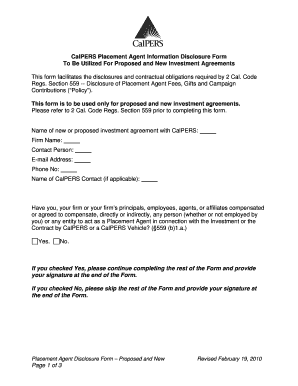
Calpers Placement Agent Disclosure Form


What is the Calpers Placement Agent Disclosure Form
The Calpers Placement Agent Disclosure Form is a crucial document required by the California Public Employees' Retirement System (Calpers) for transparency in investment practices. This form is designed to disclose any relationships between placement agents and investment firms seeking to manage Calpers' assets. It aims to ensure that all parties involved adhere to ethical standards and regulatory compliance, fostering trust and accountability in the investment process.
How to use the Calpers Placement Agent Disclosure Form
Using the Calpers Placement Agent Disclosure Form involves several steps to ensure accurate completion and submission. First, gather all necessary information regarding the placement agent and the investment firm. This includes details about any fees, commissions, or other compensation arrangements. Next, fill out the form with the required information, ensuring clarity and accuracy. Once completed, the form can be submitted electronically, which streamlines the process and enhances record-keeping.
Steps to complete the Calpers Placement Agent Disclosure Form
Completing the Calpers Placement Agent Disclosure Form is straightforward if you follow these steps:
- Obtain the latest version of the form from the official Calpers website.
- Review the form instructions carefully to understand the required information.
- Provide detailed information about the placement agent, including their name, contact information, and any relevant affiliations.
- Disclose any financial arrangements, including fees or commissions, related to the investment services.
- Review the completed form for accuracy before submission.
- Submit the form electronically through a secure platform to ensure compliance and record-keeping.
Legal use of the Calpers Placement Agent Disclosure Form
The legal use of the Calpers Placement Agent Disclosure Form is governed by various regulations aimed at promoting transparency and ethical conduct in investment practices. Compliance with these regulations is essential for both placement agents and investment firms. The form serves as a legal document that can be referenced in case of audits or disputes, ensuring that all disclosures are made in accordance with Calpers' requirements and applicable laws.
Key elements of the Calpers Placement Agent Disclosure Form
Key elements of the Calpers Placement Agent Disclosure Form include:
- Placement Agent Information: Name, contact details, and affiliations.
- Investment Firm Information: Details about the firm seeking to manage Calpers' assets.
- Compensation Disclosure: Clear information regarding any fees or commissions.
- Signature Section: Required signatures to validate the information provided.
Form Submission Methods
The Calpers Placement Agent Disclosure Form can be submitted through various methods to accommodate different preferences. The primary method is electronic submission, which allows for quick processing and secure record-keeping. Alternatively, the form can also be submitted by mail or in person, although electronic submission is generally encouraged to enhance efficiency and compliance with submission deadlines.
Quick guide on how to complete calpers placement agent disclosure form
Complete Calpers Placement Agent Disclosure Form seamlessly on any device
Managing documents online has gained signNow traction among businesses and individuals alike. It offers an ideal eco-friendly substitute for conventional printed and signed documents, allowing you to obtain the necessary form and securely store it online. airSlate SignNow equips you with all the resources necessary to create, edit, and electronically sign your documents promptly and without complications. Manage Calpers Placement Agent Disclosure Form on any device with airSlate SignNow’s Android or iOS applications and enhance any document-related workflow today.
The easiest way to modify and electronically sign Calpers Placement Agent Disclosure Form effortlessly
- Obtain Calpers Placement Agent Disclosure Form and click Get Form to begin.
- Utilize the features we provide to fill out your form.
- Mark important sections of your documents or obscure sensitive information with tools that airSlate SignNow offers specifically for this purpose.
- Generate your signature using the Sign tool, which takes mere seconds and holds the same legal validity as a traditional ink signature.
- Review the information and click on the Done button to save your modifications.
- Choose your preferred method to share your form, whether by email, SMS, or invite link, or download it to your computer.
Eliminate worries about lost or mislaid files, tedious document searches, or errors that necessitate printing new copies. airSlate SignNow caters to all your document management needs with just a few clicks from any device of your choice. Edit and electronically sign Calpers Placement Agent Disclosure Form and ensure effective communication throughout your form preparation process with airSlate SignNow.
Create this form in 5 minutes or less
Create this form in 5 minutes!
How to create an eSignature for the calpers placement agent disclosure form
How to create an electronic signature for a PDF online
How to create an electronic signature for a PDF in Google Chrome
How to create an e-signature for signing PDFs in Gmail
How to create an e-signature right from your smartphone
How to create an e-signature for a PDF on iOS
How to create an e-signature for a PDF on Android
People also ask
-
What is the Calpers Placement Agent Disclosure Form?
The Calpers Placement Agent Disclosure Form is a mandatory document that ensures transparency in the disclosure of fees associated with placement agents who assist in finding investment opportunities. This form is essential for compliance with Calpers regulations and helps to protect the interests of investors.
-
How can airSlate SignNow help with the Calpers Placement Agent Disclosure Form?
airSlate SignNow provides a streamlined platform for electronically signing and managing the Calpers Placement Agent Disclosure Form. Its user-friendly interface simplifies the eSigning process, making it easy for businesses to ensure compliance and manage their documents efficiently.
-
What features does airSlate SignNow offer for document management?
AirSlate SignNow offers features such as customizable templates, secure storage, and real-time tracking for documents, including the Calpers Placement Agent Disclosure Form. These tools enhance productivity and ensure that all documents are managed according to the required regulations.
-
Is airSlate SignNow cost-effective for handling the Calpers Placement Agent Disclosure Form?
Yes, airSlate SignNow is designed to be a cost-effective solution for businesses needing to manage documents like the Calpers Placement Agent Disclosure Form. With various pricing plans, companies can choose options that best fit their budget while enjoying full functionalities.
-
Can I integrate airSlate SignNow with other software for managing the Calpers Placement Agent Disclosure Form?
Absolutely! airSlate SignNow integrates seamlessly with popular software applications, allowing you to import data easily and manage the Calpers Placement Agent Disclosure Form directly within your existing workflows. This integration enhances efficiency and document handling.
-
How secure is the airSlate SignNow platform for sensitive documents like the Calpers Placement Agent Disclosure Form?
AirSlate SignNow prioritizes security with advanced encryption protocols and compliance with industry standards. This ensures that sensitive documents, including the Calpers Placement Agent Disclosure Form, are protected against unauthorized access and data bsignNowes.
-
What are the benefits of using airSlate SignNow for the Calpers Placement Agent Disclosure Form?
Using airSlate SignNow for the Calpers Placement Agent Disclosure Form streamlines the signing process, saves time and resources, and improves compliance with Calpers regulations. Additionally, its digital archiving capabilities ensure easy retrieval and tracking of documents.
Get more for Calpers Placement Agent Disclosure Form
- Tenant consent to background and reference check maryland form
- Maryland month 497310368 form
- Residential rental lease agreement maryland form
- Tenant welcome letter maryland form
- Warning of default on commercial lease maryland form
- Warning of default on residential lease maryland form
- Landlord tenant closing statement to reconcile security deposit maryland form
- Name change notification package for brides court ordered name change divorced marriage for maryland maryland form
Find out other Calpers Placement Agent Disclosure Form
- eSignature Kentucky Construction Letter Of Intent Free
- eSignature Kentucky Construction Cease And Desist Letter Easy
- eSignature Business Operations Document Washington Now
- How To eSignature Maine Construction Confidentiality Agreement
- eSignature Maine Construction Quitclaim Deed Secure
- eSignature Louisiana Construction Affidavit Of Heirship Simple
- eSignature Minnesota Construction Last Will And Testament Online
- eSignature Minnesota Construction Last Will And Testament Easy
- How Do I eSignature Montana Construction Claim
- eSignature Construction PPT New Jersey Later
- How Do I eSignature North Carolina Construction LLC Operating Agreement
- eSignature Arkansas Doctors LLC Operating Agreement Later
- eSignature Tennessee Construction Contract Safe
- eSignature West Virginia Construction Lease Agreement Myself
- How To eSignature Alabama Education POA
- How To eSignature California Education Separation Agreement
- eSignature Arizona Education POA Simple
- eSignature Idaho Education Lease Termination Letter Secure
- eSignature Colorado Doctors Business Letter Template Now
- eSignature Iowa Education Last Will And Testament Computer