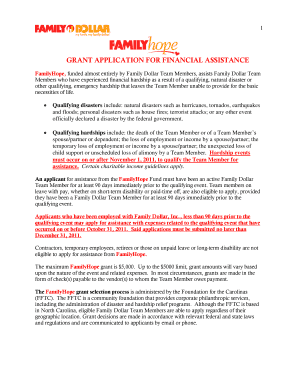
Family Dollar Grant Application Form


What is the Family Dollar Grant Application
The Family Dollar Grant Application is a formal document used by individuals or organizations seeking financial assistance from Family Dollar. This grant is typically aimed at supporting community initiatives, educational programs, or local development projects. The application process involves providing detailed information about the proposed project, including its objectives, budget, and potential impact on the community.
How to use the Family Dollar Grant Application
To effectively use the Family Dollar Grant Application, applicants should first familiarize themselves with the guidelines provided by Family Dollar. This includes understanding eligibility criteria and required documentation. Once you have gathered the necessary information, complete the application form accurately, ensuring all sections are filled out. It is essential to articulate the purpose of the grant clearly and demonstrate how the funds will be utilized to benefit the community.
Steps to complete the Family Dollar Grant Application
Completing the Family Dollar Grant Application involves several key steps:
- Review the eligibility requirements to ensure your project qualifies.
- Gather all necessary documents, such as project proposals, budgets, and supporting materials.
- Fill out the application form, paying attention to detail and clarity.
- Submit the application by the specified deadline, either online or via mail, as directed.
Legal use of the Family Dollar Grant Application
The Family Dollar Grant Application must be used in accordance with the legal guidelines established by Family Dollar and relevant regulatory bodies. This includes ensuring that the information provided is accurate and truthful. Misrepresentation or failure to comply with the terms of the grant may result in penalties or disqualification from receiving funds.
Eligibility Criteria
Eligibility for the Family Dollar Grant typically includes specific criteria that applicants must meet. These may involve being a nonprofit organization, a community group, or an individual with a viable project proposal. Additionally, applicants may need to demonstrate how their project aligns with Family Dollar's mission to support community development and improvement.
Required Documents
When applying for the Family Dollar Grant, applicants should be prepared to submit several key documents, including:
- A completed grant application form.
- A detailed project proposal outlining the goals and objectives.
- A budget that specifies how the funds will be allocated.
- Letters of support or endorsements from community members or organizations.
Quick guide on how to complete family dollar grant application
Effortlessly manage Family Dollar Grant Application on any device
Digital document management has gained traction among companies and individuals. It serves as an ideal eco-friendly substitute for traditional printed and signed papers, allowing you to find the necessary form and securely store it online. airSlate SignNow provides you with all the tools necessary to create, edit, and electronically sign your documents swiftly and without delays. Handle Family Dollar Grant Application on any device using airSlate SignNow Android or iOS applications and simplify any document-related task today.
How to modify and electronically sign Family Dollar Grant Application with ease
- Find Family Dollar Grant Application and click on Get Form to begin.
- Use the tools we offer to fill out your document.
- Mark essential sections of the documents or obscure sensitive information with the tools that airSlate SignNow specifically provides for this purpose.
- Create your electronic signature with the Sign tool, which takes seconds and has the same legal validity as a conventional wet ink signature.
- Review all the details and click on the Done button to save your changes.
- Select how you wish to share your form, either via email, SMS, or invitation link, or download it to your computer.
Say goodbye to lost or misplaced documents, tedious form searching, or errors that necessitate printing new document copies. airSlate SignNow meets your document management needs in just a few clicks from any device you prefer. Modify and electronically sign Family Dollar Grant Application and ensure seamless communication at every stage of your form preparation process with airSlate SignNow.
Create this form in 5 minutes or less
Create this form in 5 minutes!
How to create an eSignature for the family dollar grant application
How to create an electronic signature for a PDF online
How to create an electronic signature for a PDF in Google Chrome
How to create an e-signature for signing PDFs in Gmail
How to create an e-signature right from your smartphone
How to create an e-signature for a PDF on iOS
How to create an e-signature for a PDF on Android
People also ask
-
What is the family dollar grant application?
The family dollar grant application is a form designed for individuals and organizations seeking financial support from Family Dollar. This application process helps determine eligibility and outlines the funding available for various community-enhancing projects. Completing this application accurately increases your chances of receiving funding.
-
How can I access the family dollar grant application?
You can access the family dollar grant application through the Family Dollar website or by contacting their customer service for guidance. It is typically available as an online form for easy submission. Make sure to review all instructions before filling it out.
-
What information is required in the family dollar grant application?
The family dollar grant application requires detailed information about your project, including its purpose, budget, and impact on the community. Additionally, you'll need to provide personal details and any relevant organizational credentials. Ensuring that you include all required information can expedite the review process.
-
Are there any costs associated with the family dollar grant application?
There are no fees to submit the family dollar grant application. This grant program is focused on providing financial support, so applicants do not incur costs associated with applying. However, it's important to ensure that your project aligns with funding criteria.
-
What are the benefits of applying for the family dollar grant?
Applying for the family dollar grant can provide signNow funding for community projects, enhancing local resources and support systems. It allows organizations to pursue initiatives that benefit the community without the burden of financial constraints. Successful applications can lead to long-term positive change and community growth.
-
What happens after I submit the family dollar grant application?
After submitting the family dollar grant application, it will undergo a review process by the Family Dollar team. You may receive communication regarding additional information or follow-up questions. Be patient, as the evaluation process can take time, but they will update you on the status of your application.
-
Can I apply for multiple family dollar grants?
Yes, individuals and organizations can apply for multiple family dollar grants, provided each application is for different projects or initiatives. Ensure that each application meets the eligibility criteria and thoroughly details the specific project's goals and expected outcomes. Keep track of your submissions for effective management.
Get more for Family Dollar Grant Application
- Lawn form
- Forming a llc in michigan
- Bill of sale for a horse form
- New mexico claim of lien by individual form
- Kentucky financial statements only in connection with prenuptial premarital agreement form
- Temporary medical power form
- Arkansas living will and durable power of attorney for health care form
- Rhode island legal last will and testament form for single person with no children
Find out other Family Dollar Grant Application
- Electronic signature Oklahoma Legal Bill Of Lading Fast
- Electronic signature Oklahoma Legal Promissory Note Template Safe
- Electronic signature Oregon Legal Last Will And Testament Online
- Electronic signature Life Sciences Document Pennsylvania Simple
- Electronic signature Legal Document Pennsylvania Online
- How Can I Electronic signature Pennsylvania Legal Last Will And Testament
- Electronic signature Rhode Island Legal Last Will And Testament Simple
- Can I Electronic signature Rhode Island Legal Residential Lease Agreement
- How To Electronic signature South Carolina Legal Lease Agreement
- How Can I Electronic signature South Carolina Legal Quitclaim Deed
- Electronic signature South Carolina Legal Rental Lease Agreement Later
- Electronic signature South Carolina Legal Rental Lease Agreement Free
- How To Electronic signature South Dakota Legal Separation Agreement
- How Can I Electronic signature Tennessee Legal Warranty Deed
- Electronic signature Texas Legal Lease Agreement Template Free
- Can I Electronic signature Texas Legal Lease Agreement Template
- How To Electronic signature Texas Legal Stock Certificate
- How Can I Electronic signature Texas Legal POA
- Electronic signature West Virginia Orthodontists Living Will Online
- Electronic signature Legal PDF Vermont Online