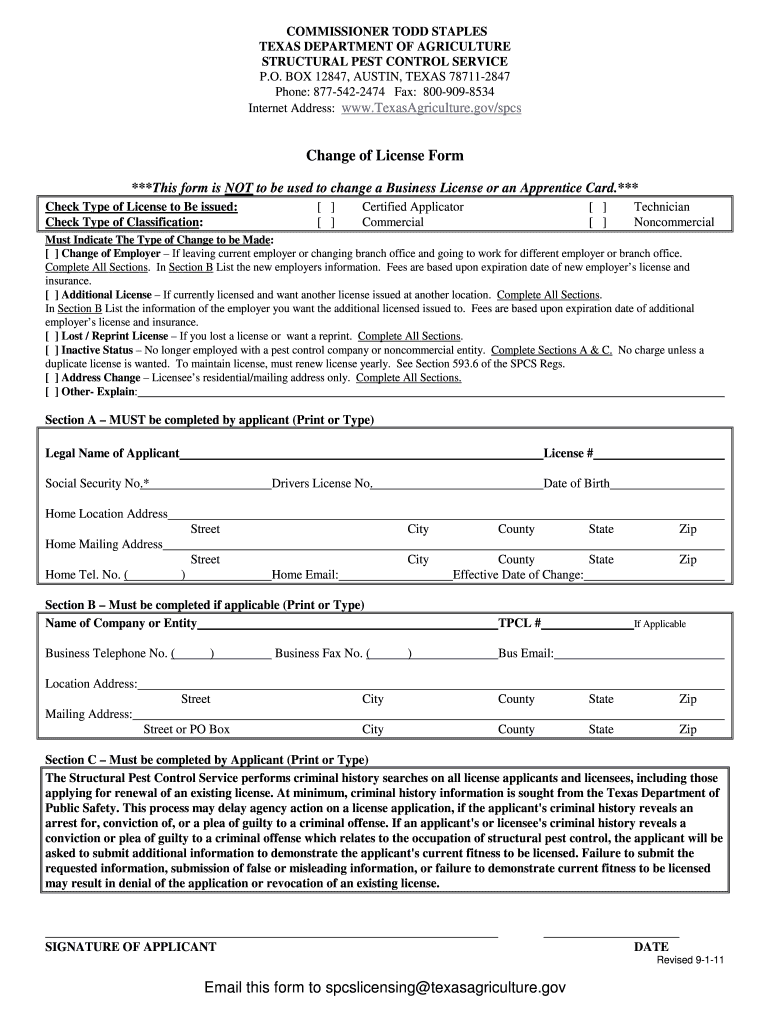
Texas Department of Agriculture Structural License Transfer Form 2012-2026


What is the Texas Department of Agriculture Structural License Transfer Form
The Texas Department of Agriculture Structural License Transfer Form is a crucial document for individuals or businesses looking to transfer their structural pest control license within the state of Texas. This form is designed to ensure that all necessary information is accurately recorded and that the transfer complies with state regulations. The form typically includes sections for the current license holder's information, the new license holder's details, and any relevant business information. Understanding this form is essential for maintaining compliance with the Texas Department of Agriculture's licensing requirements.
How to use the Texas Department of Agriculture Structural License Transfer Form
Using the Texas Department of Agriculture Structural License Transfer Form involves several key steps. First, ensure you have the most current version of the form, which can be obtained from the Texas Department of Agriculture's official website. Next, fill out the required fields accurately, including both the current and new license holder's information. After completing the form, review it for any errors or omissions. Finally, submit the form according to the specified submission methods, which may include online submission, mailing, or in-person delivery to the appropriate office.
Steps to complete the Texas Department of Agriculture Structural License Transfer Form
Completing the Texas Department of Agriculture Structural License Transfer Form requires careful attention to detail. Follow these steps:
- Obtain the latest version of the form from the Texas Department of Agriculture.
- Enter the current license holder's name, license number, and contact information.
- Provide the new license holder's details, including name, address, and contact information.
- Include any necessary business information, such as the business name and type.
- Review the form for accuracy and completeness.
- Submit the form as instructed, ensuring you keep a copy for your records.
Legal use of the Texas Department of Agriculture Structural License Transfer Form
The legal use of the Texas Department of Agriculture Structural License Transfer Form is governed by state laws and regulations pertaining to pest control licensing. It is essential to ensure that the form is completed accurately to avoid any legal complications. The form serves as an official record of the transfer, which is necessary for maintaining compliance with the Texas Department of Agriculture's licensing standards. Failure to use the form correctly can result in penalties or delays in the transfer process.
Key elements of the Texas Department of Agriculture Structural License Transfer Form
Key elements of the Texas Department of Agriculture Structural License Transfer Form include:
- Current license holder's information, including name and license number.
- New license holder's details, including contact information.
- Business name and type, if applicable.
- Signature of both the current and new license holders to validate the transfer.
- Date of the transfer request.
Who Issues the Form
The Texas Department of Agriculture is the issuing authority for the Structural License Transfer Form. This state agency oversees the licensing and regulation of pest control services in Texas, ensuring that all practitioners comply with state laws. The department provides the necessary forms and guidelines for transferring licenses, ensuring that the process is clear and accessible for all license holders.
Quick guide on how to complete email this form to spcslicensingtexasagriculturegov change of
Handle Texas Department Of Agriculture Structural License Transfer Form anywhere, anytime
Your routine company operations may require extra attention when navigating state-specific business forms. Regain your working hours and lower the document-related expenses linked to form-based processes with airSlate SignNow. airSlate SignNow provides you with a variety of pre-made business forms, including Texas Department Of Agriculture Structural License Transfer Form, which you can utilize and share with your business associates. Manage your Texas Department Of Agriculture Structural License Transfer Form effortlessly with robust editing and eSignature features and send it directly to your recipients.
Steps to obtain Texas Department Of Agriculture Structural License Transfer Form in a few clicks:
- Select a form that corresponds to your state.
- Hit Learn More to view the document and verify its accuracy.
- Click on Get Form to begin using it.
- Texas Department Of Agriculture Structural License Transfer Form will instantly appear in the editor. No further actions are necessary.
- Utilize airSlate SignNow’s advanced editing tools to complete or modify the form.
- Click on the Sign option to create your unique signature and eSign your document.
- Once ready, select Done, save changes, and access your document.
- Send the form via email or SMS, or use a link-to-fill option with your partners or allow them to download the documents.
airSlate SignNow signNowly optimizes your time managing Texas Department Of Agriculture Structural License Transfer Form and allows you to locate vital documents in a single location. An extensive collection of forms is organized and designed to address crucial business functions necessary for your organization. The sophisticated editor minimizes the risk of errors, as you can swiftly amend mistakes and review your documents on any device before dispatching them. Start your free trial today to discover all the advantages of airSlate SignNow for your everyday business operations.
Create this form in 5 minutes or less
FAQs
-
During a B1/B2 visa interview, I was asked to fill out the DS-5535 form introduced recently and was told to send it back by email. The interviewer gave me back my passport (needed to fill the form). What experience have people had with this form?
It is a little bit on the privacy invasive side but nobody is forcing anyone to fill it out. If your visit to the US is important and you have nothing to hide, you just have to fill it out. If not, you chose not to travel to the USA.
-
Is there a service that will allow me to create a fillable form on a webpage, and then email a PDF copy of each form filled out?
You can use Fill which is has a free forever plan.You can use Fill to turn your PDF document into an online document which can be completed, signed and saved as a PDF, online.You will end up with a online fillable PDF like this:w9 || FillWhich can be embedded in your website should you wish.InstructionsStep 1: Open an account at Fill and clickStep 2: Check that all the form fields are mapped correctly, if not drag on the text fields.Step 3: Save it as a templateStep 4: Goto your templates and find the correct form. Then click on the embed settings to grab your form URL.
-
I need help filling out this IRA form to withdraw money. How do I fill this out?
I am confused on the highlighted part.
-
I have created a registration form in HTML. When someone fills it out, how do I get the filled out form sent to my email?
Are you assuming that the browser will send the email? That is not the way it is typically done. You include in your registration form a and use PHP or whatever on the server to send the email. In PHP it is PHP: mail - Manual But if you are already on the server it seems illogical to send an email. Just register the user immediately.
-
Has New Zealand changed from happy go lucky, let's go bungy jumping, mate, to 'fill out this form in triplicate and think the right thoughts'?
Seems like you may have already made up your mind on this one! You can't judge a place based on one experience, of course - and you know that there are jerks everywhere. Does the potential position involve working with/for lawyers? OK..kidding. But are your expectations of New Zealanders too high? I've lived in NZ and the US for equal periods of time, and I've noticed that Americans tend to idealize NZ a bit, ie. Everybody is nice, its very safe, you can hitchhike everywhere...Hobbiton it ain't.My mother grew up in NZ in the fifties, and she found it crushingly conformist, backward, and old-fashioned at the time. She (and many others) couldn't wait to leave the country to move to...London, Australia, the US...anywhere. NZ was about thirty years behind the rest of the world, and that wasn't necessarily a good thing. Over the years I think NZ that reserved, self-conscious atmosphere has lessened, NZ becoming more open minded, more sophisticated, and more secure in its identity. I would say it's definitely more "PC" and conservative than Australia (but what country isn't?).Australia is becoming more like the United States, and NZ is becoming less like Australia.The thing that strikes me as the biggest difference between NZ and the US is that in the US you are encouraged to be as confident and self-promoting as possible, whereas here it's kind of frowned upon. There's a phenomena known as "Tall Poppy Syndrome" in NZ where you must cut down the "tall poppies", ie. those who are more successful than you, to make yourself feel better. I do miss the utter (blind) self-confidence of Americans.I would say that the American "niceness" you speak of, that fake smiley shit, doesn't exist here and I don't think it will start any time soon. I do like how straightforward people are here. NZers are far more likely to invite you to their homes than Americans are (again, this depends on what part of the states you are from. I'm from the passive-aggressive Northwest).One final point: Auckland is so thoroughly different from the rest of the country, and if your job will be based in Auckland this might be the heart of the problem. Auckland was voted the Least Friendliest City in NZ recently (not that there's a lot of competition, but still). You might fare better in Wellington.Don't worry, this is still a really great country, on the whole I find people a lot more trustworthy - and has not been taken over by the PC Police. But do be aware that while America is very much the "Wild West" of free speech, I find NZ to be a bit more stringent on that one. I was shocked to find when I moved back here that there is an Official Censor, which would never exist in the United States (we librarians wouldn't let that happen).
-
How can I change my primary email address on Quora?
From our Help Center article, How can I change my primary email address on Quora?:To change the primary email address associated with your Quora account, go to https://www.quora.com/settings.Click on 'Add another email address' and input your new address. After clicking 'Add Email', you'll receive a confirmation email to the address. Click on the confirmation link you'll receive, and go back to https://www.quora.com/settings to set it as your primary email by clicking 'Set As Primary' next to the address.You can then delete the older address from your account if you wish.For more information about Quora’s features and frequently asked questions, check out our Help Center.
Create this form in 5 minutes!
How to create an eSignature for the email this form to spcslicensingtexasagriculturegov change of
How to generate an eSignature for the Email This Form To Spcslicensingtexasagriculturegov Change Of online
How to create an eSignature for your Email This Form To Spcslicensingtexasagriculturegov Change Of in Google Chrome
How to make an eSignature for signing the Email This Form To Spcslicensingtexasagriculturegov Change Of in Gmail
How to make an electronic signature for the Email This Form To Spcslicensingtexasagriculturegov Change Of from your smart phone
How to create an eSignature for the Email This Form To Spcslicensingtexasagriculturegov Change Of on iOS devices
How to make an eSignature for the Email This Form To Spcslicensingtexasagriculturegov Change Of on Android OS
People also ask
-
What is a Texas change structural pest and why is it important?
A Texas change structural pest refers to pests that affect the integrity and safety of structures in Texas. Understanding this term is crucial for property owners to ensure their buildings are safe and pest-free. Implementing pest control measures can prevent costly damages, ensuring the longevity of your property.
-
How can airSlate SignNow assist with Texas change structural pest documentation?
airSlate SignNow is designed to streamline the documentation process for Texas change structural pest control services. You can easily create, send, and eSign contracts and agreements related to pest control, making it simple to keep records and maintain compliance.
-
What are the pricing options available for airSlate SignNow?
Pricing for airSlate SignNow varies based on plan selection, aimed at providing cost-effective solutions for all users. Plans start at competitive rates, which include various features tailored for businesses managing Texas change structural pest documentation. You can choose a plan that best fits your needs and budget.
-
What features does airSlate SignNow offer for managing structural pest agreements?
airSlate SignNow offers an array of features that enhance the management of structural pest agreements. These include customizable templates, automated workflows, and secure eSignature options specifically designed for Texas change structural pest documentation, which streamline the entire process.
-
Are there any integrations available with airSlate SignNow for pest control software?
Yes, airSlate SignNow offers numerous integrations with popular pest control software. This functionality enables users to seamlessly connect their pest management systems to easily manage agreements related to Texas change structural pest, enhancing operational efficiency.
-
How can airSlate SignNow improve my business’s pest control operations?
By using airSlate SignNow, your business can improve its pest control operations signNowly. The platform simplifies the eSigning process and automates document management, allowing you to focus more on addressing Texas change structural pest issues rather than administrative tasks.
-
What are the benefits of using airSlate SignNow for Texas change structural pest-related documents?
The benefits of using airSlate SignNow for Texas change structural pest documents include increased efficiency, reduced costs, and a higher level of security for your agreements. With easy access to electronic signatures and real-time tracking, you can stay organized and expedite service delivery.
Get more for Texas Department Of Agriculture Structural License Transfer Form
Find out other Texas Department Of Agriculture Structural License Transfer Form
- eSign Hawaii Guaranty Agreement Mobile
- eSign Hawaii Guaranty Agreement Now
- How Can I eSign Kentucky Collateral Agreement
- eSign Louisiana Demand for Payment Letter Simple
- eSign Missouri Gift Affidavit Myself
- eSign Missouri Gift Affidavit Safe
- eSign Nevada Gift Affidavit Easy
- eSign Arizona Mechanic's Lien Online
- eSign Connecticut IOU Online
- How To eSign Florida Mechanic's Lien
- eSign Hawaii Mechanic's Lien Online
- How To eSign Hawaii Mechanic's Lien
- eSign Hawaii IOU Simple
- eSign Maine Mechanic's Lien Computer
- eSign Maryland Mechanic's Lien Free
- How To eSign Illinois IOU
- Help Me With eSign Oregon Mechanic's Lien
- eSign South Carolina Mechanic's Lien Secure
- eSign Tennessee Mechanic's Lien Later
- eSign Iowa Revocation of Power of Attorney Online