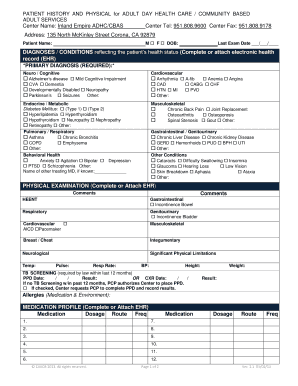
PATIENT HISTORY and PHYSICAL for ADULT DAY HEALTH CARE COMMUNITY BASED Form


What is the patient history and physical for adult day health care community based?
The patient history and physical for adult day health care community based form is a comprehensive document that collects vital health information about an individual seeking services in an adult day health care program. This form is designed to ensure that healthcare providers have a complete understanding of a patient's medical history, current health status, and any specific needs that may require attention during their care. It typically includes sections on medical history, medications, allergies, and previous treatments, allowing for personalized care plans tailored to each participant.
Key elements of the patient history and physical for adult day health care community based
This form generally encompasses several critical components:
- Personal Information: Basic details such as name, date of birth, and contact information.
- Medical History: A detailed account of past illnesses, surgeries, and chronic conditions.
- Current Medications: A list of all medications the individual is currently taking, including dosages and frequency.
- Allergies: Information on any known allergies to medications, foods, or environmental factors.
- Physical Examination: Findings from a recent physical examination, including vital signs and assessments of various body systems.
Steps to complete the patient history and physical for adult day health care community based
Completing the patient history and physical form involves several straightforward steps:
- Gather Information: Collect all relevant health information, including previous medical records and current medications.
- Fill Out the Form: Carefully complete each section of the form, ensuring accuracy and clarity.
- Review: Go through the completed form to check for any missing information or errors.
- Sign and Date: Provide your signature and the date to validate the information provided.
Legal use of the patient history and physical for adult day health care community based
The patient history and physical form becomes legally binding once it is completed and signed by the individual or their authorized representative. It is essential that the information provided is accurate and truthful, as it may be used in medical decision-making and could have legal implications. Compliance with relevant regulations, such as HIPAA for privacy and confidentiality, is crucial when handling this document.
How to obtain the patient history and physical for adult day health care community based
This form can typically be obtained through the adult day health care facility where services will be provided. Many facilities offer the form on their website for download or can provide a physical copy upon request. It is advisable to reach out directly to the facility for specific instructions on acquiring the form and any additional documentation that may be required.
Quick guide on how to complete adult physical form
Complete adult physical form effortlessly on any device
Digital document management has gained traction among businesses and individuals. It serves as an excellent eco-friendly alternative to conventional printed and signed documents, allowing you to locate the correct form and securely save it online. airSlate SignNow equips you with all the tools necessary to create, modify, and electronically sign your documents swiftly without delays. Manage adult physical form on any device with airSlate SignNow Android or iOS applications and simplify any document-related process today.
The easiest way to modify and electronically sign history and physical form with ease
- Locate adult physical form and click on Get Form to begin.
- Utilize the tools we provide to complete your document.
- Emphasize key sections of the documents or redact sensitive information with tools specifically offered by airSlate SignNow for that purpose.
- Generate your electronic signature using the Sign tool, which takes seconds and holds the same legal authority as a conventional wet ink signature.
- Review the details and click on the Done button to save your changes.
- Select your preferred method to send your form, such as email, text message (SMS), or invitation link, or download it to your computer.
Eliminate concerns about lost or misplaced documents, tedious form searches, or errors that necessitate printing new document copies. airSlate SignNow meets your document management needs in just a few clicks from any device you choose. Alter and electronically sign history and physical form and ensure exceptional communication at every step of the form preparation process with airSlate SignNow.
Create this form in 5 minutes or less
Create this form in 5 minutes!
How to create an eSignature for the history and physical form
How to create an electronic signature for a PDF online
How to create an electronic signature for a PDF in Google Chrome
How to create an e-signature for signing PDFs in Gmail
How to create an e-signature right from your smartphone
How to create an e-signature for a PDF on iOS
How to create an e-signature for a PDF on Android
People also ask history and physical form
-
What is an adult physical form?
An adult physical form is a document used to collect essential medical information from adults. These forms are often required for various activities, such as sports participation, medical check-ups, or fitness programs to ensure safety and health compliance.
-
How can airSlate SignNow help with adult physical forms?
airSlate SignNow simplifies the process of creating, sending, and eSigning adult physical forms. With our intuitive platform, you can quickly customize these forms and securely collect the necessary information from your clients or participants.
-
What features does airSlate SignNow offer for adult physical forms?
Our solution includes features like customizable templates, real-time tracking of document status, and secure eSigning capabilities. These functionalities make managing adult physical forms efficient and ensure compliance with necessary regulations.
-
Is airSlate SignNow a cost-effective solution for managing adult physical forms?
Yes, airSlate SignNow offers competitive pricing that makes it an affordable solution for businesses needing to manage adult physical forms. With our plans, you benefit from high-quality services without breaking the bank.
-
Can I integrate airSlate SignNow with other applications for adult physical forms?
Absolutely! airSlate SignNow integrates seamlessly with various applications, enabling you to streamline your workflow when handling adult physical forms. Connect with CRMs, cloud storage services, and more to enhance productivity.
-
What are the benefits of using airSlate SignNow for adult physical forms?
Using airSlate SignNow for adult physical forms allows you to reduce paperwork, minimize errors, and improve the overall efficiency of document management. Additionally, our secure platform ensures that all sensitive information is protected.
-
How can I customize an adult physical form using airSlate SignNow?
Customizing an adult physical form in airSlate SignNow is straightforward. You can add your branding, modify fields, include instructions, and set specific questions to fit your business needs, ensuring that the form is tailored to your requirements.
Get more for adult physical form
- Psira grade e manual form
- Via benefits forms
- First citizens bank address verification letter form
- Pnb sms alert registration slip form
- Teacher guide grade 11 pdf download form
- Printable 2022 employee attendance calendar pdf form
- Techmax online pdf form
- Biomagnification activity ddt in the ecosystem answer key form
Find out other history and physical form
- Help Me With eSign North Carolina Life Sciences PDF
- How Can I eSign North Carolina Life Sciences PDF
- How Can I eSign Louisiana Legal Presentation
- How To eSign Louisiana Legal Presentation
- Can I eSign Minnesota Legal Document
- How Do I eSign Hawaii Non-Profit PDF
- How To eSign Hawaii Non-Profit Word
- How Do I eSign Hawaii Non-Profit Presentation
- How Do I eSign Maryland Non-Profit Word
- Help Me With eSign New Jersey Legal PDF
- How To eSign New York Legal Form
- How Can I eSign North Carolina Non-Profit Document
- How To eSign Vermont Non-Profit Presentation
- How Do I eSign Hawaii Orthodontists PDF
- How Can I eSign Colorado Plumbing PDF
- Can I eSign Hawaii Plumbing PDF
- How Do I eSign Hawaii Plumbing Form
- Can I eSign Hawaii Plumbing Form
- How To eSign Hawaii Plumbing Word
- Help Me With eSign Hawaii Plumbing Document