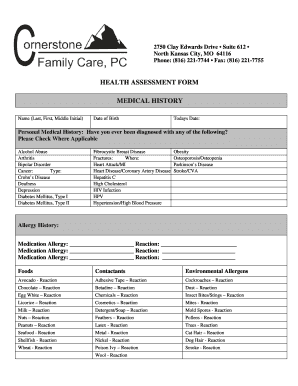
HEALTH ASSESSMENT MEDICAL HISTORY Form


What is the health assessment medical history?
The health assessment medical history form is a comprehensive document that collects essential information about an individual's past and present health conditions. It typically includes sections on personal details, medical history, family health background, medications, allergies, and lifestyle choices. This form is crucial for healthcare providers as it helps them understand a patient's health status, guiding diagnosis and treatment plans. By accurately completing this form, patients contribute valuable information that can lead to better health outcomes.
How to use the health assessment medical history
Using the health assessment medical history form involves several key steps. First, gather all necessary personal and medical information, such as previous illnesses, surgeries, and family health history. Next, fill out the form thoroughly, ensuring that all sections are completed accurately. It is important to be honest and detailed, as this information directly impacts your healthcare. Once completed, the form can be submitted electronically or printed for in-person delivery to your healthcare provider.
Steps to complete the health assessment medical history
Completing the health assessment medical history form can be streamlined by following these steps:
- Review the form to understand its structure and requirements.
- Gather personal information, including your full name, date of birth, and contact details.
- Document your medical history, including any chronic conditions, surgeries, and treatments.
- List any medications you are currently taking, along with dosages and prescribing doctors.
- Include information about allergies, both to medications and environmental factors.
- Provide relevant family health history, noting any hereditary conditions.
- Double-check the completed form for accuracy before submission.
Legal use of the health assessment medical history
The health assessment medical history form is legally binding when completed and signed electronically, provided it meets specific legal requirements. In the United States, electronic signatures are recognized under laws such as the ESIGN Act and UETA, ensuring that eDocuments hold the same legal weight as traditional paper forms. It is essential to use a compliant eSignature solution that offers security features, such as identity verification and encryption, to maintain the integrity of the document.
Key elements of the health assessment medical history
Several key elements are essential to the health assessment medical history form. These include:
- Personal Information: Basic details such as name, contact information, and date of birth.
- Medical History: A comprehensive overview of past and present health issues.
- Medications: A list of current prescriptions and over-the-counter medications.
- Allergies: Information on any known allergies to medications or substances.
- Family Health History: Details about hereditary conditions affecting family members.
- Lifestyle Factors: Information on habits such as smoking, alcohol consumption, and exercise.
Examples of using the health assessment medical history
The health assessment medical history form can be utilized in various scenarios, including:
- Initial patient evaluations at healthcare facilities.
- Pre-operative assessments to ensure patient safety during procedures.
- Routine check-ups where updated health information is required.
- Insurance applications that require detailed health disclosures.
- Telehealth consultations where providers need comprehensive patient backgrounds.
Quick guide on how to complete health assessment medical history
Complete HEALTH ASSESSMENT MEDICAL HISTORY effortlessly on any device
Digital document management has gained popularity among businesses and individuals. It serves as an ideal eco-friendly substitute for conventional printed and signed papers, allowing you to obtain the correct format and securely store it online. airSlate SignNow provides all the resources you need to create, modify, and electronically sign your documents quickly and without delays. Manage HEALTH ASSESSMENT MEDICAL HISTORY on any platform with airSlate SignNow's Android or iOS applications and enhance any document-oriented process today.
How to adjust and electronically sign HEALTH ASSESSMENT MEDICAL HISTORY with ease
- Find HEALTH ASSESSMENT MEDICAL HISTORY and click Get Form to begin.
- Utilize the tools we offer to fill out your document.
- Emphasize pertinent sections of your documents or redact sensitive information with tools specifically provided by airSlate SignNow for this purpose.
- Create your eSignature using the Sign tool, which takes mere seconds and carries the same legal validity as a traditional handwritten signature.
- Review the details and click the Done button to save your modifications.
- Choose your preferred method for sending your form via email, text message (SMS), or invitation link, or download it to your computer.
Forget about lost or misplaced documents, tedious form navigation, or mistakes that require printing new document copies. airSlate SignNow meets all your document management needs in just a few clicks from any device you prefer. Adjust and electronically sign HEALTH ASSESSMENT MEDICAL HISTORY while ensuring excellent communication at every stage of the document preparation process with airSlate SignNow.
Create this form in 5 minutes or less
Create this form in 5 minutes!
How to create an eSignature for the health assessment medical history
How to create an electronic signature for a PDF online
How to create an electronic signature for a PDF in Google Chrome
How to create an e-signature for signing PDFs in Gmail
How to create an e-signature right from your smartphone
How to create an e-signature for a PDF on iOS
How to create an e-signature for a PDF on Android
People also ask
-
What is a HEALTH ASSESSMENT MEDICAL HISTORY and why is it important?
A HEALTH ASSESSMENT MEDICAL HISTORY is a comprehensive collection of an individual's past and current health information. It plays a crucial role in healthcare as it helps providers make informed decisions about diagnosis and treatment. By maintaining an accurate medical history, patients can ensure better care outcomes.
-
How does airSlate SignNow simplify the management of HEALTH ASSESSMENT MEDICAL HISTORY?
airSlate SignNow streamlines the process of gathering and managing HEALTH ASSESSMENT MEDICAL HISTORY through secure eSignatures and document management. Our platform allows you to easily send, sign, and store documents, eliminating cumbersome paperwork and making health assessments more accessible.
-
What are the key features of airSlate SignNow for handling HEALTH ASSESSMENT MEDICAL HISTORY?
Key features include customizable templates, automated workflows, and secure compliance measures. Users can create specific forms for HEALTH ASSESSMENT MEDICAL HISTORY, enabling quick data collection directly from patients. The platform also supports integrations with various healthcare systems, enhancing efficiency.
-
Is airSlate SignNow suitable for all types of healthcare providers managing HEALTH ASSESSMENT MEDICAL HISTORY?
Yes, airSlate SignNow is designed for a wide range of healthcare providers, from individual practitioners to large medical facilities. Its flexibility makes it ideal for managing HEALTH ASSESSMENT MEDICAL HISTORY effectively across different healthcare environments. The ease of use ensures that all team members can benefit from the platform.
-
What security measures does airSlate SignNow implement for HEALTH ASSESSMENT MEDICAL HISTORY?
airSlate SignNow prioritizes data security by employing SSL encryption, secure cloud storage, and compliance with HIPAA regulations. This ensures that all information concerning HEALTH ASSESSMENT MEDICAL HISTORY is protected against unauthorized access. Our platform also facilitates secure sharing of documents amongst healthcare professionals.
-
Can I integrate airSlate SignNow with my existing health systems for HEALTH ASSESSMENT MEDICAL HISTORY?
Absolutely! airSlate SignNow offers seamless integrations with various electronic health record (EHR) systems, allowing you to efficiently manage HEALTH ASSESSMENT MEDICAL HISTORY alongside your existing workflows. This means no double data entry, streamlining your operations and saving valuable time.
-
What is the pricing structure for using airSlate SignNow for HEALTH ASSESSMENT MEDICAL HISTORY?
airSlate SignNow offers flexible pricing plans that cater to different business sizes and needs. You can select the plan that best fits your requirements for managing HEALTH ASSESSMENT MEDICAL HISTORY, ensuring that you get the features you need without unneeded expenses. For a detailed quote, please visit our pricing page.
Get more for HEALTH ASSESSMENT MEDICAL HISTORY
Find out other HEALTH ASSESSMENT MEDICAL HISTORY
- eSignature Texas Legal Affidavit Of Heirship Easy
- eSignature Utah Legal Promissory Note Template Free
- eSignature Louisiana Lawers Living Will Free
- eSignature Louisiana Lawers Last Will And Testament Now
- How To eSignature West Virginia Legal Quitclaim Deed
- eSignature West Virginia Legal Lease Agreement Template Online
- eSignature West Virginia Legal Medical History Online
- eSignature Maine Lawers Last Will And Testament Free
- eSignature Alabama Non-Profit Living Will Free
- eSignature Wyoming Legal Executive Summary Template Myself
- eSignature Alabama Non-Profit Lease Agreement Template Computer
- eSignature Arkansas Life Sciences LLC Operating Agreement Mobile
- eSignature California Life Sciences Contract Safe
- eSignature California Non-Profit LLC Operating Agreement Fast
- eSignature Delaware Life Sciences Quitclaim Deed Online
- eSignature Non-Profit Form Colorado Free
- eSignature Mississippi Lawers Residential Lease Agreement Later
- How To eSignature Mississippi Lawers Residential Lease Agreement
- Can I eSignature Indiana Life Sciences Rental Application
- eSignature Indiana Life Sciences LLC Operating Agreement Fast