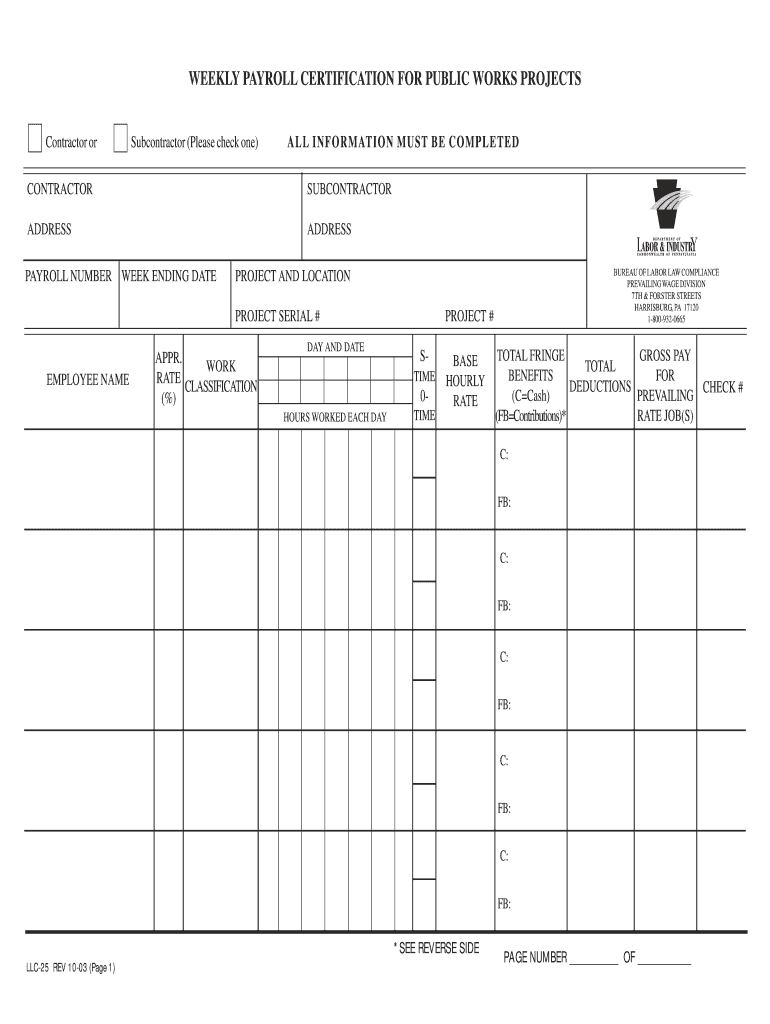
Llc 25 2003-2026


What is the LLC 25?
The LLC 25 is a form used in Pennsylvania for the purpose of reporting and certifying payroll information for various projects. This form is essential for contractors and subcontractors working on public works projects, as it ensures compliance with state regulations regarding labor and wage reporting. The form provides a structured way to document employee hours, wages, and any deductions, ensuring that all information is presented clearly and accurately.
How to Use the LLC 25
Using the LLC 25 involves several key steps to ensure that the information is reported correctly. First, gather all necessary payroll information, including employee names, hours worked, and wages paid. Next, fill out the form with accurate details, ensuring that each section is completed as required. After completing the form, it should be submitted to the appropriate state agency, typically the Department of Labor and Industry, as part of the compliance process for public works projects.
Steps to Complete the LLC 25
Completing the LLC 25 form requires attention to detail and adherence to specific guidelines. Follow these steps:
- Gather employee payroll data, including names, hours worked, and pay rates.
- Access the most recent version of the LLC 25 form from the Pennsylvania Department of Labor and Industry.
- Fill in the required fields accurately, ensuring all information is current and correct.
- Review the completed form for any errors or omissions.
- Submit the form by the designated deadline to the appropriate agency.
Legal Use of the LLC 25
The legal use of the LLC 25 is crucial for maintaining compliance with Pennsylvania's labor laws. This form serves as a formal record of payroll for public works projects, and its accuracy is essential for avoiding potential penalties. By properly completing and submitting the LLC 25, contractors can demonstrate adherence to wage laws and protect themselves from legal disputes related to payroll compliance.
Required Documents
To complete the LLC 25, certain documents are necessary. These typically include:
- Employee payroll records, detailing hours worked and wages paid.
- Any applicable contracts or agreements related to the public works project.
- Previous LLC 25 forms, if applicable, for reference.
Having these documents on hand will streamline the process of filling out the LLC 25 and ensure that all required information is accurately reported.
Filing Deadlines / Important Dates
Timely submission of the LLC 25 is critical to avoid penalties. Contractors should be aware of the specific filing deadlines associated with their projects. Generally, the LLC 25 must be submitted on a weekly basis for ongoing projects, with specific due dates outlined in project contracts. Keeping track of these deadlines ensures compliance and helps maintain good standing with state regulations.
Who Issues the Form
The LLC 25 form is issued by the Pennsylvania Department of Labor and Industry. This agency oversees labor laws and regulations within the state, including those related to public works projects. Contractors and subcontractors must utilize the form as part of their reporting obligations to ensure compliance with state labor requirements.
Quick guide on how to complete llc 25 form
Simplify your HR processes with Llc 25 Template
Every HR professional recognizes the importance of keeping employee information organized and orderly. With airSlate SignNow, you gain access to a vast collection of state-specific employment forms that considerably facilitate the organization, management, and storage of all employment-related documents in a centralized location. airSlate SignNow can assist you in managing Llc 25 from start to finish, with comprehensive editing and eSignature tools available at your convenience. Improve your precision, document security, and eliminate minor manual errors in just a few clicks.
The optimal approach to edit and eSign Llc 25:
- Choose the relevant state and search for the form you need.
- Access the form page and click Get Form to begin working on it.
- Wait for Llc 25 to load in the editor and follow the prompts indicating required fields.
- Enter your information or add additional fillable fields to the form.
- Utilize our tools and features to customize your form as necessary: annotate, redact sensitive information, and create an eSignature.
- Review your form for errors before proceeding with its submission.
- Click Done to save modifications and download your form.
- Alternatively, send your document directly to your recipients and collect signatures and data.
- Securely store completed documents in your airSlate SignNow account and access them whenever needed.
Using a flexible eSignature solution is vital when handling Llc 25. Make even the most intricate workflow as seamless as possible with airSlate SignNow. Sign up for your free trial today to discover what you can achieve with your department.
Create this form in 5 minutes or less
FAQs
-
I need to pay an $800 annual LLC tax for my LLC that formed a month ago, so I am looking to apply for an extension. It's a solely owned LLC, so I need to fill out a Form 7004. How do I fill this form out?
ExpressExtension is an IRS-authorized e-file provider for all types of business entities, including C-Corps (Form 1120), S-Corps (Form 1120S), Multi-Member LLC, Partnerships (Form 1065). Trusts, and Estates.File Tax Extension Form 7004 InstructionsStep 1- Begin by creating your free account with ExpressExtensionStep 2- Enter the basic business details including: Business name, EIN, Address, and Primary Contact.Step 3- Select the business entity type and choose the form you would like to file an extension for.Step 4- Select the tax year and select the option if your organization is a Holding CompanyStep 5- Enter and make a payment on the total estimated tax owed to the IRSStep 6- Carefully review your form for errorsStep 7- Pay and transmit your form to the IRSClick here to e-file before the deadline
-
What forms do I need to fill out as a first-year LLC owner? It's a partnership LLC.
A Limited Liability Company (LLC) is business structure that provides the limited liability protection features of a corporation and the tax efficiencies and operational flexibility of a partnership.Unlike shareholders in a corporation, LLCs are not taxed as a separate business entity. Instead, all profits and losses are "passed through" the business to each member of the LLC. LLC members report profits and losses on their personal federal tax returns, just like the owners of a partnership would.The owners of an LLC have no personal liability for the obligations of the LLC. An LLC is the entity of choice for a businesses seeking to flow through losses to its investors because an LLC offers complete liability protection to all its members. The basic requirement for forming an Limited Liability Company are:Search your business name - before you form an LLC, you should check that your proposed business name is not too similar to another LLC registered with your state's Secretary of StateFile Articles of Organization - the first formal paper you will need file with your state's Secretary of State to form an LLC. This is a necessary document for setting up an LLC in many states. Create an Operating Agreement - an agreement among LLC members governing the LLC's business, and member's financial and managerial rights and duties. Think of this as a contract that governs the rules for the people who own the LLC. Get an Employer Identification Number (EIN) - a number assigned by the IRS and used to identify taxpayers that are required to file various business tax returns. You can easily file for an EIN online if you have a social security number. If you do not have a social security number or if you live outsides of United States, ask a business lawyer to help you get one.File Statement of Information - includes fairly basic information about the LLC that you need to file with your state’s Secretary of State every 2 years. Think of it as a company census you must complete every 2 years.Search and Apply for Business Licenses and Permits - once your business is registered, you should look and apply for necessary licenses and permits you will need from the county and city where you will do business. Every business has their own business licenses and permits so either do a Google search of your business along with the words "permits and licenses" or talk to a business lawyer to guide you with this.If you have any other questions, talk to a business lawyer who will clarify and help you with all 6 above steps or answer any other question you may have about starting your business.I am answering from the perspective of a business lawyer who represents businesspersons and entrepreneurs with their new and existing businesses. Feel free to contact me sam@mollaeilaw.com if you need to form your LLC.In my course, How To Incorporate Your Business on Your Own: Quick & Easy, you will learn how to form your own Limited Liability Company (LLC) or Corporation without a lawyer, choose a business name, file a fictitious business name, file Articles of Organization or Articles of Incorporation, create Operating Agreement or Bylaws, apply for an EIN, file Statement of Information, and how to get business licenses and permits.
-
When dissolving an LLC do you need to fill out IRS Form 966?
The answer will be yes or no depending on how your entity is recognized for tax purposes. An LLC is not a recognized entity by the IRS. By default, a single-member LLC is organized for tax purposes as a sole proprietorship and a partnership for tax purposes if there is more than one member. However, you can make an election to be taxed as a C Corporation (i.e., an LLC for legal purposes that is taxed as a C Corporation for tax purposes).You must complete and file form 966 to dissolve your LLC if you have elected to be a C Corporation or a Cooperative (Coop) for tax purposes. S Corporations and tax-exempt non-profits are exempt from filing this form (see here).If you are organized for tax purposes as an S Corporation you would file your taxes via form 1120S for the last time and check the box indicating that your return is a “Final Return.” Same is true for a Partnership, but with form 1065.On a state and local level, best practice is to check with your state and local agencies for requirements.For digestible information and tools for understanding how the tax landscape affects your business, visit Financial Telepathy
-
How do I correctly fill out a W9 tax form as a single member LLC?
If your SMLLC is a sole proprietorship/disregarded entity, then you put your name in the name box and not the name of the LLC. You check the box for individual/sole proprietor not LLC.If the SMLLC is an S or C corp then check the box for LLC and write in the appropriate classification. In that case you would put the name of the LLC in the name box.
-
What tax form do I need to fill out to convert from single member LLC to multi-member LLC?
When you add a member to your previously single member LLC (which you can do structurally by amending your operating agreement and filing an amended report, if required, with your secretary of state), you cease to be a 'disregarded entity' under the applicable Treasury Regulations.Going forward, you will either be a (a) partnership, by default, and will have to file a partnership income tax return on Form 1065, or (b) a corporation, if you so elect, and will have to file a Form 1120 if you are a C corporation or Form 1120S if you elect to be taxed as an S corporation.There can be other tax issues as well, and these need to be addressed with a business CPA.
-
Which W-8 form should I fill out as an LLC company?
How do they know to request a W-8 instead of a W-9? Are you Foreign?Assuming you need to submit a W-8 instead of a W-9, here are the questions to guide your W-8 decision.Do you have other members in your LLC? If you are the only member, a Single Member LLC is a Disregarded Entity taxed on your personal tax return. So you would submit the W-8BEN.If you have other members, are you subject to the default status or have you elected corporate status?If you are subject to the default status, your LLC is taxed as a partnership so submit the W-8IMYIf you elected Corporate status, submit the W-8BEN-E.https://www.irs.gov/pub/irs-pdf/...Other great answers here. Especially good advice from Carl and Mark, get to a CPA.
-
Do I need to fill out Form W-9 (US non-resident alien with an LLC in the US)?
A single-member LLC is by default a disregarded entity. Assuming you have not made a “check-the-box” election to have it treated as a corporation, this means for tax purposes, you are a sole proprietor.As a non-resident alien, you would not complete form W-9. You would likely provide form W-8ECI; possibly W-8BEN.
-
Can I use Stripe with a Payoneer virtual account?
Stripe RequirementsFollowing are the Stripe requirements to accept payments from the United States:US Bank AccountSSN / EINUS Mailing AddressUS Phone NumberThe straightforward way is to register an LLC (Limited Liability Company) or C-Corporation company in the United States and open the bank account. However, even if you’re able to process the LLC registration (which is simple and can be done remotely), there is no bank in the United States that is willing to open an account without the potential owner first visiting the branch.Also, Stripe requires you to enter SSN or EIN to verify your identity, which is an other hurdle. For US address & phone number, you can get them easily remotely or even use fake details (not recommended).But the good new is you can still get all the necessary details without visiting the US and starts using Stripe in minutes. Let’s discuss how you can successfully sign up for Stripe from the United States.1. US Bank AccountYou can get a valid US bank account thanks to Payoneer — a global payment service that can be used as an alternative to PayPal to send and receive payments worldwide. It provides the users a prepaid MasterCard (you must have funds in prepaid card before you can use it online) and a US bank account to accept ACH payments from US companies. ACH is what Stripe uses to payout the customers. You’re done!Sign Up for PayoneerPayoneer is a very reliable and secure payment service available worldwide. I’ve been using it since early 2013 to accept payments from US clients, marketplace earnings, affiliate payouts etc. Since it is MasterCard supported that is widely accepted over the Internet, so it is my primary payment method whenever I want to pay online whether it is to buy an airline ticket, pay web hosting bills or to pay Amazon AWS monthly fees etc.Registration for Payoneer is straightforward and can be done in couple of minutes. If you will use this link to signup to Payoneer , you will get $25 sign up bonus.You just need to fill out few a four steps form and then validate your identity by sending them a passport or driving license soft copy.Once you sign up successfully, there is a waiting period, up to a week and then they send you a prepaid MasterCard on your address. Once you receive the card and activate it, Payoneer creates a virtual US bank account for you to accept ACH payments from US companies. That’s all you need. Now you’ve an official US bank account and can start accepting payments from Strip right away.2. SSN / EINSince SSN (Social Security Number) is only issued to U.S. citizens, permanent residents, and temporary (working) residents by the United States Social Security Administration, it is impossible for foreigners to get it.The alternative to SSN is EIN (Employer Identification Number), also known as Federal Tax Identification Number, used to identify a business entity in the United States. To get EIN remotely, you’ll need to make a call to IRS (Internal Revenue Service) and do the following:Download the form and fill it in beforehand.Call the IRS — phone number (800) 829-4933 — and tell them you need an EIN. They will insist you to send the form by fax, but there is a workaround for this. Just say that you do not have a fax machine and would like to do it by phone.The operator will ask you to have the form on hand and read out the fields.In next 15 minutes, you will have an official EIN which will also be sent to you by mail at your home country address.3. US Mailing AddressIt is pretty easy to get US mailing address, you can sign up for any PO Box service to get it. There are number of online services that offers this. I recommend MailBox Forwarding. They provide you with a mailing address which is accessible online. You can receive and view all your mail online: letters, documents, and packages, whether delivered by the USPS, FedEx, or UPS.You can even use any fake address but it is not recommended. You may have to receive important documents by mail in future like from IRS or even Stripe etc.4. US Phone NumberYou can get a US phone number from Sonetel and forward it to your local phone number. It costs less than $2 per month and you can receive all calls directly at your current phone number.Stripe Sign UpOnce you have everything you need to sign up for Stripe payment service, the remaining is simple and straightforward. Go to Stripe.com and create an account by filling all the details (email, password etc.) and confirm your email address. Then log in to Stripe and switch the LIVE/TEST switcher to LIVE, then click Activate Account. You will need to fill out all the necessary details but be extra cautious with following:Country: United StatesBusiness type: Individual / Sole ProprietorshipEIN: The number you got from IRSAddress: Your mail-forwarding address in the USPhone: Sonetel US phone numberSSN: 000–000–000Bank Account: Log in to your Payoneer account, click Receive -> Global Payment Service and copy all the bank information from there.That’s all. You now have fully functioning Stripe account and ready to accept payments!ConclusionHonestly speaking, it is not a 1-hour task but certainly a workable solution that can open the access to the best online payment platform — Stripe. If you’re left with no other option to accept payments, it is worth trying. To wrap up the discussion, let’s go over the steps once again:Sign Up for Payoneer Prepaid Mastercard (to get US bank account)Get EIN from IRS (download the form)Get US Mailing Address (from MailBox Forwarding)Get US Phone Number (from Sonetel)Sign Up at StripeUpdate Your Stripe AccountDone!
-
Do military members have to pay any fee for leave or fiancee forms?
NOOOOOOO. You are talking to a military romance scammer. I received an email from the US Army that directly answers your question that is pasted below please keep reading.I believe you are the victim of a military Romance Scam whereas the person you are talking to is a foreign national posing as an American Soldier claiming to be stationed overseas on a peacekeeping mission. That's the key to the scam they always claim to be on a peacekeeping mission.Part of their scam is saying that they have no access to their money that their mission is highly dangerous.If your boyfriend girlfriend/future husband/wife is asking you to do the following or has exhibited this behavior, it is a most likely a scam:Moves to private messaging site immediately after meeting you on Facebook or SnapChat or Instagram or some dating or social media site. Often times they delete the site you met them on right after they asked you to move to a more private messaging siteProfesses love to you very quickly & seems to quote poems and song lyrics along with using their own sort of broken language, as they profess their love and devotion quickly. They also showed concern for your health and love for your family.Promises marriage as soon as he/she gets to state for leave that they asked you to pay for.They Requests money (wire transfers) and Amazon, iTune ,Verizon, etc gift cards, for medicine, religious practices, and leaves to come home, internet access, complete job assignments, help sick friend, get him out of trouble, or anything that sounds fishy.The military does provide all the soldier needs including food medical Care and transportation for leave. Trust me, I lived it, you are probably being scammed. I am just trying to show you examples that you are most likely being connned.Below is an email response I received after I sent an inquiry to the US government when I discovered I was scammed. I received this wonderful response back with lots of useful links on how to find and report your scammer. And how to learn more about Romance Scams.Right now you can also copy the picture he gave you and do a google image search and you will hopefully see the pictures of the real person he is impersonating. this doesn't always work and take some digging. if you find the real person you can direct message them and alert them that their image is being used for scamming.Good Luck to you and I'm sorry this may be happening to you. please continue reading the government response I received below it's very informative. You have contacted an email that is monitored by the U.S. Army Criminal Investigation Command. Unfortunately, this is a common concern. We assure you there is never any reason to send money to anyone claiming to be a Soldier online. If you have only spoken with this person online, it is likely they are not a U.S. Soldier at all. If this is a suspected imposter social media profile, we urge you to report it to that platform as soon as possible. Please continue reading for more resources and answers to other frequently asked questions: How to report an imposter Facebook profile: Caution-https://www.facebook.com/help/16... < Caution-https://www.facebook.com/help/16... > Answers to frequently asked questions: - Soldiers and their loved ones are not charged money so that the Soldier can go on leave. - Soldiers are not charged money for secure communications or leave. - Soldiers do not need permission to get married. - Soldiers emails are in this format: john.doe.mil@mail.mil < Caution-mailto: john.doe.mil@mail.mil > anything ending in .us or .com is not an official email account. - Soldiers have medical insurance, which pays for their medical costs when treated at civilian health care facilities worldwide – family and friends do not need to pay their medical expenses. - Military aircraft are not used to transport Privately Owned Vehicles. - Army financial offices are not used to help Soldiers buy or sell items of any kind. - Soldiers deployed to Combat Zones do not need to solicit money from the public to feed or house themselves or their troops. - Deployed Soldiers do not find large unclaimed sums of money and need your help to get that money out of the country. Anyone who tells you one of the above-listed conditions/circumstances is true is likely posing as a Soldier and trying to steal money from you. We would urge you to immediately cease all contact with this individual. For more information on avoiding online scams and to report this crime, please see the following sites and articles: This article may help clarify some of the tricks social media scammers try to use to take advantage of people: Caution-https://www.army.mil/article/61432/< Caution-https://www.army.mil/article/61432/> CID advises vigilance against 'romance scams,' scammers impersonating Soldiers Caution-https://www.army.mil/article/180749 < Caution-https://www.army.mil/article/180749 > FBI Internet Crime Complaint Center: Caution-http://www.ic3.gov/default.aspx< Caution-http://www.ic3.gov/default.aspx> U.S. Army investigators warn public against romance scams: Caution-https://www.army.mil/article/130...< Caution-https://www.army.mil/article/130...> DOD warns troops, families to be cybercrime smart -Caution-http://www.army.mil/article/1450...< Caution-http://www.army.mil/article/1450...> Use caution with social networking Caution-https://www.army.mil/article/146...< Caution-https://www.army.mil/article/146...> Please see our frequently asked questions section under scams and legal issues. Caution-http://www.army.mil/faq/ < Caution-http://www.army.mil/faq/ > or visit Caution-http://www.cid.army.mil/ < Caution-http://www.cid.army.mil/ >. The challenge with most scams is determining if an individual is a legitimate member of the US Army. Based on the Privacy Act of 1974, we cannot provide this information. If concerned about a scam you may contact the Better Business Bureau (if it involves a solicitation for money), or local law enforcement. If you're involved in a Facebook or dating site scam, you are free to contact us direct; (571) 305-4056. If you have a social security number, you can find information about Soldiers online at Caution-https://www.dmdc.osd.mil/appj/sc... < Caution-https://www.dmdc.osd.mil/appj/sc... > . While this is a free search, it does not help you locate a retiree, but it can tell you if the Soldier is active duty or not. If more information is needed such as current duty station or location, you can contact the Commander Soldier's Records Data Center (SRDC) by phone or mail and they will help you locate individuals on active duty only, not retirees. There is a fee of $3.50 for businesses to use this service. The check or money order must be made out to the U.S. Treasury. It is not refundable. The address is: Commander Soldier's Records Data Center (SRDC) 8899 East 56th Street Indianapolis, IN 46249-5301 Phone: 1-866-771-6357 In addition, it is not possible to remove social networking site profiles without legitimate proof of identity theft or a scam. If you suspect fraud on this site, take a screenshot of any advances for money or impersonations and report the account on the social networking platform immediately. Please submit all information you have on this incident to Caution-www.ic3.gov < Caution-http://www.ic3.gov > (FBI website, Internet Criminal Complaint Center), immediately stop contact with the scammer (you are potentially providing them more information which can be used to scam you), and learn how to protect yourself against these scams at Caution-http://www.ftc.gov < Caution-http://www.ftc.gov > (Federal Trade Commission's website)
Create this form in 5 minutes!
How to create an eSignature for the llc 25 form
How to create an eSignature for your Llc 25 Form in the online mode
How to create an eSignature for the Llc 25 Form in Google Chrome
How to create an eSignature for putting it on the Llc 25 Form in Gmail
How to create an eSignature for the Llc 25 Form from your smart phone
How to generate an eSignature for the Llc 25 Form on iOS devices
How to create an eSignature for the Llc 25 Form on Android devices
People also ask
-
What is llc25 and how can it benefit my business?
The llc25 feature in airSlate SignNow allows for streamlined document processing specifically tailored for LLCs. By utilizing llc25, businesses can efficiently manage signatures and approvals, reducing turnaround time. This ultimately empowers teams to focus on more important tasks while ensuring compliance and security.
-
How does the pricing for airSlate SignNow compare when using llc25?
The llc25 pricing plan for airSlate SignNow offers cost-effective options for businesses seeking to enhance their document workflows. With llc25, you can access premium features at a fraction of the cost of traditional solutions. Pricing is flexible to accommodate businesses of all sizes, ensuring you get maximum value.
-
What features are included with the llc25 option?
When you choose the llc25 option with airSlate SignNow, you gain access to robust features like unlimited eSignatures, document templates, and secure cloud storage. Additionally, llc25 users benefit from real-time tracking and notifications to stay updated on document status. These features ensure a seamless signing experience.
-
Can I integrate airSlate SignNow with other tools while using llc25?
Yes, the llc25 plan supports integration with various tools such as Salesforce, Google Drive, and Dropbox. This allows businesses to create a comprehensive workflow that suits their operational needs. By combining llc25 with your existing tools, you can enhance productivity and collaboration.
-
Is it easy to get started with llc25?
Absolutely! Getting started with llc25 on airSlate SignNow is simple and user-friendly. You can sign up for a trial and explore the features immediately, making it easy to onboard your team and start sending documents for eSignature. The intuitive interface ensures a smooth transition.
-
What support options are available for llc25 users?
airSlate SignNow provides comprehensive support for llc25 users, including live chat, email support, and a detailed knowledge base. Our dedicated support team is ready to assist you with any questions or issues you may encounter. We aim to ensure that your experience with llc25 is as efficient as possible.
-
How secure is my data with the llc25 plan?
Security is a top priority with airSlate SignNow's llc25 plan. The platform employs advanced encryption and complies with industry standards to protect your data. You can confidently manage sensitive documents knowing that llc25 ensures maximum security and legal compliance.
Get more for Llc 25
- Equal opportunity form
- This certificate is valid for one year and only until a ludington mi form
- Tax commission form
- Inventory form 1122 with 1123
- Remote outgoing wire transfer request onewest bank form
- Merchant license form pulaski county collector
- Quality improvement project examples pdf form
- Dgd lomake form
Find out other Llc 25
- Sign Oregon High Tech POA Free
- Sign South Carolina High Tech Moving Checklist Now
- Sign South Carolina High Tech Limited Power Of Attorney Free
- Sign West Virginia High Tech Quitclaim Deed Myself
- Sign Delaware Insurance Claim Online
- Sign Delaware Insurance Contract Later
- Sign Hawaii Insurance NDA Safe
- Sign Georgia Insurance POA Later
- How Can I Sign Alabama Lawers Lease Agreement
- How Can I Sign California Lawers Lease Agreement
- Sign Colorado Lawers Operating Agreement Later
- Sign Connecticut Lawers Limited Power Of Attorney Online
- Sign Hawaii Lawers Cease And Desist Letter Easy
- Sign Kansas Insurance Rental Lease Agreement Mobile
- Sign Kansas Insurance Rental Lease Agreement Free
- Sign Kansas Insurance Rental Lease Agreement Fast
- Sign Kansas Insurance Rental Lease Agreement Safe
- How To Sign Kansas Insurance Rental Lease Agreement
- How Can I Sign Kansas Lawers Promissory Note Template
- Sign Kentucky Lawers Living Will Free