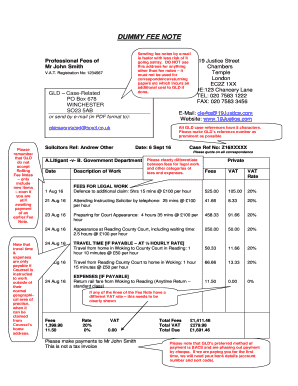
Fee Note Template Form


What is the Fee Note Template
A fee note template is a structured document used by businesses and service providers to outline charges for services rendered or goods provided. It serves as a formal request for payment and includes essential details such as the service description, amounts due, and payment terms. The fee note is crucial for maintaining clear communication between the provider and the client, ensuring both parties understand the financial expectations. In the United States, this document can be used in various industries, including legal, consulting, and healthcare.
Key Elements of the Fee Note Template
When creating a fee note, several key elements should be included to ensure clarity and professionalism:
- Header: The document should begin with the business name, logo, and contact information.
- Date: Include the date the fee note is issued.
- Client Information: Clearly state the client's name, address, and contact details.
- Description of Services: Provide a detailed description of the services rendered or products supplied.
- Fees: List the charges associated with each service or product, including any applicable taxes.
- Total Amount Due: Clearly indicate the total amount that the client is expected to pay.
- Payment Terms: Specify the payment methods accepted, due dates, and any late fees or penalties.
Steps to Complete the Fee Note Template
Filling out a fee note template involves several straightforward steps:
- Download the Template: Obtain a fee note template from a reliable source or create one using a word processing tool.
- Fill in Your Information: Enter your business details at the top of the document.
- Add Client Details: Input the client's name and contact information accurately.
- Describe Services: Clearly outline the services provided, including dates and specific details.
- List Charges: Itemize the fees associated with each service, ensuring clarity.
- Calculate Total: Sum the charges to provide a total amount due.
- Review and Send: Double-check all information for accuracy before sending the fee note to the client.
Legal Use of the Fee Note Template
The fee note template is legally binding when it meets specific requirements under U.S. law. To ensure its validity, it should include all necessary details, such as the provider's and client's information, a clear description of services, and the total amount due. Additionally, providing a digital signature can enhance the document's legitimacy. Compliance with eSignature laws, such as the ESIGN Act and UETA, is essential when sending fee notes electronically, ensuring that both parties recognize the document's enforceability.
Examples of Using the Fee Note Template
Fee note templates can be utilized across various scenarios, including:
- Consulting Services: A consultant can issue a fee note after completing a project, detailing the hours worked and the agreed-upon rate.
- Legal Services: Attorneys may send fee notes to clients for services rendered, including court appearances and document preparation.
- Healthcare Providers: Medical professionals often use fee notes to bill patients for services, including consultations and treatments.
Quick guide on how to complete fee note template
Complete Fee Note Template effortlessly on any device
Managing documents online has become increasingly favored by businesses and individuals. It offers an ideal environmentally friendly substitute for conventional printed and signed paperwork, allowing you to access the necessary forms and securely save them online. airSlate SignNow provides all the resources required to create, edit, and eSign your documents swiftly and without delays. Handle Fee Note Template on any device using the airSlate SignNow Android or iOS applications and streamline any document-related process today.
The simplest method to edit and eSign Fee Note Template with ease
- Find Fee Note Template and click on Get Form to begin.
- Utilize our provided tools to complete your document.
- Emphasize pertinent sections of the documents or conceal sensitive details using the tools specifically designed for that purpose by airSlate SignNow.
- Create your signature with the Sign tool, which takes mere seconds and holds the same legal validity as a traditional ink signature.
- Review the information and click on the Done button to save your modifications.
- Choose your preferred method of submitting your form, whether by email, SMS, or invitation link, or download it to your computer.
Eliminate the hassle of lost or misfiled documents, tedious form hunts, or errors that necessitate printing new copies. airSlate SignNow satisfies your document management needs with just a few clicks from any device you choose. Modify and eSign Fee Note Template while ensuring excellent communication throughout your form preparation journey with airSlate SignNow.
Create this form in 5 minutes or less
Create this form in 5 minutes!
How to create an eSignature for the fee note template
How to create an electronic signature for a PDF online
How to create an electronic signature for a PDF in Google Chrome
How to create an e-signature for signing PDFs in Gmail
How to create an e-signature right from your smartphone
How to create an e-signature for a PDF on iOS
How to create an e-signature for a PDF on Android
People also ask
-
What is a fee note sample?
A fee note sample is a template that outlines charges for services provided. It typically includes details such as the service description, amount due, and payment terms. Using a fee note sample can streamline your billing process and ensure clarity between you and your clients.
-
How can airSlate SignNow help me create a fee note sample?
airSlate SignNow offers customizable templates that allow you to easily craft a fee note sample tailored to your business needs. You can modify the content, include your branding, and even automate the process for future use. This saves time and enhances your professionalism.
-
Is there a cost associated with using a fee note sample in airSlate SignNow?
airSlate SignNow provides affordable pricing plans that include access to customizable fee note samples. Depending on the selected plan, you can generate an unlimited number of fee notes at no extra cost. This makes it a budget-friendly choice for businesses of all sizes.
-
What features does airSlate SignNow offer for managing fee note samples?
airSlate SignNow offers features like eSignature capabilities, document storage, and real-time tracking for your fee note samples. You can send, sign, and store all of your fee notes in one secure platform. This ensures that your billing process is organized and efficient.
-
Can I integrate airSlate SignNow with other tools for fee note samples?
Yes, airSlate SignNow supports various integrations with tools such as CRM systems, accounting software, and email platforms. This allows you to automatically generate fee note samples from client data without manual entry. Integrations enhance the workflow and streamline your operations.
-
What are the benefits of using airSlate SignNow for fee note samples?
Using airSlate SignNow for fee note samples enhances efficiency, improves cash flow, and reduces errors in billing. Its easy-to-use interface allows you to quickly create and send notes for immediate payment. Additionally, eSigning capabilities ensure prompt responses from clients.
-
Are there any templates available for fee note samples in airSlate SignNow?
Absolutely! airSlate SignNow provides multiple templates for fee note samples that you can customize. These templates help you maintain consistency while saving time on document creation. You can choose one that suits your business model and modify it as needed.
Get more for Fee Note Template
Find out other Fee Note Template
- Help Me With eSign North Carolina Life Sciences PDF
- How Can I eSign North Carolina Life Sciences PDF
- How Can I eSign Louisiana Legal Presentation
- How To eSign Louisiana Legal Presentation
- Can I eSign Minnesota Legal Document
- How Do I eSign Hawaii Non-Profit PDF
- How To eSign Hawaii Non-Profit Word
- How Do I eSign Hawaii Non-Profit Presentation
- How Do I eSign Maryland Non-Profit Word
- Help Me With eSign New Jersey Legal PDF
- How To eSign New York Legal Form
- How Can I eSign North Carolina Non-Profit Document
- How To eSign Vermont Non-Profit Presentation
- How Do I eSign Hawaii Orthodontists PDF
- How Can I eSign Colorado Plumbing PDF
- Can I eSign Hawaii Plumbing PDF
- How Do I eSign Hawaii Plumbing Form
- Can I eSign Hawaii Plumbing Form
- How To eSign Hawaii Plumbing Word
- Help Me With eSign Hawaii Plumbing Document