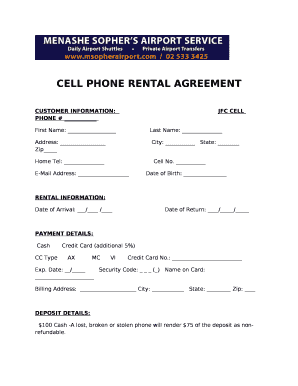
Rent Phone Agrrement Form


What is the Rent Phone Agreement
The rent phone agreement is a legal document that outlines the terms and conditions under which a phone is rented. This agreement typically includes details such as the rental period, payment terms, responsibilities of both the renter and the rental company, and conditions for returning the phone. It serves to protect both parties by clearly stating their rights and obligations, making it an essential part of the rental process.
How to Use the Rent Phone Agreement
Using the rent phone agreement involves several steps to ensure that both parties understand and agree to the terms. First, the renter should review the document carefully, ensuring that all terms are clear and acceptable. Next, both parties should sign the agreement, which can be done electronically for convenience. Once signed, each party should retain a copy for their records. This process helps prevent misunderstandings and provides a legal framework for the rental arrangement.
Steps to Complete the Rent Phone Agreement
Completing the rent phone agreement involves a few straightforward steps:
- Gather necessary information, including personal identification and payment details.
- Fill out the agreement form with accurate details regarding the rental period and phone specifications.
- Review the terms and conditions carefully to ensure understanding.
- Sign the agreement, either electronically or in print.
- Keep a copy for your records and provide one to the rental company.
Legal Use of the Rent Phone Agreement
The rent phone agreement is legally binding when it meets specific requirements. For it to be enforceable, both parties must willingly enter into the agreement, and it must contain all essential elements, such as offer, acceptance, and consideration. Additionally, the agreement should comply with relevant state laws governing rental agreements and electronic signatures, ensuring that all legal standards are met.
Key Elements of the Rent Phone Agreement
Several key elements are crucial in a rent phone agreement:
- Identification of the Parties: Names and contact information of both the renter and the rental company.
- Description of the Phone: Details about the phone model, condition, and any accessories included.
- Rental Period: Start and end dates of the rental agreement.
- Payment Terms: Total rental cost, payment schedule, and accepted payment methods.
- Return Conditions: Guidelines on how and when to return the phone, including any potential fees for late returns.
State-Specific Rules for the Rent Phone Agreement
Each state may have unique regulations regarding rental agreements, including those for phones. It is essential to review state-specific laws to ensure compliance. Some states may require additional disclosures or have specific rules regarding security deposits, late fees, or the handling of disputes. Understanding these regulations helps protect both the renter and the rental company from potential legal issues.
Quick guide on how to complete rent phone agrrement
Prepare Rent Phone Agrrement effortlessly on any device
Digital document management has become increasingly popular among businesses and individuals. It serves as a perfect environmentally friendly alternative to traditional printed and signed documents, allowing you to locate the appropriate form and securely store it online. airSlate SignNow provides you with all the resources necessary to create, alter, and electronically sign your documents quickly without delays. Manage Rent Phone Agrrement on any device using the airSlate SignNow apps for Android or iOS and enhance any document-related procedure today.
The easiest way to modify and electronically sign Rent Phone Agrrement without hassle
- Locate Rent Phone Agrrement and click on Get Form to begin.
- Utilize the tools we offer to complete your form.
- Emphasize important sections of your documents or redact sensitive information using tools that airSlate SignNow provides specifically for that aim.
- Generate your signature with the Sign tool, which only takes moments and carries the same legal validity as a conventional wet ink signature.
- Review the information and click on the Done button to save your changes.
- Select your preferred method to send your form, whether by email, SMS, invitation link, or download it to your computer.
Eliminate the worry of lost or misplaced documents, laborious form searching, or errors that necessitate printing new document copies. airSlate SignNow meets all your document management needs in just a few clicks from any device you choose. Revise and electronically sign Rent Phone Agrrement to ensure excellent communication at every phase of the document preparation journey with airSlate SignNow.
Create this form in 5 minutes or less
Create this form in 5 minutes!
How to create an eSignature for the rent phone agrrement
How to create an electronic signature for a PDF online
How to create an electronic signature for a PDF in Google Chrome
How to create an e-signature for signing PDFs in Gmail
How to create an e-signature right from your smartphone
How to create an e-signature for a PDF on iOS
How to create an e-signature for a PDF on Android
People also ask
-
What is a rent phone agreement?
A rent phone agreement is a legal document that outlines the terms and conditions related to the rental of a phone. This agreement specifies details such as rental duration, payment terms, and responsibilities of both the renter and the provider. By having a clear rent phone agreement, you can ensure both parties understand their obligations, reducing the risk of disputes.
-
How can I create a rent phone agreement using airSlate SignNow?
You can easily create a rent phone agreement using airSlate SignNow’s intuitive document editor. Simply choose a template or start from scratch, customize the agreement by adding specific terms, and then send it to relevant parties for electronic signatures. This streamlined process saves time and enhances the professionalism of your rental agreements.
-
What are the pricing options for using airSlate SignNow for rent phone agreements?
airSlate SignNow offers a range of pricing plans to suit various business needs, including options specifically beneficial for managing rent phone agreements. Pricing may vary based on features, user count, and support levels. Check the official website for the most accurate and updated pricing information.
-
What features does airSlate SignNow provide for managing rent phone agreements?
airSlate SignNow provides a variety of features designed to facilitate the efficient management of rent phone agreements. These include customizable templates, secure electronic signatures, automated workflows, and real-time status tracking. With these tools, you can manage your rental documents effortlessly.
-
What are the benefits of using airSlate SignNow for rent phone agreements?
Utilizing airSlate SignNow for your rent phone agreements brings numerous benefits, such as increased efficiency, reduced paperwork, and improved compliance. The electronic signature feature ensures that agreements are signed quickly, while the secure storage of documents helps protect sensitive information. Overall, it simplifies the entire rental process.
-
Can airSlate SignNow integrate with other applications for rent phone agreements?
Yes, airSlate SignNow offers seamless integrations with various applications that can enhance the management of your rent phone agreements. Whether it's CRM systems, cloud storage solutions, or productivity tools, these integrations allow for a more cohesive workflow. This flexibility enables businesses to use their preferred tools while managing agreements effectively.
-
Is it safe to use airSlate SignNow for signing rent phone agreements?
Absolutely! airSlate SignNow employs industry-leading security measures to ensure that all electronic signatures and documents are safe. With encryption protocols and secure cloud storage, you can confidently sign and store your rent phone agreements without worrying about data bsignNowes or unauthorized access.
Get more for Rent Phone Agrrement
- Medical doctor wilkes honors college form
- Instructions for employment eligibility verification department of homeland security u form
- Ladbs request for modification of building ordinances form
- Il482 0620 form
- San diego water conservation cert 2010 form
- Hydrant flow test form
- Hcd mp 532 form
- Bwa 001b form
Find out other Rent Phone Agrrement
- How Do I Electronic signature Arkansas Real Estate Word
- How Do I Electronic signature Colorado Real Estate Document
- Help Me With Electronic signature Wisconsin Legal Presentation
- Can I Electronic signature Hawaii Real Estate PPT
- How Can I Electronic signature Illinois Real Estate Document
- How Do I Electronic signature Indiana Real Estate Presentation
- How Can I Electronic signature Ohio Plumbing PPT
- Can I Electronic signature Texas Plumbing Document
- How To Electronic signature Michigan Real Estate Form
- How To Electronic signature Arizona Police PDF
- Help Me With Electronic signature New Hampshire Real Estate PDF
- Can I Electronic signature New Hampshire Real Estate Form
- Can I Electronic signature New Mexico Real Estate Form
- How Can I Electronic signature Ohio Real Estate Document
- How To Electronic signature Hawaii Sports Presentation
- How To Electronic signature Massachusetts Police Form
- Can I Electronic signature South Carolina Real Estate Document
- Help Me With Electronic signature Montana Police Word
- How To Electronic signature Tennessee Real Estate Document
- How Do I Electronic signature Utah Real Estate Form