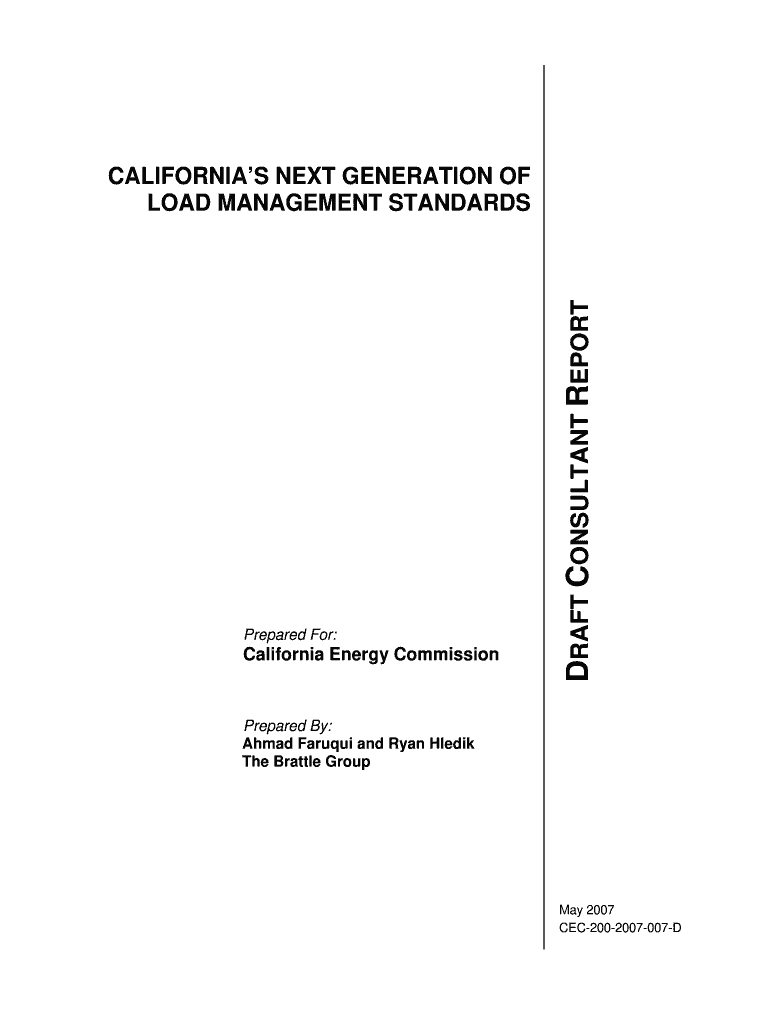
Blank Email Template PDF Form


What is the blank email template pdf?
A blank email template pdf is a pre-formatted document designed for students to easily compose emails without needing to start from scratch. This template typically includes sections for the recipient's address, subject line, greeting, body, and closing. By using a blank email template, students can ensure they include all necessary components of a professional email, making communication more efficient and effective. The pdf format allows for easy printing or digital filling, ensuring accessibility for all users.
How to use the blank email template pdf
To use a blank email template pdf, students can follow these simple steps:
- Download the blank email template pdf from a trusted source.
- Open the pdf using a compatible viewer, such as Adobe Acrobat Reader.
- Fill in the required fields, including the recipient's email address, subject, and message body.
- Save the completed document or print it for reference.
- Copy the content into an email client, such as Gmail or Outlook, and send it to the intended recipient.
Key elements of the blank email template pdf
Understanding the key elements of a blank email template pdf can enhance its effectiveness. Essential components include:
- Recipient's Address: The email address of the person to whom the email is directed.
- Subject Line: A brief summary of the email's content, which helps the recipient understand its purpose.
- Greeting: A polite opening, such as "Dear [Name]," which sets a respectful tone.
- Body: The main content of the email, where students can elaborate on their message or request.
- Closing: A courteous sign-off, such as "Sincerely" or "Best regards," followed by the sender's name.
Steps to complete the blank email template pdf
Completing a blank email template pdf involves several straightforward steps:
- Open the template in a pdf editor or viewer.
- Begin by entering the recipient's email address in the designated field.
- Craft a clear and concise subject line that reflects the email's purpose.
- Write the body of the email, ensuring it is well-structured and free of errors.
- Conclude with an appropriate closing and your name.
- Review the completed template for accuracy before saving or printing.
Legal use of the blank email template pdf
When using a blank email template pdf, it is important to consider legal aspects. The email must comply with relevant laws, such as the CAN-SPAM Act, which governs commercial emails. Students should ensure that:
- The email includes accurate sender information.
- There is a clear option for recipients to opt-out of future communications.
- Any claims made in the email are truthful and not misleading.
Adhering to these guidelines helps maintain professionalism and legal compliance in email communications.
Examples of using the blank email template pdf
Students can utilize a blank email template pdf in various scenarios, including:
- Requesting information from a professor or academic advisor.
- Applying for internships or job opportunities.
- Communicating with classmates about group projects.
- Sending thank-you notes after interviews or networking events.
These examples illustrate the versatility of the template in facilitating effective communication in an academic setting.
Quick guide on how to complete blank email template pdf form
Prepare Blank Email Template Pdf seamlessly on any device
Digital document management has gained traction among businesses and individuals. It offers an excellent environmentally friendly alternative to conventional printed and signed documents, as you can locate the appropriate form and securely store it online. airSlate SignNow equips you with all the resources needed to create, modify, and eSign your documents swiftly without delays. Manage Blank Email Template Pdf on any device using airSlate SignNow's Android or iOS applications and enhance any document-focused process today.
How to modify and eSign Blank Email Template Pdf effortlessly
- Locate Blank Email Template Pdf and click Get Form to begin.
- Utilize the tools we offer to fill out your document.
- Highlight important sections of the documents or redact sensitive information using tools specifically designed by airSlate SignNow for that purpose.
- Generate your eSignature with the Sign tool, which takes just seconds and possesses the same legal validity as a conventional wet ink signature.
- Review the details and then click the Done button to save your changes.
- Choose how you wish to send your form, whether by email, SMS, or invite link, or download it to your PC.
Eliminate the worry of lost or misplaced documents, tedious form searching, or mistakes that require reprinting new document copies. airSlate SignNow addresses all your document management needs in just a few clicks from your preferred device. Adjust and eSign Blank Email Template Pdf to ensure excellent communication at every stage of the document preparation process with airSlate SignNow.
Create this form in 5 minutes or less
FAQs
-
Is there a service that will allow me to create a fillable form on a webpage, and then email a PDF copy of each form filled out?
You can use Fill which is has a free forever plan.You can use Fill to turn your PDF document into an online document which can be completed, signed and saved as a PDF, online.You will end up with a online fillable PDF like this:w9 || FillWhich can be embedded in your website should you wish.InstructionsStep 1: Open an account at Fill and clickStep 2: Check that all the form fields are mapped correctly, if not drag on the text fields.Step 3: Save it as a templateStep 4: Goto your templates and find the correct form. Then click on the embed settings to grab your form URL.
-
What is the easiest way to fill in a PDF form received via email?
You can try out Fill which is currently free and requires no download.Step 1: Save the PDF from your emailStep 2: Upload the PDF at FillStep 3: Fill in the PDF in your browser as the example belowIf the fields are live, as in the example above, simple fill them in. If the fields are not live you can drag on the fields to complete it quickly in “edit mode”.Step 4: Click the Download button to create a free account and download the completed PDFUpload your PDF to get started here
-
How do I fill a form which is PDF?
You can try out Fill which had a free forever plan and requires no download. You simply upload your PDF and then fill it in within the browser:UploadFillDownloadIf the fields are live, as in the example above, simply fill them in. If the fields are not live you can drag on the fields to complete it quickly. Once you have completed the form click the download icon in the toolbar to download a copy of the finished PDF. Or send it for signing.Open a free account on Fill here
-
How can I electronically fill out a PDF form?
You’ll need a PDF editor to fill out forms. I recommend you PDF Expert, it’s a great solution for Mac.What forms it supports:Acro forms created in signNow or similar programs.Static XFA forms created in signNow LiveCycle.PDF Expert supports checkboxes and text fields. Just click them and type what you need.If your form is non-interactive, you can type on it using the ‘Text’ tool (go to the ‘Annotate’ tab > ‘Text’).For a non-interactive checkbox, you can use the ‘Stamp’ tool or just type ‘x’ on it.For a more detailed tutorial, check the article “How to fill out a PDF form on Mac”. And here are the guides on how to fill out different tax forms.Hopefully, this helps!
-
How do you fill out a form scanned as a PDF?
If you have Acrobat Reader or Foxit Phantom, you can add form to the PDF file you want to fill in. Refer to the screenshot here (Phantom). First click on Form, then you can pick option you want for your form (Text Field, Check box…) and draw it where you want to input your data. You can also change font and size of it to fit the existing text. When you are done adding the fields, you can just click on the hand icon, and you can now fill in your form and then save it as.
-
What is the best way to fill out a PDF form?
If you are a user of Mac, iPhone or iPad, your tasks will be quickly and easily solved with the help of PDF Expert. Thanks to a simple and intuitive design, you don't have to dig into settings and endless options. PDF Expert also allows you to view, edit, reduce, merge, extract, annotate important parts of documents in a click. You have a special opportunity to try it on your Mac for free!
-
I have created a registration form in HTML. When someone fills it out, how do I get the filled out form sent to my email?
Are you assuming that the browser will send the email? That is not the way it is typically done. You include in your registration form a and use PHP or whatever on the server to send the email. In PHP it is PHP: mail - Manual But if you are already on the server it seems illogical to send an email. Just register the user immediately.
Create this form in 5 minutes!
How to create an eSignature for the blank email template pdf form
How to make an electronic signature for the Blank Email Template Pdf Form online
How to make an eSignature for the Blank Email Template Pdf Form in Google Chrome
How to make an electronic signature for putting it on the Blank Email Template Pdf Form in Gmail
How to create an electronic signature for the Blank Email Template Pdf Form from your mobile device
How to generate an eSignature for the Blank Email Template Pdf Form on iOS devices
How to create an electronic signature for the Blank Email Template Pdf Form on Android
People also ask
-
What is a printable blank email template for students?
A printable blank email template for students is a customizable document designed to help students easily draft emails for various purposes, such as requesting information or communicating with instructors. This template can be printed out for reference, ensuring students structure their emails properly. By using a printable blank email template for students, writing professional emails becomes a straightforward task.
-
How can I use a printable blank email template for students effectively?
To use a printable blank email template for students effectively, fill in the necessary details such as the recipient's email, subject, and message content tailored to your needs. You can print a few copies and fill them in by hand or use a digital format for convenience. This ensures that your emails are clear, concise, and maintain a professional tone.
-
Are there any costs associated with obtaining a printable blank email template for students?
Many printable blank email templates for students are available for free online, while some premium options may come at a nominal fee. airSlate SignNow offers templates as part of its suite of services, making it an affordable solution for students needing structured communication tools. Consider your options and choose a template that best suits your requirements.
-
Can I customize a printable blank email template for students?
Yes, a printable blank email template for students is designed to be customizable. You can modify the template to include your personal information, specific subject lines, and any other relevant content. This flexibility allows you to create a personalized email experience that aligns with your communication style.
-
What features should I look for in a printable blank email template for students?
When selecting a printable blank email template for students, look for features such as easy customization options, a clear layout, and sections for all necessary email components. Templates that include tips for writing effective emails can also be beneficial. Ensuring that the template is accessible in both printable and digital formats enhances usability.
-
Does airSlate SignNow offer integrations for email templates?
Yes, airSlate SignNow provides various integrations that can enhance the use of printable blank email templates for students. Through its user-friendly platform, students can seamlessly integrate their email communications with other productivity tools. This compatibility allows for a more efficient workflow and streamlined document management.
-
What are the benefits of using a printable blank email template for students?
Using a printable blank email template for students improves time management and ensures a professional approach to communication. It helps avoid common formatting mistakes and serves as a valuable resource for writing polished emails. Additionally, having a template can boost confidence when signNowing out to professors or peers.
Get more for Blank Email Template Pdf
- Padi open water exam questions pdf form
- Proposal form in insurance
- Characterization worksheet 2 answer key form
- Alarm permit application form
- Courier request form
- Allianz authorization to transfer funds form
- Single event medical release form pdf heritage presbyterian
- Georgia public health laboratory specimen collection outfit order form 494505593
Find out other Blank Email Template Pdf
- How To eSign Rhode Island Overtime Authorization Form
- eSign Florida Payroll Deduction Authorization Safe
- eSign Delaware Termination of Employment Worksheet Safe
- Can I eSign New Jersey Job Description Form
- Can I eSign Hawaii Reference Checking Form
- Help Me With eSign Hawaii Acknowledgement Letter
- eSign Rhode Island Deed of Indemnity Template Secure
- eSign Illinois Car Lease Agreement Template Fast
- eSign Delaware Retainer Agreement Template Later
- eSign Arkansas Attorney Approval Simple
- eSign Maine Car Lease Agreement Template Later
- eSign Oregon Limited Power of Attorney Secure
- How Can I eSign Arizona Assignment of Shares
- How To eSign Hawaii Unlimited Power of Attorney
- How To eSign Louisiana Unlimited Power of Attorney
- eSign Oklahoma Unlimited Power of Attorney Now
- How To eSign Oregon Unlimited Power of Attorney
- eSign Hawaii Retainer for Attorney Easy
- How To eSign Texas Retainer for Attorney
- eSign Hawaii Standstill Agreement Computer