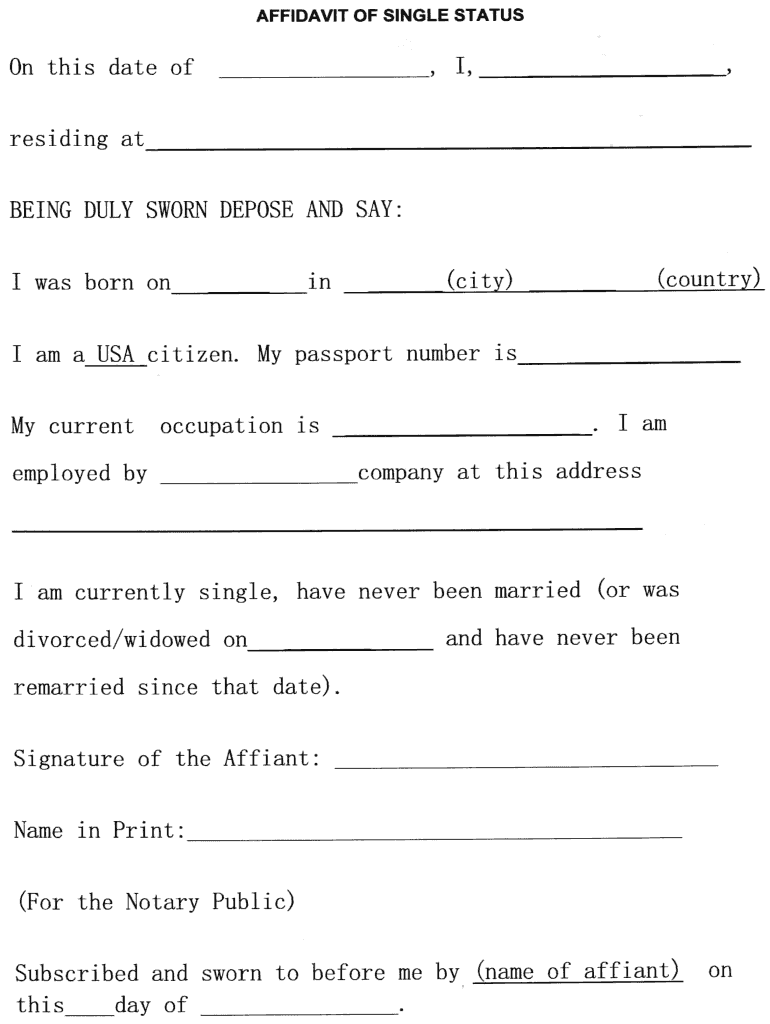
Single Status Affidavit Form


What is the Single Status Affidavit
A single status affidavit is a legal document that certifies an individual's unmarried status. This form is often required for various legal purposes, including marriage applications, immigration procedures, or to satisfy certain legal requirements in specific jurisdictions. It serves as proof that the individual is not currently married and may be necessary for those looking to marry abroad or in states that require such documentation.
How to Obtain the Single Status Affidavit
To obtain a single status affidavit, individuals typically need to visit their local county clerk's office or a relevant government agency. Some states may allow for the affidavit to be requested online or through mail. It's important to check the specific requirements of your state, as procedures can vary. Additionally, individuals may need to provide identification and possibly other documentation to verify their status.
Steps to Complete the Single Status Affidavit
Completing a single status affidavit involves several steps:
- Gather necessary identification documents, such as a driver's license or passport.
- Obtain the affidavit form from the appropriate authority or download it from a trusted source.
- Fill out the form accurately, providing personal information and affirming your single status.
- Sign the affidavit in the presence of a notary public, if required.
- Submit the completed affidavit to the relevant authority or retain it for your records.
Legal Use of the Single Status Affidavit
The single status affidavit is legally recognized in many jurisdictions as a valid declaration of an individual's marital status. It can be used in various scenarios, such as applying for a marriage license, establishing eligibility for certain benefits, or fulfilling requirements for immigration processes. Understanding the legal implications and requirements in your state is crucial to ensure the affidavit is accepted.
Key Elements of the Single Status Affidavit
A single status affidavit typically includes the following key elements:
- The full name and contact information of the affiant (the person making the affidavit).
- A declaration stating the affiant's unmarried status.
- Details regarding the affiant's identification, such as a driver's license number or Social Security number.
- The date and location where the affidavit is signed.
- A notary public's signature and seal, if required by state law.
State-Specific Rules for the Single Status Affidavit
Each state has its own rules and regulations regarding the single status affidavit. Some states may require additional documentation or specific wording in the affidavit. It is essential to consult your state’s guidelines to ensure compliance. For example, Florida may have different requirements than Virginia, including the need for notarization or specific forms to be used.
Quick guide on how to complete single status affidavit form
The optimal method to discover and authorize Single Status Affidavit
On the scale of your complete organization, unproductive procedures concerning document approval can expend a signNow amount of labor hours. Authorizing documents like Single Status Affidavit is an integral part of operations in any enterprise, which is why the effectiveness of each agreement’s lifecycle heavily impacts the company’s overall productivity. With airSlate SignNow, approving your Single Status Affidavit can be as simple and swift as possible. You will discover with this platform the latest version of virtually any form. Furthermore, you can authorize it immediately without requiring any additional software installation on your device or printing physical copies.
How to obtain and authorize your Single Status Affidavit
- Browse our collection by category or use the search bar to find the document you require.
- Examine the form preview by clicking Learn more to ensure it is the correct one.
- Click Get form to start editing right away.
- Fill out your form and input any necessary information using the toolbar.
- When finished, click the Sign tool to authorize your Single Status Affidavit.
- Select the signature option that is most suitable for you: Draw, Generate initials, or upload a photo of your handwritten signature.
- Click Done to complete editing and proceed to document-sharing options as needed.
With airSlate SignNow, you have everything you need to manage your paperwork efficiently. You can find, complete, edit, and even share your Single Status Affidavit all within a single tab without any complications. Enhance your workflows with a single, intelligent eSignature solution.
Create this form in 5 minutes or less
FAQs
-
How do I fill out Form B under the Insolvency and Bankruptcy code? Does the affidavit require a stamp paper?
Affidavit is always on stamp paper
-
How do I correctly fill out a W9 tax form as a single member LLC?
If your SMLLC is a sole proprietorship/disregarded entity, then you put your name in the name box and not the name of the LLC. You check the box for individual/sole proprietor not LLC.If the SMLLC is an S or C corp then check the box for LLC and write in the appropriate classification. In that case you would put the name of the LLC in the name box.
-
What should we understand from PM Modi never filling out his affidavits properly (the marital status column)?
Firstly, there are many other politicians whose affidavits have similar issues. Now the reasons for these issues are two-fold.Casual errors. Most affidavits are filled by support-staff/lawyers, and the candidate probably does a summary look at the details. An example is Commando Surinder Singh (AAP MLA from Delhi). His affidavit shows he graduated from University of Sikkim, whereas he actually graduated from a college that was in Sikkim. Even courts sometimes accept it as “clerical errors”.Deliberate errors. In such cases, politicians want to hide an uncomfortable fact, and they play with the words of law. For example, Modi’s case where he was technically married but never did “gauna”.The real problem is that unless the errors are glaring and obvious, EC would rarely reject the nomination on grounds of wrong affidavit. After that, courts take years to determine whether an affidavit was wrong or not.Unless the penalty for wrong affidavit is very high and the decision being swift, most politicians would play hanky-panky with affidavits.
Create this form in 5 minutes!
How to create an eSignature for the single status affidavit form
How to create an eSignature for your Single Status Affidavit Form in the online mode
How to make an eSignature for the Single Status Affidavit Form in Chrome
How to generate an eSignature for putting it on the Single Status Affidavit Form in Gmail
How to generate an eSignature for the Single Status Affidavit Form straight from your mobile device
How to create an eSignature for the Single Status Affidavit Form on iOS
How to make an electronic signature for the Single Status Affidavit Form on Android devices
People also ask
-
What is a single affidavit and how is it used?
A single affidavit is a legal document used to affirm the truth of specific facts that one declares. Typically, it serves as a sworn statement, and companies can utilize it for various purposes, including verifying identities or supporting legal claims.
-
How does airSlate SignNow simplify the process of creating a single affidavit?
airSlate SignNow simplifies the creation of a single affidavit by providing customizable templates that users can easily fill out, sign, and share. The platform's intuitive interface ensures that even those without legal experience can generate professional affidavits quickly.
-
What are the pricing options for using airSlate SignNow for a single affidavit?
airSlate SignNow offers several pricing tiers to accommodate different business needs when creating single affidavits. Plans vary based on features, but businesses can expect a cost-effective solution that includes unlimited document signing, allowing for efficient affidavit processing.
-
Can I integrate airSlate SignNow with other software for single affidavits?
Yes, airSlate SignNow provides seamless integrations with popular software applications, enhancing its functionality for managing single affidavits. Users can connect with tools such as Google Drive, Salesforce, and more to streamline their document workflows.
-
What security features does airSlate SignNow offer for single affidavits?
Security is a top priority for airSlate SignNow, especially for sensitive documents like single affidavits. The platform utilizes encryption, secure cloud storage, and access controls to ensure that all affidavits remain safe from unauthorized access.
-
How can businesses benefit from using electronic single affidavits?
Utilizing electronic single affidavits through airSlate SignNow improves efficiency and reduces the risk of errors associated with paper documents. Businesses can speed up the signing process, track changes, and maintain comprehensive records for compliance purposes.
-
Is it easy to eSign a single affidavit with airSlate SignNow?
Absolutely! airSlate SignNow makes it incredibly straightforward to eSign a single affidavit. With just a few clicks, signers can complete the affidavit from anywhere, eliminating the need for printing or faxing.
Get more for Single Status Affidavit
Find out other Single Status Affidavit
- How To Electronic signature Missouri Lawers Job Description Template
- Electronic signature Lawers Word Nevada Computer
- Can I Electronic signature Alabama Legal LLC Operating Agreement
- How To Electronic signature North Dakota Lawers Job Description Template
- Electronic signature Alabama Legal Limited Power Of Attorney Safe
- How To Electronic signature Oklahoma Lawers Cease And Desist Letter
- How To Electronic signature Tennessee High Tech Job Offer
- Electronic signature South Carolina Lawers Rental Lease Agreement Online
- How Do I Electronic signature Arizona Legal Warranty Deed
- How To Electronic signature Arizona Legal Lease Termination Letter
- How To Electronic signature Virginia Lawers Promissory Note Template
- Electronic signature Vermont High Tech Contract Safe
- Electronic signature Legal Document Colorado Online
- Electronic signature Washington High Tech Contract Computer
- Can I Electronic signature Wisconsin High Tech Memorandum Of Understanding
- How Do I Electronic signature Wisconsin High Tech Operating Agreement
- How Can I Electronic signature Wisconsin High Tech Operating Agreement
- Electronic signature Delaware Legal Stock Certificate Later
- Electronic signature Legal PDF Georgia Online
- Electronic signature Georgia Legal Last Will And Testament Safe