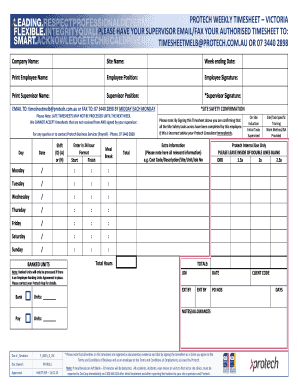
Protech Timesheet Form


What is the Protech Timesheet
The Protech timesheet is a document used by businesses to track employee work hours and manage payroll effectively. It serves as an official record of the hours worked by employees, detailing the start and end times of shifts, breaks, and total hours worked during a specific pay period. This form is essential for ensuring accurate compensation and compliance with labor laws.
How to use the Protech Timesheet
Using the Protech timesheet involves several straightforward steps. Employees should fill out the form by entering their name, employee ID, and the relevant pay period. They must accurately record their daily hours, including any overtime, and submit the completed timesheet to their supervisor or payroll department. Employers should then review the submitted timesheets for accuracy before processing payroll.
Steps to complete the Protech Timesheet
Completing the Protech timesheet requires careful attention to detail. Follow these steps:
- Enter your personal information, including name and employee ID.
- Specify the pay period for which you are reporting hours.
- Record daily work hours, ensuring to include start and end times.
- Document any breaks taken during shifts.
- Calculate total hours worked for each day and the overall pay period.
- Sign and date the timesheet for verification.
Legal use of the Protech Timesheet
The Protech timesheet must be completed in accordance with federal and state labor laws to ensure its legal validity. This includes accurately reporting hours worked and adhering to regulations regarding overtime pay. Employers are responsible for maintaining these records for a specified period, as they may be required for audits or legal inquiries. Digital signatures can enhance the legal standing of the timesheet, provided they comply with eSignature laws.
Key elements of the Protech Timesheet
Several key elements make up the Protech timesheet, ensuring it serves its purpose effectively. These elements include:
- Employee Information: Name, ID, and department.
- Pay Period: Dates for which the hours are being reported.
- Daily Work Hours: Start and end times for each workday.
- Breaks: Documentation of any breaks taken.
- Total Hours: Calculation of hours worked for the pay period.
- Signature: Employee's confirmation of accuracy.
Examples of using the Protech Timesheet
Examples of using the Protech timesheet can vary based on employment type. For instance, a full-time employee may use the timesheet to report a standard forty-hour workweek, while a part-time employee may document varying hours each week. Freelancers or contractors might use the timesheet to track billable hours for specific projects. Each scenario highlights the versatility of the Protech timesheet in different work environments.
Quick guide on how to complete protech timesheet
Complete Protech Timesheet effortlessly on any device
Digital document management has gained traction among businesses and individuals. It offers an ideal eco-friendly alternative to traditional printed and signed documents, as you can locate the correct form and securely save it online. airSlate SignNow equips you with all the tools necessary to create, modify, and eSign your documents swiftly without delays. Manage Protech Timesheet on any platform using airSlate SignNow's Android or iOS applications and streamline any document-related process today.
The easiest way to adjust and eSign Protech Timesheet without hassle
- Obtain Protech Timesheet and click on Get Form to begin.
- Utilize the tools we offer to finalize your document.
- Highlight important sections of the documents or obscure sensitive information with tools that airSlate SignNow provides specifically for that purpose.
- Create your signature using the Sign tool, which takes seconds and holds the same legal validity as a conventional wet ink signature.
- Review the information and click on the Done button to save your modifications.
- Choose how you wish to send your form, via email, text (SMS), or invite link, or download it to your computer.
Eliminate the worry of lost or misplaced documents, tedious form searching, or errors that require printing new document copies. airSlate SignNow addresses your document management needs in just a few clicks from any device you prefer. Edit and eSign Protech Timesheet and ensure exceptional communication throughout the form preparation process with airSlate SignNow.
Create this form in 5 minutes or less
Create this form in 5 minutes!
How to create an eSignature for the protech timesheet
How to create an electronic signature for a PDF online
How to create an electronic signature for a PDF in Google Chrome
How to create an e-signature for signing PDFs in Gmail
How to create an e-signature right from your smartphone
How to create an e-signature for a PDF on iOS
How to create an e-signature for a PDF on Android
People also ask
-
What is the Protech timesheet and how does it work?
The Protech timesheet is a digital solution designed to streamline time tracking and management within your organization. With its user-friendly interface, employees can easily log hours worked, track project time, and generate reports. This ensures accurate billing and enhanced productivity, making it a valuable tool for any business looking to optimize its operations.
-
What are the key features of the Protech timesheet?
The Protech timesheet offers several key features, including real-time tracking, project management, and customizable reporting options. Users can integrate with other tools, automate reminders for time submissions, and access intuitive dashboards. These features help businesses maintain oversight of employee hours and project timelines efficiently.
-
How does the Protech timesheet benefit my business?
Utilizing the Protech timesheet can lead to increased accuracy in time tracking, reducing payroll errors and ensuring employees are compensated fairly. Additionally, it improves transparency and accountability, encouraging better time management among staff. Ultimately, the Protech timesheet enhances operational efficiency and enables your business to scale effectively.
-
Is the Protech timesheet suitable for remote teams?
Yes, the Protech timesheet is particularly beneficial for remote teams, as it allows employees to log their hours from anywhere, fostering flexibility. The cloud-based solution means teams can stay connected and have access to real-time data regardless of their location. This contributes to a cohesive workflow and keeps everyone aligned on project timelines.
-
What pricing options are available for the Protech timesheet?
The Protech timesheet offers several pricing plans to accommodate businesses of various sizes. Customers can choose between monthly or annual billing, with additional discounts available for long-term commitments. By exploring these options, companies can find a plan that best fits their budget while accessing the powerful features they need.
-
Can the Protech timesheet integrate with other software tools?
Absolutely! The Protech timesheet is designed to easily integrate with various software applications, including popular project management and accounting tools. This seamless integration allows businesses to centralize their operations, ensuring that data flows smoothly between systems and enhancing overall productivity.
-
How secure is my data with the Protech timesheet?
Data security is a top priority with the Protech timesheet. The solution employs industry-standard encryption and compliance protocols to protect sensitive information. Regular security audits and updates help ensure that customer data remains safe and secure at all times.
Get more for Protech Timesheet
Find out other Protech Timesheet
- Electronic signature Alabama High Tech Stock Certificate Fast
- Electronic signature Insurance Document California Computer
- Electronic signature Texas Education Separation Agreement Fast
- Electronic signature Idaho Insurance Letter Of Intent Free
- How To Electronic signature Idaho Insurance POA
- Can I Electronic signature Illinois Insurance Last Will And Testament
- Electronic signature High Tech PPT Connecticut Computer
- Electronic signature Indiana Insurance LLC Operating Agreement Computer
- Electronic signature Iowa Insurance LLC Operating Agreement Secure
- Help Me With Electronic signature Kansas Insurance Living Will
- Electronic signature Insurance Document Kentucky Myself
- Electronic signature Delaware High Tech Quitclaim Deed Online
- Electronic signature Maine Insurance Quitclaim Deed Later
- Electronic signature Louisiana Insurance LLC Operating Agreement Easy
- Electronic signature West Virginia Education Contract Safe
- Help Me With Electronic signature West Virginia Education Business Letter Template
- Electronic signature West Virginia Education Cease And Desist Letter Easy
- Electronic signature Missouri Insurance Stock Certificate Free
- Electronic signature Idaho High Tech Profit And Loss Statement Computer
- How Do I Electronic signature Nevada Insurance Executive Summary Template