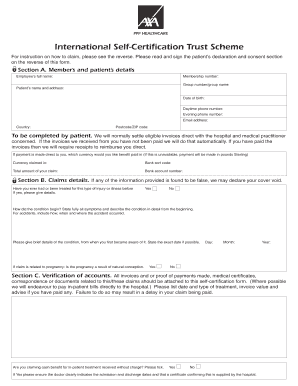
Axa Cashback Claim Form


What is the Axa Cashback Claim Form
The Axa cashback claim form is a document used by policyholders to request reimbursement for eligible healthcare expenses covered under Axa's health insurance plans. This form allows individuals to submit claims for various medical services, treatments, and products, ensuring they receive the financial support they are entitled to. The form is designed to streamline the claims process, making it easier for users to document and submit their expenses for review and approval.
How to use the Axa Cashback Claim Form
Using the Axa cashback claim form involves a few straightforward steps. First, gather all necessary documentation, including receipts and invoices related to your medical expenses. Next, fill out the form with accurate details, including your personal information, policy number, and the specifics of the claim. Once completed, submit the form along with the required documents either online or via mail, depending on your preference. Ensure that all information is clear and legible to avoid delays in processing your claim.
Steps to complete the Axa Cashback Claim Form
Completing the Axa cashback claim form requires careful attention to detail. Follow these steps for a smooth submission:
- Download the Axa cashback claim form from the official website or obtain a physical copy.
- Fill in your personal details, including your full name, address, and policy number.
- List all relevant expenses, providing dates, service descriptions, and amounts.
- Attach copies of receipts or invoices as proof of payment.
- Review the completed form for accuracy and completeness.
- Submit the form through your chosen method: online upload or mail.
Required Documents
To successfully process your Axa cashback claim, certain documents are required. These typically include:
- Completed Axa cashback claim form.
- Receipts or invoices for all claimed expenses.
- Any additional documentation requested by Axa, such as referral letters or medical reports.
Having these documents ready will facilitate a smoother claims process and help prevent delays.
Form Submission Methods
The Axa cashback claim form can be submitted through various methods, allowing for flexibility based on user preference. Options include:
- Online Submission: Users can fill out and submit the form directly through Axa's online portal, which is designed for convenience and efficiency.
- Mail Submission: Alternatively, users may print the completed form and send it via postal service to the designated Axa claims address.
Choosing the right method depends on your comfort with technology and the urgency of your claim.
Legal use of the Axa Cashback Claim Form
The Axa cashback claim form is legally binding once submitted, provided it is filled out correctly and accompanied by the necessary documentation. To ensure compliance, users must adhere to the guidelines set forth by Axa and relevant regulations governing health insurance claims. This includes accurately representing the nature of the expenses and maintaining honesty throughout the claims process.
Quick guide on how to complete axa cashback claim form
Complete Axa Cashback Claim Form effortlessly on any device
Online document management has become increasingly popular among businesses and individuals. It offers a perfect eco-friendly substitute for traditional printed and signed documents, as you can access the correct form and securely store it online. airSlate SignNow provides all the tools you require to create, modify, and eSign your documents swiftly without delays. Manage Axa Cashback Claim Form on any platform with airSlate SignNow Android or iOS applications and enhance any document-based process today.
The easiest way to modify and eSign Axa Cashback Claim Form without effort
- Find Axa Cashback Claim Form and then click Get Form to begin.
- Utilize the tools we provide to complete your form.
- Highlight important sections of your documents or obscure sensitive information using tools that airSlate SignNow offers specifically for that purpose.
- Create your signature with the Sign tool, which takes seconds and holds the same legal validity as a conventional wet ink signature.
- Review the information and then click on the Done button to save your changes.
- Choose how you prefer to send your form, via email, text message (SMS), or invitation link, or download it to your computer.
Forget about lost or misplaced documents, tedious form searches, or errors that necessitate printing new document copies. airSlate SignNow meets all your requirements in document management with just a few clicks from any device you choose. Adjust and eSign Axa Cashback Claim Form and ensure effective communication at any stage of the form preparation process with airSlate SignNow.
Create this form in 5 minutes or less
Create this form in 5 minutes!
How to create an eSignature for the axa cashback claim form
How to create an electronic signature for a PDF online
How to create an electronic signature for a PDF in Google Chrome
How to create an e-signature for signing PDFs in Gmail
How to create an e-signature right from your smartphone
How to create an e-signature for a PDF on iOS
How to create an e-signature for a PDF on Android
People also ask
-
What is the axa cashback claim form and how does it work?
The axa cashback claim form is a document that allows you to request cash back from AXA for eligible expenses. By completing and submitting this form, you initiate the reimbursement process. It's designed to be straightforward, ensuring you can easily track your claims.
-
How can airSlate SignNow help with the axa cashback claim form?
Using airSlate SignNow, you can efficiently fill out and eSign your axa cashback claim form digitally. Our platform simplifies the process, allowing you to manage documents quickly and securely, thus speeding up your cashback claims.
-
Is there a fee for using the axa cashback claim form through airSlate SignNow?
airSlate SignNow offers a cost-effective solution with flexible pricing plans. While using our platform to complete the axa cashback claim form, you may incur standard subscription fees, which provide access to various features and document management tools.
-
What features does airSlate SignNow offer that are beneficial for the axa cashback claim form?
airSlate SignNow provides features like document templates, secure eSignatures, and real-time tracking for submitted forms. These features enhance the completion and submission of your axa cashback claim form, making the overall process more efficient and user-friendly.
-
Can I integrate airSlate SignNow with other applications for managing my axa cashback claim form?
Yes, airSlate SignNow offers seamless integrations with various applications that can help you manage your axa cashback claim form. This includes tools for project management, cloud storage, and customer relationship management, allowing for a smooth workflow.
-
What should I do if my axa cashback claim form is rejected?
If your axa cashback claim form is rejected, first, review the reasons for the denial carefully. You may need to provide additional information or correct any inaccuracies in your submission. It can be helpful to consult with AXA’s customer service for guidance on resubmission.
-
How can I track the status of my axa cashback claim form?
Once you've submitted your axa cashback claim form through airSlate SignNow, you can track the status directly from your account dashboard. Our platform enables you to monitor progress and receive notifications, keeping you informed throughout the process.
Get more for Axa Cashback Claim Form
Find out other Axa Cashback Claim Form
- eSign Montana Domain Name Registration Agreement Now
- eSign Nevada Affiliate Program Agreement Secure
- eSign Arizona Engineering Proposal Template Later
- eSign Connecticut Proforma Invoice Template Online
- eSign Florida Proforma Invoice Template Free
- Can I eSign Florida Proforma Invoice Template
- eSign New Jersey Proforma Invoice Template Online
- eSign Wisconsin Proforma Invoice Template Online
- eSign Wyoming Proforma Invoice Template Free
- eSign Wyoming Proforma Invoice Template Simple
- How To eSign Arizona Agreement contract template
- eSign Texas Agreement contract template Fast
- eSign Massachusetts Basic rental agreement or residential lease Now
- How To eSign Delaware Business partnership agreement
- How Do I eSign Massachusetts Business partnership agreement
- Can I eSign Georgia Business purchase agreement
- How Can I eSign Idaho Business purchase agreement
- How To eSign Hawaii Employee confidentiality agreement
- eSign Idaho Generic lease agreement Online
- eSign Pennsylvania Generic lease agreement Free