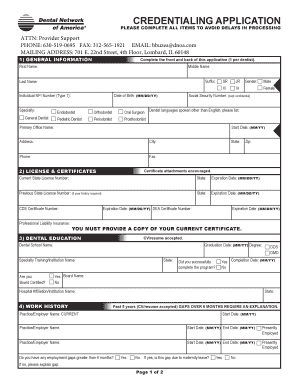
Credentialing Application Dental Network of America Form


What is the Credentialing Application for Dental Network of America?
The Credentialing Application for the Dental Network of America (DNOA) is a vital document used by dental providers to gain access to the DNOA network. This application ensures that providers meet the necessary qualifications and standards required for participation. It collects essential information about the provider's credentials, including education, training, and professional experience. By completing this application, dental professionals can establish their eligibility to offer services to patients under the DNOA network, thereby expanding their practice opportunities.
Steps to Complete the Credentialing Application for Dental Network of America
Completing the Credentialing Application involves several key steps to ensure accuracy and compliance. First, gather all necessary documentation, including proof of education, licenses, and certifications. Next, fill out the application form with precise information, ensuring that all sections are completed. After filling out the form, review it for any errors or omissions. Finally, submit the application through the designated method, which may include online submission or mailing a hard copy. Following these steps carefully can help streamline the credentialing process.
Legal Use of the Credentialing Application for Dental Network of America
The legal use of the Credentialing Application is crucial for maintaining compliance with state and federal regulations. The application must be completed truthfully, as any misrepresentation can lead to serious legal consequences, including denial of participation in the DNOA network. Additionally, the information provided in the application is subject to verification by the DNOA, ensuring that only qualified providers are credentialed. Understanding the legal implications of the application process is essential for all dental professionals seeking to join the network.
Required Documents for the Credentialing Application for Dental Network of America
When completing the Credentialing Application, specific documents are required to verify the information provided. These typically include:
- Proof of dental education and degree
- Current state dental license
- Malpractice insurance documentation
- Curriculum vitae (CV) detailing professional experience
- Any relevant board certifications
Having these documents ready can facilitate a smoother application process and help ensure that all necessary information is accurately submitted.
Application Process & Approval Time for the Credentialing Application for Dental Network of America
The application process for the Credentialing Application typically involves several stages, including submission, review, and approval. After submitting the application, the DNOA will review the information and conduct necessary background checks. The approval time can vary based on several factors, including the completeness of the application and the current volume of applications being processed. Generally, providers can expect to receive a decision within a few weeks to a couple of months. Staying informed about the status of the application can help manage expectations during this period.
Eligibility Criteria for the Credentialing Application for Dental Network of America
Eligibility for the Credentialing Application is determined by several criteria that dental providers must meet. These criteria typically include:
- Possession of a valid and active dental license in the state of practice
- Completion of accredited dental education
- Demonstration of relevant clinical experience and training
- Compliance with all state and federal regulations
Meeting these eligibility criteria is essential for providers wishing to join the DNOA network and serve patients effectively.
Quick guide on how to complete credentialing application dental network of america
Complete Credentialing Application Dental Network Of America effortlessly on any device
Digital document management has gained popularity among businesses and individuals. It offers an excellent environmentally friendly alternative to conventional printed and signed documents, allowing you to obtain the necessary form and securely keep it online. airSlate SignNow provides you with all the tools required to create, modify, and electronically sign your documents swiftly without delays. Manage Credentialing Application Dental Network Of America on any device using airSlate SignNow's Android or iOS applications and enhance any document-related task today.
How to modify and eSign Credentialing Application Dental Network Of America with ease
- Find Credentialing Application Dental Network Of America and click on Get Form to begin.
- Utilize the tools we provide to complete your form.
- Emphasize important sections of the documents or obscure sensitive information with the tools that airSlate SignNow offers specifically for that purpose.
- Create your signature using the Sign feature, which takes seconds and holds the same legal validity as a traditional handwritten signature.
- Review all the information and click on the Done button to save your changes.
- Choose how you would like to share your form, via email, SMS, or invitation link, or download it to your computer.
Forget about lost or misplaced documents, tedious form navigation, or errors that require printing new document copies. airSlate SignNow addresses all your needs in document management in just a few clicks from any device you prefer. Modify and eSign Credentialing Application Dental Network Of America and ensure excellent communication at any point in the form preparation process with airSlate SignNow.
Create this form in 5 minutes or less
Create this form in 5 minutes!
How to create an eSignature for the credentialing application dental network of america
How to create an electronic signature for a PDF online
How to create an electronic signature for a PDF in Google Chrome
How to create an e-signature for signing PDFs in Gmail
How to create an e-signature right from your smartphone
How to create an e-signature for a PDF on iOS
How to create an e-signature for a PDF on Android
People also ask
-
What is dnoa connect and how does it work?
dnoa connect is an advanced feature within airSlate SignNow that allows seamless integration of document signing processes into your existing workflows. It simplifies the way businesses manage signatures and approvals, ensuring a quick turnaround for essential documents. With its user-friendly interface, dnoa connect enhances efficiency and saves valuable time for users.
-
How much does dnoa connect cost?
The pricing for dnoa connect is designed to be cost-effective, catering to businesses of all sizes. It is included in airSlate SignNow's subscription plans, which offer various tiers based on features and usage. For detailed pricing options and to find the best plan for your needs, visit the airSlate SignNow website.
-
What features does dnoa connect offer?
dnoa connect includes a variety of features such as document templates, automated workflows, and real-time tracking of document status. These features streamline the signing process and enhance collaboration, making it easier for teams to manage their documents efficiently. Users can customize their workflows to fit specific business requirements with dnoa connect.
-
Can dnoa connect integrate with other software?
Yes, dnoa connect integrates seamlessly with a wide range of third-party applications including CRM systems, project management tools, and cloud storage services. This ensures that you can incorporate document signing into your existing tech stack without any disruptions. The integration capabilities of dnoa connect help in maintaining a smooth workflow across platforms.
-
What are the benefits of using dnoa connect for businesses?
Using dnoa connect provides numerous benefits such as increased efficiency in document management and enhanced security for sensitive information. It reduces the time spent on manual processes and minimizes human error, allowing your team to focus on core business activities. Overall, dnoa connect empowers organizations to operate with greater speed and accuracy.
-
Is dnoa connect suitable for small businesses?
Absolutely! dnoa connect is designed to cater to the needs of small businesses by providing an affordable and scalable eSignature solution. Its intuitive interface and essential features enable small teams to manage their signing processes without needing extensive training or resources. With dnoa connect, small businesses can compete effectively in their markets.
-
How secure is dnoa connect for sending sensitive documents?
Security is a top priority for dnoa connect, which employs advanced encryption protocols and compliance with industry standards. This ensures that sensitive documents are protected both during transmission and at rest. Users can trust dnoa connect to safeguard their information while enabling efficient electronic signatures.
Get more for Credentialing Application Dental Network Of America
Find out other Credentialing Application Dental Network Of America
- How Do I eSign Rhode Island Construction PPT
- How Do I eSign Idaho Finance & Tax Accounting Form
- Can I eSign Illinois Finance & Tax Accounting Presentation
- How To eSign Wisconsin Education PDF
- Help Me With eSign Nebraska Finance & Tax Accounting PDF
- How To eSign North Carolina Finance & Tax Accounting Presentation
- How To eSign North Dakota Finance & Tax Accounting Presentation
- Help Me With eSign Alabama Healthcare / Medical PDF
- How To eSign Hawaii Government Word
- Can I eSign Hawaii Government Word
- How To eSign Hawaii Government Document
- How To eSign Hawaii Government Document
- How Can I eSign Hawaii Government Document
- Can I eSign Hawaii Government Document
- How Can I eSign Hawaii Government Document
- How To eSign Hawaii Government Document
- How To eSign Hawaii Government Form
- How Can I eSign Hawaii Government Form
- Help Me With eSign Hawaii Healthcare / Medical PDF
- How To eSign Arizona High Tech Document