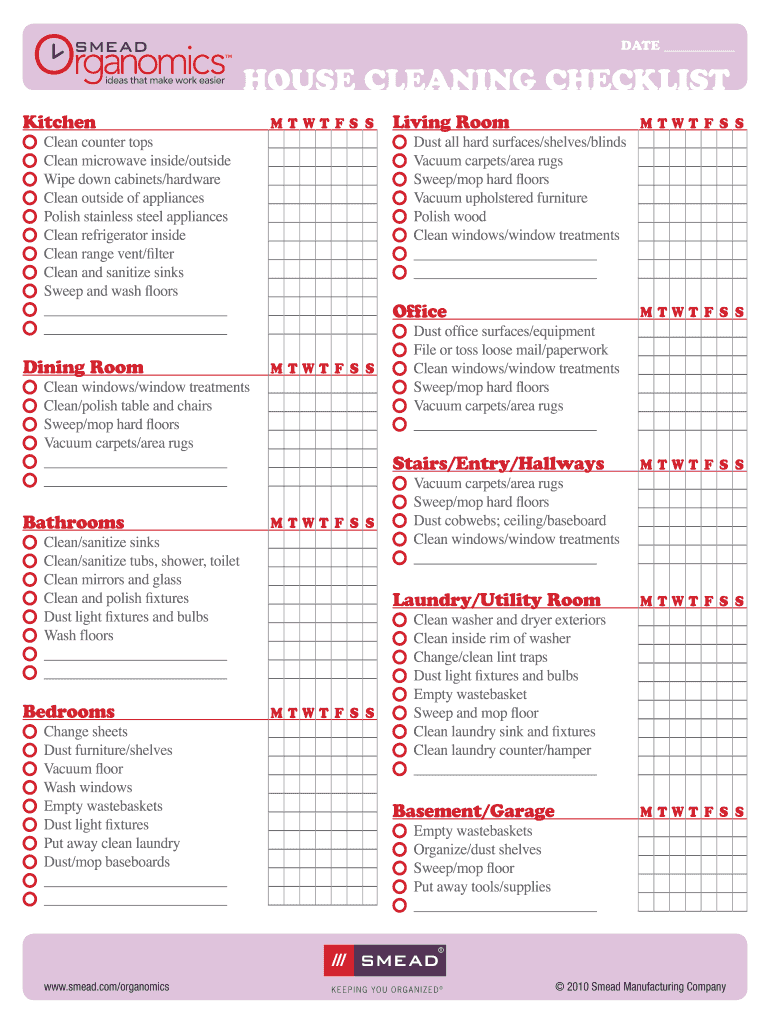
Home Cleaning Checklist Form


What is the Home Cleaning Checklist
The home cleaning checklist serves as a comprehensive guide to ensure that all necessary cleaning tasks are completed efficiently. It typically includes a variety of cleaning activities categorized by room, allowing users to systematically tackle each area of their home. This checklist can be particularly useful for both professional cleaners and homeowners who wish to maintain a clean living environment. By following this checklist, individuals can ensure that no task is overlooked, leading to a more organized and tidy home.
How to use the Home Cleaning Checklist
Using the home cleaning checklist is straightforward. Begin by reviewing the checklist to familiarize yourself with the tasks outlined for each room. Next, gather all necessary cleaning supplies to streamline the process. As you move through each room, check off tasks as they are completed. This method not only helps in tracking progress but also provides a sense of accomplishment. For optimal results, consider breaking down the checklist into daily or weekly tasks, making the cleaning process more manageable.
Key elements of the Home Cleaning Checklist
A well-structured home cleaning checklist includes several key elements that enhance its effectiveness. These elements typically consist of:
- Room Categories: Tasks are organized by room, such as kitchen, bathroom, and living areas.
- Specific Tasks: Each room features specific cleaning tasks, such as dusting, vacuuming, and sanitizing surfaces.
- Frequency: Indications of how often each task should be performed, whether daily, weekly, or monthly.
- Supplies Needed: A list of cleaning supplies required for each task, ensuring you are prepared before starting.
Steps to complete the Home Cleaning Checklist
Completing the home cleaning checklist involves several organized steps. First, select a designated day or time for cleaning. Next, gather all necessary cleaning supplies and equipment. Begin with the most cluttered areas to create a sense of progress. Work systematically through each room, following the checklist to ensure all tasks are addressed. After completing a room, take a moment to review and ensure that no tasks have been overlooked. Finally, dispose of any trash and store cleaning supplies properly for future use.
Legal use of the Home Cleaning Checklist
The home cleaning checklist can also have legal implications, especially when used in professional cleaning services. It is important to ensure that the checklist complies with any local regulations regarding cleaning practices. Additionally, if the checklist is used as part of a service agreement, it may need to include specific terms that outline the responsibilities of both the service provider and the client. This ensures that both parties are aware of their obligations and can refer to the checklist in case of disputes.
How to obtain the Home Cleaning Checklist
The home cleaning checklist can be obtained through various means. Many cleaning service providers offer their own versions of checklists as part of their services. Additionally, printable versions are often available online, allowing users to customize them according to their specific needs. Some cleaning apps also provide digital checklists that can be accessed on mobile devices, making it easy to manage cleaning tasks on the go. By exploring these options, individuals can find a checklist that best suits their cleaning preferences.
Quick guide on how to complete professional house cleaning checklist printable form
Complete Home Cleaning Checklist effortlessly on any device
Digital document management has gained popularity among businesses and individuals. It offers an ideal eco-friendly substitute for traditional printed and signed documents, as you can locate the necessary form and securely store it online. airSlate SignNow provides you with all the tools required to create, edit, and eSign your documents swiftly without complications. Manage Home Cleaning Checklist on any device with airSlate SignNow's Android or iOS applications and enhance any document-focused procedure today.
How to modify and eSign Home Cleaning Checklist effortlessly
- Obtain Home Cleaning Checklist and click Get Form to begin.
- Utilize the tools we supply to complete your document.
- Mark important sections of the documents or obscure sensitive information with tools that airSlate SignNow specifically provides for this purpose.
- Create your eSignature using the Sign tool, which takes seconds and carries the same legal validity as a traditional wet ink signature.
- Review all the details and click on the Done button to save your changes.
- Select how you would like to send your form, via email, SMS, or invitation link, or download it to your computer.
Forget about lost or misfiled documents, tedious form searching, or errors requiring new document copies to be printed. airSlate SignNow meets your document management needs in just a few clicks from any device you prefer. Modify and eSign Home Cleaning Checklist and ensure effective communication at every stage of the document preparation process with airSlate SignNow.
Create this form in 5 minutes or less
FAQs
-
How do I fill out a money/rent receipt book for house cleaning services?
This is what I'm working with right now until I can get a better suited receipt book to use.
-
As a professional in the fashion industry, which ITR form do I need to fill out?
As a professional in fashion industryif you are providing services as professional on your own then your income will be assessable under income under the head business and profession and hence you are required to file ITR 4 before 31st July and for the current AY 5th augustHowever if your income is more than 25 lacs then you are required to file tax audit report under which case your due date of filling will be 30th septHowever if you are providing services in fashion industry under employment and you are not having any other income other than salary then file ITR 2Hope this will be sufficient
-
Do we have to fill out the separate application form for the Miranda house?
Thanks for the A2A.NoWhen the cutoff comes out, you just need to go to the college's website and take a printout of your form that you had already filled up on the DU website.It will have the college's name and the subject already mentioned in it.And also, If you are applying for different colleges, do the same for all.You don't need to fill any separate form.
-
How can I fill out Google's intern host matching form to optimize my chances of receiving a match?
I was selected for a summer internship 2016.I tried to be very open while filling the preference form: I choose many products as my favorite products and I said I'm open about the team I want to join.I even was very open in the location and start date to get host matching interviews (I negotiated the start date in the interview until both me and my host were happy.) You could ask your recruiter to review your form (there are very cool and could help you a lot since they have a bigger experience).Do a search on the potential team.Before the interviews, try to find smart question that you are going to ask for the potential host (do a search on the team to find nice and deep questions to impress your host). Prepare well your resume.You are very likely not going to get algorithm/data structure questions like in the first round. It's going to be just some friendly chat if you are lucky. If your potential team is working on something like machine learning, expect that they are going to ask you questions about machine learning, courses related to machine learning you have and relevant experience (projects, internship). Of course you have to study that before the interview. Take as long time as you need if you feel rusty. It takes some time to get ready for the host matching (it's less than the technical interview) but it's worth it of course.
-
How do I fill out the form of DU CIC? I couldn't find the link to fill out the form.
Just register on the admission portal and during registration you will get an option for the entrance based course. Just register there. There is no separate form for DU CIC.
-
How do you know if you need to fill out a 1099 form?
Assuming that you are talking about 1099-MISC. Note that there are other 1099s.check this post - Form 1099 MISC Rules & RegulationsQuick answer - A Form 1099 MISC must be filed for each person to whom payment is made of:$600 or more for services performed for a trade or business by people not treated as employees;Rent or prizes and awards that are not for service ($600 or more) and royalties ($10 or more);any fishing boat proceeds,gross proceeds of $600, or more paid to an attorney during the year, orWithheld any federal income tax under the backup withholding rules regardless of the amount of the payment, etc.
Create this form in 5 minutes!
How to create an eSignature for the professional house cleaning checklist printable form
How to create an eSignature for your Professional House Cleaning Checklist Printable Form online
How to make an electronic signature for your Professional House Cleaning Checklist Printable Form in Chrome
How to generate an electronic signature for putting it on the Professional House Cleaning Checklist Printable Form in Gmail
How to create an electronic signature for the Professional House Cleaning Checklist Printable Form right from your smartphone
How to make an electronic signature for the Professional House Cleaning Checklist Printable Form on iOS devices
How to create an electronic signature for the Professional House Cleaning Checklist Printable Form on Android OS
People also ask
-
What is a deep cleaning house checklist?
A deep cleaning house checklist is a comprehensive guide that outlines the tasks and areas you should focus on to achieve a thorough clean in your home. Using a deep cleaning house checklist ensures that no corner is overlooked and helps streamline the cleaning process for efficiency.
-
How can I create an effective deep cleaning house checklist?
To create an effective deep cleaning house checklist, start by listing all the rooms in your home and identifying specific tasks for each area. Include details like dusting, scrubbing, and sanitation procedures to ensure a comprehensive approach to cleaning and organize it by priority or frequency for the best results.
-
What services does airSlate SignNow offer for managing checklists?
airSlate SignNow offers an easy-to-use platform for sending, signing, and managing documents, including your deep cleaning house checklist. You can create digital checklists that can be shared with team members, making collaboration and tracking accountability much simpler.
-
Is the airSlate SignNow solution cost-effective for small businesses?
Yes, airSlate SignNow is designed to be a cost-effective solution for businesses of all sizes. By streamlining the document signing process and digitizing your deep cleaning house checklist, you can save time and reduce overhead costs related to paper management and storage.
-
Can I integrate airSlate SignNow with other software tools?
Absolutely! airSlate SignNow offers seamless integrations with a variety of software tools, ensuring your deep cleaning house checklist can be linked with project management or scheduling applications. This ability to integrate enhances workflow efficiency and makes managing tasks easier.
-
What are the main benefits of using a digital deep cleaning house checklist?
Using a digital deep cleaning house checklist provides numerous benefits, including easy access, sharing capabilities, and the ability to update tasks in real-time. It helps ensure everyone involved stays on the same page, making your cleaning efforts more organized and efficient.
-
How can I ensure everyone follows the deep cleaning house checklist?
To ensure everyone follows the deep cleaning house checklist, distribute it via email or a shared platform like airSlate SignNow. This ensures every team member has access to the checklist and can mark off completed tasks, providing clarity and boosting accountability.
Get more for Home Cleaning Checklist
Find out other Home Cleaning Checklist
- Sign Texas Insurance Business Plan Template Later
- Sign Ohio Legal Last Will And Testament Mobile
- Sign Ohio Legal LLC Operating Agreement Mobile
- Sign Oklahoma Legal Cease And Desist Letter Fast
- Sign Oregon Legal LLC Operating Agreement Computer
- Sign Pennsylvania Legal Moving Checklist Easy
- Sign Pennsylvania Legal Affidavit Of Heirship Computer
- Sign Connecticut Life Sciences Rental Lease Agreement Online
- Sign Connecticut Life Sciences Affidavit Of Heirship Easy
- Sign Tennessee Legal LLC Operating Agreement Online
- How To Sign Tennessee Legal Cease And Desist Letter
- How Do I Sign Tennessee Legal Separation Agreement
- Sign Virginia Insurance Memorandum Of Understanding Easy
- Sign Utah Legal Living Will Easy
- Sign Virginia Legal Last Will And Testament Mobile
- How To Sign Vermont Legal Executive Summary Template
- How To Sign Vermont Legal POA
- How Do I Sign Hawaii Life Sciences Business Plan Template
- Sign Life Sciences PPT Idaho Online
- Sign Life Sciences PPT Idaho Later