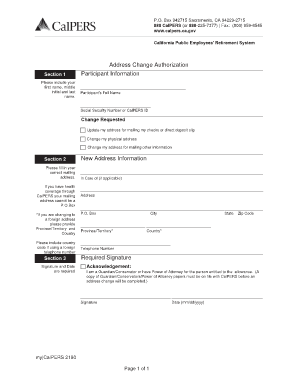
Calpers Address Change Form


What is the Calpers Address Change
The Calpers address change refers to the official process through which members of the California Public Employees' Retirement System (Calpers) can update their residential or mailing address. This change is essential for ensuring that members receive important communications regarding their retirement benefits, health plans, and other vital information. Keeping your address current helps maintain the accuracy of your records and ensures compliance with Calpers regulations.
Steps to complete the Calpers Address Change
Completing the Calpers address change involves a few straightforward steps. First, gather the necessary personal information, including your Calpers identification number and current address details. Next, you can access the Calpers address change form, which is available online. Fill out the form with your new address, ensuring all information is accurate. After completing the form, submit it through the designated method, which can include online submission, mailing, or in-person delivery at a Calpers office. It is advisable to keep a copy of the submitted form for your records.
How to use the Calpers Address Change
To effectively use the Calpers address change form, start by visiting the official Calpers website where the form is hosted. Ensure you have all required information ready, including your member details and the new address. Follow the instructions provided on the form carefully. If you are submitting the form online, ensure you have a secure internet connection to protect your personal information. After submission, monitor your email or mail for confirmation from Calpers regarding the update.
Required Documents
When submitting the Calpers address change, certain documents may be required to verify your identity and the new address. Typically, you will need to provide a form of identification, such as a driver's license or state ID, along with proof of your new address. Acceptable proof may include utility bills, bank statements, or lease agreements that clearly display your name and new address. Having these documents ready can expedite the process and ensure compliance with Calpers requirements.
Legal use of the Calpers Address Change
The legal use of the Calpers address change form is governed by specific regulations that ensure the integrity of the process. It is crucial to provide accurate and truthful information when completing the form, as any discrepancies can lead to complications in your retirement benefits. The form must be signed and dated, affirming that the information provided is correct. Using a secure platform for submission, such as SignNow, can enhance the legal validity of your electronic signature and ensure compliance with applicable eSignature laws.
Form Submission Methods
The Calpers address change form can be submitted through various methods, providing flexibility for members. The primary methods include online submission via the Calpers website, mailing the completed form to the designated address, or delivering it in person at a Calpers office. Each method has its advantages, such as immediate confirmation for online submissions or the ability to ask questions in person. Choose the method that best suits your needs while ensuring timely processing of your address change.
Quick guide on how to complete calpers address change
Easily Create Calpers Address Change on Any Device
Digital document management has become increasingly popular among companies and individuals alike. It serves as an excellent environmentally friendly alternative to conventional printed and signed documents, allowing you to access the right form and securely keep it online. airSlate SignNow equips you with everything necessary to draft, modify, and eSign your documents quickly without delays. Manage Calpers Address Change from any device using airSlate SignNow's Android or iOS applications and simplify your document-based tasks today.
The Easiest Way to Edit and eSign Calpers Address Change Effortlessly
- Find Calpers Address Change and click Get Form to begin.
- Make use of the tools we offer to fill out your form.
- Mark essential parts of your documents or obscure confidential information with tools specifically designed by airSlate SignNow for that purpose.
- Create your eSignature using the Sign tool, which takes mere seconds and holds the same legal validity as a traditional handwritten signature.
- Review all the details and click the Done button to save your modifications.
- Choose your preferred method to send your form: via email, SMS, invite link, or download it to your computer.
Eliminate the hassle of lost or misplaced files, tedious form navigation, or errors that necessitate printing new document copies. airSlate SignNow meets all your document management needs in just a few clicks from any device you prefer. Modify and eSign Calpers Address Change and ensure excellent communication throughout your form preparation journey with airSlate SignNow.
Create this form in 5 minutes or less
Create this form in 5 minutes!
How to create an eSignature for the calpers address change
How to create an electronic signature for a PDF online
How to create an electronic signature for a PDF in Google Chrome
How to create an e-signature for signing PDFs in Gmail
How to create an e-signature right from your smartphone
How to create an e-signature for a PDF on iOS
How to create an e-signature for a PDF on Android
People also ask
-
What is the process for a calpers address change using airSlate SignNow?
To make a calpers address change using airSlate SignNow, first, log into your account and navigate to the document needing the address update. Simply fill in the new address fields and ensure all signatures and changes are correctly placed. Once complete, send the document for electronic signature to finalize the process quickly and efficiently.
-
Is there a fee associated with making a calpers address change?
airSlate SignNow offers competitive pricing plans, which include the ability to manage signature requests and document changes, such as a calpers address change. While creating a document for an address update is typically included in your subscription, always check your specific plan details for any potential costs involved.
-
Can I integrate airSlate SignNow with other platforms for my calpers address change?
Yes, airSlate SignNow supports integration with numerous applications, making the calpers address change process seamless. By connecting it with CRM systems, cloud storage solutions, or other business tools, you can simplify document management and tracking for address changes within your organization.
-
How secure is the calpers address change process in airSlate SignNow?
The calpers address change process through airSlate SignNow is highly secure. The platform employs advanced encryption technologies and complies with industry standards to ensure that your documents, including sensitive information like address updates, are protected throughout the eSigning process.
-
What features does airSlate SignNow offer for managing calpers address changes?
AirSlate SignNow provides a variety of features tailored to managing calpers address changes, including document templates, customizable workflows, and real-time tracking. These tools simplify how you request and send address updates while ensuring all parties are informed and can sign documents promptly.
-
How can I track the status of my calpers address change request?
With airSlate SignNow, you can easily track the status of your calpers address change request. The platform provides real-time notifications and tracking capabilities, allowing you to see when the document is viewed, signed, or completed, ensuring that you can manage your updates effectively.
-
Are there any limitations on documents for a calpers address change with airSlate SignNow?
While airSlate SignNow offers extensive capabilities for document management, be sure to check for specific limitations on the types and sizes of documents related to a calpers address change. Generally, the platform supports most standard document formats, ensuring flexibility in your communications.
Get more for Calpers Address Change
- Blank hospital discharge papers form
- Credit application for gemaire form
- Application for charge account form
- Teamsters local 727 educational assistance form
- Attached local form cv 5059 the superior court of california scscourt
- Borroweramp39s financial statement form 1020 pdf fannie mae
- Form loan modification
- Contractor profile sample form
Find out other Calpers Address Change
- How Do I Sign Idaho Disclosure Notice
- Sign Illinois Drug Testing Consent Agreement Online
- Sign Louisiana Applicant Appraisal Form Evaluation Free
- Sign Maine Applicant Appraisal Form Questions Secure
- Sign Wisconsin Applicant Appraisal Form Questions Easy
- Sign Alabama Deed of Indemnity Template Later
- Sign Alabama Articles of Incorporation Template Secure
- Can I Sign Nevada Articles of Incorporation Template
- Sign New Mexico Articles of Incorporation Template Safe
- Sign Ohio Articles of Incorporation Template Simple
- Can I Sign New Jersey Retainer Agreement Template
- Sign West Virginia Retainer Agreement Template Myself
- Sign Montana Car Lease Agreement Template Fast
- Can I Sign Illinois Attorney Approval
- Sign Mississippi Limited Power of Attorney Later
- How Can I Sign Kansas Attorney Approval
- How Do I Sign New Mexico Limited Power of Attorney
- Sign Pennsylvania Car Lease Agreement Template Simple
- Sign Rhode Island Car Lease Agreement Template Fast
- Sign Indiana Unlimited Power of Attorney Online