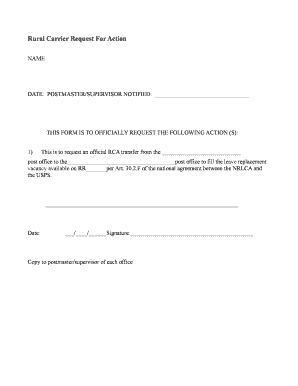
Rca Transfer Request Form


What is the RCA Transfer Request Form
The RCA transfer request form is a document used to initiate the transfer of a Rural Carrier Associate's (RCA) employment status or responsibilities within the United States Postal Service (USPS). This form is essential for RCAs seeking to change their work location or role, ensuring that their request is formally documented and processed by the appropriate USPS authorities. Understanding the purpose and function of this form is crucial for RCAs to navigate their employment effectively.
How to Use the RCA Transfer Request Form
To use the RCA transfer request form, an RCA must first obtain the correct version of the form, which can typically be found on the USPS internal resources or through direct communication with a supervisor. Once the form is acquired, the RCA should fill it out with accurate personal information, including their current position, desired position, and any relevant details regarding the transfer. After completing the form, it should be submitted to the designated HR representative or supervisor for review and processing.
Steps to Complete the RCA Transfer Request Form
Completing the RCA transfer request form involves several key steps:
- Obtain the form from USPS resources.
- Fill in personal details, including name, employee ID, and current position.
- Indicate the desired position or location for the transfer.
- Provide a brief explanation for the transfer request, if necessary.
- Review the form for accuracy and completeness.
- Submit the form to the appropriate HR representative or supervisor.
Legal Use of the RCA Transfer Request Form
The RCA transfer request form is legally binding once it is submitted and acknowledged by the USPS. It serves as a formal request that must be processed according to USPS policies and procedures. Ensuring that the form is filled out correctly and submitted through the proper channels is essential for the request to be considered valid. Compliance with all relevant USPS regulations is necessary to avoid potential issues or delays in processing the transfer.
Required Documents
When submitting the RCA transfer request form, additional documentation may be required to support the request. This can include:
- Proof of current employment status.
- Any relevant performance evaluations or commendations.
- Documentation of any special circumstances that may warrant the transfer.
Having these documents ready can facilitate a smoother transfer process.
Form Submission Methods
The RCA transfer request form can typically be submitted through various methods, depending on USPS policies. Common submission methods include:
- Online submission through the USPS employee portal.
- Mailing the completed form to the designated HR department.
- In-person submission to a supervisor or HR representative.
Choosing the appropriate submission method is important to ensure timely processing of the transfer request.
Quick guide on how to complete rca transfer request form
Manage Rca Transfer Request Form effortlessly on any device
Digital document handling has gained traction among businesses and individuals. It offers an ideal eco-friendly substitute for conventional printed and signed documentation, enabling you to access the correct form and securely save it online. airSlate SignNow provides all the resources you require to create, modify, and eSign your documents swiftly without delays. Manage Rca Transfer Request Form on any device with airSlate SignNow Android or iOS applications and enhance any document-driven task today.
The easiest way to modify and eSign Rca Transfer Request Form with ease
- Locate Rca Transfer Request Form and click Get Form to begin.
- Utilize the tools we provide to fill out your form.
- Select pertinent sections of the documents or redact sensitive information with features that airSlate SignNow supplies specifically for that purpose.
- Create your eSignature using the Sign tool, which takes seconds and holds the same legal validity as a conventional wet ink signature.
- Review all the details and click on the Done button to save your changes.
- Decide how you want to share your form, via email, SMS, or invitation link, or download it to your computer.
Eliminate concerns about lost or misfiled documents, cumbersome form searching, or errors that necessitate printing new copies. airSlate SignNow meets your document management needs in a few clicks from any chosen device. Modify and eSign Rca Transfer Request Form and ensure excellent communication at every stage of your form preparation process with airSlate SignNow.
Create this form in 5 minutes or less
Create this form in 5 minutes!
How to create an eSignature for the rca transfer request form
How to create an electronic signature for a PDF online
How to create an electronic signature for a PDF in Google Chrome
How to create an e-signature for signing PDFs in Gmail
How to create an e-signature right from your smartphone
How to create an e-signature for a PDF on iOS
How to create an e-signature for a PDF on Android
People also ask
-
What is an RCA transfer?
An RCA transfer refers to the electronic transfer of documents using airSlate SignNow's platform, enabling you to manage and sign documents seamlessly. This process offers businesses a more efficient way to handle paperwork, reducing the need for physical signatures.
-
How much does the RCA transfer feature cost?
Pricing for the RCA transfer feature through airSlate SignNow varies depending on your subscription plan. We offer competitive rates that cater to small businesses and large enterprises alike, ensuring you get the best value for your eSigning needs.
-
What are the key features of RCA transfer?
The RCA transfer includes features such as document tracking, customizable templates, and multi-party signing. These tools streamline your workflow, making it easier for teams to collaborate and finalize documents in real-time.
-
What are the benefits of using RCA transfer for businesses?
Using RCA transfer can signNowly reduce turnaround times for document signing, enhance security, and minimize paper usage. This method not only boosts productivity but also contributes to a more sustainable business model.
-
Can I integrate RCA transfer with other applications?
Yes, airSlate SignNow allows seamless integrations with a variety of applications, including CRM software and cloud storage solutions. This compatibility enhances the RCA transfer experience, making it easier to incorporate into your existing workflow.
-
Is RCA transfer secure for sensitive documents?
Absolutely, RCA transfer through airSlate SignNow is designed with high-level security measures, including encryption and two-factor authentication. This ensures that all sensitive documents remain secure during the signing process.
-
How long does the RCA transfer process take?
The RCA transfer process is typically instantaneous or can be completed within minutes, depending on the number of signers. This speed allows businesses to finalize agreements quickly, enhancing overall efficiency.
Get more for Rca Transfer Request Form
Find out other Rca Transfer Request Form
- eSignature California Plumbing Profit And Loss Statement Easy
- How To eSignature California Plumbing Business Letter Template
- eSignature Kansas Plumbing Lease Agreement Template Myself
- eSignature Louisiana Plumbing Rental Application Secure
- eSignature Maine Plumbing Business Plan Template Simple
- Can I eSignature Massachusetts Plumbing Business Plan Template
- eSignature Mississippi Plumbing Emergency Contact Form Later
- eSignature Plumbing Form Nebraska Free
- How Do I eSignature Alaska Real Estate Last Will And Testament
- Can I eSignature Alaska Real Estate Rental Lease Agreement
- eSignature New Jersey Plumbing Business Plan Template Fast
- Can I eSignature California Real Estate Contract
- eSignature Oklahoma Plumbing Rental Application Secure
- How Can I eSignature Connecticut Real Estate Quitclaim Deed
- eSignature Pennsylvania Plumbing Business Plan Template Safe
- eSignature Florida Real Estate Quitclaim Deed Online
- eSignature Arizona Sports Moving Checklist Now
- eSignature South Dakota Plumbing Emergency Contact Form Mobile
- eSignature South Dakota Plumbing Emergency Contact Form Safe
- Can I eSignature South Dakota Plumbing Emergency Contact Form