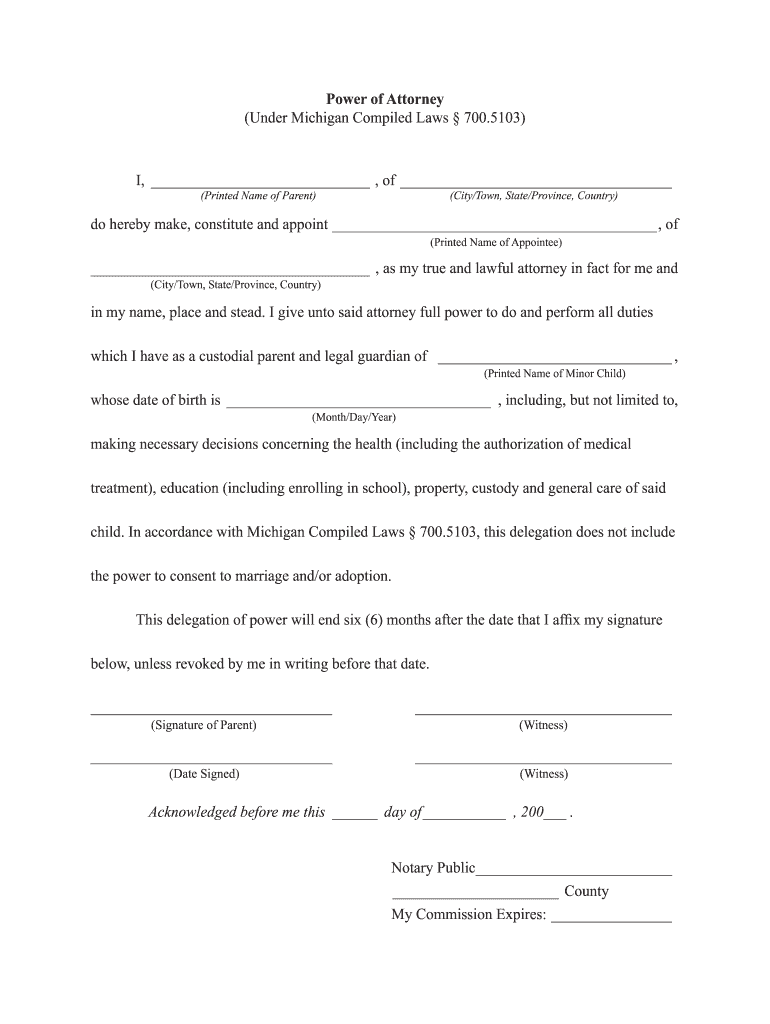
Legal Guardianship Forms PDF


What is the printable child guardianship form in case of death?
The printable child guardianship form in case of death is a legal document that designates a guardian for a minor child in the event of the parent's or legal guardian's death. This form ensures that the child's care and custody are managed by a trusted individual, thus providing peace of mind during difficult times. It typically includes essential information such as the child's name, the proposed guardian's details, and any specific instructions regarding the child's upbringing and care.
Steps to complete the printable child guardianship form in case of death
Completing the printable child guardianship form involves several important steps:
- Gather necessary information: Collect details about the child, the proposed guardian, and any other relevant parties.
- Fill out the form: Carefully enter the required information in the designated fields, ensuring accuracy.
- Review the document: Double-check all entries for completeness and correctness to prevent any legal issues.
- Sign the form: Ensure that the form is signed by the parent or legal guardian and, if required, by witnesses or notaries.
- Store the document securely: Keep the completed form in a safe place and inform the guardian and relevant family members of its location.
Legal use of the printable child guardianship form in case of death
The printable child guardianship form is legally binding when executed according to state laws. It is crucial to comply with specific legal requirements, such as obtaining notarization or witness signatures, depending on the jurisdiction. This form can be presented in court to establish the guardian's authority to care for the child, ensuring that the child's best interests are prioritized.
State-specific rules for the printable child guardianship form in case of death
Each state in the U.S. has its own regulations regarding guardianship forms. It is important to understand the specific requirements for your state, including any necessary signatures, notarization, and filing processes. For instance, some states may require the form to be filed with a court, while others may not. Familiarizing yourself with these rules can help ensure that the guardianship designation is recognized and upheld legally.
Key elements of the printable child guardianship form in case of death
The printable child guardianship form typically includes several key elements:
- Child's information: Full name, date of birth, and any relevant identification details.
- Proposed guardian's information: Name, address, relationship to the child, and contact information.
- Instructions for care: Specific wishes regarding the child's upbringing, education, and healthcare.
- Signatures: Required signatures of the parent or legal guardian and any witnesses or notaries.
How to obtain the printable child guardianship form in case of death
The printable child guardianship form can typically be obtained from various sources, including:
- Legal websites: Many legal resources offer downloadable templates that comply with state laws.
- Family law attorneys: Consulting with an attorney can provide tailored guidance and access to appropriate forms.
- Local government offices: Some states provide official forms through their family court or child services departments.
Quick guide on how to complete legal guardianship document form
Effortlessly Prepare Legal Guardianship Forms Pdf on Any Device
Digital document management has gained popularity among businesses and individuals alike. It offers an ideal eco-friendly substitute for conventional printed and signed documents, as you can access the correct format and securely store it online. airSlate SignNow equips you with all the resources necessary to create, modify, and eSign your documents rapidly without delays. Handle Legal Guardianship Forms Pdf on any platform using airSlate SignNow's Android or iOS applications and enhance any document-based task today.
The Easiest Way to Alter and eSign Legal Guardianship Forms Pdf with Ease
- Locate Legal Guardianship Forms Pdf and click Get Form to begin.
- Utilize the tools we provide to complete your document.
- Emphasize important sections of your documents or conceal sensitive information with tools specifically designed by airSlate SignNow for this purpose.
- Create your signature using the Sign tool, which takes seconds and has the same legal authority as a traditional wet ink signature.
- Verify the information and click the Done button to save your changes.
- Select how you wish to send your form, either via email, SMS, or invitation link, or download it to your computer.
Eliminate concerns about lost or misplaced documents, frustrating form searching, or mistakes that necessitate printing additional document copies. airSlate SignNow caters to all your document management requirements in just a few clicks from any device of your preference. Edit and eSign Legal Guardianship Forms Pdf and ensure effective communication at any stage of your form preparation process with airSlate SignNow.
Create this form in 5 minutes or less
FAQs
-
What is the name of the legal travel document where you fill out a form and pay to enter a country?
Besides the form called a “visa” some countries that do not require a visa do require an alternative, sometimes called a “tourist card.”Some countries, such as Chile, require these only from people bearing a passport from a country, such as the USA, that requires a visa for visitors from that other country. Chile’s system is different now, but years ago, the fee exactly matched the the price the USA’s charged Chileans for a VISA. It was paid at a counter at the airport just before passport control.
-
How do you find representation for dealing with grandparent’s rights if you cannot afford an attorney, and legal aid in your area does not take these kind of cases?
You might try contacting a personal injury or elder abuse attorney who is willing to enter into a contingency fee agreement.
-
Which type of document do we need to fill out the KVPY application form or entrance form?
The students applying for KVPY Application Form need to upload the following documents:Scanned Image of Photograph and SignatureCaste Certificate for SC/ST StudentsMedical Certificate in case of PWD candidates
-
Is it legal and ethical to fill out HR-related forms on company time?
In California, it is “actionable” to be required to do that on your _own_ time.In short, if a company requires work that’s unpaid and you’re not on salary (are an hourly employee, but not being paid that hourly rate for said work), then you could sue them and/or bring it up to your state’s labor board as a potential violation.Meaning, any company that requires this sort of work to be done without payment as such would do well to review that policy with legal counsel.Note: We (SwiftCloud ) have legal staffing firm clients and attorney clients, but are not an attorney. Laws for your state or jurisdiction will vary.
Create this form in 5 minutes!
How to create an eSignature for the legal guardianship document form
How to generate an eSignature for the Legal Guardianship Document Form in the online mode
How to create an eSignature for the Legal Guardianship Document Form in Chrome
How to generate an electronic signature for signing the Legal Guardianship Document Form in Gmail
How to make an eSignature for the Legal Guardianship Document Form right from your mobile device
How to create an electronic signature for the Legal Guardianship Document Form on iOS devices
How to make an electronic signature for the Legal Guardianship Document Form on Android
People also ask
-
What are printable child guardianship forms in case of death?
Printable child guardianship forms in case of death are legal documents that designate a trusted individual to care for your child in the unfortunate event of your passing. These forms ensure that the guardian you choose has the legal authority to make decisions for your child. Using a reliable service like airSlate SignNow, you can easily create these forms and ensure your wishes are legally documented.
-
How can I create printable child guardianship forms in case of death with airSlate SignNow?
To create printable child guardianship forms in case of death with airSlate SignNow, simply sign up for our service and choose from our library of templates. You can customize these forms to fit your specific needs and preferences. Once completed, you can print, download, or eSign the documents directly through our platform.
-
Are there any costs associated with obtaining printable child guardianship forms in case of death?
Yes, there are costs associated with using airSlate SignNow for printable child guardianship forms in case of death. Our pricing plans are designed to be affordable, providing excellent value for the features and tools offered. You can choose a plan that meets your budget, ensuring you get the legal forms you need without breaking the bank.
-
What features does airSlate SignNow offer for printable child guardianship forms in case of death?
airSlate SignNow offers various features for printable child guardianship forms in case of death, including template customization, electronic signing, and secure cloud storage. Additionally, our platform allows easy document sharing and collaboration with other parties involved. These features streamline the process and make it easier for you to manage your legal documentation.
-
What are the benefits of using airSlate SignNow for printable child guardianship forms in case of death?
The benefits of using airSlate SignNow for printable child guardianship forms in case of death include convenience, legal compliance, and peace of mind. Our user-friendly platform allows you to complete and store your documents securely, ensuring they're easily accessible when needed. Moreover, having the forms prepared can provide reassurance for both you and your loved ones.
-
Can I integrate airSlate SignNow with other tools to manage my printable child guardianship forms in case of death?
Yes, airSlate SignNow offers several integrations with popular tools and platforms, making it easy to manage your printable child guardianship forms in case of death alongside your other business applications. This ensures a seamless workflow, allowing you to keep everything organized and easily accessible. Check our integrations page for a complete list of compatible software.
-
How can I ensure my printable child guardianship forms in case of death are legally binding?
To ensure that your printable child guardianship forms in case of death are legally binding, it is important to follow the specific legal requirements of your jurisdiction. airSlate SignNow provides templates that are typically compliant with local laws, but it’s advisable to consult a legal professional. Proper execution, such as signatures from witnesses, will further solidify the document's legality.
Get more for Legal Guardianship Forms Pdf
Find out other Legal Guardianship Forms Pdf
- Electronic signature Oregon Police Living Will Now
- Electronic signature Pennsylvania Police Executive Summary Template Free
- Electronic signature Pennsylvania Police Forbearance Agreement Fast
- How Do I Electronic signature Pennsylvania Police Forbearance Agreement
- How Can I Electronic signature Pennsylvania Police Forbearance Agreement
- Electronic signature Washington Real Estate Purchase Order Template Mobile
- Electronic signature West Virginia Real Estate Last Will And Testament Online
- Electronic signature Texas Police Lease Termination Letter Safe
- How To Electronic signature Texas Police Stock Certificate
- How Can I Electronic signature Wyoming Real Estate Quitclaim Deed
- Electronic signature Virginia Police Quitclaim Deed Secure
- How Can I Electronic signature West Virginia Police Letter Of Intent
- How Do I Electronic signature Washington Police Promissory Note Template
- Electronic signature Wisconsin Police Permission Slip Free
- Electronic signature Minnesota Sports Limited Power Of Attorney Fast
- Electronic signature Alabama Courts Quitclaim Deed Safe
- How To Electronic signature Alabama Courts Stock Certificate
- Can I Electronic signature Arkansas Courts Operating Agreement
- How Do I Electronic signature Georgia Courts Agreement
- Electronic signature Georgia Courts Rental Application Fast