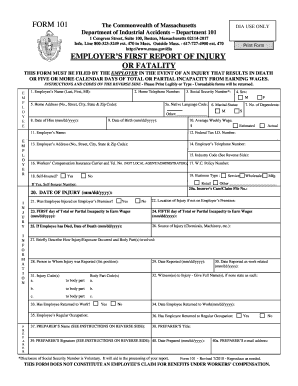
Amazon Form


Key elements of the Texas real estate LLC operating agreement
A Texas real estate LLC operating agreement is a crucial document that outlines the management structure and operational guidelines of the LLC. This agreement typically includes the following key elements:
- Member Information: Names and addresses of all members involved in the LLC.
- Management Structure: Details on whether the LLC will be managed by members or designated managers.
- Capital Contributions: Information on the initial contributions made by each member and any future contribution requirements.
- Profit and Loss Distribution: Guidelines on how profits and losses will be distributed among members.
- Voting Rights: Specifications on voting procedures and the percentage of votes required for decisions.
- Transfer of Membership Interests: Rules governing the transfer of ownership interests in the LLC.
- Dissolution Procedures: Steps to be taken in the event of the dissolution of the LLC.
Steps to complete the Texas real estate LLC operating agreement
Completing a Texas real estate LLC operating agreement involves several straightforward steps:
- Gather Member Information: Collect all necessary details of the LLC members, including names and addresses.
- Draft the Agreement: Use a template or create a custom agreement that includes all key elements.
- Review the Document: Ensure that all members review the agreement for accuracy and completeness.
- Obtain Signatures: All members should sign the document to indicate their agreement to the terms.
- Store the Agreement: Keep a copy of the signed agreement in a secure location for future reference.
Legal use of the Texas real estate LLC operating agreement
The Texas real estate LLC operating agreement serves as a legally binding document that governs the operations of the LLC. It is essential for ensuring that all members understand their rights and responsibilities. In the event of disputes or legal issues, the operating agreement can provide clarity and support in resolving conflicts. It is advisable to consult with a legal professional to ensure compliance with Texas laws and regulations.
State-specific rules for the Texas real estate LLC operating agreement
Texas has specific regulations that govern LLCs, including the requirement for an operating agreement. While not mandated by law, having this document is highly recommended. The agreement must comply with Texas Business Organizations Code, which outlines various provisions that may need to be included. Additionally, the agreement should be tailored to reflect the unique needs of the real estate business and its members.
Examples of using the Texas real estate LLC operating agreement
There are various scenarios in which a Texas real estate LLC operating agreement can be utilized:
- Property Management: Outlining responsibilities for managing rental properties owned by the LLC.
- Investment Partnerships: Defining the terms of investment and profit-sharing among members.
- Real Estate Development: Establishing guidelines for projects undertaken by the LLC.
- Joint Ventures: Detailing the terms of collaboration with other entities or individuals in real estate ventures.
Required documents for establishing a Texas real estate LLC
To establish a Texas real estate LLC, several documents are required:
- Certificate of Formation: This document must be filed with the Texas Secretary of State.
- Operating Agreement: While not required to be filed, it is essential for internal governance.
- Employer Identification Number (EIN): Obtained from the IRS for tax purposes.
- State and Local Permits: Depending on the nature of the real estate business, additional permits may be needed.
Quick guide on how to complete amazon 5646029
Complete Amazon effortlessly on any device
Web-based document management has become increasingly favored by businesses and individuals alike. It provides an ideal eco-friendly substitute to conventional printed and signed documents, allowing you to obtain the necessary form and securely preserve it online. airSlate SignNow equips you with all the tools needed to create, edit, and eSign your documents swiftly and without hold-ups. Handle Amazon on any device with airSlate SignNow's Android or iOS applications and simplify any document-related task today.
How to modify and eSign Amazon with ease
- Find Amazon and then select Get Form to begin.
- Utilize the tools we provide to complete your form.
- Mark important sections of your documents or obscure sensitive information with tools specifically offered by airSlate SignNow for that purpose.
- Create your eSignature using the Sign feature, which takes seconds and holds the same legal validity as a conventional wet ink signature.
- Review the details and then click on the Done button to save your changes.
- Select how you wish to send your form, via email, text message (SMS), invitation link, or download it to your computer.
Eliminate worries about lost or misplaced documents, tedious form searching, or errors that necessitate printing new copies. airSlate SignNow fulfills all your document management needs in just a few clicks from any device you prefer. Modify and eSign Amazon to ensure outstanding communication at every step of your form preparation process with airSlate SignNow.
Create this form in 5 minutes or less
Create this form in 5 minutes!
How to create an eSignature for the amazon 5646029
How to create an electronic signature for a PDF online
How to create an electronic signature for a PDF in Google Chrome
How to create an e-signature for signing PDFs in Gmail
How to create an e-signature right from your smartphone
How to create an e-signature for a PDF on iOS
How to create an e-signature for a PDF on Android
People also ask
-
What is a Texas real estate LLC operating agreement?
A Texas real estate LLC operating agreement is a legal document that outlines the management and operational structure of a limited liability company. This document defines the roles of members and managers, clarifies ownership interests, and establishes procedures for decision-making, providing clarity and legal protections for your real estate business.
-
Why is a Texas real estate LLC operating agreement important?
Having a Texas real estate LLC operating agreement is crucial as it helps prevent misunderstandings among members and provides a clear framework for operations. It can also protect your personal assets by ensuring that your business is treated as a separate legal entity in the eyes of the law.
-
How much does it cost to create a Texas real estate LLC operating agreement with airSlate SignNow?
The cost of creating a Texas real estate LLC operating agreement with airSlate SignNow is highly competitive. Our platform offers a range of pricing plans that cater to businesses of all sizes, ensuring you have access to professional tools to create and manage your agreements affordably.
-
Can I customize my Texas real estate LLC operating agreement using airSlate SignNow?
Yes, you can easily customize your Texas real estate LLC operating agreement using airSlate SignNow. Our platform offers intuitive templates that allow you to modify clauses and terms according to your specific needs, ensuring your agreement suits your business model.
-
What integrations does airSlate SignNow offer for managing my Texas real estate LLC operating agreement?
airSlate SignNow integrates seamlessly with various platforms, including cloud storage solutions and CRM systems. This enables you to easily manage and store your Texas real estate LLC operating agreement alongside other important business documents, streamlining your workflow and increasing efficiency.
-
Is eSigning the Texas real estate LLC operating agreement secure with airSlate SignNow?
Absolutely, eSigning your Texas real estate LLC operating agreement with airSlate SignNow is secure. Our platform employs advanced encryption and security protocols to protect your documents, ensuring that your sensitive information remains confidential and safe from unauthorized access.
-
How can a Texas real estate LLC operating agreement benefit my real estate business?
A well-drafted Texas real estate LLC operating agreement can provide several benefits for your business, including enhanced liability protection and clear guidelines for operations. By establishing a solid legal foundation, you can focus on growing your real estate investments with confidence.
Get more for Amazon
Find out other Amazon
- eSignature Oregon Amendment to an LLC Operating Agreement Free
- Can I eSign Hawaii Managed services contract template
- How Do I eSign Iowa Managed services contract template
- Can I eSignature Wyoming Amendment to an LLC Operating Agreement
- eSign Massachusetts Personal loan contract template Simple
- How Do I eSign Massachusetts Personal loan contract template
- How To eSign Mississippi Personal loan contract template
- How Do I eSign Oklahoma Personal loan contract template
- eSign Oklahoma Managed services contract template Easy
- Can I eSign South Carolina Real estate contracts
- eSign Texas Renter's contract Mobile
- How Do I eSign Texas Renter's contract
- eSign Hawaii Sales contract template Myself
- How Can I eSign Washington Real estate sales contract template
- How To eSignature California Stock Certificate
- How Can I eSignature Texas Stock Certificate
- Help Me With eSign Florida New employee checklist
- How To eSign Illinois Rental application
- How To eSignature Maryland Affidavit of Identity
- eSignature New York Affidavit of Service Easy