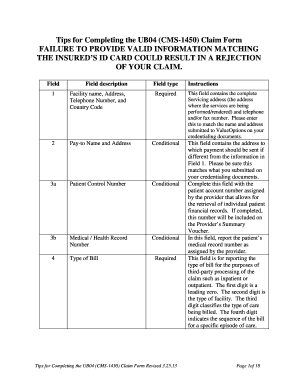
Cms 1450 Form Fillable


What is the Cms 1450 Form Fillable
The Cms 1450 fillable form, also known as the CMS-1450 or UB-04, is a standardized document used primarily for billing purposes in the healthcare industry. It is essential for healthcare providers to submit claims for reimbursement from Medicare, Medicaid, and private insurance companies. This form captures critical information about the patient, the services provided, and the costs associated with those services. By using a fillable version of the Cms 1450, healthcare providers can easily enter data electronically, ensuring accuracy and efficiency in the claims process.
How to use the Cms 1450 Form Fillable
Using the Cms 1450 fillable form involves several straightforward steps. First, access the fillable PDF version of the form. Once opened, you can input relevant information directly into the designated fields. Key sections include patient demographics, insurance details, and itemized charges for services rendered. After completing the form, review all entries for accuracy before saving the document. The fillable format allows for easy edits, ensuring that any necessary changes can be made before submission. Finally, the completed form can be printed for mailing or submitted electronically, depending on the payer's requirements.
Steps to complete the Cms 1450 Form Fillable
Completing the Cms 1450 fillable form requires attention to detail. Here are the essential steps:
- Download the form: Obtain the fillable PDF version from a reliable source.
- Fill in patient information: Enter the patient's name, address, and insurance details in the appropriate fields.
- Detail services provided: List the services rendered, including dates and associated codes.
- Enter financial information: Input charges for each service, ensuring that totals are accurately calculated.
- Review and verify: Double-check all entries for accuracy and completeness.
- Save and submit: Save the completed form and submit it according to the payer's guidelines.
Legal use of the Cms 1450 Form Fillable
The Cms 1450 fillable form is legally recognized for submitting healthcare claims, provided it is completed accurately and truthfully. Compliance with federal regulations, such as the Health Insurance Portability and Accountability Act (HIPAA), is essential when handling patient information. The use of electronic signatures is also permissible, as long as they meet the requirements set forth by the Electronic Signatures in Global and National Commerce (ESIGN) Act. Ensuring that the form is filled out correctly helps avoid potential legal issues and ensures timely reimbursement from payers.
Form Submission Methods
There are several methods for submitting the Cms 1450 fillable form, depending on the requirements of the insurance provider. These methods include:
- Online submission: Many insurance companies allow electronic filing through their portals, which can streamline the claims process.
- Mail: The completed form can be printed and sent via postal service to the appropriate payer address.
- In-person delivery: Some providers may choose to deliver the form directly to the insurance office, especially for urgent claims.
Key elements of the Cms 1450 Form Fillable
The Cms 1450 fillable form includes several key elements that are vital for accurate claims processing. These elements encompass:
- Patient information: Essential details such as name, date of birth, and insurance policy number.
- Provider information: The healthcare provider's name, address, and National Provider Identifier (NPI).
- Service details: Itemized list of services provided, including procedure codes and dates of service.
- Billing information: Total charges, payments received, and any adjustments or write-offs.
Quick guide on how to complete cms 1450 form fillable
Effortlessly manage Cms 1450 Form Fillable on any device
The management of online documents has gained popularity among both companies and individuals. It serves as an excellent eco-friendly alternative to traditional printed and signed materials, enabling you to easily find the correct form and securely keep it online. airSlate SignNow equips you with all the necessary tools to create, modify, and electronically sign your documents rapidly without delays. Handle Cms 1450 Form Fillable on any device with airSlate SignNow's Android or iOS applications and enhance any document-focused process today.
The simplest way to modify and electronically sign Cms 1450 Form Fillable with ease
- Obtain Cms 1450 Form Fillable and click on Get Form to begin.
- Utilize the features we provide to fill out your form.
- Emphasize important sections of your documents or redact sensitive information with tools that airSlate SignNow specifically offers for this purpose.
- Generate your electronic signature using the Sign feature, which takes mere seconds and holds the same legal standing as a conventional handwritten signature.
- Review all the details and click on the Done button to save your changes.
- Select how you wish to share your form, whether by email, SMS, invite link, or download it to your computer.
Eliminate worries about lost or misplaced documents, tiresome form searches, or mistakes that necessitate printing new document copies. airSlate SignNow meets all your document management needs in just a few clicks from your preferred device. Edit and electronically sign Cms 1450 Form Fillable to ensure excellent communication at every step of the form preparation process with airSlate SignNow.
Create this form in 5 minutes or less
Create this form in 5 minutes!
How to create an eSignature for the cms 1450 form fillable
How to create an electronic signature for a PDF online
How to create an electronic signature for a PDF in Google Chrome
How to create an e-signature for signing PDFs in Gmail
How to create an e-signature right from your smartphone
How to create an e-signature for a PDF on iOS
How to create an e-signature for a PDF on Android
People also ask
-
What is a CMS 1450 fillable form?
A CMS 1450 fillable form is a digital document used for billing healthcare services. It allows providers to submit claims to Medicare and other insurers effectively. The fillable format ensures that all necessary information is captured accurately and efficiently.
-
How can airSlate SignNow help me with CMS 1450 fillable forms?
airSlate SignNow simplifies the process of completing and signing CMS 1450 fillable forms. You can easily fill out the form and send it for signatures electronically, ensuring a fast and secure submission to insurance providers. Enjoy a seamless experience without the hassle of printing or scanning.
-
Is there a cost associated with using CMS 1450 fillable forms on airSlate SignNow?
airSlate SignNow offers a range of pricing plans tailored to your needs, including options specifically for handling CMS 1450 fillable forms. The investment provides you with an easy-to-use interface and robust features to streamline your document management and signing processes. Explore the different plans to find one that fits your budget.
-
What features are included for managing CMS 1450 fillable forms?
The airSlate SignNow platform includes a variety of features for managing CMS 1450 fillable forms, such as templates, real-time tracking, and automated reminders. These tools help improve your efficiency by allowing you to focus on your healthcare services while ensuring that paperwork is handled smoothly. You can customize the forms to meet specific requirements as well.
-
Can I integrate airSlate SignNow with other software for CMS 1450 fillable forms?
Yes, airSlate SignNow allows for integrations with various applications like Google Drive, Dropbox, and CRM systems to enhance your workflow. This ensures that your CMS 1450 fillable forms are easily accessible and shareable across different platforms. Integrating SignNow can streamline claim submissions and reduce processing times.
-
What are the benefits of using airSlate SignNow for CMS 1450 fillable forms?
Using airSlate SignNow for CMS 1450 fillable forms offers numerous benefits, including increased efficiency, enhanced security, and reduced turnaround times. The electronic signing process also minimizes the need for physical documentation, lowering overall costs. Experience a more organized and effective way to manage your healthcare billing forms.
-
Is the CMS 1450 fillable form compliant with healthcare regulations?
Absolutely! The CMS 1450 fillable form used within airSlate SignNow is designed to comply with healthcare standards and regulations, including HIPAA. This ensures that your patient information remains secure and confidential throughout the billing process.
Get more for Cms 1450 Form Fillable
Find out other Cms 1450 Form Fillable
- eSignature New York Police Notice To Quit Free
- eSignature North Dakota Real Estate Quitclaim Deed Later
- eSignature Minnesota Sports Rental Lease Agreement Free
- eSignature Minnesota Sports Promissory Note Template Fast
- eSignature Minnesota Sports Forbearance Agreement Online
- eSignature Oklahoma Real Estate Business Plan Template Free
- eSignature South Dakota Police Limited Power Of Attorney Online
- How To eSignature West Virginia Police POA
- eSignature Rhode Island Real Estate Letter Of Intent Free
- eSignature Rhode Island Real Estate Business Letter Template Later
- eSignature South Dakota Real Estate Lease Termination Letter Simple
- eSignature Tennessee Real Estate Cease And Desist Letter Myself
- How To eSignature New Mexico Sports Executive Summary Template
- Can I eSignature Utah Real Estate Operating Agreement
- eSignature Vermont Real Estate Warranty Deed Online
- eSignature Vermont Real Estate Operating Agreement Online
- eSignature Utah Real Estate Emergency Contact Form Safe
- eSignature Washington Real Estate Lease Agreement Form Mobile
- How Can I eSignature New York Sports Executive Summary Template
- eSignature Arkansas Courts LLC Operating Agreement Now