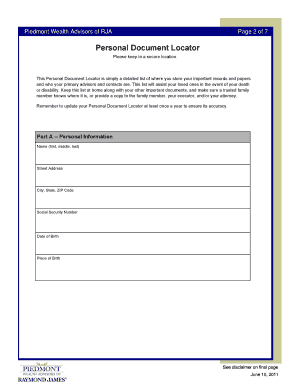
Essential Document Locator Checklist Form


What is the Essential Document Locator Checklist
The Essential Document Locator Checklist is a vital tool for individuals and businesses to ensure that all necessary documents are accounted for and properly organized. This checklist serves as a guide to help users identify, collect, and manage important paperwork, which may include tax forms, legal documents, and personal records. By utilizing this checklist, users can streamline their document management process, reducing the risk of missing critical information during important transactions or legal proceedings.
How to use the Essential Document Locator Checklist
Using the Essential Document Locator Checklist involves a systematic approach to document management. Begin by reviewing the checklist to understand the types of documents required for your specific situation. As you gather each document, mark it off the list to ensure nothing is overlooked. This method not only helps in organizing documents but also assists in preparing for submissions or audits. Regularly updating the checklist can also help maintain an accurate record of your documents over time.
Steps to complete the Essential Document Locator Checklist
Completing the Essential Document Locator Checklist can be broken down into several key steps:
- Identify Required Documents: Determine which documents are necessary based on your personal or business needs.
- Gather Documents: Collect all identified documents from various sources, such as financial institutions, government agencies, and personal files.
- Review and Verify: Ensure that each document is complete and accurate, checking for any missing information or signatures.
- Organize Documents: Sort the documents in a logical order, grouping similar types together for easy access.
- Store Securely: Keep the completed checklist and gathered documents in a secure location, whether digitally or physically.
Legal use of the Essential Document Locator Checklist
The Essential Document Locator Checklist is not just a practical tool; it also has legal implications. Properly maintaining and organizing documents can be crucial in legal situations, such as audits or court cases. Ensuring that all necessary documents are included in the checklist can help demonstrate compliance with legal requirements. Additionally, having a well-organized document set can facilitate smoother transactions and reduce the likelihood of disputes.
Key elements of the Essential Document Locator Checklist
Several key elements should be included in the Essential Document Locator Checklist to maximize its effectiveness:
- Document Types: Clearly list the types of documents needed, such as identification, tax returns, and contracts.
- Deadlines: Include important dates for when documents are due or need to be submitted.
- Sources: Identify where each document can be obtained, such as government websites or financial institutions.
- Compliance Requirements: Note any specific legal or regulatory requirements associated with the documents.
Examples of using the Essential Document Locator Checklist
Examples of using the Essential Document Locator Checklist can vary based on individual needs. For instance, a self-employed individual may use the checklist to gather tax documents, including W-2s and 1099s, to ensure accurate filing. Similarly, a business owner might utilize the checklist to compile contracts and permits necessary for compliance during an audit. These practical applications highlight the checklist's versatility in different scenarios.
Quick guide on how to complete essential document locator checklist
Effortlessly Prepare Essential Document Locator Checklist on Any Device
Digital document management has become increasingly popular among businesses and individuals. It offers an ideal eco-friendly alternative to traditional printed and signed paperwork, as you can easily find the necessary form and securely store it online. airSlate SignNow equips you with all the tools necessary to create, edit, and electronically sign your documents quickly and without hassle. Handle Essential Document Locator Checklist on any device using the airSlate SignNow Android or iOS applications and simplify any document-related task today.
How to Edit and eSign Essential Document Locator Checklist with Ease
- Locate Essential Document Locator Checklist and click on Get Form to begin.
- Utilize the tools we offer to complete your document.
- Select important sections of the documents or redact sensitive information with tools that airSlate SignNow specifically provides for this purpose.
- Create your signature using the Sign feature, which takes moments and carries the same legal validity as a conventional wet ink signature.
- Review the information and click on the Done button to save your changes.
- Decide how you would like to send your form: via email, text message (SMS), invitation link, or download it to your computer.
Eliminate the worry of lost or misplaced documents, tedious form searches, or mistakes that necessitate printing new copies. airSlate SignNow fulfills your document management needs with just a few clicks from any device you choose. Edit and eSign Essential Document Locator Checklist and ensure exceptional communication throughout the form preparation process with airSlate SignNow.
Create this form in 5 minutes or less
Create this form in 5 minutes!
How to create an eSignature for the essential document locator checklist
How to create an electronic signature for a PDF online
How to create an electronic signature for a PDF in Google Chrome
How to create an e-signature for signing PDFs in Gmail
How to create an e-signature right from your smartphone
How to create an e-signature for a PDF on iOS
How to create an e-signature for a PDF on Android
People also ask
-
What is a document locator form and how does it work?
A document locator form is a tool that helps users efficiently find and track important documents within the airSlate SignNow platform. It simplifies the identification process by allowing you to input specific criteria, ensuring that you can locate the exact document you need quickly.
-
How much does using a document locator form cost?
Pricing for using the document locator form varies based on the airSlate SignNow subscription plan you choose. However, all plans are designed to be cost-effective, providing value through features such as document tracking, e-signatures, and other essential functionalities.
-
What features are included with the document locator form?
The document locator form includes advanced search capabilities, customizable templates, and integration with other airSlate SignNow tools. These features enhance document management efficiency, making it easier for users to navigate and handle their documents seamlessly.
-
What are the benefits of using a document locator form for my business?
Using a document locator form helps businesses streamline their document management processes, leading to increased productivity. It allows teams to quickly access important documents, reducing delays and ensuring that important transactions are executed smoothly.
-
Can I integrate the document locator form with other applications?
Yes, the document locator form can be integrated with various third-party applications, enhancing its functionality. Integration capabilities ensure that you can seamlessly connect the document locator form with your existing tools for a more cohesive workflow.
-
Is the document locator form user-friendly?
Absolutely! The document locator form is designed with user experience in mind. Its intuitive interface allows users, regardless of technical expertise, to find and manage their documents easily without extensive training or support.
-
How secure is the document locator form?
The document locator form prioritizes security by utilizing industry-standard encryption and access controls. This ensures that your documents remain confidential and protected while being easily accessible to authorized users.
Get more for Essential Document Locator Checklist
Find out other Essential Document Locator Checklist
- Electronic signature Indiana Construction Business Plan Template Simple
- Electronic signature Wisconsin Charity Lease Agreement Mobile
- Can I Electronic signature Wisconsin Charity Lease Agreement
- Electronic signature Utah Business Operations LLC Operating Agreement Later
- How To Electronic signature Michigan Construction Cease And Desist Letter
- Electronic signature Wisconsin Business Operations LLC Operating Agreement Myself
- Electronic signature Colorado Doctors Emergency Contact Form Secure
- How Do I Electronic signature Georgia Doctors Purchase Order Template
- Electronic signature Doctors PDF Louisiana Now
- How To Electronic signature Massachusetts Doctors Quitclaim Deed
- Electronic signature Minnesota Doctors Last Will And Testament Later
- How To Electronic signature Michigan Doctors LLC Operating Agreement
- How Do I Electronic signature Oregon Construction Business Plan Template
- How Do I Electronic signature Oregon Construction Living Will
- How Can I Electronic signature Oregon Construction LLC Operating Agreement
- How To Electronic signature Oregon Construction Limited Power Of Attorney
- Electronic signature Montana Doctors Last Will And Testament Safe
- Electronic signature New York Doctors Permission Slip Free
- Electronic signature South Dakota Construction Quitclaim Deed Easy
- Electronic signature Texas Construction Claim Safe