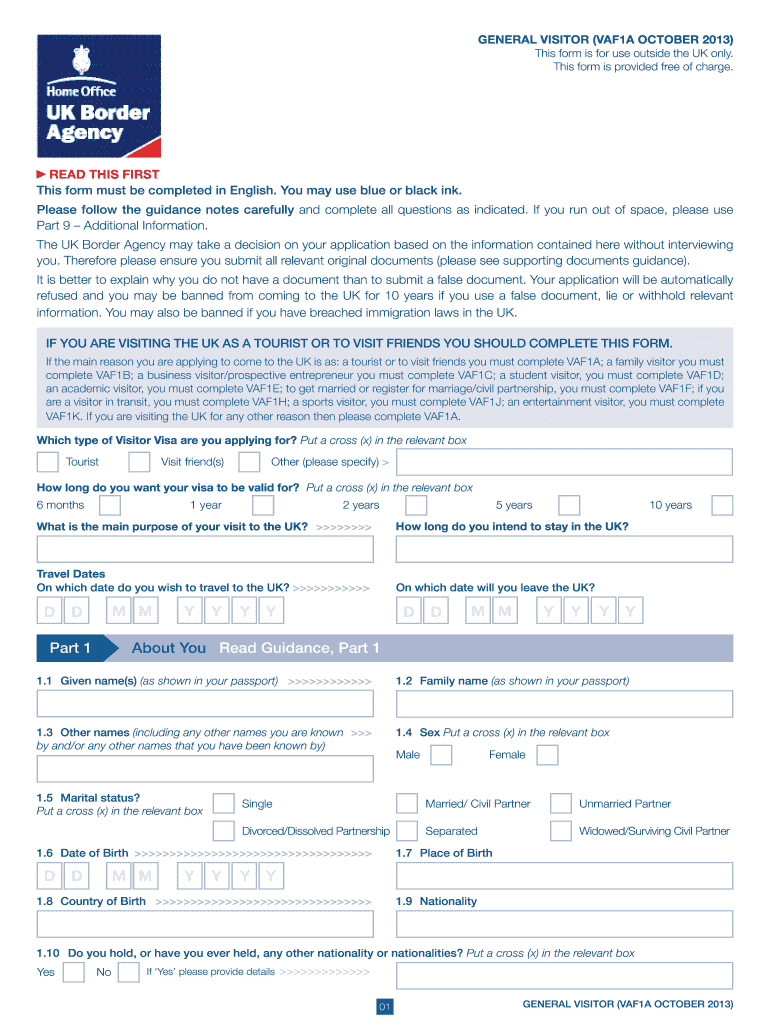
Uk Visa Form 2013


What is the UK Visa Form
The UK Visa Form is an official document required for individuals seeking to enter the United Kingdom for various purposes, including tourism, work, or study. This form collects essential information about the applicant, such as personal details, travel plans, and the purpose of the visit. Different types of visas may require specific versions of the form, tailored to the applicant's needs and circumstances.
How to obtain the UK Visa Form
The UK Visa Form can be obtained online through the official UK government website. Applicants can select the appropriate visa category and complete the form digitally. It is crucial to ensure that the correct version of the form is used, as different visa types have distinct requirements. Additionally, applicants may need to provide supporting documents depending on the visa category.
Steps to complete the UK Visa Form
Completing the UK Visa Form involves several key steps:
- Gather necessary documents, such as a valid passport, photographs, and financial statements.
- Access the online form and select the appropriate visa type.
- Fill out personal details accurately, ensuring all information matches supporting documents.
- Review the form for completeness and accuracy before submission.
- Submit the form electronically and pay any required fees.
Legal use of the UK Visa Form
Using the UK Visa Form legally means providing truthful and accurate information. Submitting false information can lead to visa denial, legal penalties, or bans on future applications. It is essential to understand the legal implications of the information provided and ensure compliance with UK immigration laws.
Key elements of the UK Visa Form
Key elements of the UK Visa Form include:
- Personal identification details, such as name, date of birth, and nationality.
- Travel information, including intended dates of travel and accommodation details.
- Purpose of the visit, which must align with the visa type being applied for.
- Financial information to demonstrate the ability to support oneself during the stay.
Required Documents
When filling out the UK Visa Form, applicants must prepare several supporting documents. Commonly required items include:
- A valid passport with at least six months of validity remaining.
- Recent passport-sized photographs that meet UK visa photo requirements.
- Proof of financial means, such as bank statements or pay slips.
- Details of accommodation and travel itinerary.
Form Submission Methods
The UK Visa Form can be submitted electronically through the UK government’s online portal. Applicants may also have the option to submit their forms by mail, depending on the specific visa type and their location. In some cases, in-person submissions may be required at designated visa application centers.
Quick guide on how to complete uk visa form 2013 2019
A concise manual on how to prepare your Uk Visa Form
Locating the appropriate template can be a daunting task when you need to present formal international documentation. Even if you possess the required form, it might be a hassle to swiftly fill it out according to all the specifications if you rely on paper copies instead of handling everything digitally. airSlate SignNow is the online electronic signature solution that assists you in overcoming these challenges. It enables you to select your Uk Visa Form and promptly complete and sign it on-site without needing to reprint documents for any mistakes.
Follow these steps to prepare your Uk Visa Form using airSlate SignNow:
- Press the Get Form button to instantly upload your document to our editor.
- Begin with the first empty field, enter the necessary information, and continue with the Next tool.
- Complete the empty fields using the Cross and Check tools from the panel above.
- Choose the Highlight or Line options to emphasize the most crucial information.
- Click on Image to upload one if your Uk Visa Form requires it.
- Utilize the right-side panel to add more fields for you or others to complete if necessary.
- Review your inputs and approve the template by clicking Date, Initials, and Sign.
- Sketch, type, upload your eSignature, or capture it using a camera or QR code.
- Conclude the modifications by clicking the Done button and selecting your file-sharing preferences.
After your Uk Visa Form is prepared, you can distribute it however you prefer - send it to your recipients via email, SMS, fax, or even print it directly from the editor. You can also securely store all your completed documents in your account, organized in folders according to your preferences. Avoid wasting time on manual document completion; give airSlate SignNow a try!
Create this form in 5 minutes or less
Find and fill out the correct uk visa form 2013 2019
FAQs
-
How do I fill out 2013 tax forms?
I hate when people ask a question, then rather than answer, someone jumps in and tells them they don't need to know--but today, I will be that guy, because this is serious.Why oh why do you think you can do this yourself?Two things to consider:People who get a masters degree in Accounting then go get a CPA then start doing taxes--only then do some of them start specializing in international accounting. I've taught Accounting at the college-level, have taken tax classes beyond that, and wouldn't touch your return.Tax professionals generally either charge by the form or by the hour. Meaning you can sit and do this for 12 hours, or you can pay a CPA by the hour to do it, or you can go to an H&R Block that has flat rates and will do everything but hit Send for free. So why spend 12 hours doing it incorrectly, destined to worry about the IRS putting you in jail, bankrupting you, or deporting you for the next decade when you can get it done professionally for $200-$300?No, just go get it done right.
-
How do I fill out the New Zealand visa form?
Hi,Towards the front of your Immigration Form there is a check list. This check list explains the documents you will need to include with your form (i.e. passport documents, proof of funds, medical information etc). With any visa application it’s important to ensure that you attach all the required information or your application may be returned to you.The forms themselves will guide you through the process, but you must ensure you have the correct form for the visa you want to apply for. Given that some visa applications can carry hefty fees it may also be wise to check with an Immigration Adviser or Lawyer as to whether you qualify for that particular visa.The form itself will explain which parts you need to fill out and which parts you don’t. If you don’t understand the form you may wish to get a friend or a family member to explain it to you. There is a part at the back of the form for them to complete saying that they have assisted you in the completion of it.If all else fails you may need to seek advice from a Immigration Adviser or Lawyer. However, I always suggest calling around so you can ensure you get the best deal.
-
Can I fill out a visitor visa application in a physical form (not online) for the UK?
PR visa apply country Canada
-
How do I fill out the German student visa form?
There are three different type of German Student Visas:-Language Course Visa:- It is useful for those students who want to learn German language in the Germany.Student Applicant Visa:- Student still finding the right option for course and waiting for the confirmation regarding the admission in the German Universities.Student Visa:- In this particular visa, student has already been invited by the German Universities.It is very easy to fill out the German Student Visa Form, as it includes only the basic information related to the student, Germany and courses.Surname Family NameSurname at BirthDate of BirthPlace of BirthCountry of BirthCurrent NationalitySexMarital statusAddress with parents nationality and nameNational Identity NumberType of Travel DocumentNumber of Travel DocumentsDate of issueExpiry DateIssued byStudents home and email addressTelephone numberResidence in Nationality of another countryCurrent OccupationLast Employers or Last Education detailsMain purpose of the GermanyMember state of the destinationMember state of the entryNumber of entries requestedDuration of planned staySchengen visa issued earlier or notFingerprint used earlier or notEntry permit for final countryIntended date of arrivalIntended date of departure from Schengen countryName of inviting person or hotelTravelling or Living costFamily member address with EU, EEA or CU citizen.Place and DateSignature of the student
-
How do I fill out a CLAT 2019 application form?
Hi thereFirst of all, let me tell you some important points:CLAT 2019 has gone OFFLINE this yearBut the application forms for CLAT 2019 have to be filled ONLINEThe payment of the application fees also should be made onlineNow, kindly note the important dates:Note the details regarding the application fees:Here, if you want the Previous Year Question papers, Rs.500 would be added to the application fees.Apart from this, there would be bank transaction charges added to the application fees.The application fees is non-refundable.Note one important point here that before you fill the application form, check for your eligibility.To know the complete details of filling the application form along with other information like the eligibility - in terms of age, educational qualification, list of NLUs participating and the seats offered under each category, CLAT Reservation policies, CLAT exam pattern, marking scheme, syllabus, important documents required to be kept ready before filling the form, kindly go to the link below:How to fill CLAT 2019 Application form? Registration OPEN | All you need to knowTo know how to prepare for one of the very important section of CLAT exam, GK and Current Affairs, kindly go to the link below:How to prepare GK & Current Affairs for CLAT 2019To practice, daily MCQs on Current Affairs, kindly go to the link below:#CLAT2019 | #AILET2019 | #DULLB2019 | GK and Current Affairs Series: 5 in 10 Series: Day 12For any other queries, kindly write to us at mailateasyway@gmail.comThanks & Regards!
-
How do I fill out the NEET 2019 application form?
Expecting application form of NEET2019 will be same as that of NEET2018, follow the instructions-For Feb 2019 Exam:EventsDates (Announced)Release of application form-1st October 2018Application submission last date-31st October 2018Last date to pay the fee-Last week of October 2018Correction Window Open-1st week of November 2018Admit card available-1st week of January 2019Exam date-3rd February to 17th February 2019Answer key & OMR release-Within a week after examAnnouncement of result-1st week of March 2019Counselling begins-2nd week of June 2019For May 2019 Exam:EventsDates (Announced)Application form Release-2nd week of March 2019Application submission last date-2nd week of April 2019Last date to pay the fee-2nd week of April 2019Correction Window Open-3rd week of April 2019Admit card available-1st week of May 2019Exam date-12th May to 26th May 2019Answer key & OMR release-Within a week after examAnnouncement of result-1st week of June 2019Counselling begins-2nd week of June 2019NEET 2019 Application FormCandidates should fill the application form as per the instructions given in the information bulletin. Below we are providing NEET 2019 application form details:The application form will be issued through online mode only.No application will be entertained through offline mode.NEET UG registration 2019 will be commenced from the 1st October 2018 (Feb Exam) & second week of March 2018 (May Exam).Candidates should upload the scanned images of recent passport size photograph and signature.After filling the application form completely, a confirmation page will be generated. Download it.There will be no need to send the printed confirmation page to the board.Application Fee:General and OBC candidates will have to pay Rs. 1400/- as an application fee.The application fee for SC/ST and PH candidates will be Rs. 750/-.Fee payment can be done through credit/debit card, net banking, UPI and e-wallet.Service tax will also be applicable.CategoryApplication FeeGeneral/OBC-1400/-SC/ST/PH-750/-Step 1: Fill the Application FormGo the official portal of the conducting authority (Link will be given above).Click on “Apply Online” link.A candidate has to read all the instruction and then click on “Proceed to Apply Online NEET (UG) 2019”.Step 1.1: New RegistrationFill the registration form carefully.Candidates have to fill their name, Mother’s Name, Father’s Name, Category, Date of Birth, Gender, Nationality, State of Eligibility (for 15% All India Quota), Mobile Number, Email ID, Aadhaar card number, etc.After filling all the details, two links will be given “Preview &Next” and “Reset”.If candidate satisfied with the filled information, then they have to click on “Next”.After clicking on Next Button, the information submitted by the candidate will be displayed on the screen. If information correct, click on “Next” button, otherwise go for “Back” button.Candidates may note down the registration number for further procedure.Now choose the strong password and re enter the password.Choose security question and feed answer.Enter the OTP would be sent to your mobile number.Submit the button.Step 1.2: Login & Application Form FillingLogin with your Registration Number and password.Fill personal details.Enter place of birth.Choose the medium of question paper.Choose examination centres.Fill permanent address.Fill correspondence address.Fill Details (qualification, occupation, annual income) of parents and guardians.Choose the option for dress code.Enter security pin & click on save & draft.Now click on preview and submit.Now, review your entries.Then. click on Final Submit.Step 2: Upload Photo and SignatureStep 2 for images upload will be appeared on screen.Now, click on link for Upload photo & signature.Upload the scanned images.Candidate should have scanned images of his latest Photograph (size of 10 Kb to 100 Kb.Signature(size of 3 Kb to 20 Kb) in JPEG format only.Step 3: Fee PaymentAfter uploading the images, candidate will automatically go to the link for fee payment.A candidate has to follow the instruction & submit the application fee.Choose the Bank for making payment.Go for Payment.Candidate can pay the fee through Debit/Credit Card/Net Banking/e-wallet (CSC).Step 4: Take the Printout of Confirmation PageAfter the fee payment, a candidate may take the printout of the confirmation page.Candidates may keep at least three copies of the confirmation page.Note:Must retain copy of the system generated Self Declaration in respect of candidates from J&K who have opted for seats under 15% All India Quota.IF any queries, feel free to comment..best of luck
Create this form in 5 minutes!
How to create an eSignature for the uk visa form 2013 2019
How to generate an eSignature for your Uk Visa Form 2013 2019 in the online mode
How to create an electronic signature for your Uk Visa Form 2013 2019 in Google Chrome
How to generate an electronic signature for signing the Uk Visa Form 2013 2019 in Gmail
How to make an electronic signature for the Uk Visa Form 2013 2019 right from your smart phone
How to create an electronic signature for the Uk Visa Form 2013 2019 on iOS devices
How to generate an electronic signature for the Uk Visa Form 2013 2019 on Android
People also ask
-
What is the Uk Visa Form and why is it important?
The Uk Visa Form is a vital document required for individuals seeking to enter the UK for various purposes, including work, study, or residence. Completing this form accurately is crucial to ensure your visa application is approved, allowing you to travel without any issues.
-
How can airSlate SignNow help with the Uk Visa Form process?
airSlate SignNow streamlines the process of filling out and eSigning the Uk Visa Form, making it quick and efficient. Our easy-to-use platform allows you to gather necessary information, complete your form, and securely send it for processing, reducing any potential delays.
-
Are there any costs associated with using airSlate SignNow for the Uk Visa Form?
Using airSlate SignNow for the Uk Visa Form is cost-effective, offering flexible pricing plans tailored to fit your needs. You can choose from a range of subscription options that provide comprehensive features for document management and eSigning, ensuring you get the best value for your investment.
-
Is airSlate SignNow compliant with UK visa regulations?
Yes, airSlate SignNow is committed to ensuring that all processes comply with current UK visa regulations. Our platform allows users to fill out the Uk Visa Form accurately and securely, adhering to the necessary legal standards for document submission.
-
What features does airSlate SignNow offer for the Uk Visa Form?
airSlate SignNow offers features like electronic signatures, document templates, and real-time tracking for the Uk Visa Form. These functionalities help customers complete their applications efficiently, improving the overall experience and ensuring timely submissions.
-
Can I integrate airSlate SignNow with other applications for the Uk Visa Form?
Yes, airSlate SignNow integrates seamlessly with various applications, allowing you to manage the Uk Visa Form alongside your existing tools. Whether you use CRM systems, file storage solutions, or other software, our integrations help streamline the documentation process.
-
What are the benefits of using airSlate SignNow for email submissions of the Uk Visa Form?
Using airSlate SignNow simplifies email submissions for the Uk Visa Form by providing a secure, organized method of sending documents. The platform ensures that your forms are completed and sent quickly, with notifications to keep you updated on their status throughout the submission process.
Get more for Uk Visa Form
Find out other Uk Visa Form
- How To Electronic signature Delaware Government Document
- Help Me With Electronic signature Indiana Education PDF
- How To Electronic signature Connecticut Government Document
- How To Electronic signature Georgia Government PDF
- Can I Electronic signature Iowa Education Form
- How To Electronic signature Idaho Government Presentation
- Help Me With Electronic signature Hawaii Finance & Tax Accounting Document
- How Can I Electronic signature Indiana Government PDF
- How Can I Electronic signature Illinois Finance & Tax Accounting PPT
- How To Electronic signature Maine Government Document
- How To Electronic signature Louisiana Education Presentation
- How Can I Electronic signature Massachusetts Government PDF
- How Do I Electronic signature Montana Government Document
- Help Me With Electronic signature Louisiana Finance & Tax Accounting Word
- How To Electronic signature Pennsylvania Government Document
- Can I Electronic signature Texas Government PPT
- How To Electronic signature Utah Government Document
- How To Electronic signature Washington Government PDF
- How Can I Electronic signature New Mexico Finance & Tax Accounting Word
- How Do I Electronic signature New York Education Form