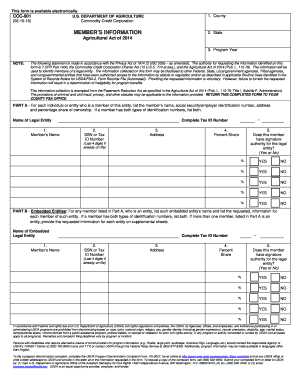
Ccc 901 Fillable Form


What is the CCC 901 Fillable
The CCC 901 form, also known as the USDA form CCC 901, is a critical document used for various agricultural programs administered by the United States Department of Agriculture (USDA). This fillable form is designed to facilitate the application process for certain benefits, ensuring that farmers and agricultural producers can easily access the support they need. The CCC 901 form collects essential information regarding the applicant's farming operations, including details about the type of crops grown and the size of the farming operation.
How to Use the CCC 901 Fillable
Using the CCC 901 fillable form is straightforward. First, access the form through a reliable source, ensuring it is the most current version. Fill in the required fields, which typically include personal information, farm details, and specific program-related questions. Once completed, review the information for accuracy before submitting it. Utilizing electronic tools for this process can enhance efficiency and ensure that all necessary signatures are obtained electronically, making the submission process smoother.
Steps to Complete the CCC 901 Fillable
Completing the CCC 901 fillable form involves several key steps:
- Download the CCC 901 form from a trusted source.
- Fill in your personal and farm information accurately.
- Provide details about the crops you cultivate and your farming practices.
- Review all entries for completeness and correctness.
- Sign the form electronically or manually, depending on your submission method.
- Submit the completed form according to the guidelines provided, either online or via mail.
Legal Use of the CCC 901 Fillable
The CCC 901 form is legally binding when completed and submitted according to USDA guidelines. To ensure its validity, it is essential that all information provided is truthful and accurate. Electronic signatures obtained through certified platforms, such as airSlate SignNow, comply with the ESIGN and UETA acts, which recognize electronic signatures as legally equivalent to handwritten signatures. This compliance reinforces the form's legitimacy in legal and administrative contexts.
Key Elements of the CCC 901 Fillable
Key elements of the CCC 901 fillable form include:
- Personal Information: Name, address, and contact details of the applicant.
- Farm Operation Details: Size of the farm, types of crops grown, and production methods.
- Program Participation: Information on the specific USDA programs for which the applicant is applying.
- Signature Section: A designated area for the applicant's signature, which may be completed electronically.
Who Issues the Form
The CCC 901 form is issued by the United States Department of Agriculture (USDA). The USDA administers various agricultural programs and provides support to farmers and producers. By issuing the CCC 901 form, the USDA facilitates the application process for these programs, ensuring that applicants can easily access necessary resources and benefits.
Quick guide on how to complete ccc 901 fillable
Effortlessly prepare Ccc 901 Fillable on any device
Digital document management has become increasingly popular among companies and individuals alike. It offers a superb environmentally friendly alternative to conventional printed and signed documents, enabling you to locate the correct form and safely store it online. airSlate SignNow equips you with all the tools necessary to create, modify, and eSign your documents swiftly without delays. Manage Ccc 901 Fillable on any device using the airSlate SignNow Android or iOS applications and streamline any document-related process today.
How to modify and eSign Ccc 901 Fillable with ease
- Obtain Ccc 901 Fillable and click on Get Form to commence.
- Utilize the tools we offer to fill out your document.
- Mark key sections of your documents or redact sensitive information with tools specifically provided by airSlate SignNow for that purpose.
- Generate your eSignature using the Sign feature, which takes mere seconds and carries the same legal validity as a conventional ink signature.
- Verify the details and click the Done button to save your changes.
- Choose how you wish to send your form—via email, text message (SMS), invitation link, or download it to your PC.
Put an end to lost or misplaced documents, tedious form navigation, or mistakes that necessitate printing new document copies. airSlate SignNow addresses your document management needs in just a few clicks from any device of your choice. Modify and eSign Ccc 901 Fillable and ensure seamless communication throughout the form preparation process with airSlate SignNow.
Create this form in 5 minutes or less
Create this form in 5 minutes!
How to create an eSignature for the ccc 901 fillable
How to create an electronic signature for a PDF online
How to create an electronic signature for a PDF in Google Chrome
How to create an e-signature for signing PDFs in Gmail
How to create an e-signature right from your smartphone
How to create an e-signature for a PDF on iOS
How to create an e-signature for a PDF on Android
People also ask
-
What is ccc901 and how does it relate to airSlate SignNow?
ccc901 is a key feature within airSlate SignNow designed to streamline the document signing process. This feature ensures that all signatures are captured accurately and efficiently, enhancing your overall workflow. By utilizing ccc901, businesses can save time and improve productivity when managing their documents.
-
What are the pricing options for airSlate SignNow with ccc901?
airSlate SignNow offers flexible pricing plans that include access to the ccc901 feature. Depending on your business needs, you can choose from various subscription tiers that cater to different usage levels. Each plan provides great value, especially considering the ease of use and cost-effectiveness of ccc901.
-
What features does airSlate SignNow's ccc901 offer?
The ccc901 feature in airSlate SignNow includes customizable templates, advanced authentication options, and real-time tracking of document statuses. These features work together to provide a comprehensive eSigning solution that meets the demands of modern businesses. This level of functionality is critical for ensuring secure and efficient document management.
-
How can ccc901 benefit my business?
Implementing ccc901 within airSlate SignNow can signNowly enhance your business's efficiency by simplifying the document signing process. With ccc901, you’ll experience faster turnaround times and reduced administrative burdens. These benefits lead to improved customer satisfaction and higher productivity across teams.
-
Does airSlate SignNow with ccc901 integrate with other tools?
Yes, airSlate SignNow, including the ccc901 feature, seamlessly integrates with numerous business applications such as Salesforce, Google Drive, and Microsoft Office. This integration capability ensures that you can incorporate ccc901 into your existing workflows without disruption. It helps streamline processes and enhances collaboration across various platforms.
-
Is ccc901 suitable for small businesses?
Absolutely! The ccc901 feature in airSlate SignNow is tailored to be user-friendly and cost-effective, making it an ideal choice for small businesses. Its scalable nature means that as your business grows, ccc901 can adapt to your needs without requiring signNow changes to your existing systems.
-
Can I try airSlate SignNow with ccc901 before committing?
Yes, airSlate SignNow offers a free trial that allows you to explore the ccc901 feature without any financial commitment. This trial period gives you the chance to see firsthand how ccc901 can improve your document management processes. It's a risk-free way to make an informed decision about integrating this solution into your business.
Get more for Ccc 901 Fillable
Find out other Ccc 901 Fillable
- How Do I eSignature Kansas Insurance Word
- How Do I eSignature Washington Insurance Form
- How Do I eSignature Alaska Life Sciences Presentation
- Help Me With eSignature Iowa Life Sciences Presentation
- How Can I eSignature Michigan Life Sciences Word
- Can I eSignature New Jersey Life Sciences Presentation
- How Can I eSignature Louisiana Non-Profit PDF
- Can I eSignature Alaska Orthodontists PDF
- How Do I eSignature New York Non-Profit Form
- How To eSignature Iowa Orthodontists Presentation
- Can I eSignature South Dakota Lawers Document
- Can I eSignature Oklahoma Orthodontists Document
- Can I eSignature Oklahoma Orthodontists Word
- How Can I eSignature Wisconsin Orthodontists Word
- How Do I eSignature Arizona Real Estate PDF
- How To eSignature Arkansas Real Estate Document
- How Do I eSignature Oregon Plumbing PPT
- How Do I eSignature Connecticut Real Estate Presentation
- Can I eSignature Arizona Sports PPT
- How Can I eSignature Wisconsin Plumbing Document