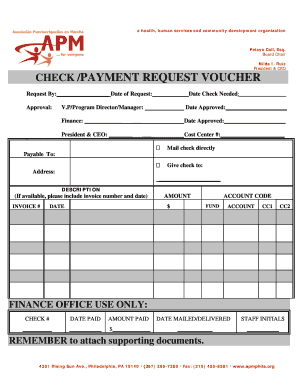
Voucher Request Form


What is the voucher request form?
The voucher request form is a crucial document used by individuals and businesses to formally request payment for goods or services rendered. This form serves as a record of the transaction and outlines the details necessary for processing payments. It typically includes information such as the requester’s name, contact details, the amount requested, and a description of the goods or services provided. Understanding the purpose and structure of this form is essential for ensuring timely and accurate payment processing.
How to use the voucher request form
Using the voucher request form involves several straightforward steps. First, gather all necessary information related to the transaction, including invoice numbers and payment amounts. Next, fill out the form accurately, ensuring that all required fields are completed. After completing the form, review it for any errors or omissions. Once verified, submit the form to the appropriate department or individual responsible for processing payments. Utilizing digital tools can streamline this process, making it easier to track submissions and approvals.
Steps to complete the voucher request form
Completing the voucher request form requires careful attention to detail. Follow these steps for effective completion:
- Begin by entering your name and contact information at the top of the form.
- Provide the date of the request and any relevant reference numbers.
- Clearly describe the goods or services provided, including dates and quantities.
- Specify the total amount requested and include any necessary supporting documentation.
- Sign and date the form to validate your request.
Taking these steps ensures that your voucher request is clear and complete, reducing the likelihood of delays in processing.
Legal use of the voucher request form
The legal use of the voucher request form is governed by various regulations and standards. To ensure that your request is valid, it is important to comply with relevant laws such as the ESIGN Act and UETA, which recognize electronic signatures and documents as legally binding. Additionally, maintaining accurate records and documentation related to the request is essential for legal compliance. This includes keeping copies of submitted forms and any correspondence related to the payment request.
Key elements of the voucher request form
Several key elements are essential to include in a voucher request form to ensure its effectiveness. These elements typically include:
- Requester Information: Name, address, and contact details of the person or entity submitting the request.
- Payment Details: Amount requested, payment method, and any relevant invoice numbers.
- Description of Services: A clear and concise description of the goods or services provided.
- Approval Signatures: Spaces for necessary signatures from both the requester and the approving authority.
Incorporating these elements helps ensure that the form is complete and facilitates smooth processing of payment requests.
Form submission methods
Submitting the voucher request form can be done through various methods, depending on the organization's preferences and policies. Common submission methods include:
- Online Submission: Many organizations allow for electronic submission of the form through secure portals, which can expedite processing times.
- Mail: Traditional mail is still an option for submitting hard copies of the form, but this method may result in longer processing times.
- In-Person: Some businesses may require or allow for in-person submission, providing an opportunity for immediate confirmation of receipt.
Understanding the available submission methods can help streamline the process and ensure timely payment processing.
Quick guide on how to complete voucher request form
Effortlessly prepare Voucher Request Form on any device
Digital document management has gained popularity among organizations and individuals. It offers a superb environmentally friendly alternative to conventional printed and signed documents, allowing you to locate the right form and securely store it online. airSlate SignNow equips you with all the tools necessary to create, edit, and eSign your documents quickly without delays. Manage Voucher Request Form on any device using airSlate SignNow's Android or iOS applications and streamline any document-based task today.
The easiest way to modify and eSign Voucher Request Form with ease
- Obtain Voucher Request Form and click Get Form to begin.
- Use the tools available to complete your document.
- Highlight important sections of the documents or redact sensitive information with tools that airSlate SignNow offers specifically for that purpose.
- Create your eSignature using the Sign tool, which takes only a few seconds and holds the same legal validity as a traditional wet ink signature.
- Review the details and click the Done button to save your changes.
- Select your preferred method to send your form, via email, text message (SMS), invitation link, or download it to your computer.
Eliminate the hassle of lost or misplaced documents, the drudgery of searching for forms, or errors requiring the printing of new document copies. airSlate SignNow meets your document management needs in just a few clicks from any device you choose. Edit and eSign Voucher Request Form to ensure outstanding communication at every step of the form preparation process with airSlate SignNow.
Create this form in 5 minutes or less
Create this form in 5 minutes!
How to create an eSignature for the voucher request form
How to create an electronic signature for a PDF online
How to create an electronic signature for a PDF in Google Chrome
How to create an e-signature for signing PDFs in Gmail
How to create an e-signature right from your smartphone
How to create an e-signature for a PDF on iOS
How to create an e-signature for a PDF on Android
People also ask
-
What is a voucher request form?
A voucher request form is a document used by businesses to request approval for expenditures. With airSlate SignNow, you can easily create, send, and eSign voucher request forms, streamlining the approval process and enhancing organizational efficiency.
-
How does airSlate SignNow help with voucher request forms?
airSlate SignNow provides an intuitive platform for creating and managing voucher request forms. Users can customize templates, track requests in real time, and ensure secure, legally binding electronic signatures, improving both speed and accountability.
-
Are there any costs associated with using the voucher request form feature?
The use of the voucher request form feature is included in various pricing plans offered by airSlate SignNow. Depending on your business size and requirements, you can choose a plan that fits your budget while accessing powerful tools for document management and eSigning.
-
What features does airSlate SignNow offer for completing voucher request forms?
airSlate SignNow offers a multitude of features for voucher request forms, including drag-and-drop form building, secure storage, automated workflows, and the ability to collect payments. These features are designed to enhance efficiency and ensure compliance across your document processes.
-
Can multiple users collaborate on a voucher request form?
Yes, airSlate SignNow allows multiple users to collaborate on a voucher request form simultaneously. You can easily share forms, assign roles, and monitor progress, making it easier to coordinate approvals and ensure timely processing of requests.
-
Is it easy to integrate the voucher request form with other applications?
Absolutely! airSlate SignNow offers seamless integrations with various applications such as Google Workspace, Microsoft Office, and CRM systems. This flexibility allows you to enhance your voucher request form process by connecting it with the tools your team already uses.
-
What are the benefits of using a digital voucher request form?
Using a digital voucher request form signNowly reduces the time required for approvals and enhances accuracy. With airSlate SignNow, you can eliminate paperwork, minimize errors, and provide a more professional experience for your team and clients.
Get more for Voucher Request Form
Find out other Voucher Request Form
- How To Integrate Sign in Banking
- How To Use Sign in Banking
- Help Me With Use Sign in Banking
- Can I Use Sign in Banking
- How Do I Install Sign in Banking
- How To Add Sign in Banking
- How Do I Add Sign in Banking
- How Can I Add Sign in Banking
- Can I Add Sign in Banking
- Help Me With Set Up Sign in Government
- How To Integrate eSign in Banking
- How To Use eSign in Banking
- How To Install eSign in Banking
- How To Add eSign in Banking
- How To Set Up eSign in Banking
- How To Save eSign in Banking
- How To Implement eSign in Banking
- How To Set Up eSign in Construction
- How To Integrate eSign in Doctors
- How To Use eSign in Doctors