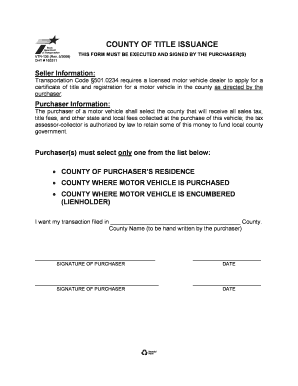
County of Title Issuance Texas Form


Understanding the County of Title Issuance in Texas
The county of title issuance in Texas refers to the specific county where a vehicle title is officially processed and issued. This is a crucial aspect for vehicle owners, as it determines the legal ownership of a vehicle. Each county in Texas has its own procedures and regulations governing how titles are issued, making it essential for residents to understand their local processes. Typically, the county clerk or tax assessor-collector's office is responsible for managing title issuance. This ensures that all titles are recorded accurately and that ownership is clearly established.
Steps to Complete the County of Title Issuance in Texas
Completing the title issuance process in Texas involves several key steps:
- Gather necessary documents, including proof of ownership, identification, and any required forms.
- Visit the local county office or utilize online services if available.
- Submit the completed application along with any fees required for processing.
- Receive confirmation of title issuance, either immediately or through a follow-up process.
It is important to check with your specific county for any additional requirements or variations in the process.
Legal Use of the County of Title Issuance in Texas
The legal use of the county of title issuance in Texas is vital for establishing ownership and rights related to a vehicle. A properly issued title serves as legal proof of ownership, which is necessary for various transactions, including selling or transferring the vehicle. Additionally, the title must comply with Texas state laws and regulations to ensure its validity. This includes adhering to the requirements set forth by the Texas Department of Motor Vehicles (TxDMV) and local county offices.
Required Documents for Title Issuance in Texas
When applying for a title through the county of title issuance in Texas, several documents are typically required:
- Application for Texas Title (Form 130-U).
- Proof of ownership, such as a bill of sale or previous title.
- Identification, such as a Texas driver's license or state ID.
- Payment for applicable fees.
It is advisable to verify with your local county office for any additional documentation that may be necessary.
How to Obtain the County of Title Issuance in Texas
Obtaining a title from the county of title issuance in Texas can be done through various methods:
- In-person visits to the county clerk or tax assessor-collector's office.
- Online applications, where available, through the county's official website.
- Mailing the required documents and fees to the appropriate county office.
Each method has its own processing times and requirements, so it is important to choose the one that best fits your needs.
State-Specific Rules for Title Issuance in Texas
Texas has specific rules governing title issuance that vary by county. These rules include timelines for processing applications, fees associated with title issuance, and specific forms that must be completed. Understanding these state-specific regulations is crucial for ensuring compliance and avoiding delays. Additionally, some counties may have unique requirements based on local policies, so it's essential to consult your county's guidelines for accurate information.
Quick guide on how to complete county of title issuance texas
Complete County Of Title Issuance Texas effortlessly on any device
Online document management has become increasingly popular among businesses and individuals. It presents a wonderful eco-friendly substitute for conventional printed and signed documents, allowing you to locate the necessary form and securely keep it online. airSlate SignNow provides you with all the resources needed to create, modify, and eSign your documents swiftly without any hold-ups. Manage County Of Title Issuance Texas on any platform using airSlate SignNow's Android or iOS applications and enhance any document-oriented process today.
The easiest method to modify and eSign County Of Title Issuance Texas with ease
- Obtain County Of Title Issuance Texas and click Get Form to begin.
- Utilize the tools we provide to fill out your document.
- Emphasize important sections of your documents or obscure sensitive information with tools that airSlate SignNow specifically offers for this task.
- Generate your eSignature using the Sign feature, which takes moments and carries the same legal standing as a conventional wet ink signature.
- Verify the information and then click on the Done button to store your modifications.
- Choose how you wish to send your form, via email, SMS, or invitation link, or download it to your computer.
Forget about lost or misfiled documents, tedious form searching, or errors that necessitate printing new document copies. airSlate SignNow addresses all your document management needs in just a few clicks from a device of your preference. Alter and eSign County Of Title Issuance Texas and guarantee outstanding communication at every stage of the form completion process with airSlate SignNow.
Create this form in 5 minutes or less
Create this form in 5 minutes!
How to create an eSignature for the county of title issuance texas
How to create an electronic signature for a PDF online
How to create an electronic signature for a PDF in Google Chrome
How to create an e-signature for signing PDFs in Gmail
How to create an e-signature right from your smartphone
How to create an e-signature for a PDF on iOS
How to create an e-signature for a PDF on Android
People also ask
-
What is the county of title issuance in the context of eSignature solutions?
The county of title issuance refers to the specific geographic jurisdiction where a title for a property is registered or issued. This is important in the eSignature process, as legal documents often require acknowledgment of the county of title issuance to ensure compliance with local regulations.
-
How can airSlate SignNow help streamline the county of title issuance process?
airSlate SignNow simplifies the county of title issuance process by allowing users to securely eSign and send documents digitally. This reduces delays associated with traditional paper-based methods, ensuring that all necessary forms are submitted promptly to the correct county offices.
-
What features does airSlate SignNow offer for managing documents related to county of title issuance?
airSlate SignNow provides essential features such as document templates, tracking, and automated workflows that are particularly beneficial for managing documents tied to county of title issuance. These tools help eliminate errors and streamline the overall process, making it easier for businesses to stay compliant.
-
Are there any costs associated with using airSlate SignNow for county of title issuance documentation?
Yes, airSlate SignNow offers various pricing plans that cater to different business needs, including those specifically focused on county of title issuance. By selecting a plan that aligns with your document volume and required features, businesses can find a cost-effective solution for their eSignature needs.
-
Can airSlate SignNow integrate with other software to facilitate county of title issuance?
Absolutely! airSlate SignNow offers robust integrations with popular third-party applications and CRM systems, making it easy to incorporate it into your existing workflow. This flexibility means managing documents related to county of title issuance can be seamless and efficient.
-
What benefits does airSlate SignNow provide for businesses handling county of title issuance?
Using airSlate SignNow, businesses handling county of title issuance benefit from increased efficiency, reduced turnaround times, and enhanced security for their documents. These advantages translate to a more streamlined operation and a better experience for both employees and clients.
-
How secure is airSlate SignNow when handling documents related to county of title issuance?
Security is a top priority for airSlate SignNow, especially for sensitive documents like those pertaining to county of title issuance. The platform employs advanced encryption measures and complies with industry standards to ensure that your data remains safe and secure throughout the signing process.
Get more for County Of Title Issuance Texas
- Wells fargo mortgage assistance application fha wells fargo mortgage assistance application fha form
- Life care planning kaiser permanente mydoctor kaiserpermanente form
- Application for lewis mcchord communities wwwjblmc form
- Indiana university plagiarism test certificate answers form
- Tokyo gardens catering llc tgcsushicom form
- Application for employment rhapsodielle form
- A55 lease 2017 nyc form
- Navmc 2795 counseling worksheet form
Find out other County Of Title Issuance Texas
- How To Integrate Sign in Banking
- How To Use Sign in Banking
- Help Me With Use Sign in Banking
- Can I Use Sign in Banking
- How Do I Install Sign in Banking
- How To Add Sign in Banking
- How Do I Add Sign in Banking
- How Can I Add Sign in Banking
- Can I Add Sign in Banking
- Help Me With Set Up Sign in Government
- How To Integrate eSign in Banking
- How To Use eSign in Banking
- How To Install eSign in Banking
- How To Add eSign in Banking
- How To Set Up eSign in Banking
- How To Save eSign in Banking
- How To Implement eSign in Banking
- How To Set Up eSign in Construction
- How To Integrate eSign in Doctors
- How To Use eSign in Doctors