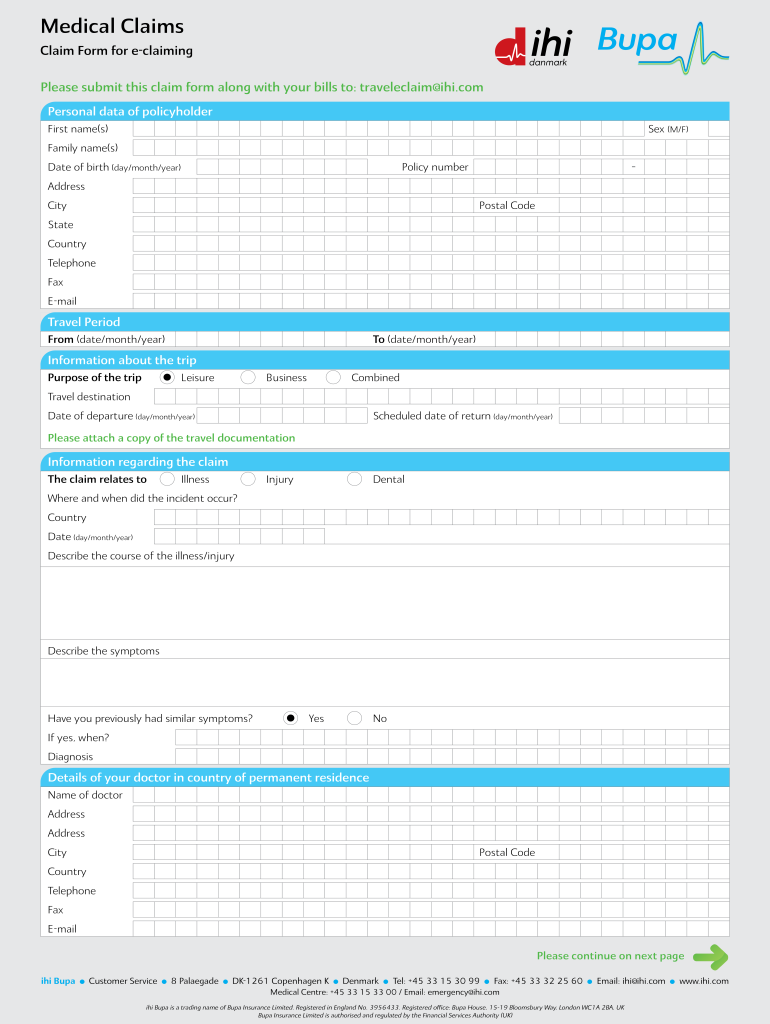
Medical Claims Travel Insurance Center Form


What is the Medical Claims Travel Insurance Center
The Medical Claims Travel Insurance Center serves as a vital resource for individuals seeking assistance with their medical claims related to travel insurance. This center provides information on how to navigate the complexities of filing claims, understanding policy coverage, and ensuring that all necessary documentation is submitted correctly. It is particularly beneficial for travelers who may encounter unexpected medical expenses while away from home. By utilizing this center, users can gain clarity on their rights and responsibilities regarding their insurance claims.
Steps to Complete the Medical Claims Travel Insurance Center
Completing the Medical Claims Travel Insurance Center involves several key steps to ensure that your claim is processed efficiently. First, gather all relevant documentation, including your insurance policy details, medical receipts, and any incident reports related to your claim. Next, visit the center's online platform to access the claims form. Fill out the form accurately, ensuring that all required fields are completed. After submitting the form, keep a copy of your submission for your records. Finally, monitor the status of your claim through the center's tracking system to stay informed about its progress.
Legal Use of the Medical Claims Travel Insurance Center
The legal use of the Medical Claims Travel Insurance Center is crucial for ensuring that claims are valid and enforceable. Adhering to the guidelines set forth by the center helps to protect your rights as a policyholder. It is important to follow all legal requirements when submitting claims, including providing truthful information and adhering to deadlines. The center is designed to comply with relevant laws and regulations, ensuring that your claims are handled in a manner that meets legal standards.
Required Documents for the Medical Claims Travel Insurance Center
When preparing to file a claim through the Medical Claims Travel Insurance Center, it is essential to have the correct documents ready. Required documents typically include:
- Your travel insurance policy number and details
- Medical receipts and invoices related to the treatment
- Any police reports or incident documentation, if applicable
- Proof of travel, such as flight itineraries or hotel bookings
- Completed claims form from the center
Having these documents organized will facilitate a smoother claims process and help ensure that all necessary information is provided.
Examples of Using the Medical Claims Travel Insurance Center
Utilizing the Medical Claims Travel Insurance Center can vary depending on individual circumstances. For instance, a traveler who experiences a sudden illness abroad can file a claim by submitting their medical bills through the center. Another example includes a situation where a traveler has to cancel their trip due to a medical emergency; the center can guide them through the process of claiming reimbursement for non-refundable expenses. These examples illustrate the center's role in helping travelers navigate their claims effectively.
Form Submission Methods for the Medical Claims Travel Insurance Center
Submitting your claim through the Medical Claims Travel Insurance Center can be done through various methods to accommodate user preferences. The primary submission methods include:
- Online submission via the center's secure portal
- Mailing a physical copy of the completed claims form and supporting documents
- In-person submission at designated locations, if available
Each method has its advantages, and users should choose the one that best fits their needs and circumstances.
Quick guide on how to complete medical claims travel insurance center
Effortlessly Prepare Medical Claims Travel Insurance Center on Any Device
Digital document management has gained traction among businesses and individuals alike. It serves as an ideal environmentally friendly alternative to traditional printed and signed documents, allowing you to find the appropriate form and securely save it online. airSlate SignNow provides you with all the tools necessary to create, alter, and eSign your documents swiftly without hindrance. Manage Medical Claims Travel Insurance Center on any platform with airSlate SignNow’s Android or iOS applications and enhance any document-focused process today.
How to Edit and eSign Medical Claims Travel Insurance Center with Ease
- Find Medical Claims Travel Insurance Center and then click Get Form to begin.
- Use the tools we offer to fill out your form.
- Emphasize relevant segments of the documents or obscure sensitive information with tools specifically provided by airSlate SignNow for that purpose.
- Create your signature using the Sign tool, which takes only seconds and carries the same legal validity as a traditional wet ink signature.
- Verify all the details and then click the Done button to save your changes.
- Choose how you wish to submit your form, whether by email, SMS, or invitation link, or download it to your computer.
Say goodbye to lost or misplaced files, tedious form searches, or errors that necessitate printing new document copies. airSlate SignNow meets all your document management needs with just a few clicks from any device of your choice. Edit and eSign Medical Claims Travel Insurance Center and ensure seamless communication at every step of the form preparation process with airSlate SignNow.
Create this form in 5 minutes or less
Create this form in 5 minutes!
How to create an eSignature for the medical claims travel insurance center
The way to make an eSignature for a PDF document online
The way to make an eSignature for a PDF document in Google Chrome
The way to generate an eSignature for signing PDFs in Gmail
How to make an electronic signature right from your smart phone
The way to make an eSignature for a PDF document on iOS
How to make an electronic signature for a PDF on Android OS
People also ask
-
What is the insurance center medical claims IHI search feature in airSlate SignNow?
The insurance center medical claims IHI search feature in airSlate SignNow allows users to efficiently manage and track medical claims through a secure digital platform. By utilizing this feature, users can ensure that all claims are processed accurately and timely, thus enhancing operational efficiency.
-
How can airSlate SignNow help streamline insurance center medical claims processing?
airSlate SignNow provides tools to automate the signature process for medical claims, signNowly reducing processing times. With features like templates and workflows specifically designed for insurance center medical claims IHI search, organizations can facilitate quicker approvals and minimize errors.
-
What are the pricing options for the insurance center medical claims IHI search service?
airSlate SignNow offers flexible pricing plans based on the specific needs of your organization. Our pricing for the insurance center medical claims IHI search feature is designed to be cost-effective, ensuring that businesses of all sizes can benefit from our document management solutions.
-
Are there any integrations available for the insurance center medical claims IHI search?
Yes, airSlate SignNow integrates with various software platforms, making it easier to incorporate into existing workflows. Integrating the insurance center medical claims IHI search into your systems can enhance productivity and facilitate a seamless flow of information across your organization.
-
What security measures are in place for the insurance center medical claims IHI search?
Security is a top priority for airSlate SignNow. We implement robust encryption and advanced security protocols for the insurance center medical claims IHI search feature, ensuring that sensitive information remains protected throughout the document handling process.
-
How does airSlate SignNow benefit healthcare providers using the insurance center medical claims IHI search?
Healthcare providers benefit from airSlate SignNow by streamlining the claims process, reducing paperwork, and minimizing the time spent on administrative tasks. The insurance center medical claims IHI search feature helps to ensure compliance and enhances the overall patient experience through quicker claim resolutions.
-
Can I customize templates for insurance center medical claims in airSlate SignNow?
Absolutely! airSlate SignNow allows users to easily create and customize templates specifically for insurance center medical claims IHI search. This flexibility ensures that your documents align perfectly with your organizational needs and standards.
Get more for Medical Claims Travel Insurance Center
- Volusia county clerk of court forms
- Mo healthnet exception request form
- Harris health system support form
- Royal canadian mounted police form
- I would like to make form
- Document legalisation request form
- Application form for the queensland first home owners grant
- Cms websites wordpressjoomladrupal dreamsedge studios form
Find out other Medical Claims Travel Insurance Center
- How To Sign Colorado Car Dealer Arbitration Agreement
- Sign Florida Car Dealer Resignation Letter Now
- Sign Georgia Car Dealer Cease And Desist Letter Fast
- Sign Georgia Car Dealer Purchase Order Template Mobile
- Sign Delaware Car Dealer Limited Power Of Attorney Fast
- How To Sign Georgia Car Dealer Lease Agreement Form
- How To Sign Iowa Car Dealer Resignation Letter
- Sign Iowa Car Dealer Contract Safe
- Sign Iowa Car Dealer Limited Power Of Attorney Computer
- Help Me With Sign Iowa Car Dealer Limited Power Of Attorney
- Sign Kansas Car Dealer Contract Fast
- Sign Kansas Car Dealer Agreement Secure
- Sign Louisiana Car Dealer Resignation Letter Mobile
- Help Me With Sign Kansas Car Dealer POA
- How Do I Sign Massachusetts Car Dealer Warranty Deed
- How To Sign Nebraska Car Dealer Resignation Letter
- How Can I Sign New Jersey Car Dealer Arbitration Agreement
- How Can I Sign Ohio Car Dealer Cease And Desist Letter
- How To Sign Ohio Car Dealer Arbitration Agreement
- How To Sign Oregon Car Dealer Limited Power Of Attorney