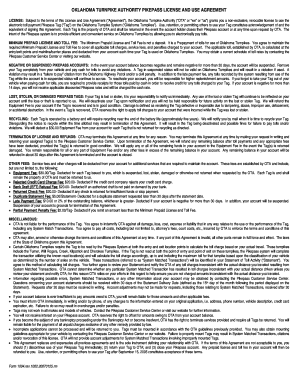
Pikepass Application 2007


What is the Pikepass Application
The Pikepass application is a digital form used to obtain a Pikepass, which allows drivers to use toll roads in Oklahoma without stopping to pay tolls at booths. This electronic toll collection system simplifies travel by automatically deducting toll fees from a prepaid account linked to the Pikepass. The application process can be completed online, making it convenient for users to manage their accounts and travel needs efficiently.
How to Obtain the Pikepass Application
To obtain the Pikepass application, individuals can visit the official Oklahoma Turnpike Authority website, where the application form is available for download. Alternatively, users can complete the application online through the same portal. It is important to ensure that all required information is accurately filled out, including personal details, vehicle information, and payment methods for funding the Pikepass account.
Steps to Complete the Pikepass Application
Completing the Pikepass application involves several straightforward steps:
- Access the application form online or download it from the official website.
- Fill in your personal information, including your name, address, and contact details.
- Provide vehicle information, such as the make, model, and license plate number.
- Select a payment method to fund your Pikepass account.
- Review the application for accuracy before submission.
- Submit the application electronically or mail it to the designated address if required.
Legal Use of the Pikepass Application
The Pikepass application serves as a legally binding document once it is completed and submitted. It is essential to comply with all terms and conditions outlined in the application, as these govern the use of the Pikepass system. By signing the application, users agree to adhere to the rules of the Oklahoma Turnpike Authority, ensuring that all tolls are paid and that the account remains in good standing.
Required Documents
When completing the Pikepass application, certain documents may be required to verify identity and vehicle ownership. Commonly required documents include:
- A valid driver's license or state-issued ID.
- Proof of vehicle ownership, such as a title or registration.
- Payment information, such as a credit or debit card for funding the account.
Eligibility Criteria
To be eligible for a Pikepass, applicants must meet specific criteria set by the Oklahoma Turnpike Authority. These criteria typically include:
- Being a resident of Oklahoma or having a valid address in the state.
- Owning a vehicle that is registered and compliant with state regulations.
- Providing accurate and truthful information on the application.
Quick guide on how to complete pikepass application
Complete Pikepass Application effortlessly on any device
Online document management has gained popularity among businesses and individuals. It offers a great eco-friendly substitute for traditional printed and signed documents, allowing you to acquire the necessary form and securely store it online. airSlate SignNow provides all the tools you need to create, modify, and eSign your documents quickly without delays. Handle Pikepass Application on any device using the airSlate SignNow Android or iOS applications and enhance any document-centric process today.
How to adjust and eSign Pikepass Application with ease
- Locate Pikepass Application and click on Get Form to begin.
- Utilize the tools we offer to complete your document.
- Emphasize pertinent sections of your documents or obscure sensitive information with tools that airSlate SignNow provides specifically for that purpose.
- Create your signature using the Sign tool, which takes moments and holds the same legal validity as a conventional wet ink signature.
- Review the information and click on the Done button to save your modifications.
- Select how you want to send your form, via email, SMS, or invitation link, or download it to your computer.
Eliminate concerns about lost or misplaced files, time-consuming form searching, or errors that require reprinting document copies. airSlate SignNow meets all your document management needs in just a few clicks from any device you prefer. Adjust and eSign Pikepass Application and ensure outstanding communication at any stage of the form preparation process with airSlate SignNow.
Create this form in 5 minutes or less
Find and fill out the correct pikepass application
Create this form in 5 minutes!
How to create an eSignature for the pikepass application
How to create an electronic signature for a PDF online
How to create an electronic signature for a PDF in Google Chrome
How to create an e-signature for signing PDFs in Gmail
How to create an e-signature right from your smartphone
How to create an e-signature for a PDF on iOS
How to create an e-signature for a PDF on Android
People also ask
-
What is the Oklahoma Pikepass application process?
The Oklahoma Pikepass application process is simple and straightforward. You can apply online through the official Oklahoma Turnpike Authority website or via mail. Make sure to have your vehicle information and payment method ready to expedite your application.
-
How much does the Oklahoma Pikepass application cost?
The Oklahoma Pikepass application typically involves a nominal fee for the transponder. There may also be a required initial balance for tolls. It's wise to check the official site for current pricing details to ensure you have accurate information.
-
What features does the Oklahoma Pikepass offer?
The Oklahoma Pikepass offers features such as automatic toll payments, usage tracking, and online account management. With your Oklahoma Pikepass application, you'll enjoy seamless travel on Oklahoma toll roads without the hassle of cash or waiting in line.
-
What are the benefits of using the Oklahoma Pikepass?
Using an Oklahoma Pikepass provides convenience and savings on tolls as it offers discounted rates compared to cash payments. Additionally, it allows for faster travel since you can zip through toll plazas without stopping. This can lead to less stress and more time savings on the road.
-
Can I link my Oklahoma Pikepass account to other services?
Yes, you can link your Oklahoma Pikepass account to various services for ease of use. This includes online payment options and transportation apps, enhancing the functionality of your Pikepass. Integrating these services makes managing your toll expenses even easier.
-
Is the Oklahoma Pikepass application valid for out-of-state travel?
Yes, the Oklahoma Pikepass application is valid for use on toll roads in Oklahoma and can also be used in other states that accept the Pikepass system. This makes it a versatile option for travelers who frequently travel across state lines, saving them time and money on tolls.
-
What should I do if I lose my Oklahoma Pikepass?
If you lose your Oklahoma Pikepass, it's important to report it immediately through your online account or by contacting customer service. They can assist you in deactivating the lost transponder and ordering a replacement. This ensures that your account remains secure and uninterrupted during your travels.
Get more for Pikepass Application
- Filled employee reference check form
- Event planning master sheet form
- Artwork approval qoutes pdf form
- University withdrawal form university of saint francis
- Sdusd volunteer application form
- Volunteering for sdusd tb test form
- Dropadd form usciences
- Transcript request form university of the sciences in philadelphia usciences
Find out other Pikepass Application
- How Do I Electronic signature Kansas Toll Manufacturing Agreement
- Can I Electronic signature Arizona Warranty Deed
- How Can I Electronic signature Connecticut Warranty Deed
- How To Electronic signature Hawaii Warranty Deed
- Electronic signature Oklahoma Warranty Deed Myself
- Can I Electronic signature Texas Warranty Deed
- How To Electronic signature Arkansas Quitclaim Deed
- Electronic signature Washington Toll Manufacturing Agreement Simple
- Can I Electronic signature Delaware Quitclaim Deed
- Electronic signature Iowa Quitclaim Deed Easy
- Electronic signature Kentucky Quitclaim Deed Safe
- Electronic signature Maine Quitclaim Deed Easy
- How Can I Electronic signature Montana Quitclaim Deed
- How To Electronic signature Pennsylvania Quitclaim Deed
- Electronic signature Utah Quitclaim Deed Now
- How To Electronic signature West Virginia Quitclaim Deed
- Electronic signature Indiana Postnuptial Agreement Template Later
- Electronic signature New York Postnuptial Agreement Template Secure
- How Can I Electronic signature Colorado Prenuptial Agreement Template
- Electronic signature California Divorce Settlement Agreement Template Free