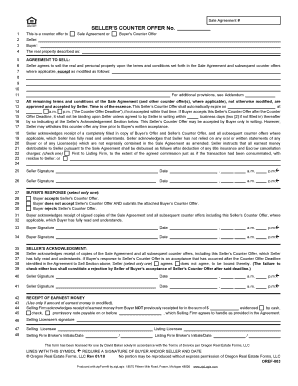
SELLER'S COUNTER OFFER No Form


What is the SELLER'S COUNTER OFFER No
The SELLER'S COUNTER OFFER No is a legal document used in real estate transactions. It allows a seller to respond to an initial offer made by a buyer. This form outlines the seller's terms and conditions, which may differ from the original offer. It serves as a negotiation tool, enabling both parties to reach a mutually agreeable contract. The document typically includes details such as the proposed sale price, contingencies, and any specific requests the seller may have.
How to use the SELLER'S COUNTER OFFER No
To effectively use the SELLER'S COUNTER OFFER No, the seller should first review the buyer's initial offer carefully. After identifying areas for negotiation, the seller fills out the counter offer form, specifying changes to the terms. This may include adjusting the price, altering closing dates, or adding contingencies. Once completed, the seller presents the counter offer to the buyer, who can either accept, reject, or make another counter offer. Clear communication is essential throughout this process to ensure both parties understand the terms being negotiated.
Steps to complete the SELLER'S COUNTER OFFER No
Completing the SELLER'S COUNTER OFFER No involves several key steps:
- Review the buyer's initial offer to understand their terms.
- Identify specific areas you wish to change or negotiate.
- Fill out the counter offer form with the new terms, including price and conditions.
- Sign and date the form to validate it.
- Deliver the completed counter offer to the buyer promptly.
Following these steps helps ensure that the counter offer is clear and legally binding.
Legal use of the SELLER'S COUNTER OFFER No
The SELLER'S COUNTER OFFER No is legally binding once both parties sign it. To ensure its validity, the document must meet specific legal requirements, such as clarity in terms and conditions. It is essential to comply with state laws regarding real estate transactions, which may vary. Additionally, using a reliable eSignature platform can enhance the document's legal standing by providing a digital certificate that verifies the identity of the signers and maintains compliance with relevant laws, such as ESIGN and UETA.
Key elements of the SELLER'S COUNTER OFFER No
Several key elements should be included in the SELLER'S COUNTER OFFER No to ensure its effectiveness:
- Property details: Include the address and description of the property.
- Sale price: Specify the proposed price the seller is willing to accept.
- Contingencies: Outline any conditions that must be met for the sale to proceed.
- Expiration date: Indicate how long the counter offer is valid.
- Signatures: Ensure both the seller and buyer sign the document to make it binding.
Including these elements helps facilitate a smooth negotiation process and protects the interests of both parties.
Quick guide on how to complete sellers counter offer no
Complete SELLER'S COUNTER OFFER No effortlessly on any device
Digital document management has gained signNow traction among businesses and individuals alike. It offers an ideal eco-friendly alternative to traditional printed and signed documents, as you can access the required form and securely archive it online. airSlate SignNow provides all the necessary tools for you to create, edit, and eSign your documents promptly without any hassle. Handle SELLER'S COUNTER OFFER No on any device with the airSlate SignNow Android or iOS applications and streamline any document-related task today.
The simplest method to modify and eSign SELLER'S COUNTER OFFER No with ease
- Obtain SELLER'S COUNTER OFFER No and click Get Form to begin.
- Utilize the tools we provide to complete your form.
- Emphasize important sections of the documents or redact sensitive information using tools specifically offered by airSlate SignNow for that purpose.
- Create your eSignature with the Sign tool, which takes mere seconds and carries the same legal validity as a traditional handwritten signature.
- Review the information and click the Done button to finalize your changes.
- Select your preferred method for sending your form, whether by email, SMS, or invitation link, or download it to your computer.
Say goodbye to lost or misplaced documents, cumbersome form searches, or mistakes that necessitate printing new document copies. airSlate SignNow meets all your document management needs in just a few clicks from any device you choose. Edit and eSign SELLER'S COUNTER OFFER No and ensure effective communication at every stage of your form preparation process with airSlate SignNow.
Create this form in 5 minutes or less
Create this form in 5 minutes!
How to create an eSignature for the sellers counter offer no
How to create an electronic signature for a PDF online
How to create an electronic signature for a PDF in Google Chrome
How to create an e-signature for signing PDFs in Gmail
How to create an e-signature right from your smartphone
How to create an e-signature for a PDF on iOS
How to create an e-signature for a PDF on Android
People also ask
-
What is a SELLER'S COUNTER OFFER No. in real estate transactions?
A SELLER'S COUNTER OFFER No. is a response from the seller to a buyer's initial offer on a property. It outlines new terms or conditions that the seller is willing to accept. This document is crucial as it reflects the seller's flexibility and intentions in the negotiation process.
-
How can airSlate SignNow help with creating a SELLER'S COUNTER OFFER No.?
airSlate SignNow simplifies the process of crafting a SELLER'S COUNTER OFFER No. by providing customizable templates and an intuitive interface. Users can easily fill in property details and terms, ensuring a professional presentation. This streamlines the negotiation process, making it more efficient.
-
Is airSlate SignNow secure for handling sensitive documents like a SELLER'S COUNTER OFFER No.?
Yes, airSlate SignNow employs advanced security measures to protect all your documents, including a SELLER'S COUNTER OFFER No. Data encryption and secure sharing options ensure that your sensitive information remains confidential throughout the signing process.
-
Can I integrate airSlate SignNow with other tools for my SELLER'S COUNTER OFFER No.?
Absolutely! airSlate SignNow offers robust integrations with popular CRM systems, document storage solutions, and emails. This means you can seamlessly manage your SELLER'S COUNTER OFFER No. alongside your other business tools for better workflow efficiency.
-
What features does airSlate SignNow offer for managing multiple SELLER'S COUNTER OFFER No.?
airSlate SignNow features customizable workflows, real-time tracking, and document management tools to handle multiple SELLER'S COUNTER OFFER No. simultaneously. These features allow you to monitor the status of each offer and ensure timely follow-ups with potential buyers.
-
How does pricing work for airSlate SignNow's eSigning services for SELLER'S COUNTER OFFER No.?
airSlate SignNow offers flexible pricing plans based on the volume of documents you need to send and sign. Each plan provides full access to features that are beneficial for creating and managing your SELLER'S COUNTER OFFER No., ensuring you find an option that suits your business needs.
-
What are the benefits of using airSlate SignNow for a SELLER'S COUNTER OFFER No.?
Using airSlate SignNow for a SELLER'S COUNTER OFFER No. enhances the speed and professionalism of your real estate transactions. The platform reduces paperwork and increases efficiency, allowing you to focus on negotiations and closing deals without unnecessary delays.
Get more for SELLER'S COUNTER OFFER No
Find out other SELLER'S COUNTER OFFER No
- Electronic signature North Carolina Car Dealer Purchase Order Template Safe
- Electronic signature Kentucky Business Operations Quitclaim Deed Mobile
- Electronic signature Pennsylvania Car Dealer POA Later
- Electronic signature Louisiana Business Operations Last Will And Testament Myself
- Electronic signature South Dakota Car Dealer Quitclaim Deed Myself
- Help Me With Electronic signature South Dakota Car Dealer Quitclaim Deed
- Electronic signature South Dakota Car Dealer Affidavit Of Heirship Free
- Electronic signature Texas Car Dealer Purchase Order Template Online
- Electronic signature Texas Car Dealer Purchase Order Template Fast
- Electronic signature Maryland Business Operations NDA Myself
- Electronic signature Washington Car Dealer Letter Of Intent Computer
- Electronic signature Virginia Car Dealer IOU Fast
- How To Electronic signature Virginia Car Dealer Medical History
- Electronic signature Virginia Car Dealer Separation Agreement Simple
- Electronic signature Wisconsin Car Dealer Contract Simple
- Electronic signature Wyoming Car Dealer Lease Agreement Template Computer
- How Do I Electronic signature Mississippi Business Operations Rental Application
- Electronic signature Missouri Business Operations Business Plan Template Easy
- Electronic signature Missouri Business Operations Stock Certificate Now
- Electronic signature Alabama Charity Promissory Note Template Computer