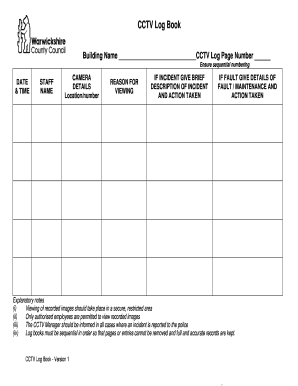
CCTV Log Book Form


What is the CCTV Log Book
The CCTV log book is a crucial document used to record the operation and monitoring of closed-circuit television systems. It serves as an official record detailing the activities captured by the CCTV cameras, including the date, time, and nature of the monitoring. This log is essential for ensuring accountability and transparency in surveillance practices, particularly in environments where privacy and security are paramount. The log book can also assist in legal matters by providing evidence of surveillance activities when necessary.
How to use the CCTV Log Book
Using the CCTV log book involves a systematic approach to recording relevant information. Users should start by noting the date and time of each surveillance session. It is important to document specific events or incidents observed, including any unusual activities or security breaches. Additionally, the names of personnel monitoring the system should be recorded, along with any actions taken in response to the footage reviewed. This structured approach ensures that the log book remains a reliable resource for future reference and compliance audits.
Key elements of the CCTV Log Book
Several key elements must be included in a CCTV log book to ensure its effectiveness and legal validity. These elements typically encompass:
- Date and Time: Accurate timestamps for each entry.
- Camera Location: Identification of which camera was monitored.
- Incident Description: Detailed notes on any observed activities.
- Personnel Involved: Names of individuals monitoring the footage.
- Actions Taken: Documentation of any responses to incidents.
Incorporating these elements helps maintain a comprehensive record that can be useful for both internal reviews and external compliance requirements.
Steps to complete the CCTV Log Book
Completing the CCTV log book involves a series of straightforward steps that ensure thorough documentation. Begin by opening the log book and entering the current date and time. Next, identify the camera being monitored and record this information. As you observe the footage, take detailed notes about any significant incidents or activities, ensuring to include timestamps for each observation. Finally, document any actions taken in response to the footage, along with your name or the name of the person responsible for monitoring. Regularly updating the log book after each monitoring session is essential for maintaining accuracy.
Legal use of the CCTV Log Book
The legal use of the CCTV log book is fundamental in ensuring compliance with privacy laws and regulations. In the United States, organizations must adhere to specific guidelines regarding surveillance practices. The log book can serve as a legal document that demonstrates compliance with these regulations, especially in cases where footage is used as evidence. Properly maintained logs can protect organizations from legal challenges by providing a clear record of surveillance activities and justifying the need for monitoring in specific areas.
Examples of using the CCTV Log Book
Examples of using the CCTV log book can vary across different industries. For instance, in retail environments, the log may document instances of theft or suspicious behavior, aiding in loss prevention efforts. In corporate settings, the log can record unauthorized access attempts to secure areas, contributing to overall workplace safety. Additionally, educational institutions may use the log to monitor campus safety, documenting incidents that occur on school grounds. These examples highlight the versatility and importance of the CCTV log book in various contexts.
Quick guide on how to complete cctv log book
Prepare CCTV Log Book effortlessly on any device
Managing documents online has become increasingly popular among corporations and individuals. It offers a perfect eco-friendly alternative to conventional printed and signed paperwork, as you can access the necessary form and securely store it online. airSlate SignNow equips you with all the resources required to create, modify, and electronically sign your documents swiftly without delays. Manage CCTV Log Book on any platform using airSlate SignNow's Android or iOS applications and enhance any document-focused operation today.
The simplest way to modify and electronically sign CCTV Log Book with ease
- Locate CCTV Log Book and click Get Form to commence.
- Make use of the tools we provide to complete your form.
- Highlight important sections of the documents or obscure sensitive information with tools that airSlate SignNow offers specifically for that purpose.
- Create your signature using the Sign tool, which takes seconds and holds the same legal validity as a traditional ink signature.
- Review all the details and click on the Done button to save your modifications.
- Select how you prefer to submit your form, whether by email, text message (SMS), invitation link, or download it to your computer.
Say goodbye to lost or misplaced documents, tedious form searches, or errors that necessitate printing new document copies. airSlate SignNow fulfills your document management needs in just a few clicks from any device you select. Modify and electronically sign CCTV Log Book and guarantee exceptional communication at any stage of your form preparation process with airSlate SignNow.
Create this form in 5 minutes or less
Create this form in 5 minutes!
How to create an eSignature for the cctv log book
How to create an electronic signature for a PDF online
How to create an electronic signature for a PDF in Google Chrome
How to create an e-signature for signing PDFs in Gmail
How to create an e-signature right from your smartphone
How to create an e-signature for a PDF on iOS
How to create an e-signature for a PDF on Android
People also ask
-
What is a CCTV access log template?
A CCTV access log template is a structured document that records the details of individuals accessing areas monitored by a CCTV system. This template helps in maintaining security and accountability by tracking entries and exits, alongside other essential information like timestamps and purpose of access.
-
How can the CCTV access log template improve security in my organization?
Utilizing a CCTV access log template can signNowly enhance your organization's security protocols. It allows for thorough documentation and monitoring of who enters restricted areas, helping to identify unauthorized access and ensuring that all movement is accounted for.
-
Is the CCTV access log template customizable?
Yes, the CCTV access log template can be easily customized to meet the specific needs of your organization. You can add fields for additional information such as the purpose of access or specify certain locations monitored by CCTV to suit your security requirements better.
-
What features are included in the CCTV access log template offered by airSlate SignNow?
The CCTV access log template provided by airSlate SignNow includes easy-to-fill fields for user details, timestamp entries, and export functionality. Additionally, it integrates seamlessly with eSignature features, allowing for efficient documentation and storage of access logs.
-
Can I integrate the CCTV access log template with other systems?
Absolutely! The CCTV access log template can be integrated with various management systems used in your organization. This enhances the effectiveness of your security measures by centralizing data and streamlining your access control processes.
-
How much does the CCTV access log template cost?
The cost of the CCTV access log template can vary based on the subscription plan you choose with airSlate SignNow. Typically, users can expect a cost-effective solution that fits within most budgets, ensuring that security measures are accessible to all businesses.
-
What are the benefits of using a digital CCTV access log template?
Using a digital CCTV access log template provides numerous benefits, including real-time updates and centralized storage of access information. It mitigates the risk of lost paper logs and enhances accessibility and collaboration among team members, all while maintaining robust security.
Get more for CCTV Log Book
- Water bill form 2006
- Tbssct 330 303e form
- 5289 seed analysis certificate certificat danalyse de semences inspection gc form
- Icf checklist form
- Tenant application and owner authorization to bill tenant city of ottawa 2008 form
- Application for power form
- Application york region district school board form
- Ocf 2 fillable form 2003
Find out other CCTV Log Book
- How Do I Sign Rhode Island Real Estate Form
- Can I Sign Vermont Real Estate Document
- How To Sign Wyoming Orthodontists Document
- Help Me With Sign Alabama Courts Form
- Help Me With Sign Virginia Police PPT
- How To Sign Colorado Courts Document
- Can I eSign Alabama Banking PPT
- How Can I eSign California Banking PDF
- How To eSign Hawaii Banking PDF
- How Can I eSign Hawaii Banking Document
- How Do I eSign Hawaii Banking Document
- How Do I eSign Hawaii Banking Document
- Help Me With eSign Hawaii Banking Document
- How To eSign Hawaii Banking Document
- Can I eSign Hawaii Banking Presentation
- Can I Sign Iowa Courts Form
- Help Me With eSign Montana Banking Form
- Can I Sign Kentucky Courts Document
- How To eSign New York Banking Word
- Can I eSign South Dakota Banking PPT