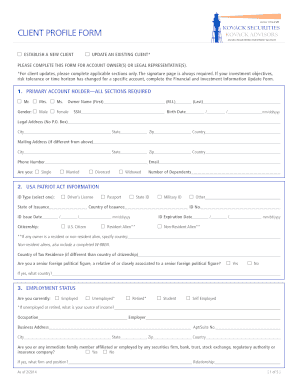
Client Profile Form


What is the Client Profile Form
The client profile form is a vital document used by businesses and professionals to gather essential information about their clients. This form typically includes personal details, contact information, financial data, and preferences that help in tailoring services to meet individual client needs. It serves as a foundational tool for establishing a relationship between the service provider and the client, ensuring that all relevant information is documented for future reference.
How to use the Client Profile Form
Using the client profile form involves several straightforward steps. First, the form should be distributed to clients, either in a digital format or as a printed document. Clients can then fill out the necessary fields, providing accurate and up-to-date information. Once completed, the form should be securely stored in a digital format to ensure easy access and compliance with data protection regulations. This process not only streamlines client onboarding but also enhances communication and service delivery.
Steps to complete the Client Profile Form
Completing the client profile form requires careful attention to detail. Here are the steps to follow:
- Begin by entering personal information, including full name, address, and contact details.
- Provide financial information, such as income sources and relevant assets.
- Specify preferences related to services, communication methods, and any specific needs.
- Review the completed form for accuracy and completeness.
- Submit the form through the designated method, whether online or in person.
Legal use of the Client Profile Form
The legal use of the client profile form is crucial for ensuring compliance with various regulations. This document must adhere to privacy laws such as the Health Insurance Portability and Accountability Act (HIPAA) and the California Consumer Privacy Act (CCPA). By utilizing secure electronic signature tools, businesses can ensure that the form is legally binding and that all necessary consent is obtained from clients regarding the use of their personal information.
Key elements of the Client Profile Form
Several key elements should be included in the client profile form to ensure it is comprehensive and effective. These elements typically encompass:
- Client identification details, including name and contact information.
- Demographic information, such as age and occupation.
- Financial details, including income, expenses, and investment preferences.
- Service preferences and specific requests from the client.
- Consent statements for data usage and communication.
Examples of using the Client Profile Form
The client profile form can be utilized in various industries to enhance client relationships. For instance, financial advisors use it to gather detailed financial information to provide tailored investment advice. Similarly, healthcare providers may use the form to collect medical history and patient preferences, ensuring personalized care. These examples illustrate how the client profile form serves as a versatile tool in different professional contexts.
Quick guide on how to complete client profile form
Fulfill Client Profile Form seamlessly on any gadget
Digital document management has gained traction among businesses and individuals alike. It serves as an ideal environmentally-friendly alternative to traditional printed and signed documents, allowing you to access the correct format and securely store it online. airSlate SignNow provides all the essential tools to create, edit, and eSign your documents promptly without any hold-ups. Handle Client Profile Form on any gadget with airSlate SignNow Android or iOS applications and streamline any document-related task today.
The simplest method to modify and eSign Client Profile Form effortlessly
- Find Client Profile Form and click Get Form to begin.
- Use the tools we provide to complete your document.
- Emphasize pertinent sections of your documents or mask sensitive information with the tools specifically designed by airSlate SignNow for that purpose.
- Create your signature with the Sign tool, which takes mere seconds and holds the same legal standing as a conventional wet ink signature.
- Review the details and click on the Done button to save your changes.
- Choose your preferred method to send your form, via email, SMS, or invitation link, or download it to your computer.
Say goodbye to lost or mislaid documents, tedious form searching, or errors that require reprinting new copies. airSlate SignNow meets all your document management needs in just a few clicks from the device of your choice. Alter and eSign Client Profile Form and ensure excellent communication at any stage of your form preparation process with airSlate SignNow.
Create this form in 5 minutes or less
Create this form in 5 minutes!
How to create an eSignature for the client profile form
How to create an electronic signature for a PDF online
How to create an electronic signature for a PDF in Google Chrome
How to create an e-signature for signing PDFs in Gmail
How to create an e-signature right from your smartphone
How to create an e-signature for a PDF on iOS
How to create an e-signature for a PDF on Android
People also ask
-
What is a customer profile template PDF?
A customer profile template PDF is a structured document that helps businesses gather and organize essential information about their customers. This can include details like demographics, preferences, and purchase history. By utilizing this PDF, businesses can better understand their target audience and tailor their offerings accordingly.
-
How can a customer profile template PDF benefit my business?
Utilizing a customer profile template PDF allows businesses to create targeted marketing strategies and enhance customer engagement. By having a clear overview of customer data, organizations can improve service delivery and foster long-term relationships. Ultimately, this leads to increased customer satisfaction and loyalty.
-
Is the customer profile template PDF customizable?
Yes, the customer profile template PDF offered by airSlate SignNow can be easily customized to fit your business needs. You can modify sections to include relevant information that aligns with your customer insights and marketing strategies. This flexibility ensures that your template reflects specific requirements of your customer base.
-
Can I integrate the customer profile template PDF with other tools?
Absolutely! The airSlate SignNow platform allows for seamless integration of the customer profile template PDF with various CRM and marketing automation tools. This integration enables you to streamline your data management and enhance your customer relationship strategies across different platforms.
-
What features are included with the customer profile template PDF?
The customer profile template PDF includes features such as pre-designed fields for demographic information, sections for customer preferences, and fields for interaction history. Additionally, it has space for notes and actionable insights, allowing you to gather comprehensive customer information. These features facilitate effective customer management and support improved decision-making.
-
Is the customer profile template PDF mobile-friendly?
Yes, the customer profile template PDF is designed to be mobile-friendly, allowing you to easily view and complete it on various devices. This ensures that your team can access and update customer profiles from anywhere, enhancing flexibility and responsiveness. A mobile-friendly design also helps to improve the customer experience when gathering information.
-
What is the pricing for using the customer profile template PDF?
AirSlate SignNow offers competitive pricing plans for using the customer profile template PDF, catering to different business sizes and needs. You can choose from various subscription models, including monthly and annual plans, to find what best suits your budget. Additionally, a free trial is available so you can evaluate the benefits before committing.
Get more for Client Profile Form
Find out other Client Profile Form
- eSign Florida Construction Memorandum Of Understanding Easy
- eSign Arkansas Doctors LLC Operating Agreement Free
- eSign Hawaii Construction Lease Agreement Mobile
- Help Me With eSign Hawaii Construction LLC Operating Agreement
- eSign Hawaii Construction Work Order Myself
- eSign Delaware Doctors Quitclaim Deed Free
- eSign Colorado Doctors Operating Agreement Computer
- Help Me With eSign Florida Doctors Lease Termination Letter
- eSign Florida Doctors Lease Termination Letter Myself
- eSign Hawaii Doctors Claim Later
- eSign Idaho Construction Arbitration Agreement Easy
- eSign Iowa Construction Quitclaim Deed Now
- How Do I eSign Iowa Construction Quitclaim Deed
- eSign Louisiana Doctors Letter Of Intent Fast
- eSign Maine Doctors Promissory Note Template Easy
- eSign Kentucky Construction Claim Online
- How Can I eSign Maine Construction Quitclaim Deed
- eSign Colorado Education Promissory Note Template Easy
- eSign North Dakota Doctors Affidavit Of Heirship Now
- eSign Oklahoma Doctors Arbitration Agreement Online