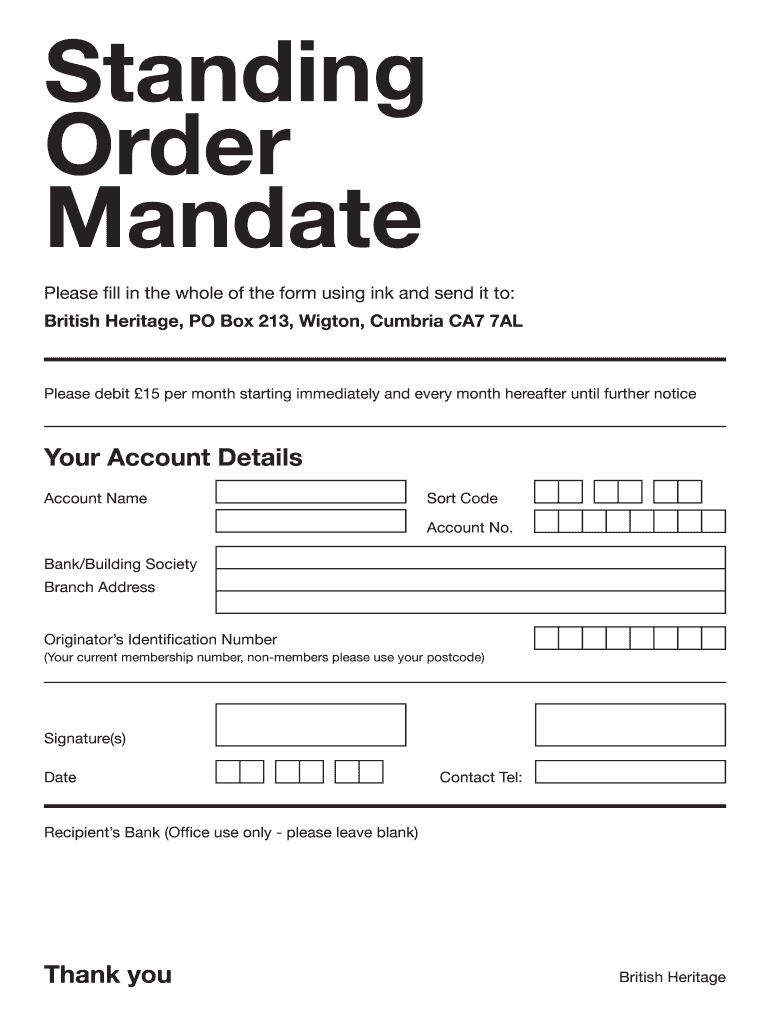
Standing Order Mandate Bnporguk Bnp Org Form


Understanding the Standing Order Mandate
A standing order mandate is a financial instruction that allows an individual to authorize their bank to make regular payments to a specified recipient. This form is commonly used for recurring payments such as rent, subscriptions, or loan repayments. By completing a standing order form, you can ensure that payments are made consistently and on time without the need for manual intervention each month.
Steps to Complete the Standing Order Mandate
Completing a standing order mandate involves several straightforward steps:
- Gather necessary information, including your bank details and the recipient's information.
- Fill out the standing order form with accurate details, including the amount, frequency, and duration of the payments.
- Review the completed form to ensure all information is correct and complete.
- Submit the form to your bank, either online or in person, depending on your bank's procedures.
Key Elements of the Standing Order Mandate
When filling out a standing order form, several key elements must be included:
- Account Information: Your bank account number and sort code.
- Recipient Details: The name and account information of the person or organization receiving the payments.
- Payment Amount: The fixed amount that will be transferred with each payment.
- Payment Frequency: How often the payment will be made, such as weekly, monthly, or annually.
- Start and End Dates: The duration for which the standing order will remain active.
Legal Use of the Standing Order Mandate
Standing order mandates are legally binding agreements between you and your bank. It is important to ensure that the information provided is accurate and that you have the necessary funds in your account to cover the payments. Failure to comply with the terms of the standing order may result in penalties, including fees for insufficient funds. Additionally, it is advisable to keep records of all transactions made through standing orders for your financial documentation.
Examples of Using the Standing Order Mandate
Standing orders can be utilized in various scenarios, such as:
- Paying monthly rent to a landlord.
- Making regular contributions to a savings account.
- Settling subscription fees for services like gym memberships or streaming platforms.
- Repaying loans or credit agreements on a scheduled basis.
How to Obtain the Standing Order Mandate
To obtain a standing order mandate, you can typically access the form through your bank's website or request it in person at a local branch. Many banks offer digital versions of the standing order form that can be filled out and submitted online. It is essential to ensure that you are using the correct form specific to your bank to avoid any processing delays.
Quick guide on how to complete standing order mandate bnporguk bnp org
A concise manual on how to prepare your Standing Order Mandate Bnporguk Bnp Org
Locating the correct template can prove difficult when you need to submit official international documents. Even if you possess the necessary form, it may be cumbersome to swiftly complete it according to all the specifications if you rely on paper copies instead of handling everything digitally. airSlate SignNow is the web-based eSignature solution that aids you in overcoming these obstacles. It allows you to acquire your Standing Order Mandate Bnporguk Bnp Org and efficiently fill it out and sign it on-site without having to reprint papers whenever you make an error.
Here are the procedures you must follow to prepare your Standing Order Mandate Bnporguk Bnp Org using airSlate SignNow:
- Click the Retrieve Form button to instantly upload your document to our editor.
- Begin with the first blank field, enter the required information, and continue with the Next feature.
- Complete the empty fields with the Cross and Check tools from the toolbar above.
- Choose the Highlight or Line options to emphasize the most crucial information.
- Select Image and upload one if your Standing Order Mandate Bnporguk Bnp Org necessitates it.
- Utilize the right-side panel to add more fields for you or others to complete if needed.
- Review your responses and confirm the template by clicking Date, Initials, and Sign.
- Draw, type, upload your eSignature, or capture it using a camera or QR code.
- Conclude your edits by clicking the Complete button and selecting your file-sharing preferences.
Once your Standing Order Mandate Bnporguk Bnp Org is prepared, you can distribute it in any manner you prefer - send it to your recipients via email, SMS, fax, or even print it directly from the editor. You can also securely store all your completed documents in your account, organized into folders based on your preferences. Do not squander time on manual form filling; try airSlate SignNow!
Create this form in 5 minutes or less
FAQs
-
How do I respond to a request for a restraining order? Do I need to fill out a form?
As asked of me specifically;The others are right, you will likely need a lawyer. But to answer your question, there is a response form to respond to a restraining order or order of protection. Worst case the form is available at the courthouse where your hearing is set to be heard in, typically at the appropriate clerk's window, which may vary, so ask any of the clerk's when you get there.You only have so many days to respond, and it will specify in the paperwork.You will also have to appear in court on the date your hearing is scheduled.Most courts have a department that will help you respond to forms at no cost. I figure you are asking because you can't afford an attorney which is completely understandable.The problem is that if you aren't represented and the other person is successful in getting a temporary restraining order made permanent in the hearing you will not be allowed at any of the places the petitioner goes, without risking arrest.I hope this helps.Not given as legal advice-
-
How do I write qualification details in order to fill out the AIIMS application form if a student is appearing in 12th standard?
There must be provision in the form for those who are taking 12 th board exam this year , so go through the form properly before filling it .
Create this form in 5 minutes!
How to create an eSignature for the standing order mandate bnporguk bnp org
How to generate an electronic signature for your Standing Order Mandate Bnporguk Bnp Org online
How to make an eSignature for your Standing Order Mandate Bnporguk Bnp Org in Chrome
How to make an electronic signature for signing the Standing Order Mandate Bnporguk Bnp Org in Gmail
How to make an electronic signature for the Standing Order Mandate Bnporguk Bnp Org right from your smart phone
How to create an eSignature for the Standing Order Mandate Bnporguk Bnp Org on iOS
How to make an eSignature for the Standing Order Mandate Bnporguk Bnp Org on Android OS
People also ask
-
What is a standing order form?
A standing order form is a document that allows a business or individual to authorize recurring payments from one bank account to another. With airSlate SignNow, you can create and manage standing order forms easily, ensuring that payments are made on time without manual intervention.
-
How can I create a standing order form using airSlate SignNow?
Creating a standing order form with airSlate SignNow is simple and efficient. You can start by selecting a template or creating a form from scratch, adding the necessary fields, and then sending it for eSignature. Our platform ensures a seamless experience.
-
What are the costs associated with using airSlate SignNow for standing order forms?
airSlate SignNow offers competitive pricing plans that cater to different business needs. Whether you are a small business or a large enterprise, you can find a plan that allows you to create and manage standing order forms at an affordable rate without compromising on features.
-
What features does airSlate SignNow offer for standing order forms?
airSlate SignNow offers various features for managing standing order forms, including customizable templates, eSigning capabilities, automated reminders, and integration with popular payment systems. These features make it easy to streamline your payment processes and ensure accuracy.
-
Are there any integrations available for standing order forms?
Yes, airSlate SignNow integrates with many popular applications, including payment processors and CRM software. This allows you to automate workflows involving standing order forms, improving efficiency and ensuring a smooth transfer of information between platforms.
-
What benefits does using a standing order form provide for my business?
Utilizing a standing order form helps businesses manage recurring payments efficiently. This not only saves time but also reduces the risk of errors associated with manual payment processing. By automating these transactions, you can focus on more critical aspects of your business operations.
-
Is my data secure when using airSlate SignNow for standing order forms?
Absolutely. airSlate SignNow prioritizes your data security by implementing advanced encryption and compliance protocols. Rest assured, your standing order forms and associated information are protected, allowing you to focus on your business without worries.
Get more for Standing Order Mandate Bnporguk Bnp Org
- Form 6247
- Command sponsorship germany checklist form
- Memorandum of agreement sample 13019901 form
- Fassnotary form
- Lebanon visa application for citizens of qatar lebanon visa application for citizens of qatar lebanon visahq form
- Class profile template form
- Godparentsponsoreligibilityformletter
- Saint ritas catholic churchunited states form
Find out other Standing Order Mandate Bnporguk Bnp Org
- Can I Sign Utah Executive Summary Template
- Sign Washington Executive Summary Template Free
- Sign Connecticut New Hire Onboarding Mobile
- Help Me With Sign Wyoming CV Form Template
- Sign Mississippi New Hire Onboarding Simple
- Sign Indiana Software Development Proposal Template Easy
- Sign South Dakota Working Time Control Form Now
- Sign Hawaii IT Project Proposal Template Online
- Sign Nebraska Operating Agreement Now
- Can I Sign Montana IT Project Proposal Template
- Sign Delaware Software Development Agreement Template Now
- How To Sign Delaware Software Development Agreement Template
- How Can I Sign Illinois Software Development Agreement Template
- Sign Arkansas IT Consulting Agreement Computer
- Can I Sign Arkansas IT Consulting Agreement
- Sign Iowa Agile Software Development Contract Template Free
- How To Sign Oregon IT Consulting Agreement
- Sign Arizona Web Hosting Agreement Easy
- How Can I Sign Arizona Web Hosting Agreement
- Help Me With Sign Alaska Web Hosting Agreement